Microsoft Office 2024 Standard Volume License | Terminal server | Windows
Microsoft Office 2024 Standard offers companies powerful tools for precise work and seamless collaboration in modern IT environments. This volume license version is specially designed for use on terminal servers, which means that all Office functions can be optimally integrated into your company infrastructure. Ideal for medium-sized to large companies that rely on powerful, secure and flexible working.
Overview and Benefits of the Microsoft Office 2024 Standard Volume License
With the Microsoft Office 2024 Standard volume license, companies can offer a central Office solution on multiple devices and across terminal servers. Here are the key benefits this licensing solution offers:
Enormous flexibility and access via terminal server
With a volume license of Microsoft Office 2024 Standard, installation on terminal servers is a breeze, as users can access the software via Remote Desktop regardless of their location. What this means for your team:
- Flexible use : Access to Office programs from different devices and locations.
- Systematic work in hybrid and remote environments : Employees can conveniently use Office from any internet-enabled device, which is ideal for home office scenarios and flexible working models.
- Point-in-time scalability : Easily scale as your team grows, without licensing issues or reinstallation on each device.
More productivity and collaboration through proven office programs
Microsoft Office 2024 Standard contains the most important Office applications such as Word , Excel , PowerPoint , Outlook . These programs are perfectly coordinated and offer powerful functions to make daily work even more productive.
- Word : Professional document layout and comprehensive editing functions, ideal for company reports, proposals and presentations.
- Excel : An indispensable tool for data analysis and management. With advanced features such as Power Pivot and Power Query, Excel 2024 supports the management of large amounts of data.
- PowerPoint : Create engaging presentations and bring your ideas to life.
- Outlook : Optimized email management to communicate securely and efficiently with customers and colleagues.
Integration into existing IT infrastructure and security standards
The Microsoft Office 2024 Standard volume license was specially developed for compatibility with existing IT structures and security standards. They can be seamlessly integrated into existing Windows systems and offer the highest level of protection:
- Data security : Thanks to the latest encryption technologies, company data is always protected.
- User and access management : Flexible management of user rights and roles.
- Centralized updates : Automatic updates for more security and new features – so the software always stays up to date.
Features and details of the Microsoft Office 2024 Standard Volume License
The volume license of Microsoft Office 2024 Standard is perfect for companies that value efficiency, security and flexibility. Here are the most important details at a glance:
Licensing and deployment on terminal servers
A key advantage of the volume license is the ability to deploy on terminal servers. This means:
- One-time installation : Reduces costs and effort because Microsoft Office 2024 Standard only needs to be installed on the terminal server and not on each individual workstation.
- Centralized management : Simplifies administration by allowing IT to manage updates, patches, and user rights from a central location.
- Cost efficiency : Reduces licensing and administration costs for companies with several hundred employees.
Features that make Microsoft Office 2024 Standard unique
The latest features and upgrades provide companies with the most modern software environment. Here are some highlights:
- Improved data security features : encryption, authentication and anti-phishing features.
- Cloud Compatibility : Microsoft OneDrive and SharePoint enable cloud integration for easy real-time file sharing and editing.
- Intelligent features with AI support : Word and Excel offer smart suggestions and automated analyses that speed up workflows.
- Seamless integration with Microsoft 365 : Microsoft Office 2024 Standard works perfectly with other Microsoft 365 services such as Teams and Azure Active Directory, making collaboration and user management easier.
Technical requirements
To get the most out of Microsoft Office 2024 Standard, your corporate infrastructure should meet the following requirements:
- Operating system : Windows 10 or newer; ideally Windows Server 2019 or higher for terminal servers.
- Memory : At least 4 GB RAM; 8 GB or more recommended.
- Storage space : 4 GB of available hard disk space.
- Screen resolution : At least 1280 x 768 pixels.
- Internet connection : An internet connection is required for activations and updates.
Why Microsoft Office 2024 Standard Volume License is the best choice for businesses
The Microsoft Office 2024 Standard Volume License not only enables easy deployment and management, but also a high level of security and flexibility for your company:
- Minimize security risks : Your IT can manage users and permissions in a targeted manner, minimizing the risk of data leaks or unauthorized access.
- Fast scalability : Growing teams can be easily integrated into the system without additional individual installations.
- Future-proofing : With regular updates, you always stay up to date and protect your company from security threats.
Cost-benefit analysis for Microsoft Office 2024 Standard Volume License
The Microsoft Office 2024 Standard volume license offers you a clear cost-benefit advantage. For many companies, it is a worthwhile investment for the following reasons:
- Reduced license costs per user : Volume licensing enables better pricing for companies above a certain number of users.
- Centralized administration : Saves valuable IT time and resources through easy administration on terminal servers.
- Improved security and compliance : Microsoft meets all common security and data protection requirements, which is especially important in regulated industries.
FAQ about Microsoft Office 2024 Standard Volume License
Here are some frequently asked questions about Microsoft Office 2024 Standard Volume License to give you clarity about the product and its features:
Can the Microsoft Office 2024 Standard volume license be used on multiple devices?
Yes, the volume license allows use on different devices within the corporate environment as desired.
Is the license also suitable for hybrid working models?
Absolutely. Employees can securely access all Office programs via Remote Desktop and work in a central environment.
What security features are included?
The Microsoft Office 2024 Standard volume license includes encryption options and security updates that are constantly updated to protect data and access.






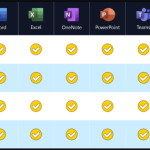


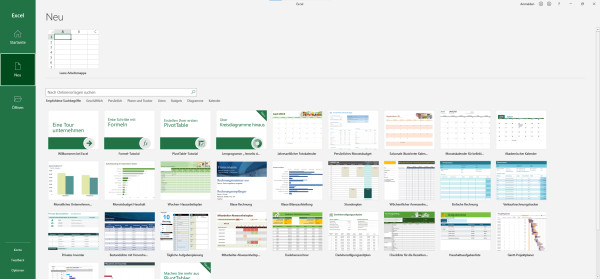


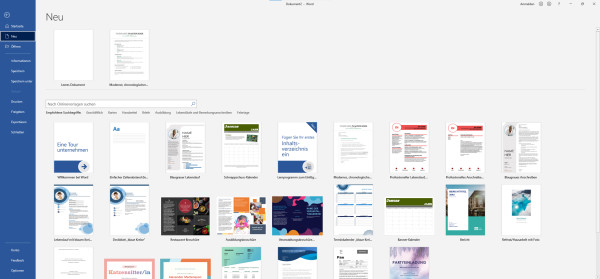

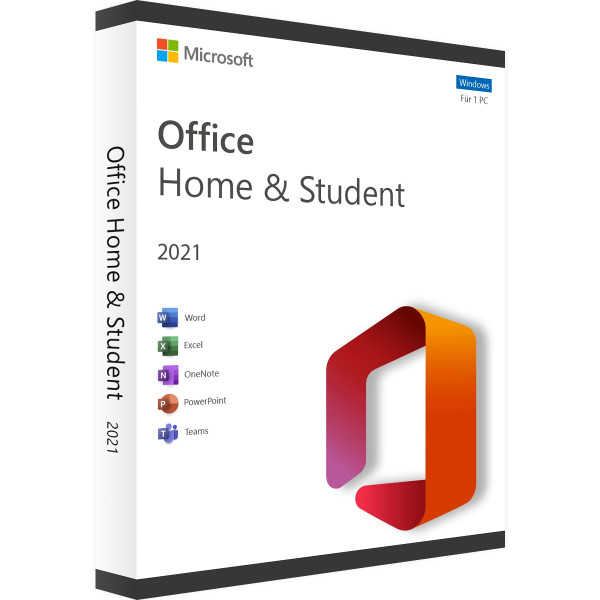
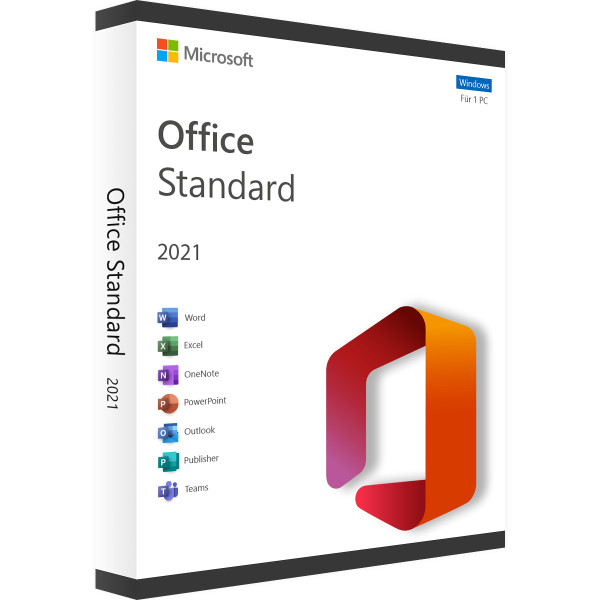
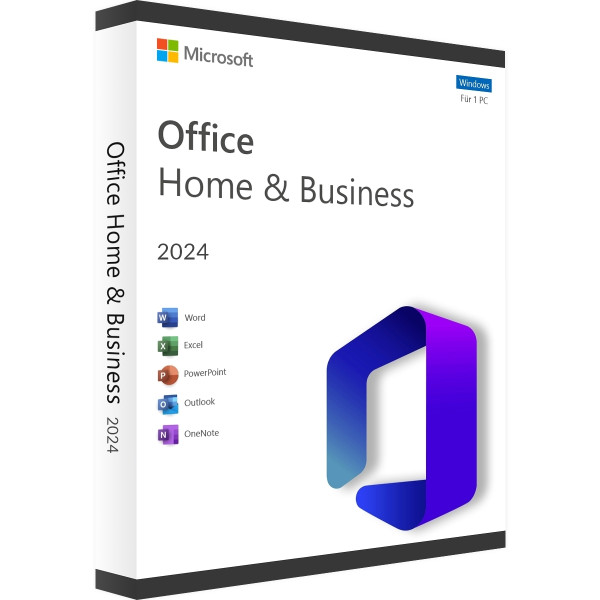
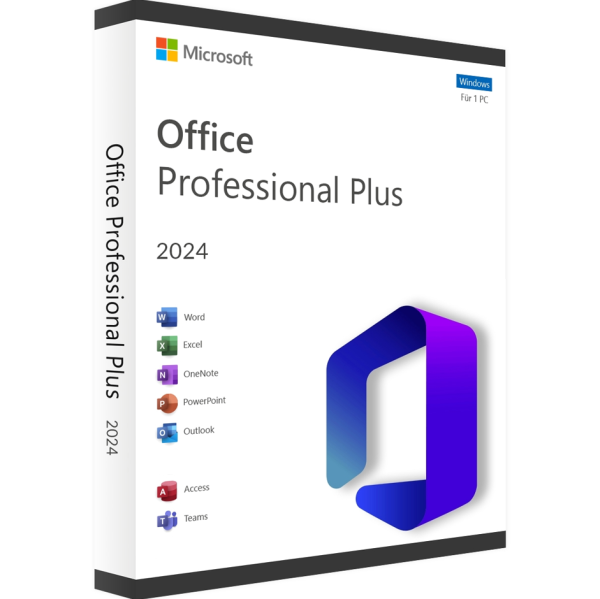
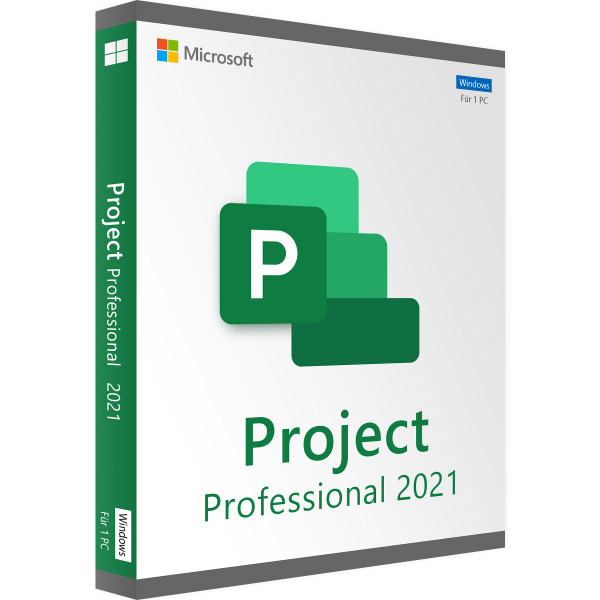

Reviews
Clear filtersThere are no reviews yet.