Microsoft Office 2024 Standard for Windows – The office software solution for companies and private users
Microsoft Office 2024 Standard for Windows is the ideal solution for anyone who needs powerful, versatile and reliable office software. Whether you work in a company, are a freelancer or want to optimize your home office – Office 2024 offers a variety of functions that make your daily tasks easier and increase your productivity. In this detailed product description, you will learn all about the advantages, features and innovations of Microsoft Office 2024 Standard for Windows .
What is Microsoft Office 2024 Standard for Windows?
Microsoft Office 2024 Standard is the latest version of the world’s leading office software and includes all well-known Office applications such as Word, Excel, PowerPoint, Outlook and Publisher. This suite is aimed at both companies and private users and offers a variety of tools to make work efficient and professional. With Microsoft’s proven quality, version 2024 offers many improvements in terms of user-friendliness, security and cloud integration.
Overview of the included programs:
- Microsoft Word 2024 – Professional word processing
- Microsoft Excel 2024 – Comprehensive spreadsheet
- Microsoft PowerPoint 2024 – presentations at the highest level
- Microsoft Outlook 2024 – Email and Calendar Management
- Microsoft Publisher 2024 – Designing Marketing Materials
New features and improvements in Microsoft Office 2024 Standard
With Office 2024 Standard , Microsoft has introduced numerous new features and improvements that optimize both the user-friendliness and functionality of the individual programs. These innovations make it even easier to complete complex tasks, work more efficiently, and stay up-to-date in a connected world.
Improved user interface and dark mode
One of the most noticeable changes is the modernized user interface. Microsoft has made the design even more user-friendly and clear, so you can work faster and more efficiently. The popular Dark Mode has been further developed to reduce eye strain and make working more comfortable even in low light conditions.
Integration with Microsoft 365 and OneDrive
Office 2024 Standard is seamlessly integrated with the cloud services of Microsoft 365 and OneDrive . This means that you can save your documents, spreadsheets or presentations directly in the cloud and access them from anywhere in the world. This integration facilitates collaboration in teams and allows you to edit files in real time.
Improved security features
Security is a key aspect in today’s digital world, and Microsoft has built comprehensive security features into Office 2024. Multi-factor authentication (MFA) ensures that only authorized users can access your data. Office 2024 also offers improved data protection tools to protect sensitive information.
Microsoft Word 2024 – The standard in word processing
Microsoft Word has been the undisputed standard for word processing programs for decades. With the new 2024 version, Microsoft has combined the best of the previous versions while adding numerous new features.
Improved document editing and collaboration
Word 2024 makes it even easier to create, edit, and share documents. Thanks to integration with Microsoft 365, multiple users can work on a document in real time without losing versions. You can track changes, leave comments, and collaborate efficiently.
Intelligent text recognition and layout improvements
The new text recognition in Word 2024 helps you find and correct errors even faster. Thanks to the improved layout functions, you can also create professional-looking documents with just a few clicks. Templates for resumes, reports and marketing materials are also integrated into the program.
Microsoft Excel 2024 – Your download for professional spreadsheets
Excel 2024 is the ultimate tool for creating tables, reports and data analysis. With the new features in version 2024, you can manage and analyze complex data models even more easily.
Improved data analysis and charts
Excel 2024 brings new chart types and visualization tools that make it easier to present data clearly and understandably. The advanced data analysis tools enable you to efficiently analyze even large amounts of data and create meaningful reports.
Power Query and Power Pivot
With the improved Power Query and Power Pivot features, you can easily import and merge data from different sources. This makes analyzing business data much easier and saves you valuable time.
Microsoft PowerPoint 2024 – Presentations that impress
PowerPoint 2024 helps you present your ideas in an impressive way. With new design templates, advanced animations, and improved collaboration tools, you can create professionally designed presentations in no time.
New design tools and improved usability
PowerPoint 2024 ‘s new Design Ideas feature automatically suggests layouts and designs that perfectly match your content, making it easy to create visually appealing presentations. Usability has also been improved so that even inexperienced users can quickly achieve professional results.
real-time collaboration and presentation tools
With improved collaboration in PowerPoint 2024, teams can now work on a presentation simultaneously. The integrated presentation coach gives you feedback during the rehearsal presentation and helps you optimize your presentation style.
Microsoft Outlook 2024 – Email and Calendar for More Effectiveness
Outlook 2024 offers a comprehensive solution for managing emails, calendars, contacts and tasks. With the new version, your communication channels are even more secure and efficient.
Improved email organization
With Outlook 2024, you can organize and prioritize your emails even more easily. Thanks to the improved search functions, you can find important messages in seconds. The new security features protect your emails from phishing attacks and other threats.
Integrated calendar and task management
Outlook 2024 ‘s integrated calendar allows you to plan and manage your appointments efficiently. You can create task lists and link them directly to your emails to keep track of your to-dos.
License model and system requirements of Microsoft Office 2024 Standard for Windows
Microsoft Office 2024 Standard for Windows is offered as a one-time purchase license , which means you purchase the software once and can use it indefinitely. In contrast to a subscription, this is particularly advantageous for users who do not want recurring costs.
system requirements
Before you install Microsoft Office 2024 Standard , make sure your system meets the following minimum requirements:
- Operating system: Windows 10, Windows 11 or higher
- Processor: 1.6 GHz or faster, dual-core processor
- RAM: 4GB (64-bit); 2GB (32-bit)
- Hard disk space: 4 GB available space
- Screen resolution: 1280 x 768 pixels
Why buy Microsoft Office 2024 Standard from Softwareindustrie24?
As one of the leading providers of software licenses in Germany, Softwareindustrie24 not only offers unbeatable prices but also excellent customer service. Here are some reasons why you should buy Microsoft Office 2024 Standard from us:
- Immediate Shipping : After purchase, you will receive the product key immediately via email.
- Secure payment methods : We offer a variety of secure payment options, including PayPal , credit card and bank transfer .
- Customer Service : Our support team is available to answer any questions you may have and to help you install and activate your software.

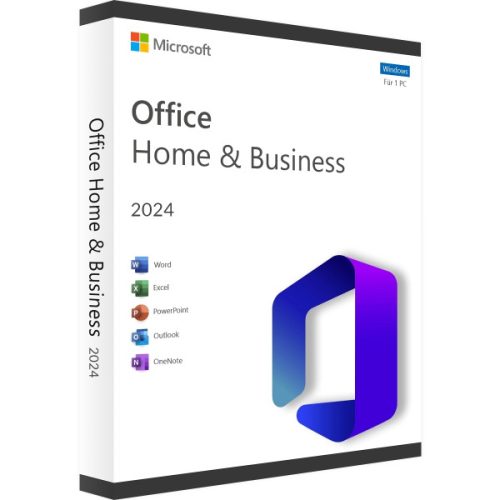
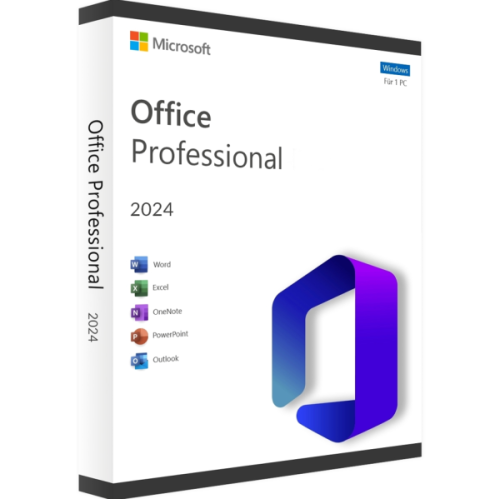


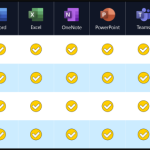
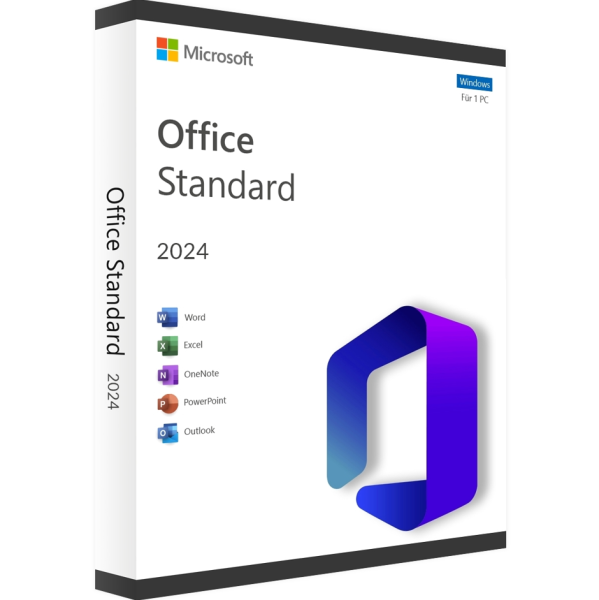



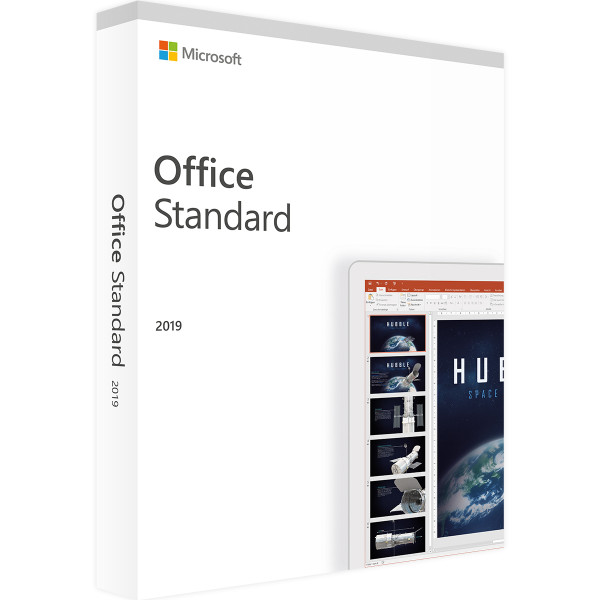
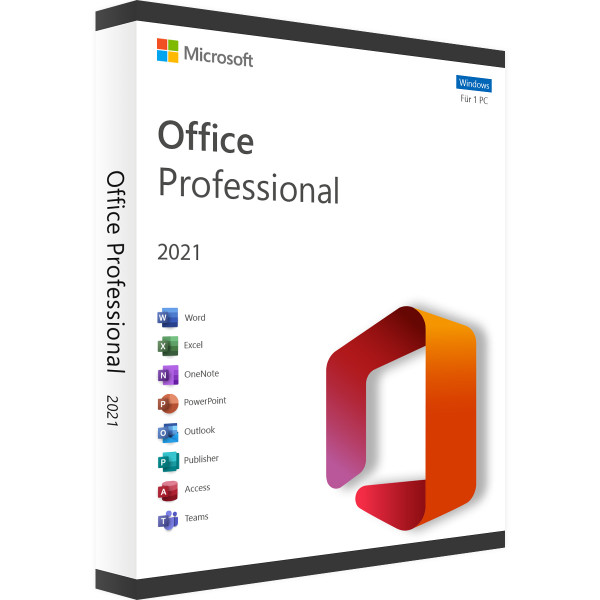
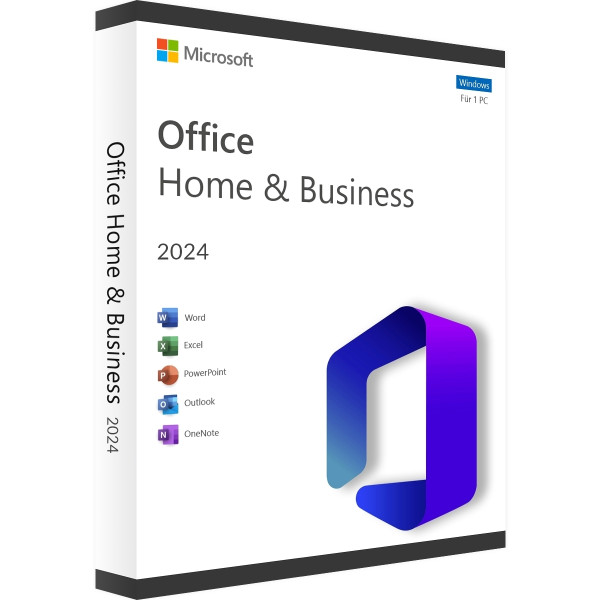

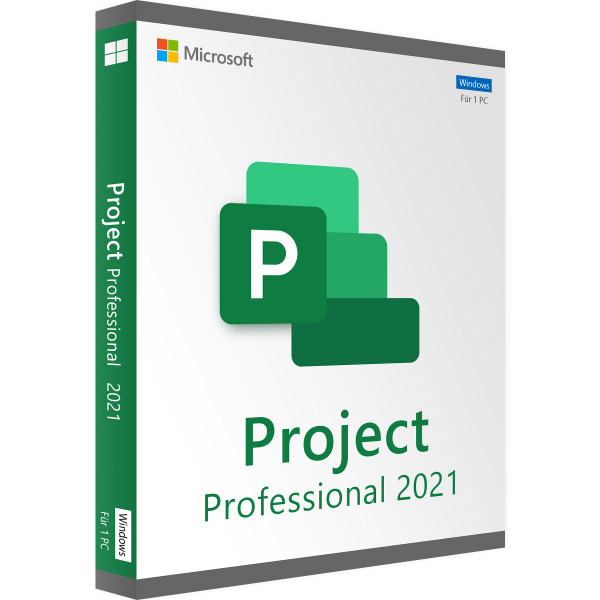

Reviews
Clear filtersThere are no reviews yet.