Efficient email and information management with Microsoft Outlook 2016 | Windows
Microsoft Outlook 2016 | Windows is a powerful and easy-to-use email and information management program designed specifically for Windows computers. Outlook 2016 lets you send and receive email, schedule appointments, manage tasks, organize contacts, and more. One of the most important improvements in Outlook 2016 over previous versions is its improved search functionality. Using the new “Insights” feature, you can now quickly find information by browsing the contents of emails, attachments, and even online searches. This feature allows you to quickly and easily access the information you need, making managing emails and other information much easier. Outlook 2016 also offers improved integration with other Microsoft Office applications such as Word , Excel , and PowerPoint . You can now open and edit attachments in Word, Excel, or PowerPoint format directly in Outlook without leaving the application. This saves you time and allows you to quickly access important documents. Another useful feature in Outlook 2016 is the ability to compare multiple schedules to better plan appointments. The Compare Schedules feature lets you view up to five different calendars side by side, making it quick and easy to find free time slots for meetings or other appointments.
Outlook 2016 also offers improved integration with social networks such as LinkedIn and Facebook. You can now link your contacts in Outlook with your social network contacts for quick and easy access to their profiles and updates. This helps you work more efficiently and stay better connected. Another benefit of Outlook 2016 is the ability to manage multiple email accounts. You can add multiple email accounts such as Outlook.com, Yahoo, Gmail and others in Outlook and receive and send all emails in one place. This can save you time and avoid having to switch between different email accounts.
In summary, Outlook 2016 offers a wealth of new features and improvements that make managing emails, appointments, tasks, contacts and other information even easier and more efficient. With Outlook 2016, you can work more productively and have more time for the really important things in life.
Who is Microsoft Outlook 2016 | Windows suitable for?
Microsoft Outlook 2016 | Windows is suitable for a wide range of users, including:
- Professionals: Outlook 2016 offers a great way to organize email, schedule appointments and meetings, and manage tasks. It also integrates easily with corporate networks .
- Business: Outlook 2016 offers a variety of features designed specifically for business, including integration with Microsoft Exchange Server and SharePoint and enhanced security features. It also offers the ability to share common calendars and resources.
- Students and researchers: Outlook 2016 offers an excellent way to plan appointments and tasks, which is particularly useful for students and researchers. It also allows the integration of email accounts from different providers.
- Individuals: Outlook 2016 provides an easy way to organize and manage emails , appointments, and tasks. It also offers the ability to share calendars and contacts with friends and family.
Overall, Outlook 2016 is a powerful tool that is suitable for a wide range of users who need effective email and information management.
Hardware requirements for Microsoft Outlook 2016 | for Windows
Here are the hardware requirements for Microsoft Outlook 2016 on a Windows-based system:
- Main Processor CPU: A CPU with 1 GHz or higher and the distinction between 32-bit (x86) or 64-bit (x64) are important aspects in meeting the requirements of certain software.
- System software: Windows Server 2016, Windows 11, Windows 10 , Windows 8.1, Windows 8, Windows 7 Service Pack 1.
- Main Memory (RAM): The system requires a memory capacity of 2 GB RAM.
- Storage capacity: A storage capacity of 3 GB.
- Monitor: Recommended minimum resolution is 1024 * 768 pixels.
- Graphics card: DirectX 10 compatible for graphics hardware acceleration
- At least .NET Framework 3.5
Please note that these requirements are recommended for optimal performance and may change depending on the number of add-ins installed and the size of the Outlook data file.
(Further detailed information can be obtained from the manufacturer).
Relevant: We offer you the appropriate setup file for the key! Due to the variety of versions available, we strongly recommend performing a fresh installation using our provided file to avoid possible future difficulties. If you are unsure or have further questions, do not hesitate to contact our toll-free customer service . We are always ready to provide you with expert advice!

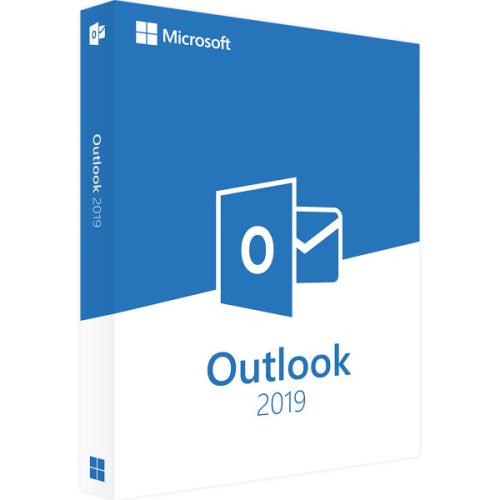
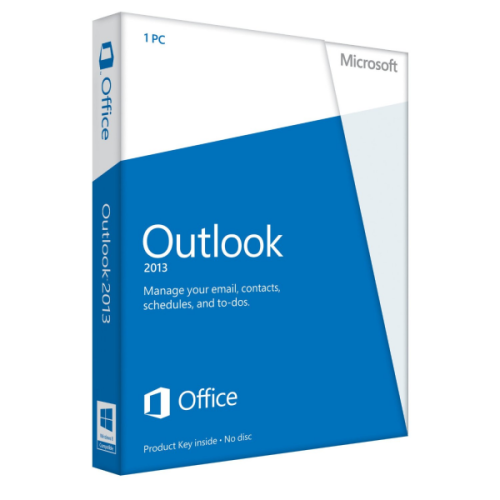
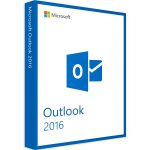
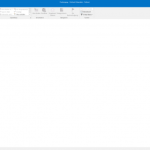
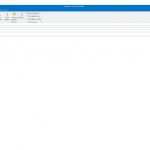
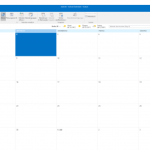
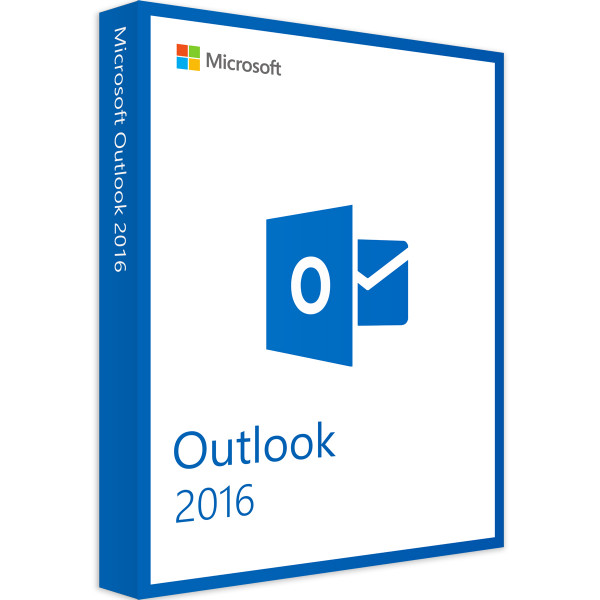
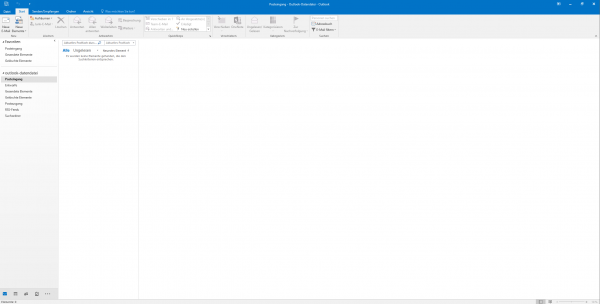
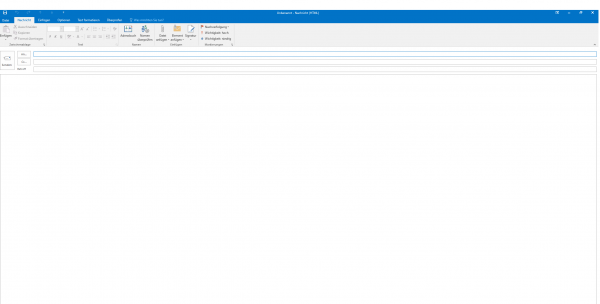
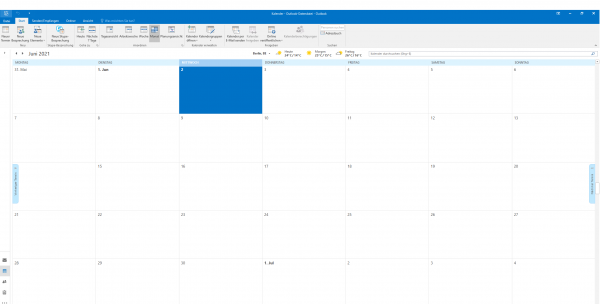
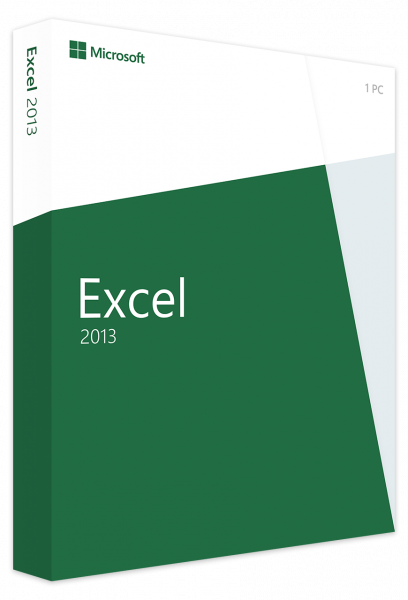
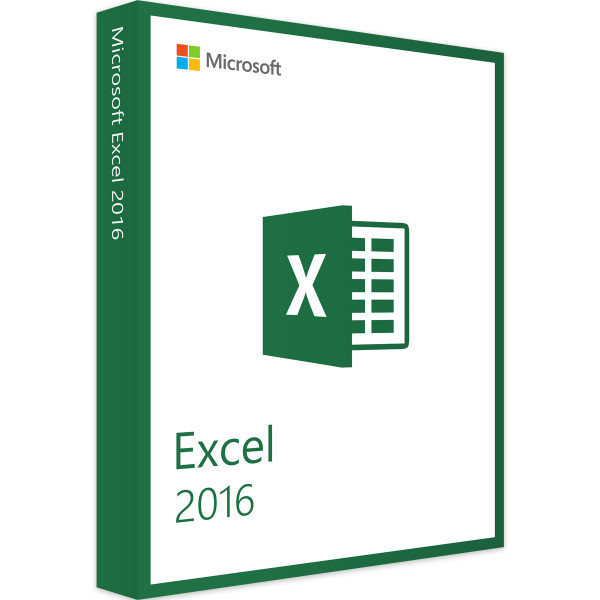
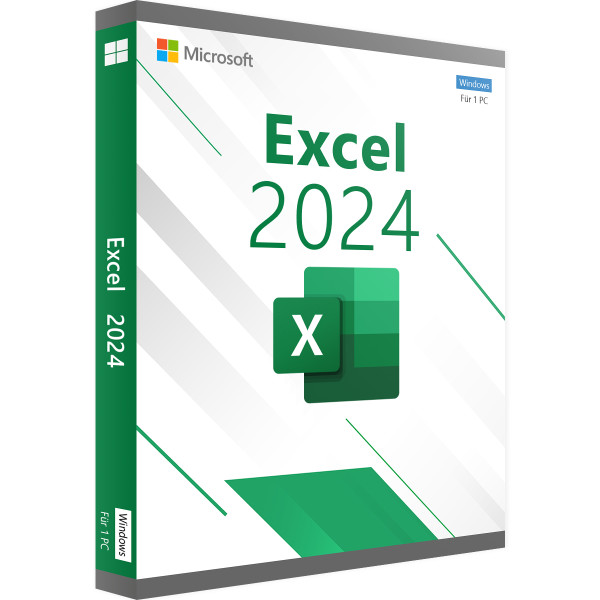
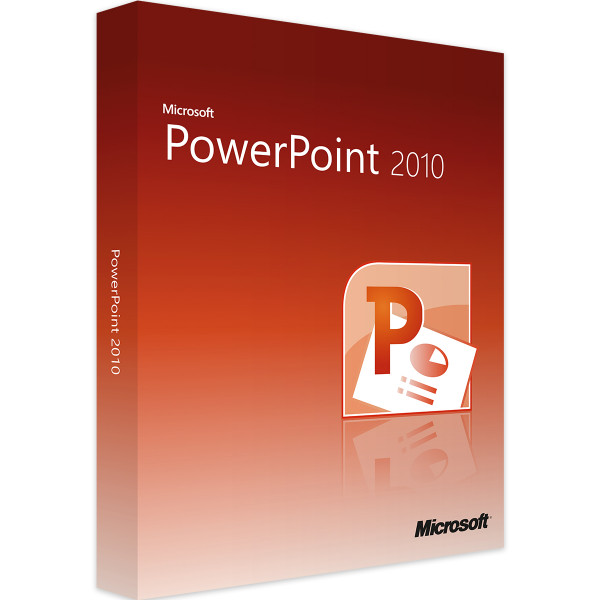
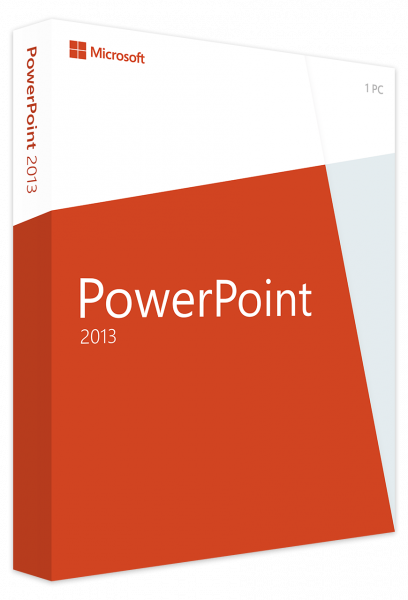


Reviews
Clear filtersThere are no reviews yet.