Microsoft Outlook 2021 for Mac: A powerful email and scheduling software with numerous features
Microsoft Outlook 2021 for Mac is a powerful email program that offers a variety of features to streamline email communication and scheduling. The interface is simple and intuitive to use, allowing users to access all the important features quickly and easily. One of the most important features of Outlook 2021 for Mac is email management. Users can quickly and easily organize their emails by placing them in folders or tagging them to make them easier to find. In addition, users can also create rules to automatically sort and organize their emails. For example, the user can create rules that move incoming emails from specific senders directly to specific folders or tag emails with specific keywords. Outlook 2021 for Mac also offers a built-in calendar and scheduling feature that allows users to manage their schedule effectively. Users can quickly and easily schedule their appointments and events by entering them in their calendar and specifying the relevant details such as date, time, and location. Outlook 2021 for Mac ‘s calendar view is highly customizable and offers a variety of options to shape the view according to the user’s needs. Users can view their calendar by day, week, month, or year to get a quick overview of their schedule.
Another useful feature of Outlook 2021 for Mac is the ability to share appointments with other people. Users can easily send invitations to meetings and appointments and manage other people’s attendance. They can also share their calendars with other people to ensure that everyone involved is aware of important appointments and events. Outlook 2021 for Mac also offers a useful reminder management feature that helps users make sure they don’t miss any important appointments or events. Users can set reminders for their appointments to get timely notifications and ensure they don’t miss any commitments. In addition to these features, Outlook 2021 for Mac also offers a number of security and privacy features. Users can protect their emails and attachments with encryption and use spam filters and anti-phishing tools to secure their email communications.
Overall, Microsoft Outlook 2021 for Mac is a powerful email program that provides users with a variety of features to streamline their email communications and scheduling. With its simple and intuitive interface, its integration with other Microsoft products like Office 365 , and its security and privacy features, Outlook 2021 for Mac is a great choice for anyone looking to effectively manage their email communications and scheduling.
Who is Microsoft Outlook 2021 | Mac suitable for?
Microsoft Outlook 2021 | Mac is suitable for all Mac users who need a comprehensive email and calendar application to manage their emails and appointments efficiently and effectively. The application is suitable for both private and business use and can be used by individuals as well as companies of all sizes.
Here are some categories of users for whom Outlook 2021 | Mac is particularly suitable:
- Business people: For business people, Outlook 2021| Mac is an ideal choice as it offers seamless integration of email, calendar, and contacts. Business people can manage their emails from different accounts in one place and organize appointments efficiently. The application also has features like quick replies and templates to increase efficiency.
- Students and teachers: Outlook 2021 | Mac is also a great choice for students and teachers as it allows them to organize their email , tasks, and appointments in one place. Users can take advantage of the Smart Folders feature to automatically sort their email and use the Calendar to manage classes and exams.
- Self-employed and freelancers: Self-employed and freelancers can benefit from the powerful features of Outlook 2021 | Mac to manage their business emails and appointments. The application has features like automatic email organization and custom reminders to ensure that important deadlines and appointments are not missed.
- Families: Outlook 2021 | Mac is also great for families as it provides an easy way to keep family members updated on appointments and events. Users can create separate calendars for each family member and set reminders for important events.
- People with high email volume: People with high email volume can benefit from Outlook 2021 | Mac ‘s features to organize and sort their emails automatically. The application has features like Clutter that allows users to sort emails based on their priority.
In summary, Microsoft Outlook 2021 | Mac is suitable for a wide range of users, including business professionals, students and teachers, self-employed and freelance workers, families, and people with high email volumes. The application offers a comprehensive and effective solution for managing emails and appointments on a Mac.
The minimum hardware requirements for Microsoft Outlook 2021 Mac are:
- Operating system: Office compatibility on Mac systems applies to the three most recent versions of macOS. After the release of a new major version of macOS, Microsoft focuses on the latest and the two previous versions of macOS and ends support for the oldest version. The availability and functionality of product features may vary depending on the age of the system. To ensure trouble-free use for the user, it is recommended to always use the latest version of the specified operating system.
- Processor: Intel-based Mac processor with 64-bit support
- RAM: 4 GB or more
- Disk space: at least 10 GB of free hard disk space for a complete installation
- Screen resolution: 1280 x 800 pixels or higher
- Graphics card: DirectX 10 compatible graphics card with at least 64 MB video memory
(For further details please contact the developer).
It is recommended to have a faster CPU, more RAM, and a larger screen for better performance and comfort. Although these requirements are specific to Outlook 2021 Mac , they may also apply to other Office applications such as Excel, PowerPoint , and Word .
Relevant: We offer you the appropriate setup file for the key! Due to the variety of versions available, we strongly recommend performing a fresh installation using our provided file to avoid possible future difficulties. In case you are unsure.

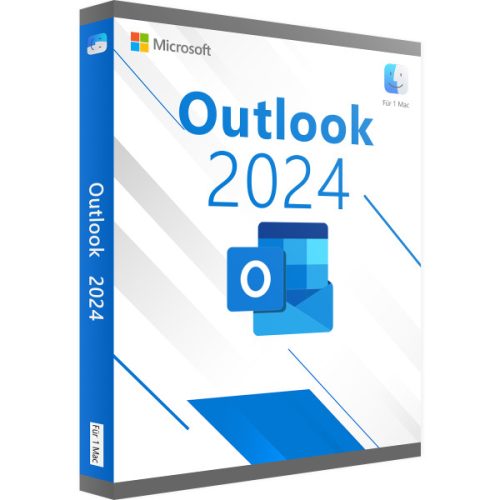
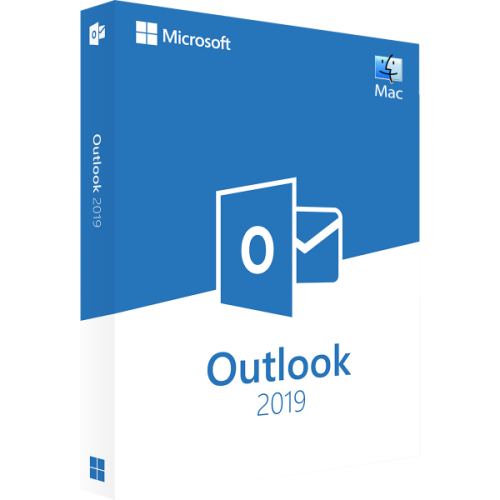

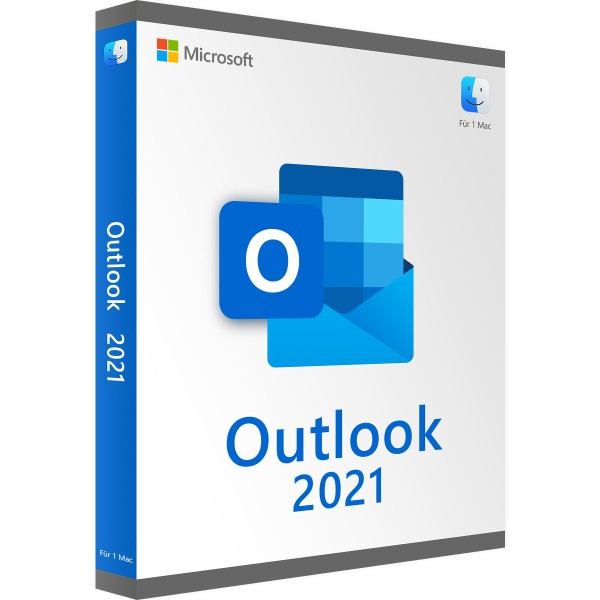
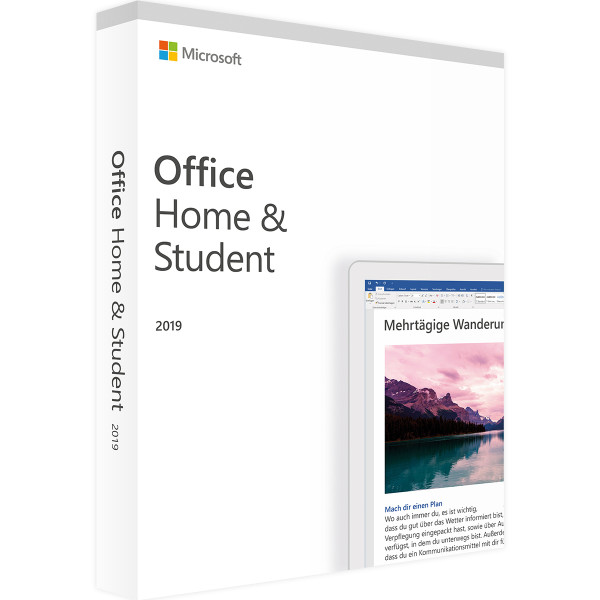
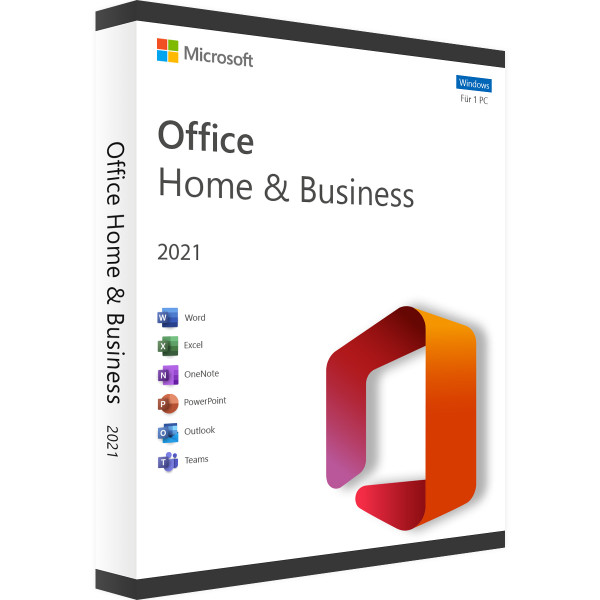
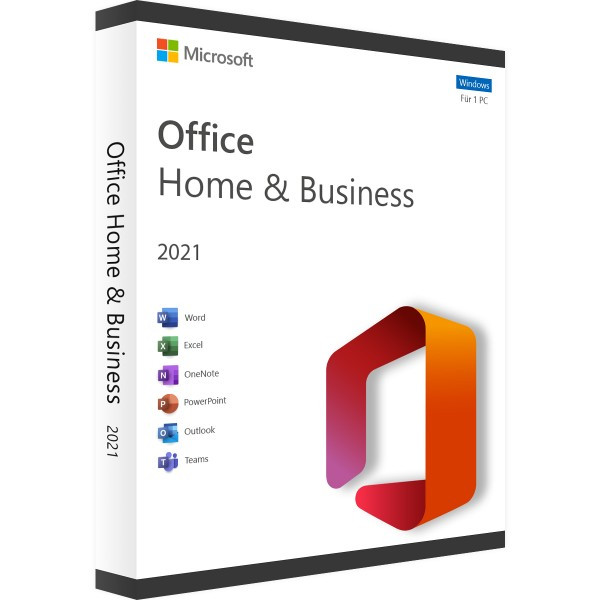
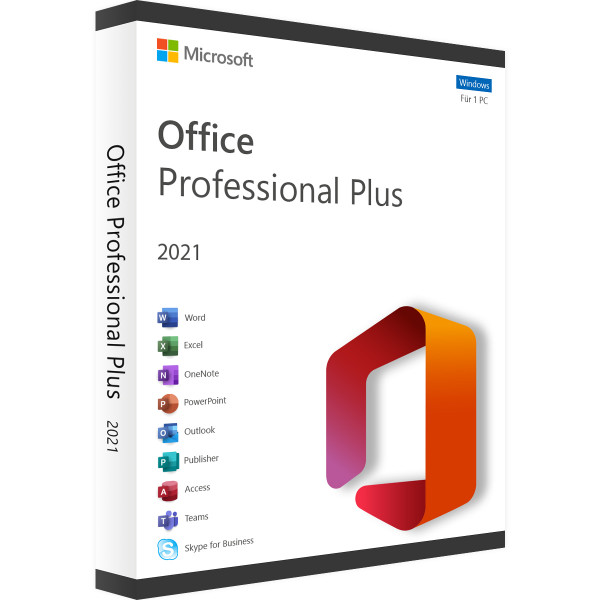
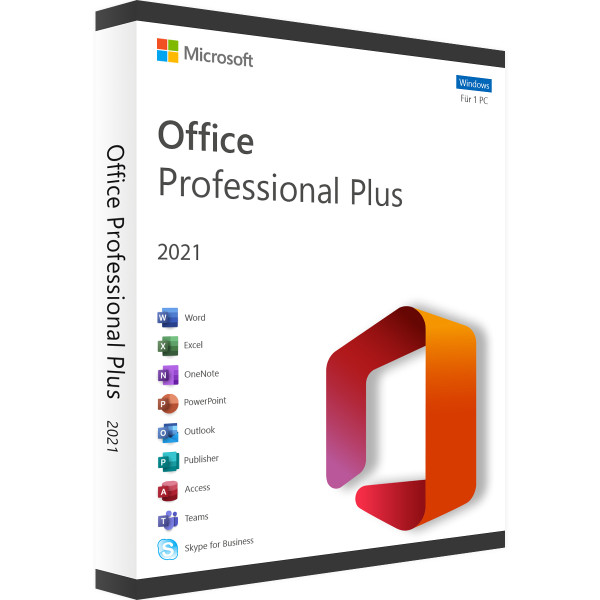
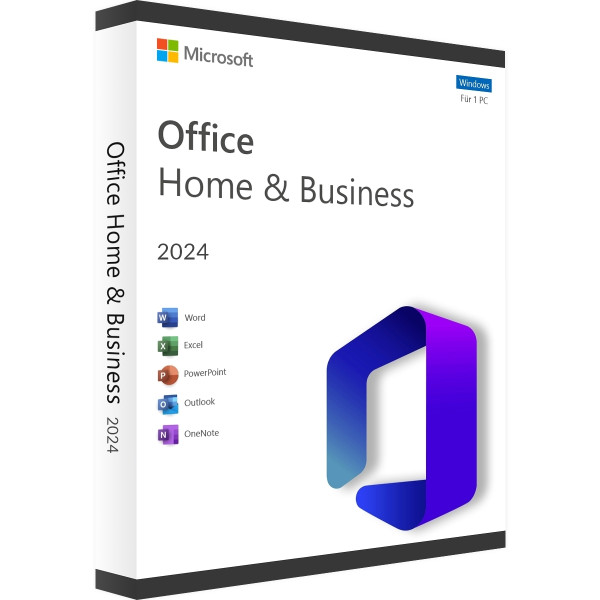

Reviews
Clear filtersThere are no reviews yet.