Create professional presentations with Microsoft PowerPoint 2010 for Windows
Microsoft PowerPoint 2010 for Windows is a powerful presentation software that allows users to create professional presentations. The software offers a variety of features that allow users to incorporate text, graphics, charts, and multimedia elements and present them in a visually appealing way. One of the outstanding features of PowerPoint 2010 is the ability to customize and adapt slide layouts. Users can choose from a variety of templates and designs or create their own customized layouts to make their presentations more appealing. PowerPoint 2010 also offers a variety of animation and transition effects to seamlessly integrate slides and multimedia elements in a presentation. These features allow the user to hold the audience’s attention and make the presentation interesting and dynamic.
In addition, PowerPoint 2010 offers a variety of presentation collaboration and sharing features . Users can easily share and collaborate on presentations via email or over the web. There is also a versioning feature that allows users to restore previous versions of the presentations if they are needed. PowerPoint 2010 also offers seamless integration with other Microsoft Office products such as Word , Excel , and Outlook . Users can insert and edit data and information in their presentations directly from these applications, making presentation creation much easier.
In summary, Microsoft PowerPoint 2010 for Windows is a powerful presentation software that gives users the ability to create and present engaging presentations. With a variety of features for customizing and adjusting layouts and effects, sharing and collaboration, and integration with other Microsoft products, PowerPoint 2010 is an excellent choice for businesses and individuals who want to create their presentations in a professional and engaging manner.
Who is Microsoft PowerPoint 2010 | Windows suitable for?
Microsoft PowerPoint 2010 for Windows is suitable for a wide range of users who want to create professional presentations.
Here are some categories of users who might benefit from PowerPoint 2010 :
- Business professionals: PowerPoint 2010 is an excellent choice for business professionals who need to create presentations for meetings, sales presentations, or training sessions. It offers a variety of tools and features to help convey the message effectively.
- Teachers and students: PowerPoint 2010 can be used by teachers and students to present learning content in a visually appealing and easy-to-understand way . It can be used for lessons, projects or presentations.
- Graphic designers: PowerPoint 2010 offers a variety of features and tools to customize and adapt slide layouts and designs. Graphic designers can use it to create visually appealing presentations with graphics, charts, and multimedia elements.
- Marketing professionals: PowerPoint 2010 can be used by marketing professionals to create promotional and marketing presentations . It provides the ability to present product or service information in a visually appealing way to attract customers.
- Freelancers and self-employed people: Self-employed people and freelancers can use PowerPoint 2010 to create presentations for clients. It provides an easy way to present information and data in a visually appealing way to generate business opportunities.
In summary, PowerPoint 2010 for Windows is suitable for anyone who wants to create and deliver professional presentations . Whether for business, educational or personal purposes, PowerPoint 2010 offers a variety of features that help convey the message in a visually appealing way.
Hardware requirements for Microsoft PowerPoint 2010 | for Windows
Here are the hardware requirements for Microsoft PowerPoint 2010 on a Windows computer:
- Main Processor CPU : A CPU of 1 GHz or higher and the distinction between 32-bit (x86) or 64-bit (x64) are important considerations in meeting the requirements of certain software.
- System software : Windows XP (SP3) / Vista/ Windows 7/ Windows 8 / Windows 10/ Windows 11 , Windows Server 2003 (SP2) Windows Server 2008/ Windows Server 2012
- Main memory (RAM): The system requires a memory capacity of 2GB RAM
- Storage capacity: A storage capacity of 512 MB.
- Monitor: Recommended minimum resolution is 1024 * 768 pixels.
- Graphics card: DirectX 9.0c compatible, 64 MB or more video RAM
(Further detailed information can be obtained from the manufacturer).
It should be noted that these requirements are considered minimum and that for smooth use of PowerPoint 2010 it is recommended that the computer has higher processor power, RAM and graphics memory.
It is also important to note that the exact hardware requirements of Microsoft PowerPoint 2010 may vary depending on the size and complexity of the presentations that are to be created. For example, if multimedia elements such as audio, video or animations are included in a presentation, this may result in higher hardware requirements.
Relevant: We offer you the appropriate setup file for the key! Due to the variety of versions available, we strongly recommend performing a clean installation using our provided file to avoid possible future difficulties. In case you are unsure. This office program offers countless templates to help you create documents.

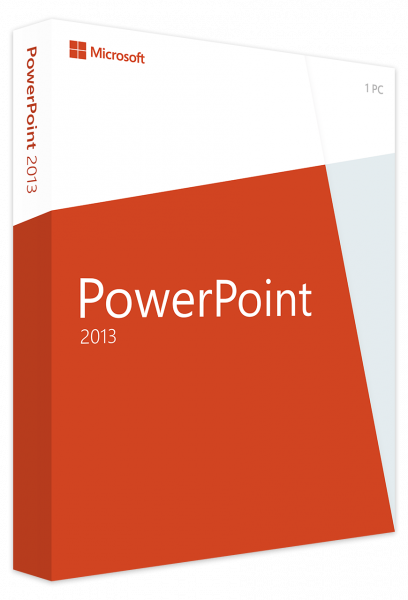
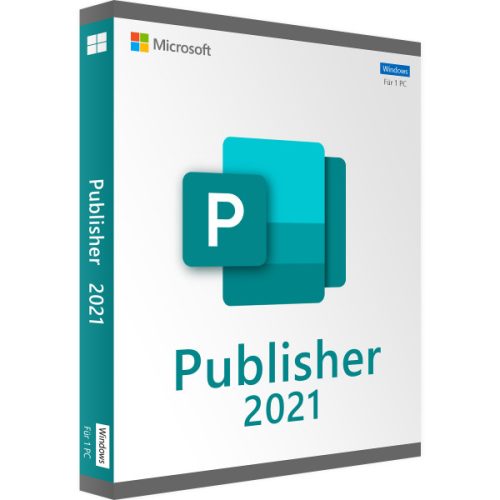

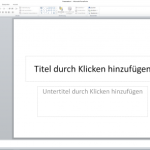

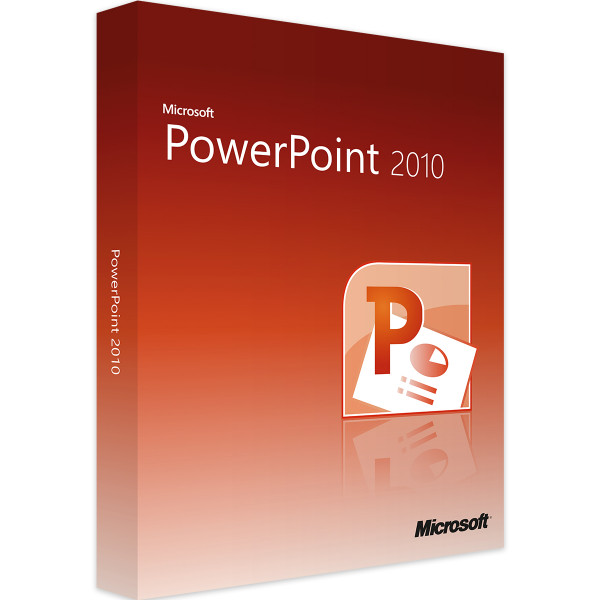
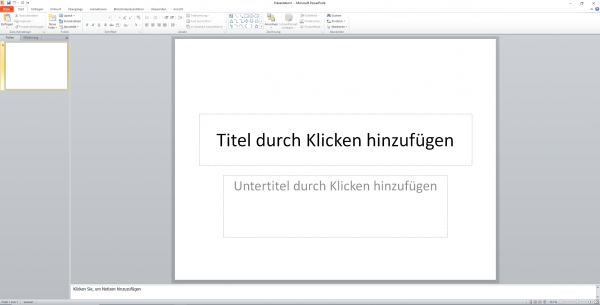
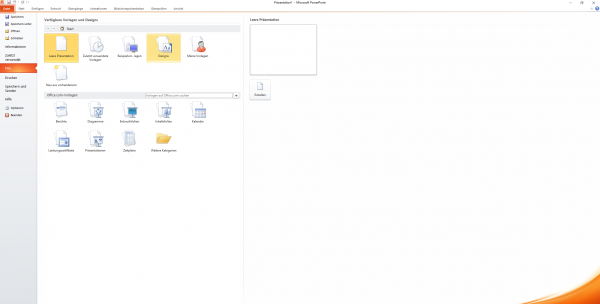
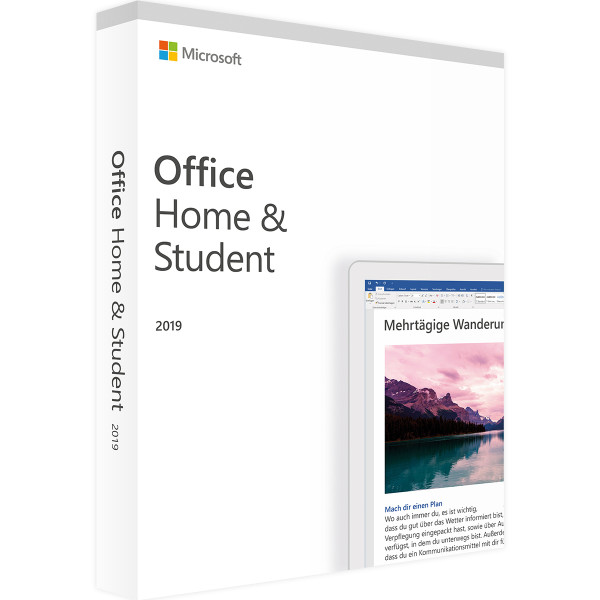

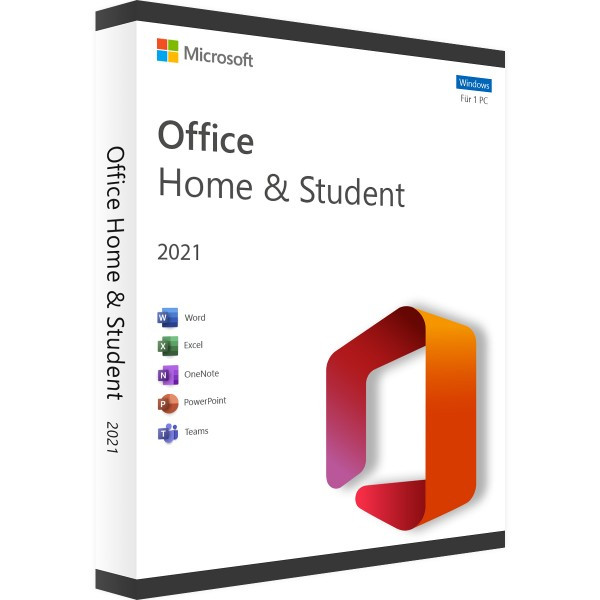
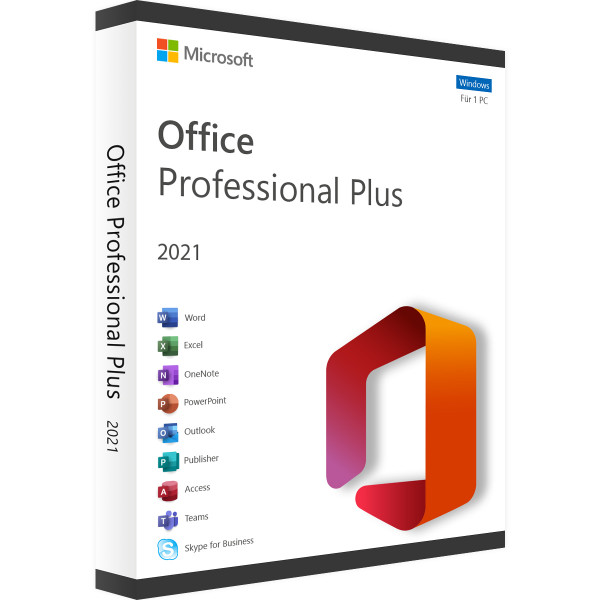
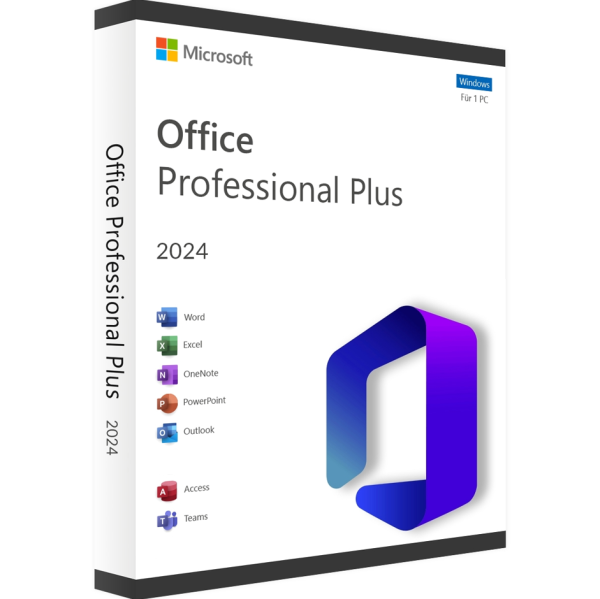
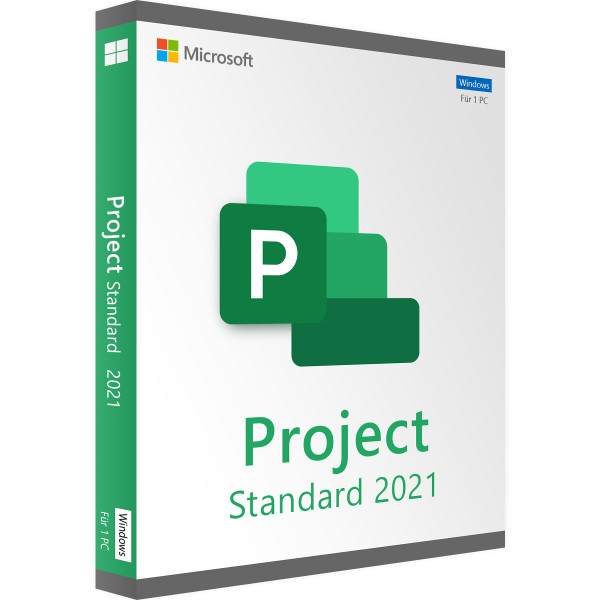

Reviews
Clear filtersThere are no reviews yet.