Microsoft PowerPoint 2016 | Mac: The ultimate presentation software for effective collaboration and impressive results
Microsoft PowerPoint 2016 for Mac is a powerful presentation software that allows users to create and present impressive presentations. The software is part of the Microsoft Office package and offers a variety of tools and features that help users design their presentations in a professional manner. One of the key features of PowerPoint 2016 for Mac is the ability to create animated slide transitions and effects that enhance the visual aspect of the presentation. The software has an extensive library of slide layouts and templates that allow users to quickly and easily create presentations that are well-structured and visually appealing.
PowerPoint 2016 for Mac also offers a variety of features for working with text, images, and multimedia elements. Users can format text in different fonts and sizes, insert and edit images and videos, and create charts and graphs. The software also offers a built-in spell checker and automatic slide layout feature, making it easier for users to create their presentations quickly and efficiently. In addition, PowerPoint 2016 for Mac offers the ability to save presentations in various formats, including PowerPoint presentations, PDFs , and web pages. The software also has a built-in Presentation Mode feature that allows users to present their presentations seamlessly without leaving the software.
In summary, Microsoft PowerPoint 2016 for Mac is a powerful and versatile presentation software that enables users to create and deliver impressive presentations . With a variety of features for designing slide layouts, text formatting, multimedia elements, and presentation mode, PowerPoint 2016 for Mac is an ideal solution for anyone who wants to create professional and engaging presentations.
Who is Microsoft forPowerPoint 2016 | Suitable for Mac?
Microsoft PowerPoint 2016 | Mac is a presentation software aimed at a wide audience. It is a suitable solution for business people, teachers, pupils, students and anyone who needs to create and present presentations . The software is easy to use and offers a variety of features and tools to create professional and engaging presentations. Therefore, PowerPoint 2016 | Mac is suitable for both individuals and companies and organizations of all sizes who want to improve their presentations and convey their messages visually effectively.
- Business people and executives: PowerPoint 2016 offers a variety of features that make it easier for business people and executives to create and deliver professional presentations to effectively communicate their ideas and concepts.
- Teachers and students: Teachers and students can use PowerPoint 2016 to create engaging and informative presentations that illustrate and enhance lessons.
- Freelancers and creatives: Freelancers and creatives can use PowerPoint 2016 to present their projects and communicate their ideas visually, especially in areas such as graphic design, photography, architecture, and web design.
- Event planners and organizers: Event planners and organizers can use PowerPoint 2016 to create presentations and slideshows that can be shown at events such as conferences, trade shows, weddings or birthday parties.
- Anyone who needs to create and present presentations: Whether for professional or personal use, PowerPoint 2016 is a useful and versatile software that can be used by anyone who needs to create and present presentations , be it for a project meeting, a wedding or a travel presentation.
In short , Microsoft PowerPoint 2016 | Mac is suitable for anyone who needs easy-to-use and versatile presentation software to visually prepare and present content.
Hardware requirements for Microsoft PowerPoint 2016 Mac
- Operating system: Office compatibility on Mac systems applies to the three most recent versions of macOS. After the release of a new major version of macOS, Microsoft focuses on the latest and the two previous versions of macOS and ends support for the oldest version. The availability and functionality of product features may vary depending on the age of the system. To ensure trouble-free use for the user, it is recommended to always use the latest version of the specified operating system.
- Processor: Intel processor
- Memory: At least 4 GB RAM
- Hard disk space: At least 6 GB of free hard disk space
- Screen resolution: At least 1280 x 800 pixels
- Graphics card: At least DirectX 10 compatible graphics card
Please note that these requirements are minimum and you may need a higher specification to achieve better performance.

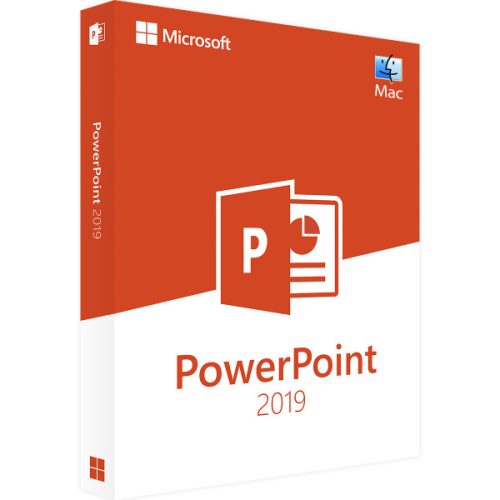
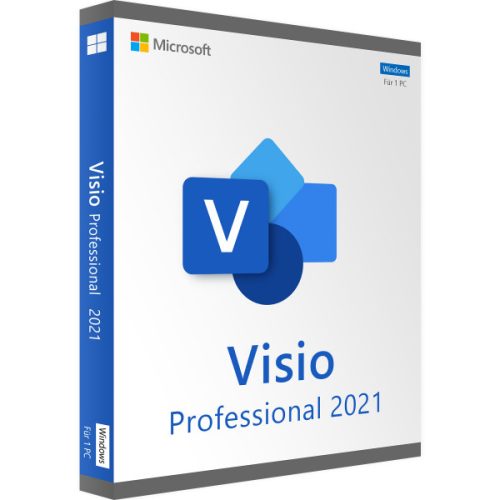
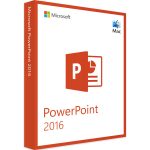
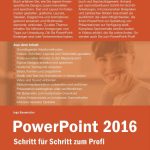
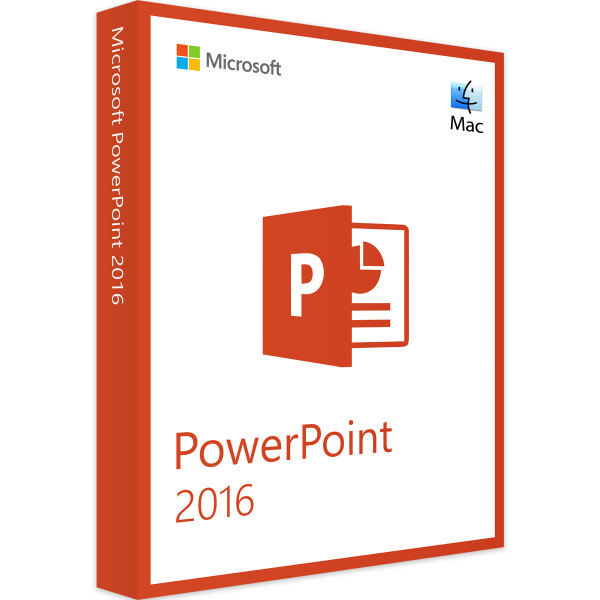
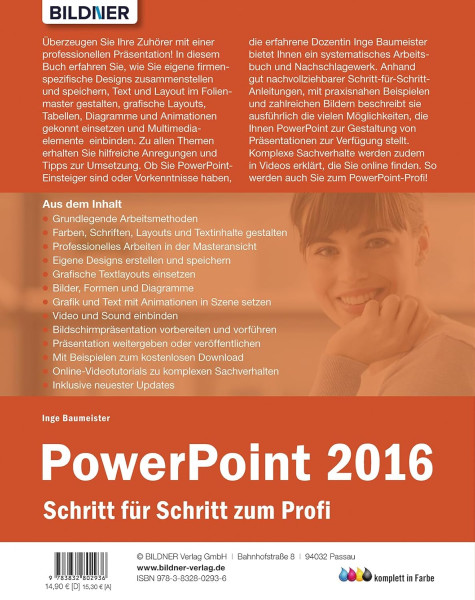
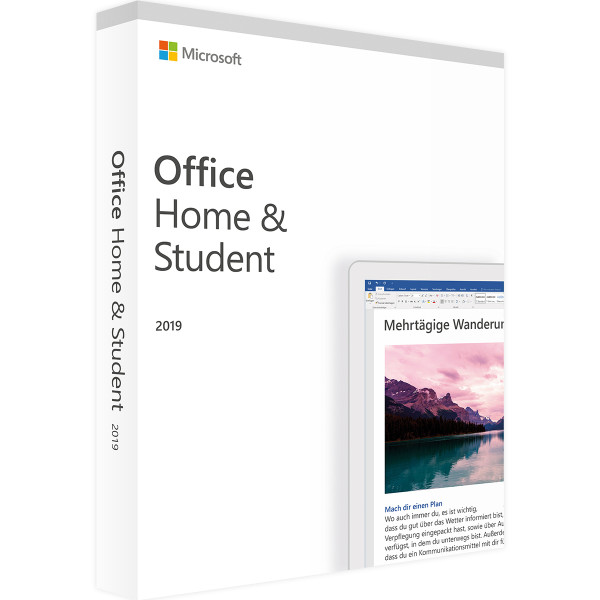
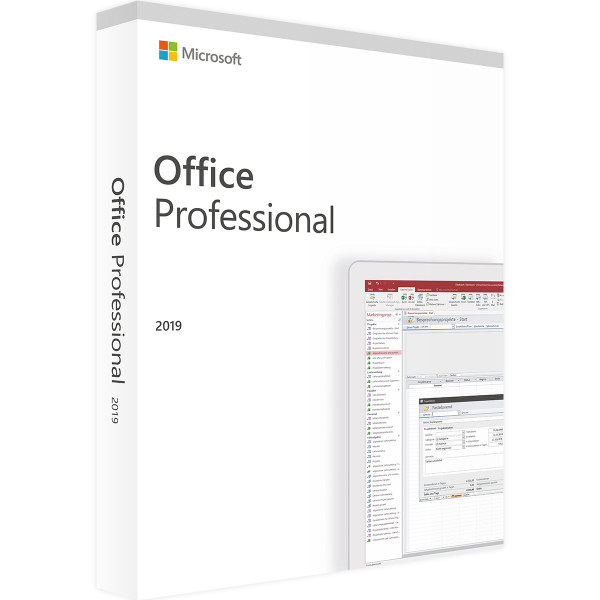
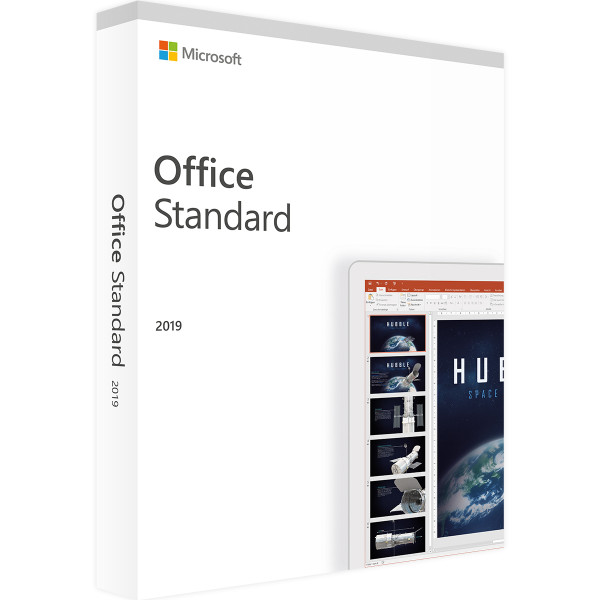
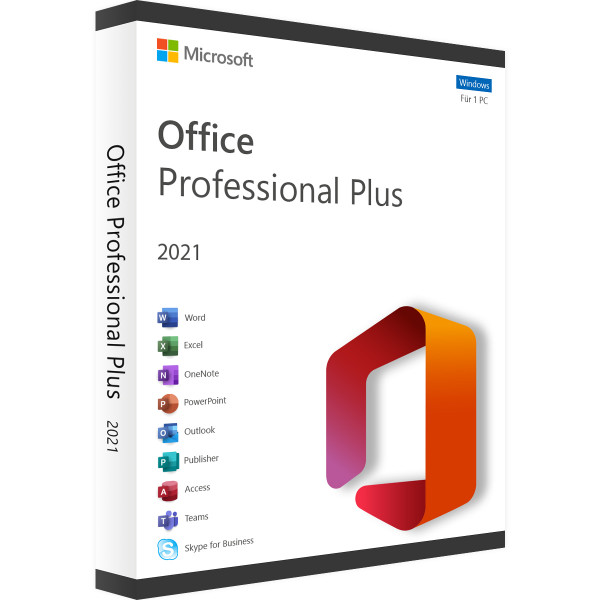
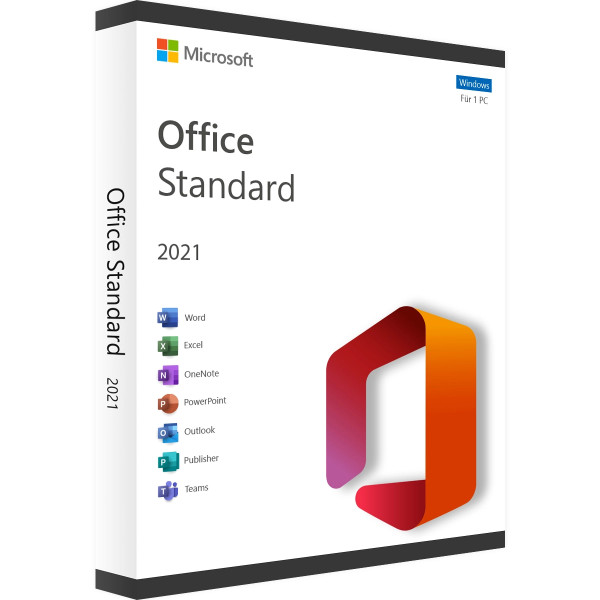
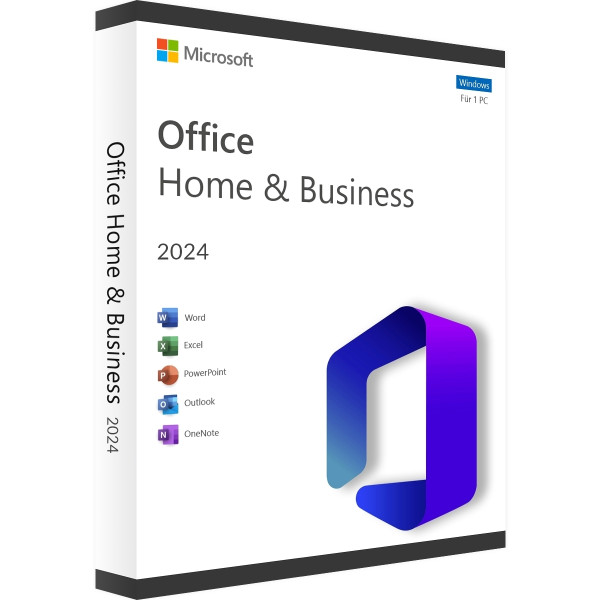

Reviews
Clear filtersThere are no reviews yet.