Project management with power: Microsoft Project 2019 Standard | Windows
Microsoft Project 2019 Standard | Windows is a comprehensive project management software designed to help users plan, manage, and monitor their projects efficiently. The software offers an intuitive interface and a variety of tools and features that help users organize complex projects with ease. Microsoft Project 2019 Standard | Windows offers powerful resource management that helps users optimally allocate and manage resources such as personnel, materials, and equipment to ensure projects are completed on time and within budget. The software also offers advanced planning and scheduling features that enable users to plan, organize, and monitor projects, including Gantt charts, critical paths, and network diagrams.
Microsoft Project 2019 Standard | Windows allows users to create custom fields and views to tailor projects to their specific needs. The software also offers extensive reporting functionality that allows users to create detailed reports on the progress of their projects, including cost and resource reports. Microsoft Project 2019 Standard | Windows is also tightly integrated with other Microsoft applications such as Excel , SharePoint, and Teams. This makes it easier to collaborate and share data with other users and applications. The software also offers cloud support that allows users to save and access projects in the cloud.
Overall, Microsoft Project 2019 Standard | Windows is a powerful and easy-to-use project management software suitable for small to medium-sized projects. With its comprehensive range of features and integrations, it is one of the best solutions for users who want to manage their projects efficiently.
Who is Microsoft Project 2019 Standard | Windows suitable for?
Microsoft Project 2019 Standard | Windows is a comprehensive project management software aimed at a wide range of users.
Here are seven categories of users for whom the software is suitable:
- Project Managers: Microsoft Project 2019 Standard | Windows provides project managers with a powerful suite of tools to plan, organize, and monitor projects. With features like Gantt charts, critical paths, and resource management, project managers can optimize their projects to ensure they are completed on time and within budget.
- Team members: Team members can use Microsoft Project 2019 Standard | Windows to track the progress of their tasks and communicate with other team members. The software offers integrated collaboration and enables data sharing with other Microsoft applications such as Excel and Teams.
- Business: Microsoft Project 2019 Standard | Windows is ideal for businesses of all sizes that need to complete complex projects. The software offers effective resource management and comprehensive reporting functionality to ensure projects are completed successfully.
- Project coordinators: Project coordinators can use Microsoft Project 2019 Standard | Windows to organize and manage projects . The software offers an intuitive interface and a variety of tools and features that enable users to plan and execute projects efficiently.
- Project Manager: Microsoft Project 2019 Standard | Windows is ideal for project managers who need to organize and monitor large projects. The software offers a comprehensive suite of features that help project managers allocate resources effectively and optimize projects to ensure they are completed on time and within budget.
- Freelancers: Freelancers can use Microsoft Project 2019 Standard | Windows to organize and manage their projects. The software offers a comprehensive range of features that enable freelancers to plan and execute projects effectively to satisfy their clients.
- Students: Students who need to complete projects can use Microsoft Project 2019 Standard | Windows to organize and manage their work. The software offers a user-friendly interface and a variety of tools and features that enable students to plan and complete their work efficiently.
In summary, Microsoft Project 2019 Standard | Windows is suitable for project managers, team leaders, business analysts, project coordinators , engineers, IT managers and small to medium-sized companies who want to manage their projects effectively and efficiently.
Hardware requirements for Microsoft Project 2019 Standard | Windows
The minimum requirements for installing and running Microsoft Project 2019 Standard | Windows are:
- Operating system: Windows 10, Windows 11 or Windows Server 2019, Windows Server 2022
- Processor: 1.6 GHz or faster, dual-core
- RAM: 4 GB or more
- Hard disk space: 4 GB available space
- Resolution: 1280 x 768 screen resolution
- Graphics card: DirectX 10 compatible graphics card for graphics hardware acceleration
- Internet connection: an internet connection is required to access some features.
However, it should be noted that these requirements are minimal and higher hardware specifications are recommended for optimal performance and speed, especially for large and complex projects.

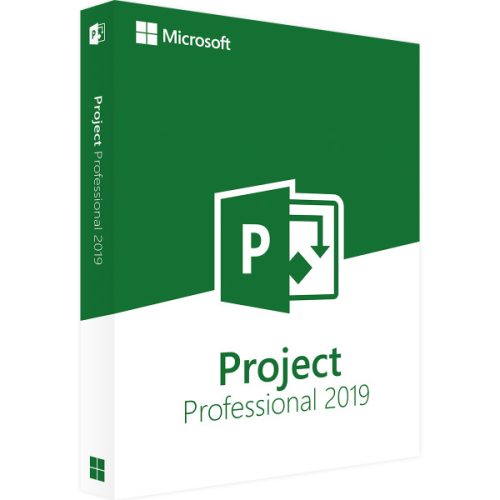
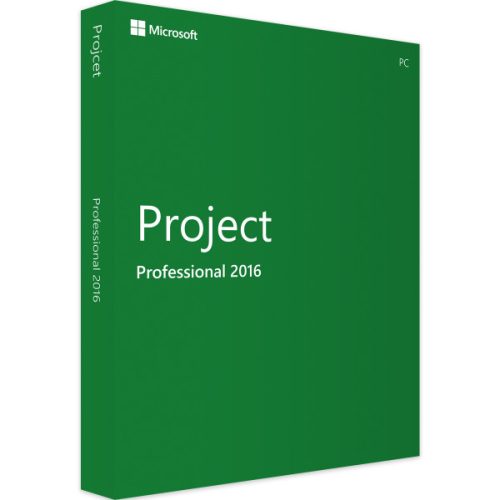
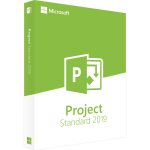


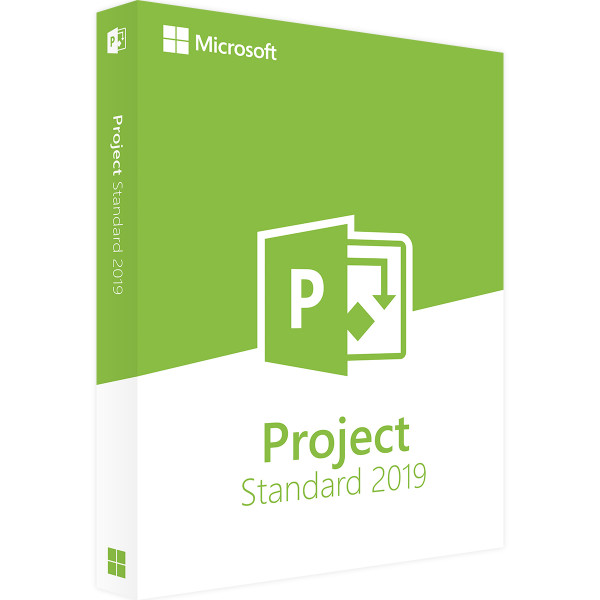
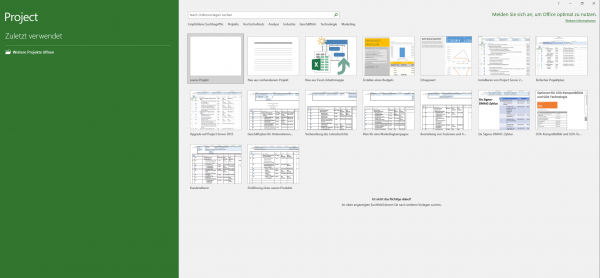

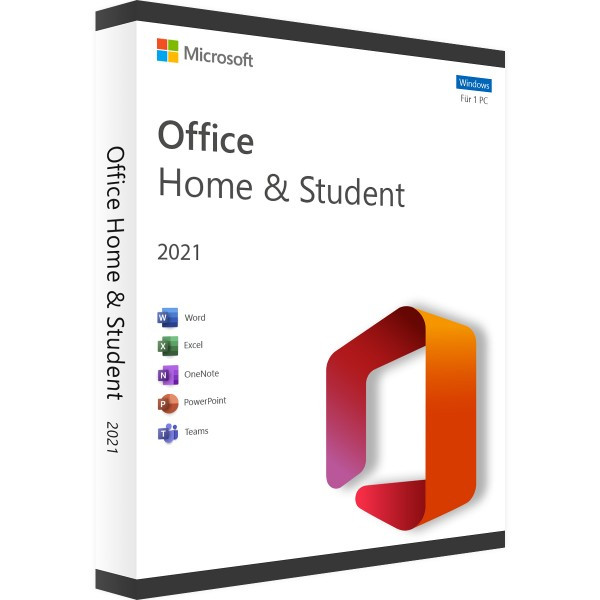
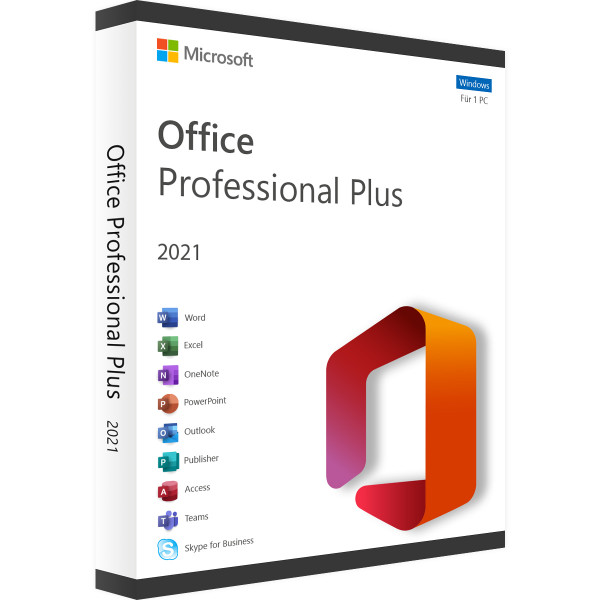
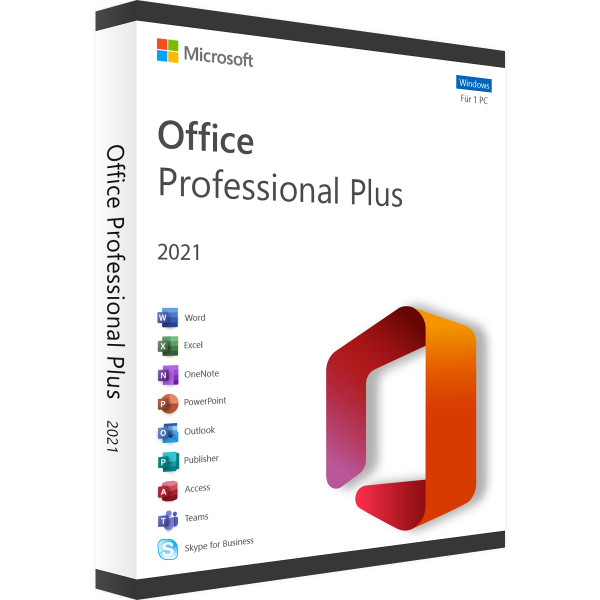
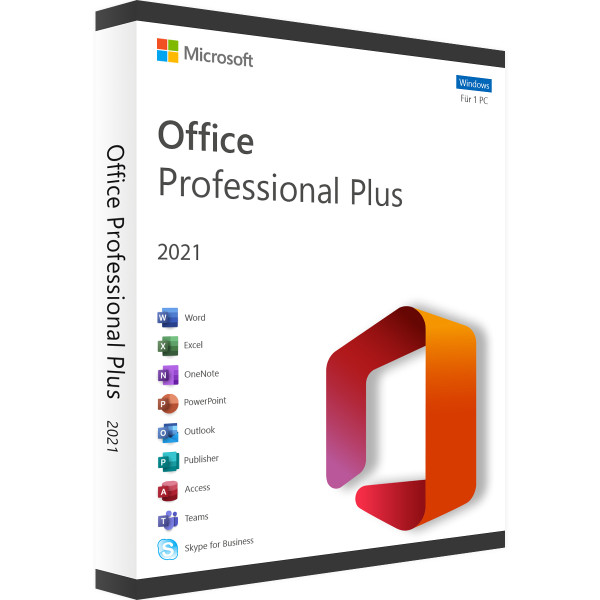
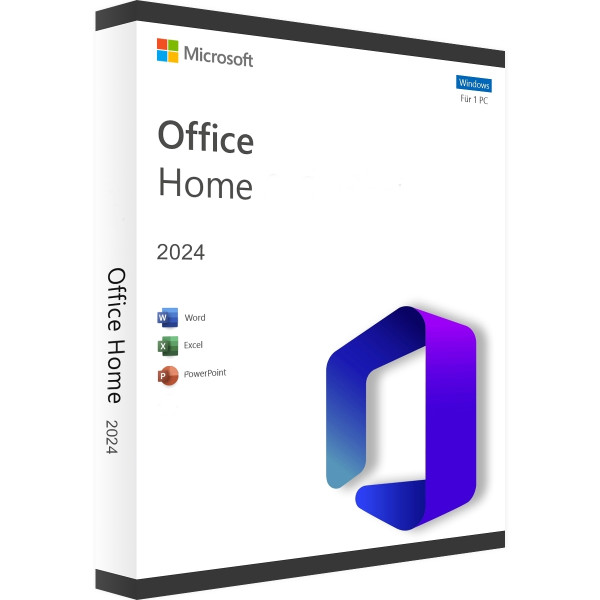
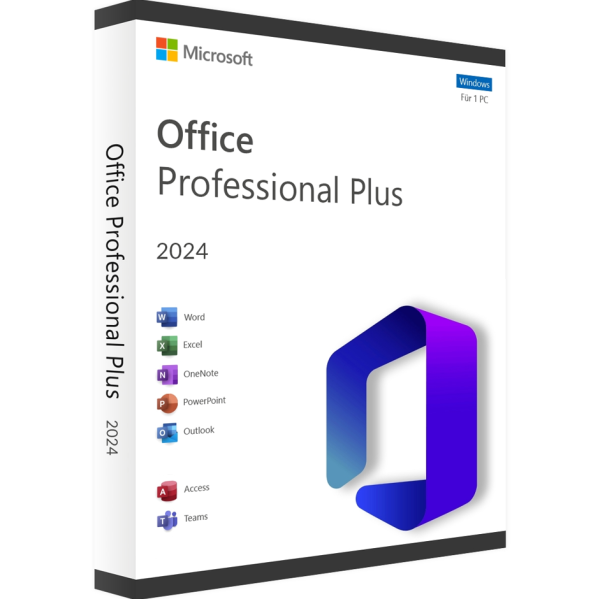

Reviews
Clear filtersThere are no reviews yet.