Seamless work from anywhere: Microsoft RDS 2016 User CAL + User Access License
The Microsoft Remote Desktop Services (RDS) 2016 User CAL + User Access License is a powerful licensing option that allows users to access the RDS features of the Windows Server 2016. The RDS enables companies and organizations to create a secure and centralized environment for delivering desktops, applications and other resources over the network. The RDS 2016 User CAL is tied to the individual user, which means that a specific user can access the RDS features from any device. This offers great flexibility as users are not restricted to a specific device but can access their personal desktop environment and applications from any device. The User Access License for RDS 2016 covers a wide range of features and services that enhance remote access to the Windows Server 2016. These include Remote Desktop Services, RemoteApp applications, virtual desktop infrastructures (VDI) and much more. Users can access these resources from anywhere and collaborate efficiently, increasing productivity and simplifying IT management.
The RDS 2016 User CAL + User Access License provides a secure environment for remote work by encrypting the connection and protecting sensitive data from unauthorized access. It also enables centralized management of user access rights, allowing administrators to maintain control of RDS resources and meet compliance requirements. This licensing option is ideal for companies and organizations that have remote work, telecommuting, or BYOD policies. It enables employees to efficiently and securely access the applications and resources they need from home, on the road, or other locations. The RDS 2016 User CAL + User Access License can be purchased as a standalone product or as part of license packages. Companies should ensure that sufficient licenses are purchased to cover the number of actual users who will access RDS features.
Overall, the Microsoft RDS 2016 User CAL + User Access License offers a flexible and efficient solution for remote access to resources and applications on Windows Server 2016. With high security, user-friendliness and central administration, it helps companies create a modern and productive working environment that meets today’s requirements for mobility and collaboration.
Who is Microsoft RDS 2016 User CAL + User Access License suitable for?
The Microsoft RDS 2016 User CAL + User Access License is suitable for a wide range of users and organizations.
Here are eight categories for which this type of licensing may be particularly relevant:
- Companies with remote employees : Companies that have remote workplaces or have employees who work on the go can benefit from the RDS User CAL. The license allows employees to access their desktops and applications on the central Windows Server 2016 from anywhere .
- Companies with branch offices or branches : Companies with multiple locations can benefit from the RDS User CAL because it provides employees in the different branches with easy and secure access to the resources they need.
- Creative and graphic design industries : Industries such as graphic design , web development, and creative agencies that need access to powerful applications and resources can benefit from the RDS User CAL as it enables seamless deployment of sophisticated software.
- Educational Institutions : Schools, universities and educational institutions can use the RDS User CAL to give students and teachers access to specific applications and resources, regardless of the device they are working from.
- Companies with BYOD policies : Companies with Bring Your Own Device (BYOD) policies can benefit from the RDS User CAL because it allows employees to use their own devices while still providing secure remote access to corporate resources.
- IT service providers : IT service and consulting companies that provide their customers with remote support and remote access to systems and applications can benefit from the RDS User CAL as it enables a secure and reliable remote access solution.
- Companies with flexible working hours : Companies that have flexible working hours and shift work can benefit from the RDS User CAL as it allows employees to access resources from different locations and at different times.
- Non-Profit Organizations : Non-profit organizations and non-profit organizations can benefit from the RDS User CAL because it provides cost-effective solutions for remote access to server resources without the need for additional hardware investments.
Basically, the Microsoft RDS 2016 User CAL + User Access License is a flexible and scalable solution that helps companies and organizations create a modern and flexible working environment. With secure remote access, high user-friendliness and central administration of access rights, it is ideal for companies of all sizes and industries that want to build an efficient and productive IT infrastructure.
Hardware requirements for Microsoft RDS 2016 User CAL + User Access License
The Microsoft RDS 2016 User CAL + User Access License itself has no specific hardware requirements as it is a licensing option and is not a physical or digital component.
The User CAL allows specific users to access the Remote Desktop Services (RDS) of Windows Server 2016 .
The hardware requirements refer to the Windows Server 2016 on which the RDS features are to be implemented. Here are the minimum requirements to run Windows Server 2016 and use RDS:
- Processor : At least a 1.4 GHz (x64 processor), but a 2 GHz or faster processor is recommended.
- Memory (RAM) : At least 512 MB of RAM for the Server Core installation and 2 GB of RAM for the Desktop Experience servers. 16 GB of RAM or more is recommended for smooth performance with multiple users.
- Hard disk space : At least 32 GB of free space for installation. However, more space may be required if you host many applications or user profiles.
- Graphics and input devices : VGA graphics card or later and a keyboard or compatible input device.
- Network : Network adapter with Internet access for activation, updates, and remote user access.
It is important to note that the actual hardware requirements will depend on the specific RDS roles and features to be implemented on the Windows Server 2016 , as well as the number of concurrent users who will be accessing the RDS. For optimal performance and scalability, organizations should ensure that the Windows Server 2016 meets the needs of their remote desktop environment.
It is also advisable to consider Microsoft’s recommendations and best practices for implementing RDS on Windows Server 2016 to ensure a stable and performant environment for remote access and user interaction.

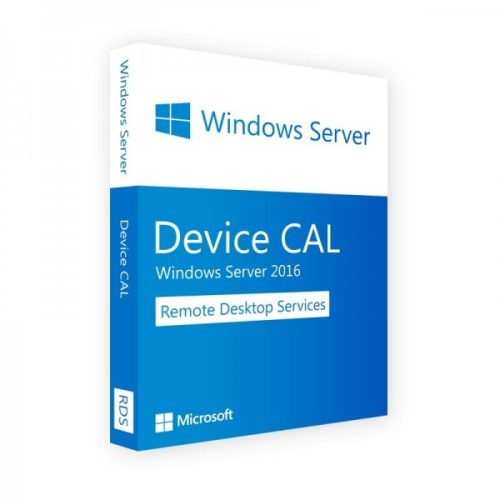
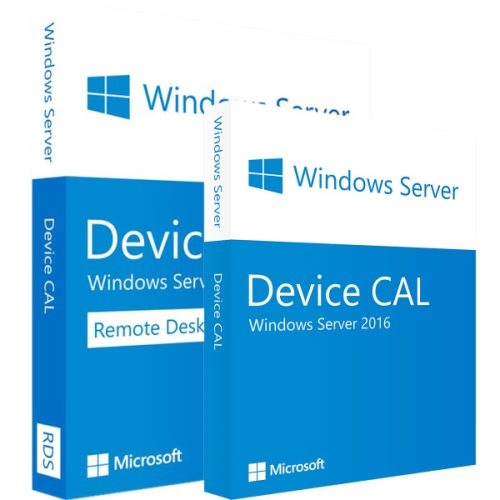
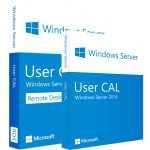
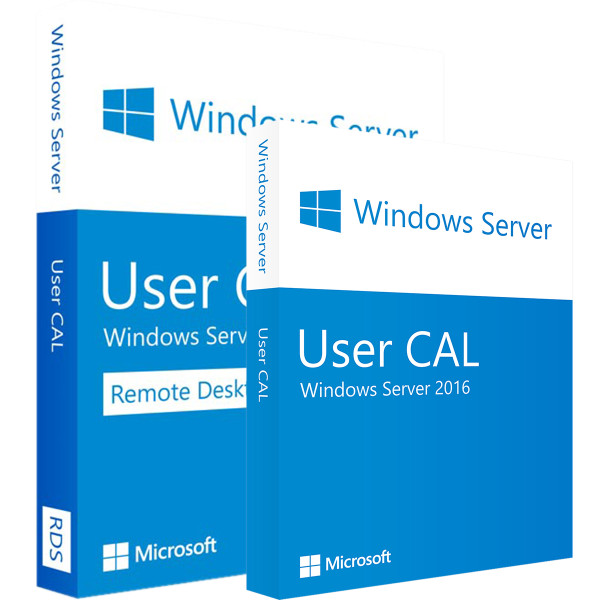
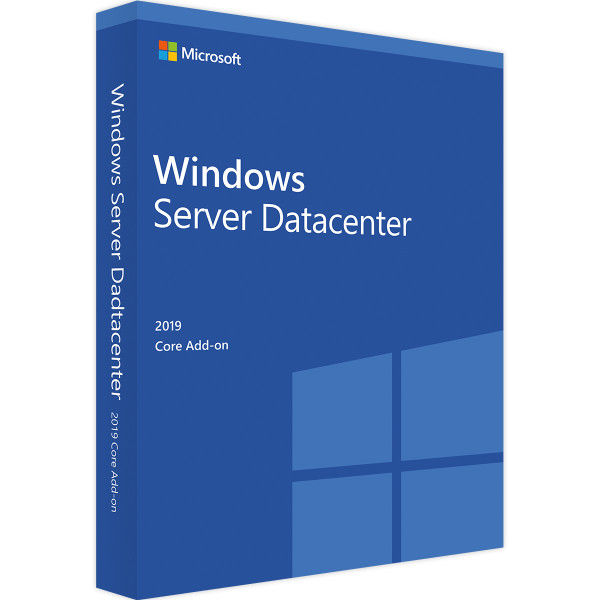
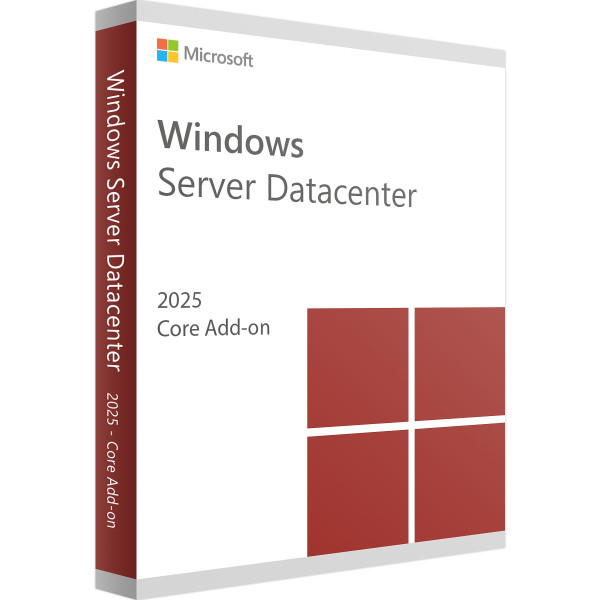
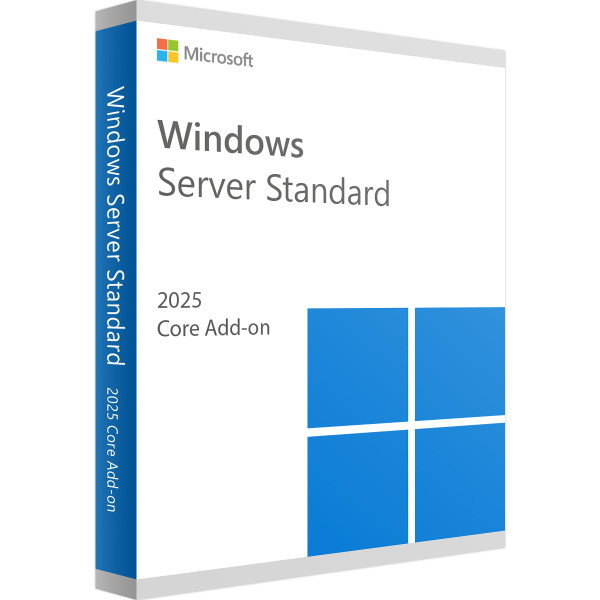
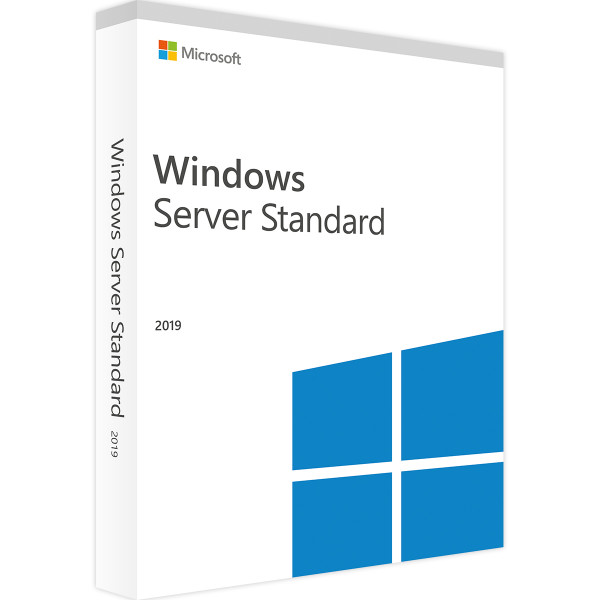
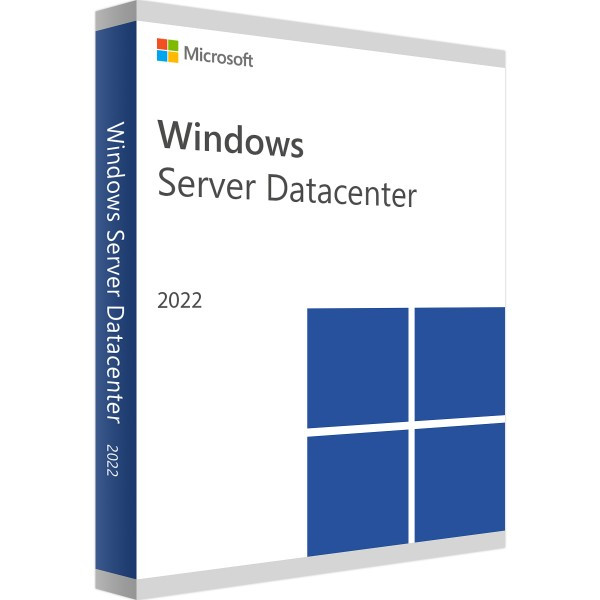
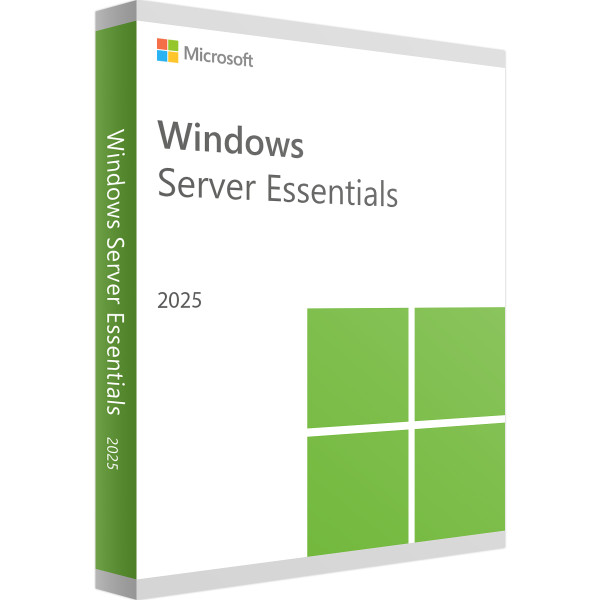

Reviews
Clear filtersThere are no reviews yet.