Microsoft RDS 2025 Device CAL + License – Your license for Remote Desktop Services
Introduction to Microsoft RDS 2025 Device CAL + License
In today’s business world, efficiency and flexibility are crucial. Companies need secure, reliable and easy-to-use solutions to keep their employees connected and productive. This is where Microsoft Remote Desktop Services (RDS) 2025 comes in. With the Microsoft RDS 2025 Device CAL + license, you get the perfect solution to enable your employees to securely access company resources, no matter where they are located.
What is Microsoft RDS 2025?
Microsoft Remote Desktop Services (RDS) is a comprehensive platform that enables users to access applications and desktops from virtually any device. RDS provides centralized management and delivery of desktops and applications, allowing organizations to maintain control of their IT environment while giving users the flexibility to work from anywhere. The 2025 version brings numerous improvements and new features that further increase productivity and security.
Benefits of Microsoft RDS 2025 Device CAL + License
1. Central administration and provision
RDS 2025 lets you centrally manage and deploy desktops and applications, greatly simplifying IT management and ensuring that all users are using the same versions and configurations.
2. Security and Compliance of RDS Keys
Security is a top priority at RDS 2025. The platform offers advanced security features such as multi-factor authentication and encrypted connections to protect access to corporate resources. In addition, RDS helps you meet compliance requirements and adhere to data protection regulations.
3. Cost efficiency
By centralizing IT infrastructure and allowing organizations to leverage existing hardware, RDS 2025 can help companies save significant costs. There is no need for expensive investment in new hardware, as users can work from their existing devices.
4. Flexibility and mobility
In today’s working world, mobility is a must. RDS 2025 enables employees to access their work environment from anywhere – be it in the office, at home or on the go. This promotes flexibility and contributes to work-life balance.
Microsoft RDS 2025 Device CAL + License: Details and Features
1. Device CAL vs. User CAL
When purchasing licenses for Microsoft RDS, you can choose between Device CALs (Client Access Licenses) and User CALs. The Device CAL is a license that is associated with a specific device, regardless of which user accesses it. This is ideal for companies that use shared devices or have multiple users using the same device.
2. Improved user experience
RDS 2025 delivers an improved user experience with a faster and smoother connection to remote desktops and applications. Optimized graphics and audio performance ensures users can work seamlessly, as if they were sitting right in front of the computer.
3. Easy scalability
One of the outstanding features of RDS 2025 is its easy scalability. Whether your company is growing or has seasonal fluctuations in the number of employees, RDS allows you to easily adjust the number of licenses and the capacity of your IT infrastructure.
4. Integrated collaboration tools
The integration of tools such as Microsoft Teams in RDS 2025 enables seamless collaboration and communication between employees. Teams meetings, chats and file sharing can be used directly within the remote environment.
Implementation and use of Microsoft RDS 2025 Device CAL + License
1. First Steps
Implementing Microsoft RDS 2025 is a straightforward process. First, you need to acquire the necessary licenses, then set up the RDS server, install the applications, and configure user access.
2. System requirements
Before you begin implementation, make sure your hardware and software meet the minimum requirements of RDS 2025. These include compatible operating systems, sufficient storage space and network bandwidth.
3. Installation and configuration
Installing and configuring RDS 2025 requires technical expertise, so it is recommended to consult IT professionals or certified Microsoft partners. Setup includes configuring the Remote Desktop Session Host, Connection Broker, and Remote Desktop Web Access.
4. Training and Support
To ensure your employees can take full advantage of RDS 2025, provide training and support. Microsoft provides extensive documentation and training materials to help you get started.
Frequently Asked Questions (FAQ)
1. What is a Device CAL?
A Device CAL (Client Access License) is a license assigned to a specific device. Any user using that device can access RDS services.
2. What advantages does RDS 2025 offer over previous versions?
RDS 2025 offers improved security features, a streamlined user experience, and easier scalability compared to previous versions.
3. How many Device CALs do I need?
The number of Device CALs required depends on the number of devices that are to access the RDS services. Each device requires its own CAL.
4. Can I integrate RDS 2025 with existing IT infrastructures?
Yes, RDS 2025 can be easily integrated into existing IT infrastructures. It supports various operating systems and can be used with existing hardware.
5. What security measures does RDS 2025 offer?
RDS 2025 offers advanced security measures such as multi-factor authentication, encrypted connections and centralized management to ensure the protection of your company data.
Conclusion
The Microsoft RDS 2025 Device CAL + License is the ideal solution for companies looking for a flexible, secure and cost-effective way to connect and support their employees. With numerous improvements and new features, RDS 2025 ensures that your IT infrastructure is future-proof and meets the demands of the modern working world.
Whether you are a small business or a large enterprise, investing in Microsoft RDS 2025 will pay off in the form of increased productivity, improved security, and reduced IT costs. Take advantage of Remote Desktop Services and stay competitive in an ever-changing business world.

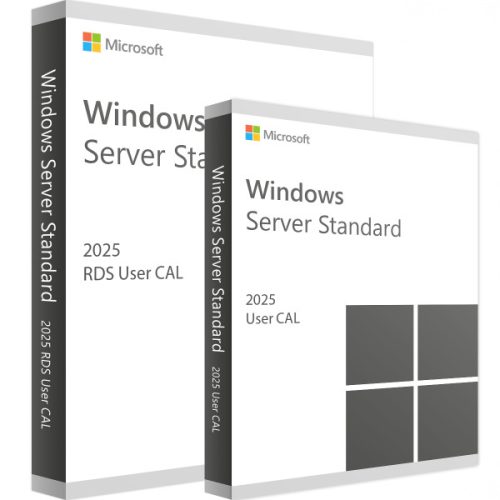
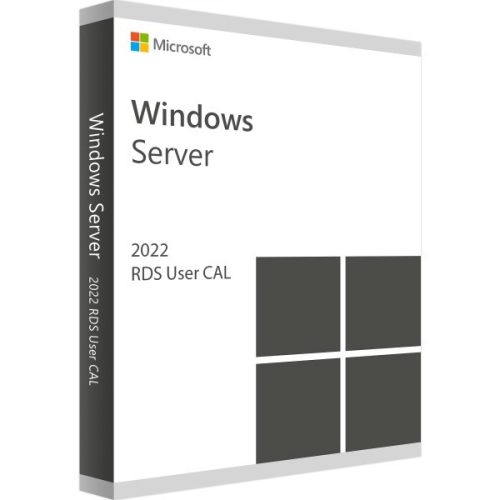
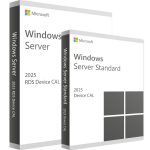
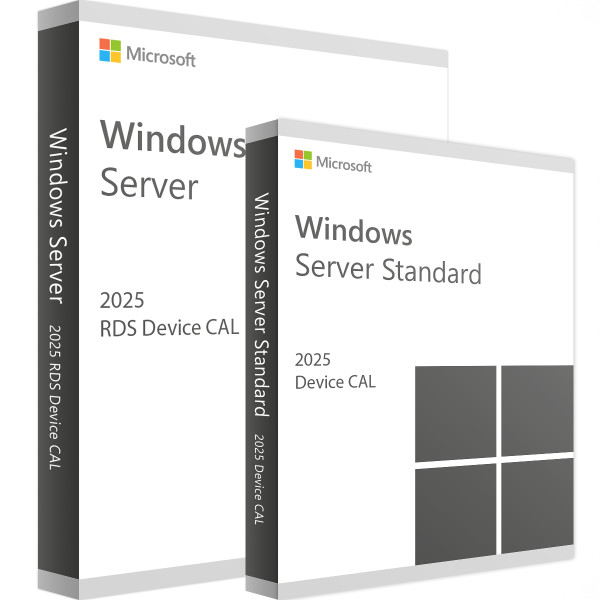
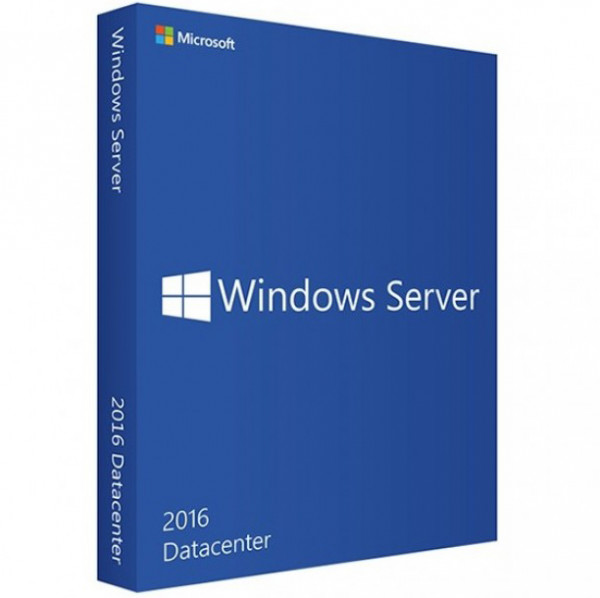
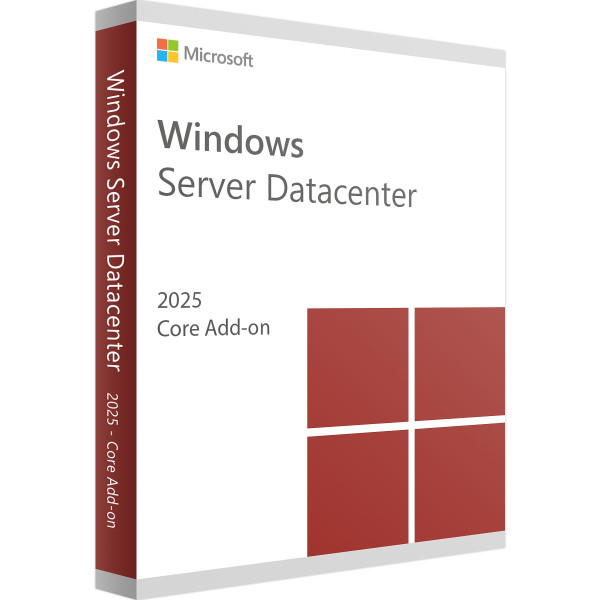
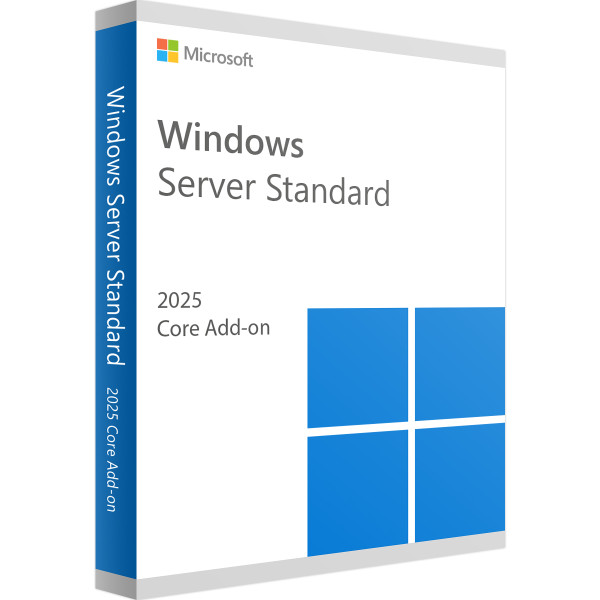
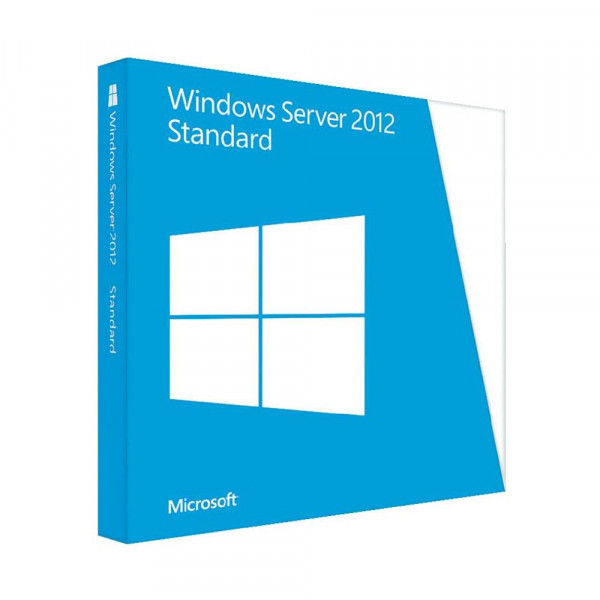
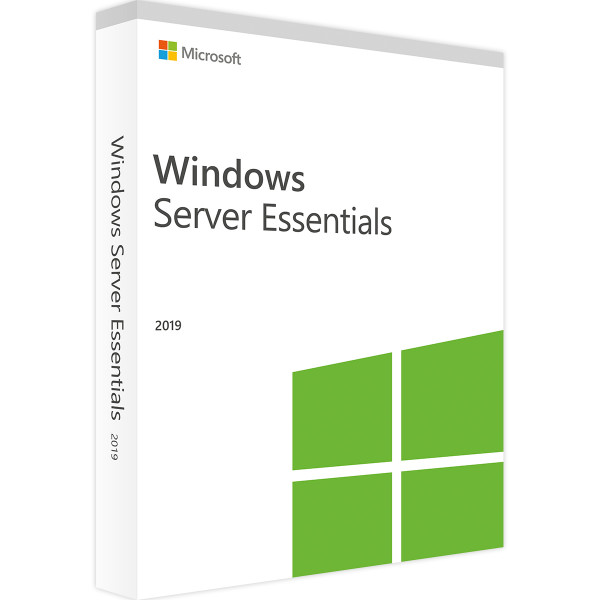
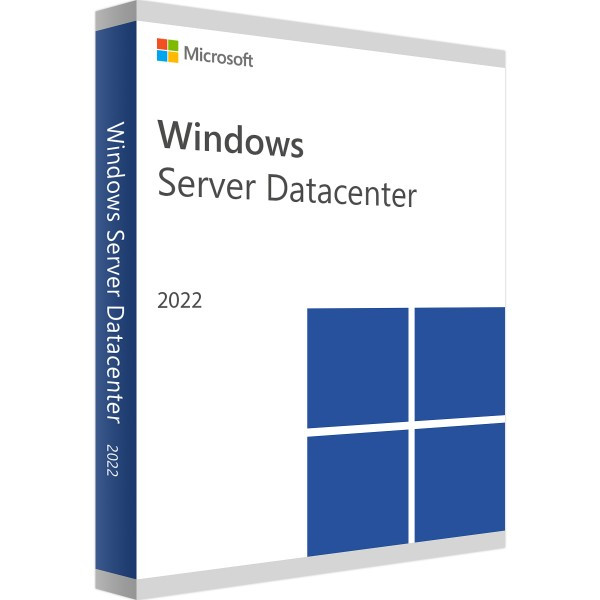

Reviews
Clear filtersThere are no reviews yet.