Access your work from anywhere: The benefits of Microsoft Remote Desktop Services 2012 USER CAL
Microsoft Remote Desktop Services 2012 USER CAL (Client Access License) is a licensing option for remote desktop sessions on a Windows Server 2012. A USER CAL grants a user the right to connect to the remote desktop server and run applications there. In contrast, a DEVICE CAL grants the right for a device, such as a computer, to connect to the remote desktop server. A Microsoft Remote Desktop Services 2012 USER CAL offers a flexible and cost-effective solution that meets the needs of companies of all sizes. The USER CAL option allows multiple users to access the same server without the need for additional licenses. This is ideal for companies with multiple employees who want to use remote desktop sessions because it is more cost-effective to purchase a USER CAL per user rather than a DEVICE CAL for each device that accesses the server.
The Microsoft Remote Desktop Services 2012 USER CAL offers a variety of benefits, including the ability to run applications on a remote desktop server to access data and applications running on the server. It also provides a secure way to access network resources remotely without the need for a VPN . The USER CAL option also offers great licensing flexibility by allowing users to access the same server from different devices. This is particularly beneficial when users work from different locations or when using mobile devices such as laptops or tablets.
In summary, the Microsoft Remote Desktop Services 2012 USER CAL provides a cost-effective and flexible solution for conducting remote desktop sessions on a Windows Server . It is ideal for companies of all sizes that are looking for a secure and reliable way to access network resources and applications from remote locations.
Who is Microsoft Remote Desktop Services 2012 USER CAL suitable for?
Microsoft Remote Desktop Services 2012 USER CAL is aimed at companies and organizations of all sizes that require a secure, reliable and flexible remote desktop solution .
It is particularly suitable for companies that:
- Encourage remote work and bring your own device (BYOD) practices: Microsoft Remote Desktop Services 2012 USER CAL enables access to virtual desktops and applications from virtually any device, including Windows PCs, Macs, Linux systems, tablets, and smartphones. This is ideal for organizations that want to increase the flexibility of their employees by giving them the freedom to work from anywhere.
- Want to ensure the security of your IT infrastructure: Microsoft Remote Desktop Services 2012 USER CAL provides a secure remote desktop solution that includes multi-factor authentication, SSL encryption, and other advanced security features. These features ensure that remote desktop access remains safe and secure and help protect sensitive company data.
- Need a flexible and scalable solution: Microsoft Remote Desktop Services 2012 USER CAL is a scalable solution that enables organizations to quickly and easily add new users and deploy virtual desktops and applications. It is also easy to configure and manage and provides a user-friendly interface that helps IT administrators monitor and manage the remote desktop environment.
- Find a cost-effective solution: Microsoft Remote Desktop Services 2012 USER CAL is a cost-effective solution that helps companies optimize their IT spending. It allows users to access virtual desktops and applications through a single license, meaning companies don’t have to purchase expensive stand-alone licenses for each endpoint.
Overall, Microsoft Remote Desktop Services 2012 USER CAL is a powerful, flexible, and cost-effective solution that is suitable for a wide range of companies and organizations that require a secure and reliable remote desktop solution.
Hardware requirements for Microsoft Remote Desktop Services 2012 USER CAL
The hardware requirements for Microsoft Remote Desktop Services 2012 USER CAL vary depending on the size and requirements of the remote desktop system.
However, here are the minimum requirements:
- A computer with x64 architecture and 1.4 GHz processor (2 GHz or higher recommended)
- 512 MB RAM (1 GB or higher recommended)
- 32 GB hard disk space (additional space may be required depending on the number of users and applications running)
- A graphics card with a resolution of 1024 x 768 (or higher) and DirectX 9.0c (or higher) compatible
For an optimal user experience, it is recommended to exceed the hardware requirements. This is especially important when many users are accessing the remote desktop system simultaneously or running resource-intensive applications.

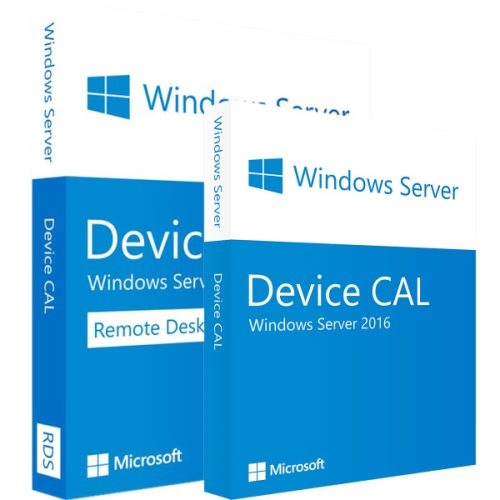
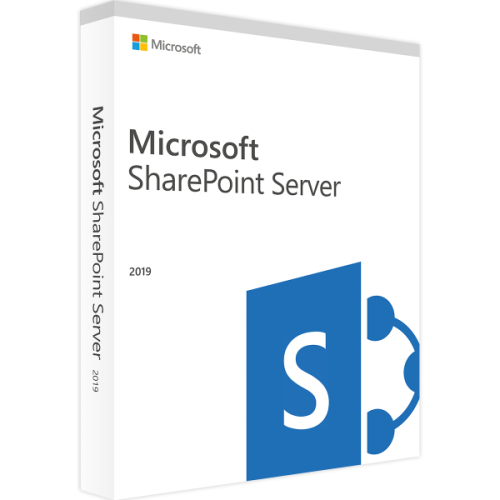
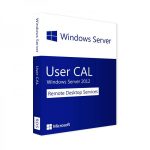
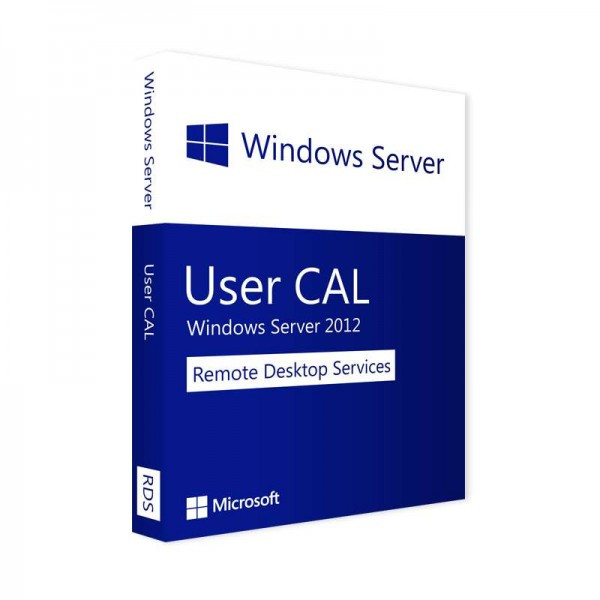
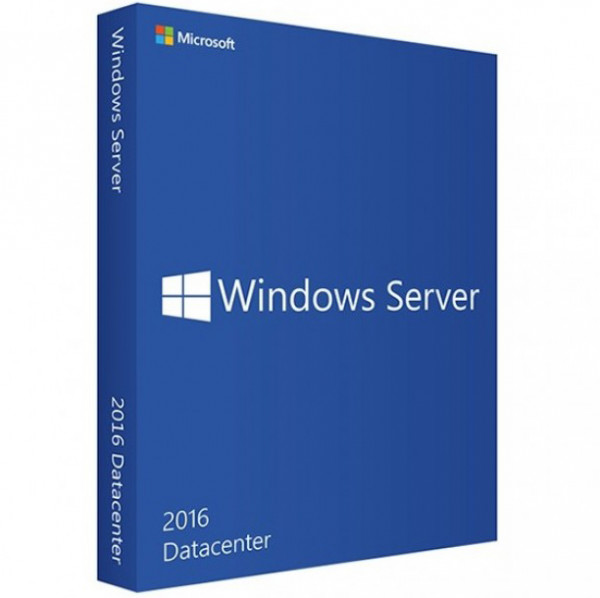
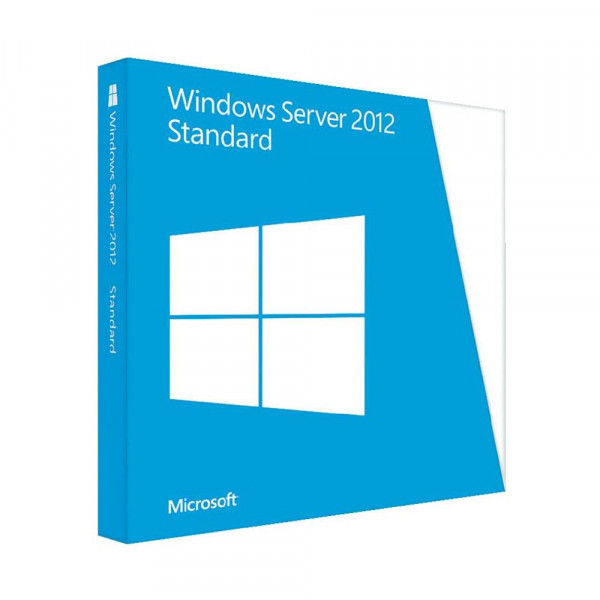

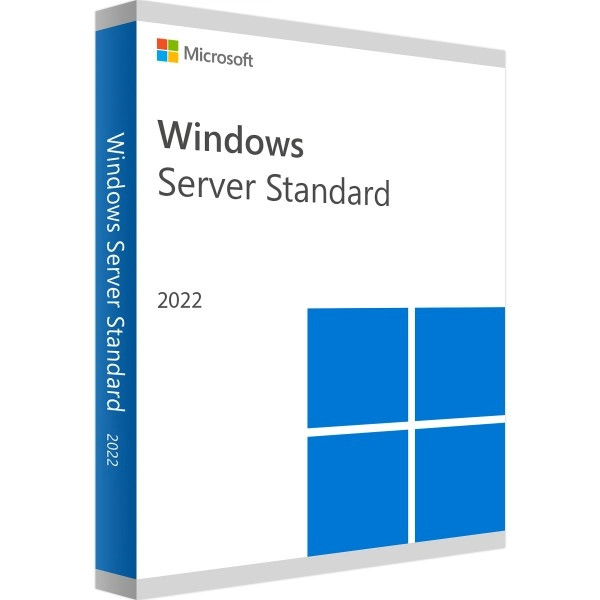
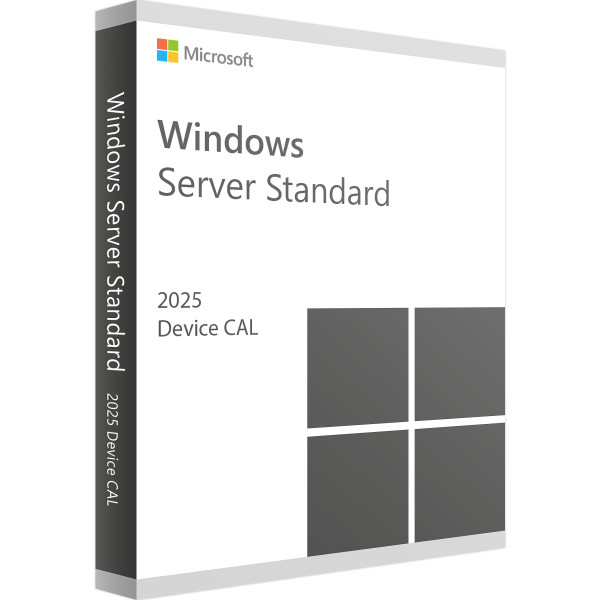
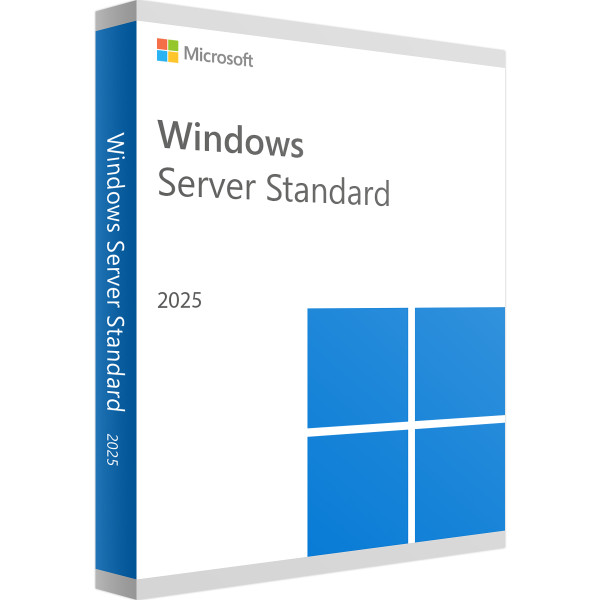

Reviews
Clear filtersThere are no reviews yet.