Unleash your creativity: tips and tricks for a productive and inspiring work environment
Microsoft Remote Desktop Services 2022 Device CAL is a license that allows a specific end device to access the Remote Desktop Services (RDS) of Windows Server 2022. RDS is a technology that allows users to access a complete Windows desktop environment hosted on a server. The Device CAL allows a device to access this environment instead of being associated with a specific user identity. The Remote Desktop Services 2022 Device CAL is particularly suitable for shift workstations, as multiple users can access the licensed end device to work remotely. Both Microsoft Office programs and other third-party technologies can be centrally deployed on an RDS session host. This means that required software updates only need to be performed on the server, which minimizes administrative effort and ultimately reduces costs. The Remote Desktop Services 2022 Device CAL also offers greater security, as all data and applications are stored on the server instead of on the user’s end device. This means that even if a device is lost or stolen, sensitive data will not be lost or fall into the wrong hands.
Remote Desktop Services 2022 Device CALs can be purchased quickly and easily through the Microsoft online store . A one-time license fee enables the licensed device to permanently access the RDS features of Windows Server 2022. With a Remote Desktop Services 2022 Device CAL, companies can increase their productivity and offer their employees more flexibility at work.
Who is Microsoft Remote Desktop Services 2022 Device CAL for?
Microsoft Remote Desktop Services 2022 Device CAL is suitable for companies and organizations that want to provide their employees or customers with a reliable and secure way to access applications and data hosted on a central server.
Here are some categories of companies and organizations that may benefit from using Remote Desktop Services 2022 Device CAL :
- Companies with shift work: Remote Desktop Services 2022 Device CAL is an ideal solution for companies with shift workers because they can license a specific device and thus give multiple users the ability to access the RDS features.
- IT departments: IT departments can use Remote Desktop Services 2022 Device CAL to host applications and data on a central server and push them to other devices over the network, minimizing administrative overhead and simplifying maintenance.
- Educational Institutions: Schools, universities, and other educational institutions can use Remote Desktop Services 2022 Device CAL to provide students and teachers with secure, reliable remote access to applications and data.
- Healthcare: Hospitals, clinics, and other healthcare facilities can use Remote Desktop Services 2022 Device CAL to store patient data and medical records on a central server and access them from multiple devices.
- Small and medium-sized businesses: Remote Desktop Services 2022 Device CAL is a cost-effective solution for small and medium-sized businesses that do not have extensive IT departments but still want to optimize their IT infrastructure.
- Freelancers: Remote Desktop Services 2022 Device CAL can also be beneficial for freelancers and independent professionals who need to access various applications and resources to do their work. With this license, they can do so from any device, regardless of where they are located.
Overall, Microsoft Remote Desktop Services 2022 Device CAL is suitable for users in a variety of industries and roles who want to access Windows Server 2022 remote desktop services to make their work more efficient and maintain control over their IT security.
Hardware requirements for Microsoft Remote Desktop Services 2022 DEVICE CAL
The hardware requirements for Microsoft Remote Desktop Services 2022 DEVICE CAL depend on the number of users who will use the RDS services.
However, the following minimum requirements should be met to ensure optimal performance:
- A 64-bit processor with at least 4 cores
- At least 8 GB RAM (16 GB recommended)
- At least 128 GB hard disk space (SSD recommended)
- A network card with a transfer speed of 1 Gbit/s or higher
- A graphics card that supports DirectX 11 or higher
These requirements may vary depending on the number of users and the size of the applications used. It is also important to ensure that the server hardware meets Microsoft requirements for certification to ensure compatibility and stability.

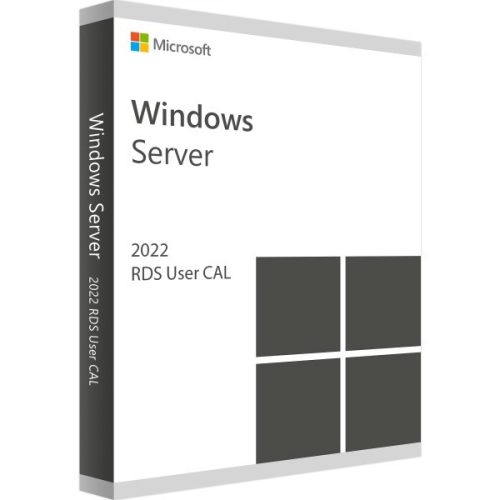
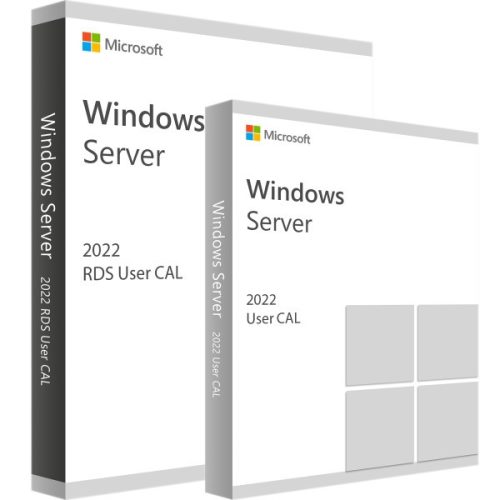

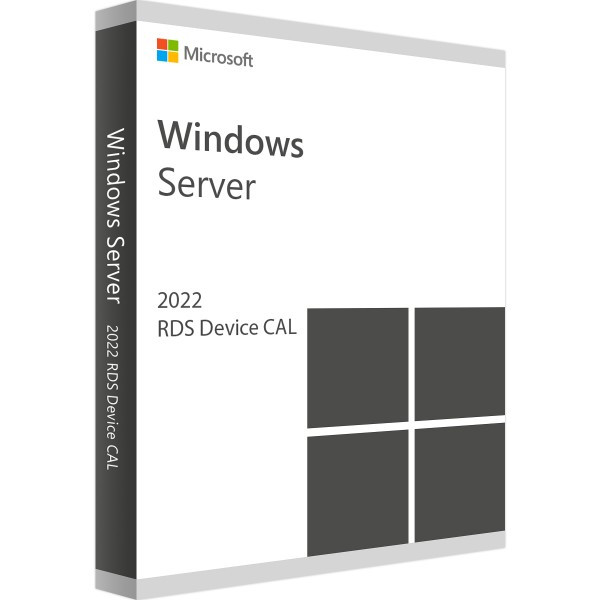
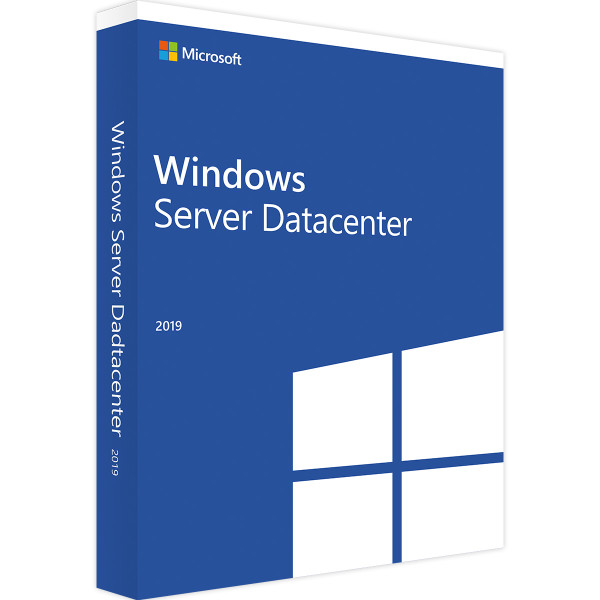
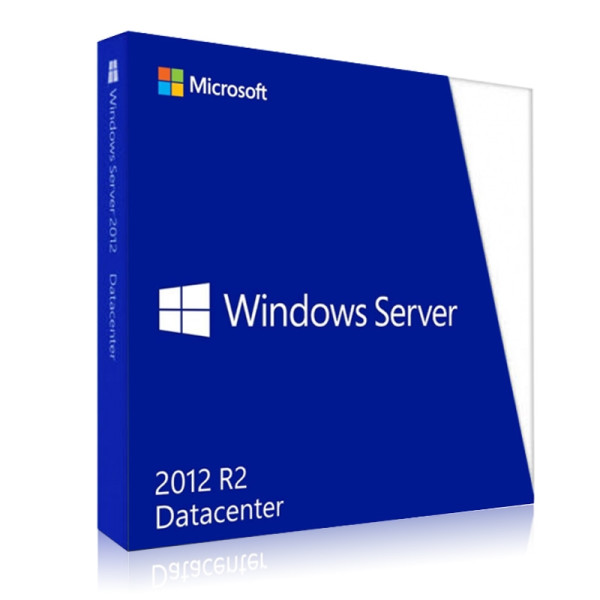
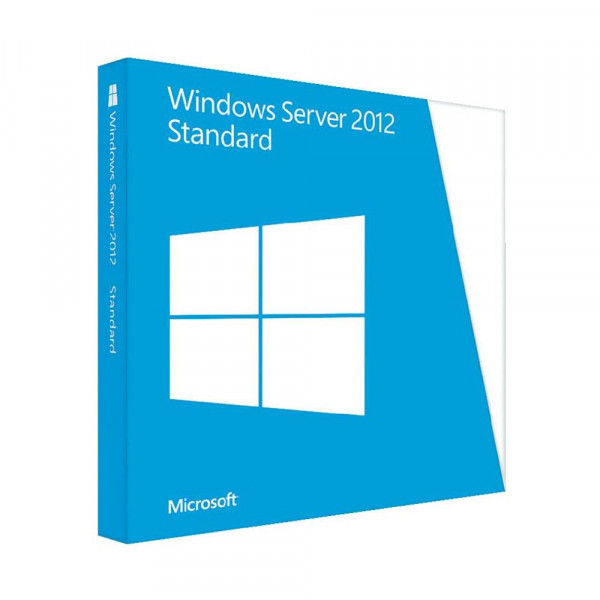

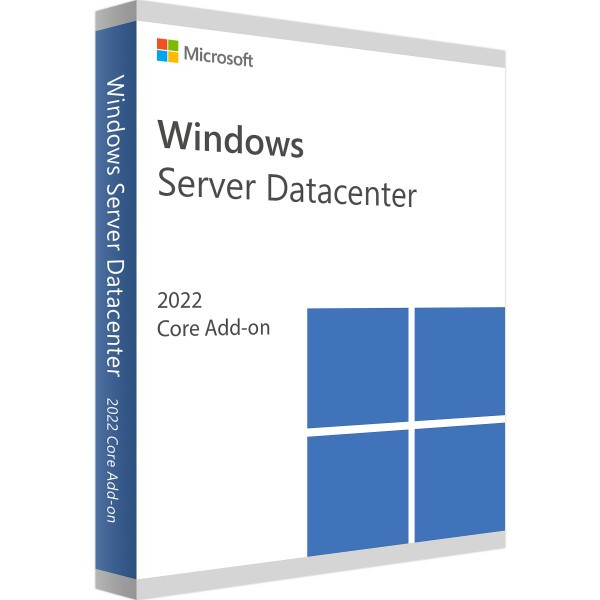
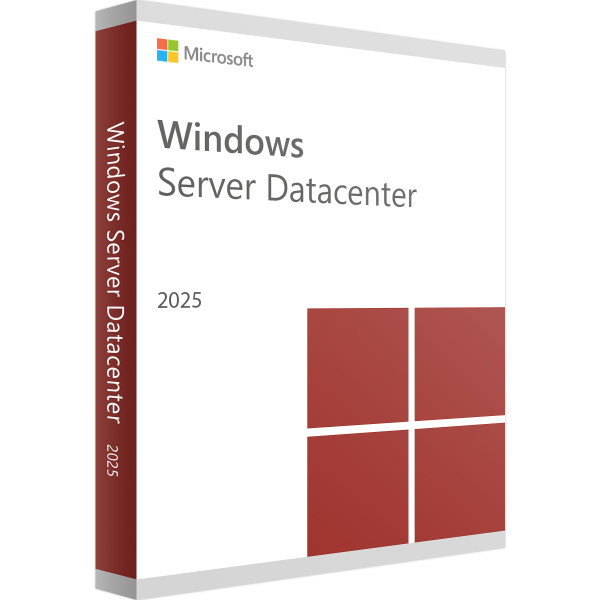

Reviews
Clear filtersThere are no reviews yet.