Windows to the World: Expand your work capabilities with Microsoft Remote Desktop Services 2022 User CAL
Microsoft Remote Desktop Services 2022 User CAL is a client access license that allows a specific user to access the Remote Desktop Services (RDS) of Windows Server 2022. RDS enables applications to be deployed centrally, allowing users to access graphical desktops and Windows applications from different devices. The Remote Desktop Services 2022 User CAL gives the licensed user the freedom to choose which device they want to use to access the RDS, be it a physical, remote computer, a support case, or the use of a Virtual Desktop Infrastructure (VDI). By using Remote Desktop Services 2022 User CAL, companies can ensure greater security for remote access because the security features built into the operating system protect the company’s data and apps. Microsoft has also equipped the Windows Server 2022 system with multi-layered Secured Core security features that extend across the hardware, firmware, and operating system to protect your business from modern threats. Advanced Threat Protection (ATP) enables the prevention and detection of zero-day vulnerabilities, network attacks and data leaks.
The Windows Admin Center makes it easy to manage remote apps and desktops and integrate Azure services such as Azure Backup, Azure Site Recovery, or Azure Security Center. By using Windows Server 2022, companies can modernize their server infrastructure and benefit from greater scalability, more security, and better cost efficiency. Virtualization-based security (VBS) protects against attacks that seek to exploit vulnerabilities in the operating system to introduce malware.
In summary, Microsoft Remote Desktop Services 2022 User CAL provides organizations with the ability to ensure secure and centralized application delivery that can be accessed by licensed users from various devices. Built-in security features protect the organization’s data and apps from modern threats, and Windows Admin Center makes it easier to manage and integrate Azure services. Windows Server 2022 offers a modernized server infrastructure, greater scalability, more security, and better cost efficiency.
Who is Microsoft Remote Desktop Services 2022 USER CAL suitable for?
Microsoft Remote Desktop Services 2022 User CAL is suitable for various target groups.
Here are some possible categories:
- Enterprise: Remote Desktop Services 2022 User CALs can be purchased by organizations that want to support remote work and enable their employees to access applications and desktops from anywhere. This is especially useful for companies with many branch offices or distributed teams that require centralized deployment of applications and desktops.
- IT administrators: IT administrators who operate and manage Remote Desktop Services 2022 require User CALs to ensure that users can access the Remote Desktop Session Hosts. A User CAL allows a specific user to access the Remote Desktop Session Hosts from different devices.
- Individual users: Individual users working from home or on the go can benefit from Remote Desktop Services 2022 User CALs to access the applications and desktops provided by their employer. This can help increase productivity and reduce the need to work on a specific physical device.
- Software developers: Software developers who develop or test applications for Remote Desktop Services 2022 may need User CALs to test and debug their applications remotely.
Overall, Microsoft Remote Desktop Services 2022 User CAL is suitable for anyone who needs to access or deploy applications and desktops remotely. It is a convenient solution for businesses, IT administrators, individual users, and software developers who use remote desktop services.
Hardware requirements for Microsoft Remote Desktop Services 2022 USER CAL
The hardware requirements for Microsoft Remote Desktop Services 2022 User CAL depend on several factors, such as the number of concurrent users, the type of applications being run, and the size of the virtual machines (VMs) used for the remote desktop sessions.
In general, however, the following minimum requirements apply:
- Processor: 64-bit processor with at least 1.4 GHz speed
- RAM: At least 4 GB RAM (8 GB or more recommended)
- Hard disk space: At least 32 GB of free space on the system hard disk
- Network: Gigabit Ethernet network card with full duplex capability
- Operating system: Windows Server 2022 Standard or Datacenter Edition (64-bit)
In addition, additional hardware components such as graphics cards or additional network cards are beneficial to improve the performance and scalability of Remote Desktop Services .
It is also important to note that these requirements are only the minimum requirements and the actual requirements may vary depending on the number of users and type of applications running. It is recommended to consider the manufacturer’s recommended system requirements and add additional hardware components if necessary to ensure optimal performance and user experience.

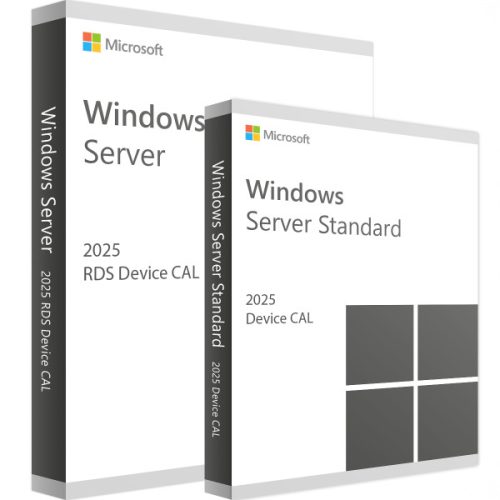
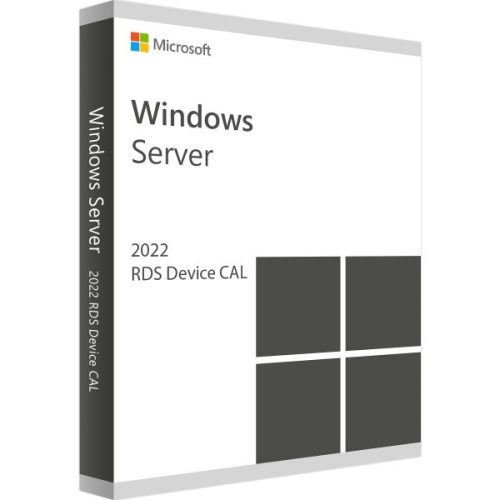

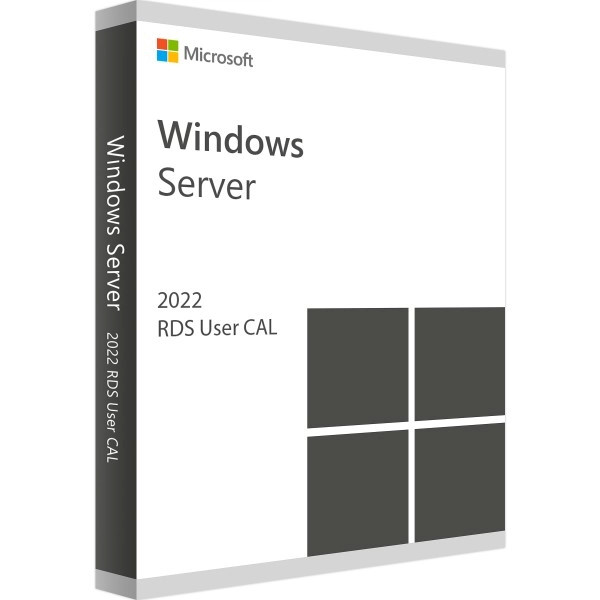
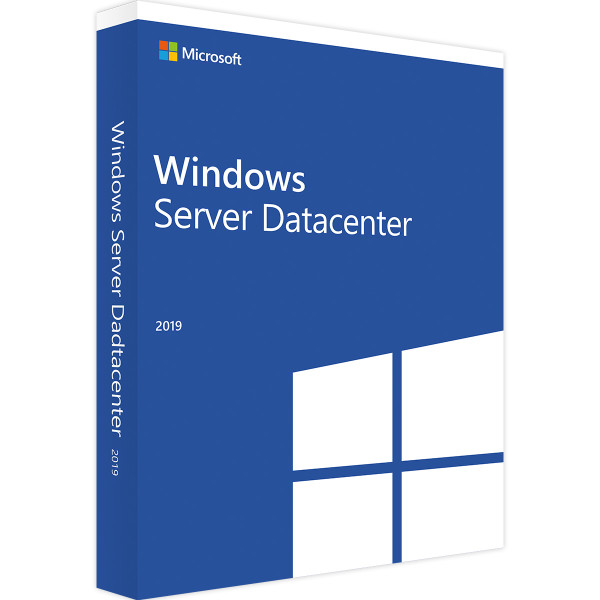
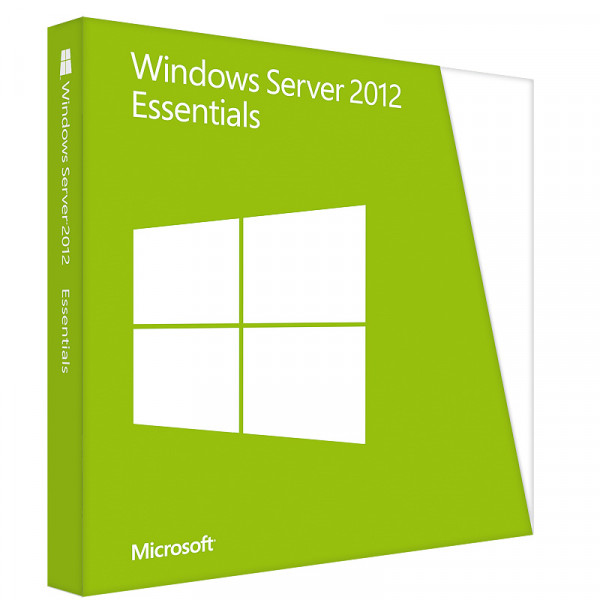

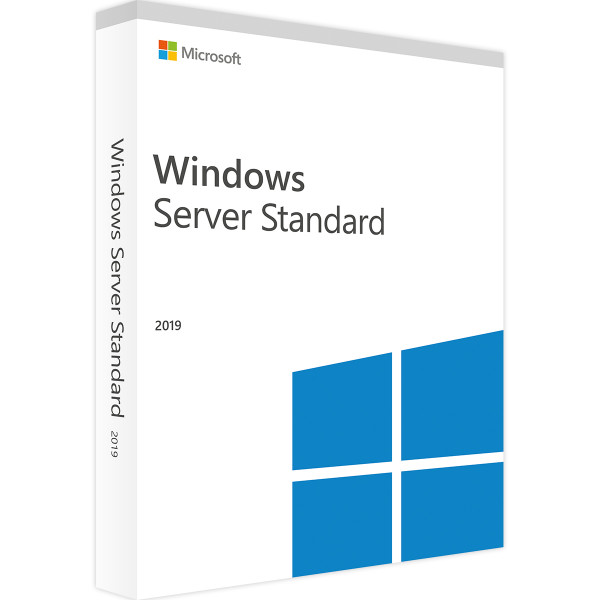
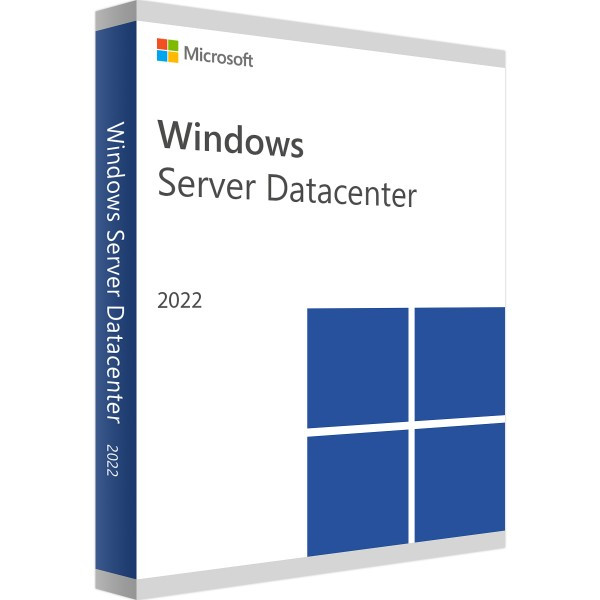
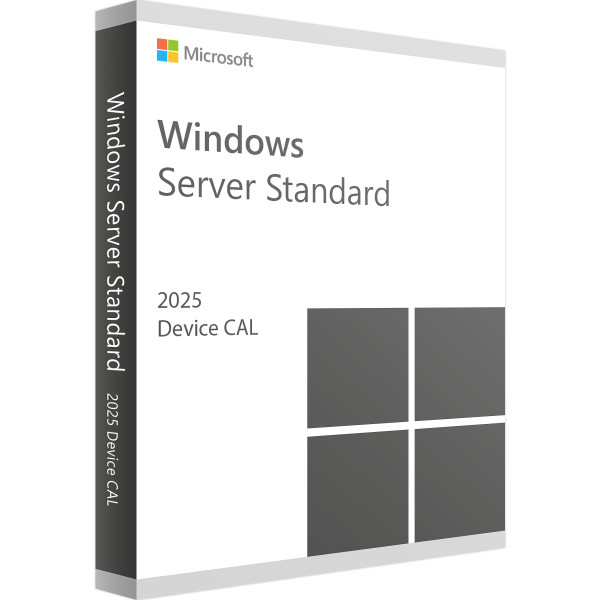

Reviews
Clear filtersThere are no reviews yet.