Microsoft Visio 2016 Professional for Windows: Create diagrams and visualize information
Microsoft Visio 2016 Professional is a software for creating diagrams and visualizing information. It is designed for Windows-based computers and offers a variety of features that allow users to present complex data in clear and concise diagrams. Microsoft Visio 2016 Professional allows you to create various types of diagrams, including organizational charts, network diagrams , flowcharts, process flows, UML diagrams, BPMN diagrams, and many more.
There is also a wide range of templates to get you started and help you create diagrams quickly. Microsoft Visio 2016 Professional features also include diagram integrity checking tools to ensure that diagrams are constructed correctly and logically. You can also integrate data sources to incorporate real-time data into your diagrams. Microsoft Visio 2016 Professional’s interface is user-friendly and easy to use. There are a variety of shapes and icons that you can drag and drop onto your diagrams. You can also customize colors and fonts to personalize your diagrams. Microsoft Visio 2016 Professional is also integrated with other Microsoft programs such as Word , Excel , and PowerPoint so that you can easily insert diagrams into your documents and presentations. In addition, you can export and share diagrams in PDF , JPG, PNG, or SVG format.
Overall, Microsoft Visio 2016 Professional offers a comprehensive range of tools for creating diagrams and visualizing information that are useful for businesses and individuals alike.
Who is Microsoft Visio 2016 Professional suitable for?
Microsoft Visio 2016 Professional is an advanced version of the popular Visio diagramming software that is suitable for a wide range of users, especially businesses and organizations that need to create complex diagrams and visualizations.
Some of the key target audiences for Microsoft Visio 2016 Professional are:
- Business: Visio is especially useful for businesses that need to create complex processes, flowcharts, organizational charts , and other types of diagrams to visualize workflows, document business processes, and develop business models.
- Engineers and architects: Visio is also suitable for engineers and architects who need to create technical drawings, diagrams and plans. Visio offers a set of tools and features specifically designed for this type of application.
- IT professionals: Visio can also be useful for IT professionals who need to create network diagrams , data flow diagrams, and other technical diagrams to document and manage complex IT systems.
- Teachers and students: Visio can also be used in educational institutions to teach students how to create diagrams and how to use them in different contexts.
Overall , Microsoft Visio 2016 Professional is a powerful diagramming and visualization tool that is suitable for a wide range of users working in different industries and disciplines. With new features such as online collaboration and enhanced integration with other Microsoft products , Visio 2016 Professional is an improved version of Visio that enables users to work more effectively and efficiently.
Hardware requirements for Microsoft Visio 2016 Professional | for Windows
- Operating system: Windows 7 or higher, Windows Server 2008 R2 or higher
- Processor: 1 GHz or faster x86 or x64-bit processor with SSE2 instruction set
- Memory: 2 GB RAM or more (64-bit)
- Hard disk space: 3 GB of free hard disk space
- Graphics card: DirectX 10 compatible graphics card required, with a resolution of 1024 x 576 or higher
- Screen resolution: 1280 x 800 or higher
- Additional requirements: Internet Explorer 8 or higher, Windows compatible mouse or keyboard, Microsoft .NET Framework 3.5 SP1 or higher.
(For further details please contact the developer).
Relevant: We offer you the appropriate setup file for the key! Due to the variety of versions available, we strongly recommend performing a clean installation using our provided file to avoid possible future difficulties. In case you are unsure. This office program offers countless templates to help you create documents.
However, it is important to note that these hardware requirements are merely the minimum requirements to run the program. For optimal performance , Microsoft recommends that users use a faster processor, more memory, and a better graphics card. If users use large charts or complex formulas, it may also be wise to use additional hard disk space.

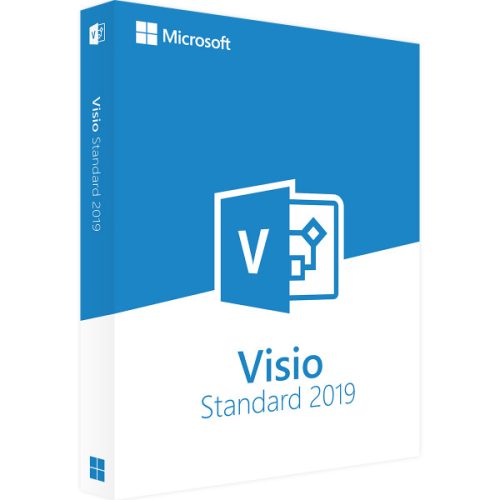
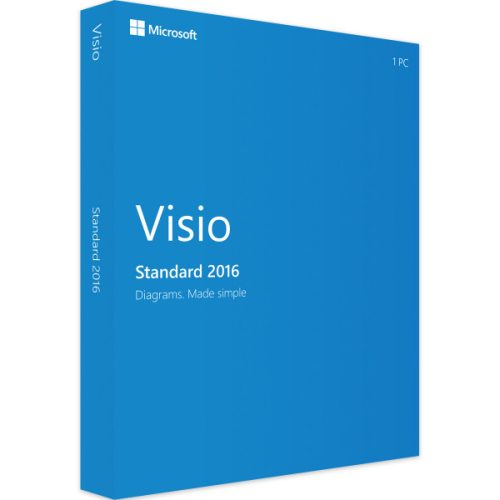
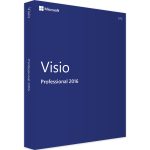



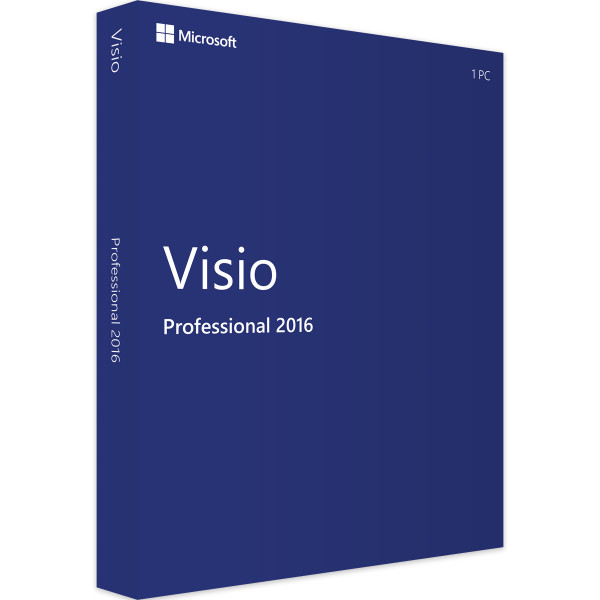
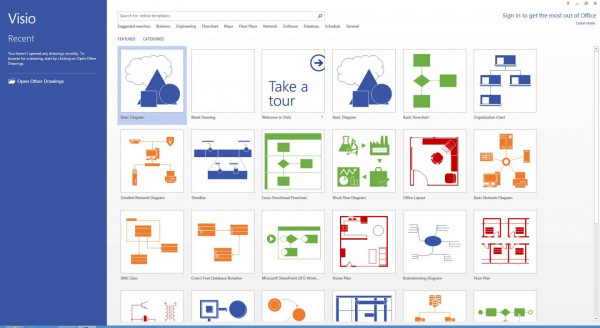
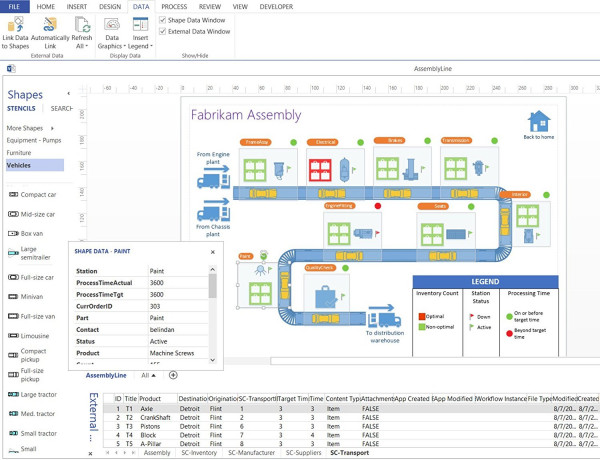

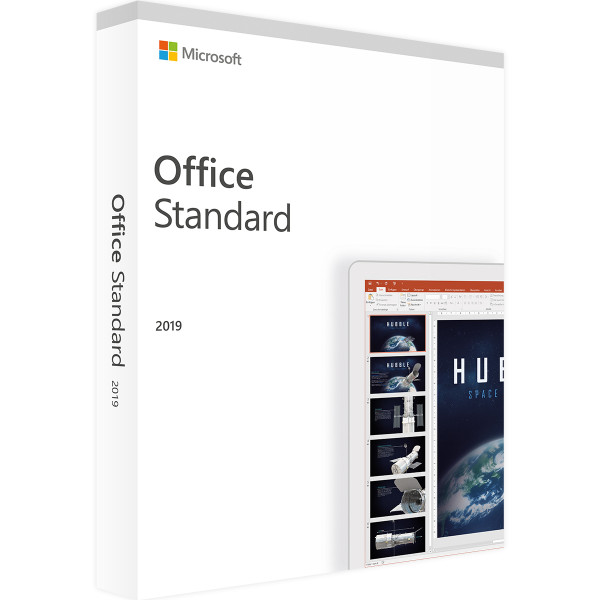
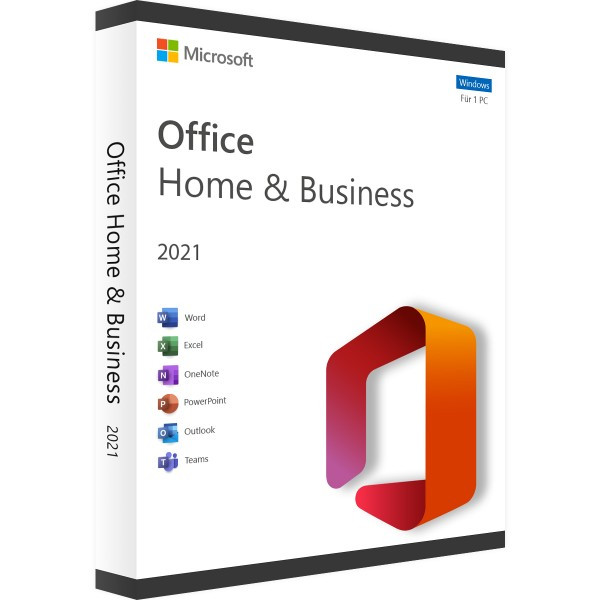
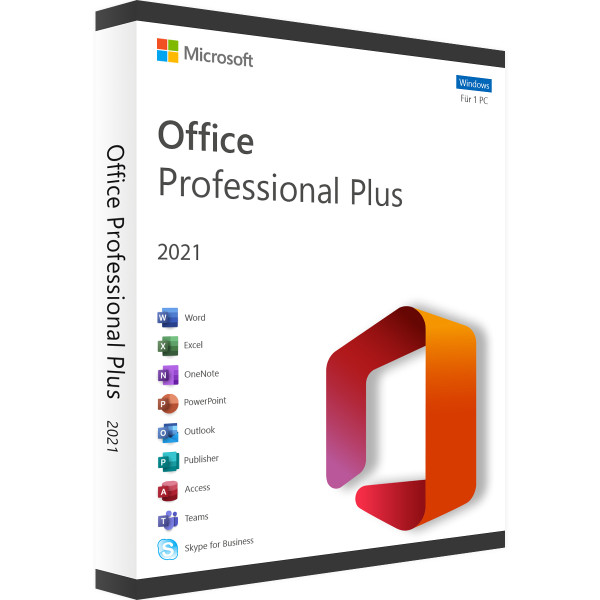
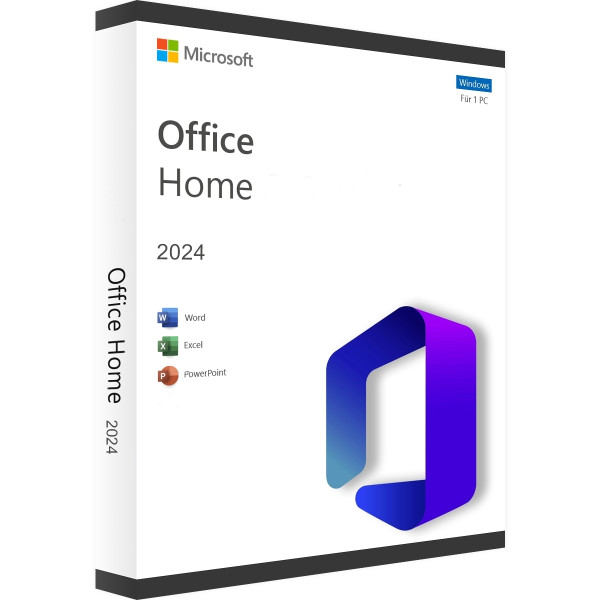
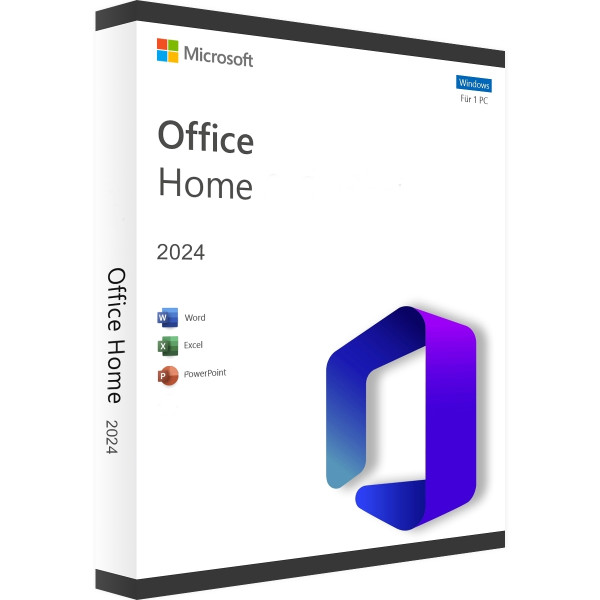
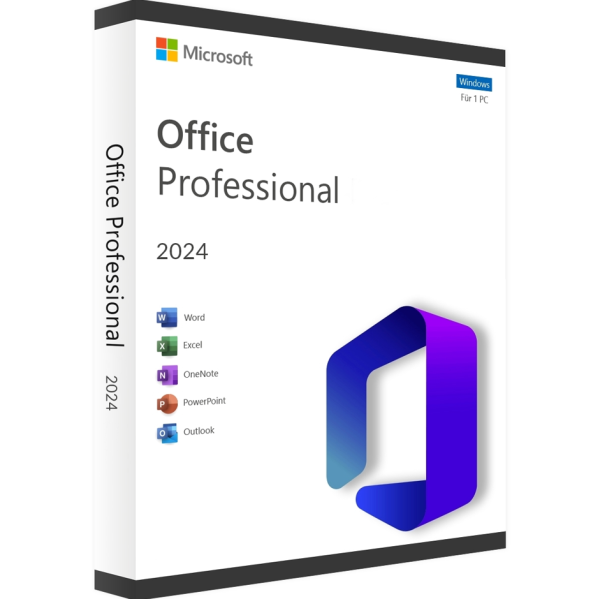

Reviews
Clear filtersThere are no reviews yet.