Visual Studio 2017 Enterprise: Efficient and high-quality application development
Microsoft Visual Studio 2017 Enterprise is a comprehensive integrated development environment (IDE) for software development, especially for Windows platforms. With a variety of powerful features and tools, it provides developers with a robust and efficient environment to create high-quality applications. In terms of development features, Visual Studio 2017 Enterprise offers an impressive range of support for various programming languages. Whether you use C++, C#, F#, JavaScript, Python, or other languages, this toolset provides you with the required features and resources to get your tasks done effectively. A standout feature is IntelliSense, which provides intelligent code completion and context-sensitive help to speed up development time and reduce the error rate. In addition, CodeLens allows developers to view relevant information in their code, such as test results, change history, and Git commit data, to improve collaboration and tracking. In the area of debugging tools, Visual Studio 2017 Enterprise offers a comprehensive range of powerful tools . The visual debugger allows developers to monitor and analyze their code step by step to find and fix errors. This tool is extremely useful for identifying complex problems and improving software quality. In addition, Visual Studio 2017 Enterprise provides specific debugging tools for JavaScript, .NET code, and native C++ applications to ensure comprehensive support for various development scenarios.
Another important aspect of Visual Studio 2017 Enterprise is its team and collaboration tools. This IDE offers seamless integration with the Git version control system to enable efficient collaboration between team members. Developers can access code repositories, manage changes, and work collaboratively to facilitate the development process. Additionally, agile development methodologies are supported, allowing teams to plan, track, and manage their tasks. These features facilitate teamwork and ensure smooth collaboration among developers. Visual Studio 2017 Enterprise ‘s cloud integration enables developers to develop applications for leading cloud platforms such as Azure and AWS. This toolset offers a rich collection of tools and features to support the development of cloud-based applications. Developers can create, publish, configure, and monitor applications that run in the cloud, taking advantage of the scalability and flexibility of cloud technology.
In addition, Visual Studio 2017 Enterprise offers extensive tools for developing mobile applications. Developers can create iOS and Android apps with support for platform-specific APIs and frameworks. The IDE provides a variety of tools and functions to facilitate the development, testing and debugging of mobile applications.
Who is Microsoft Visual Studio 2017 Enterprise suitable for?
Microsoft Visual Studio 2017 Enterprise is for developers and development teams who want to create high-quality applications for Windows, web, cloud, mobile, and other platforms. This version of Visual Studio is designed for businesses and organizations that need a comprehensive development environment that meets their needs and gives them the tools and utilities to work more efficiently and productively.
Some of the target audiences for Microsoft Visual Studio 2017 Enterprise are:
- Developers: This software is aimed at developers who want to create applications for different platforms. It offers a wide range of tools and utilities that help developers work more productively and efficiently.
- Development Teams : This software is designed for teams working together on a project. It offers a set of tools and utilities to help teams collaborate, manage code, and perform quality assurance.
- Enterprise: This software is suitable for companies and organizations that need a comprehensive development environment that meets their needs. It offers a wide range of tools and utilities to help companies work more efficiently and productively and create high-quality applications.
Overall, Microsoft Visual Studio 2017 Enterprise is suitable for anyone looking for a comprehensive development environment to help them create applications for various platforms. Whether you are an individual developer or a development team, or whether you are an organization that creates applications, this software provides the tools and utilities you need to achieve your goals.
Hardware requirements for Microsoft Visual Studio 2017 Enterprise | for Windows
Here are the recommended hardware requirements for installing and using Microsoft Visual Studio 2017 Enterprise on a Windows-based computer:
- Operating system: Windows 10 (version 1507 or higher), Windows 8.1 , or Windows 7 SP1 (with platform update).
- Processor: Intel Core i5 processor with 2.8 GHz or higher. Alternatively, an AMD processor with similar performance can be used.
- Memory: At least 8 GB RAM. However, for better performance, 16 GB or more RAM capacity is recommended.
- Disk space: At least 30 GB of free disk space for a full installation of Visual Studio 2017 Enterprise, but we recommend having at least 50 GB of disk space available.
- Graphics card: A graphics card with DirectX 10 support and a resolution of 1024 x 768 or higher.
- Screen resolution: 1024 x 768 pixels.
- NET Framework: .NET Framework 4.5, 4.6 or higher is required
- Additional required components: An Internet connection is required to install and update Visual Studio 2017 Enterprise .
(For further details please contact the developer).
Relevant: We offer you the appropriate setup file for the key! Due to the variety of versions available, we strongly recommend performing a clean installation using our provided file to avoid possible future difficulties. In case you are unsure. This office program offers countless templates to help you create documents.
Note that these hardware requirements are recommended for optimal performance of Visual Studio 2017 Enterprise . However, if you are using older or weaker hardware, it is still possible to install and use Visual Studio 2017 Enterprise , but performance may be affected.


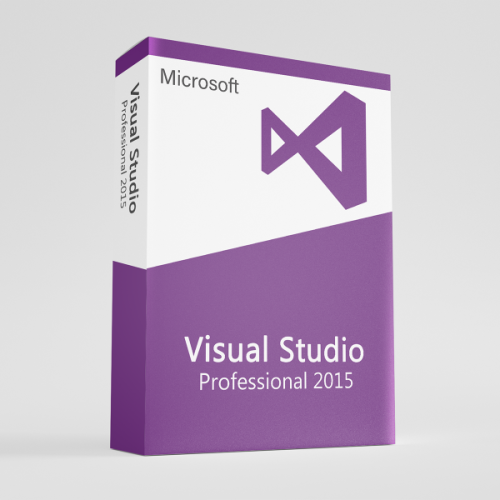
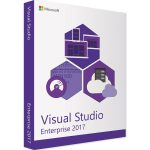


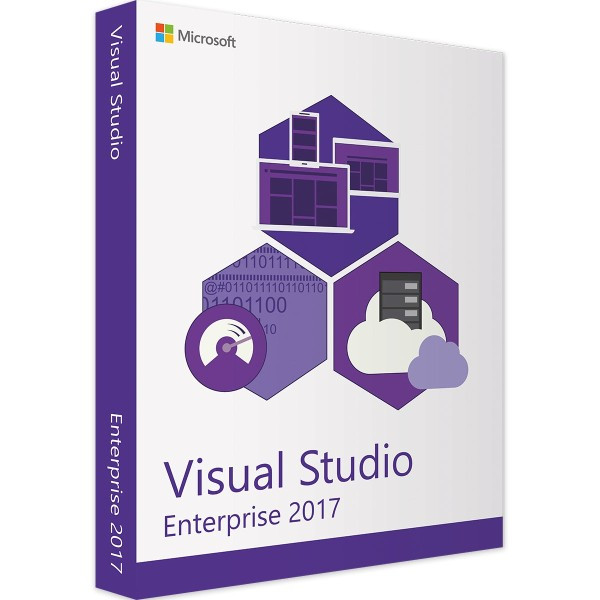
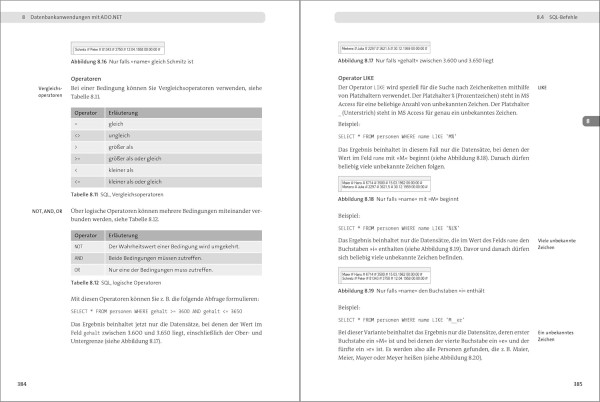
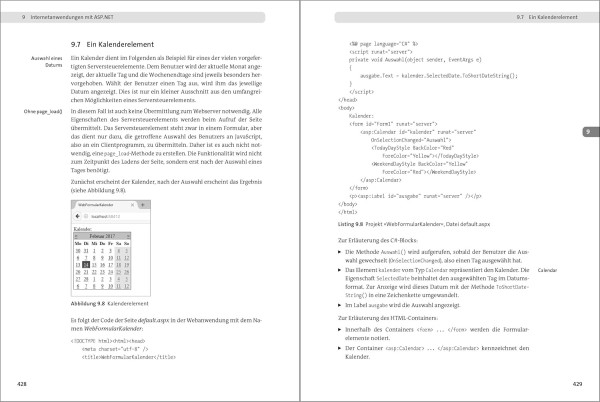

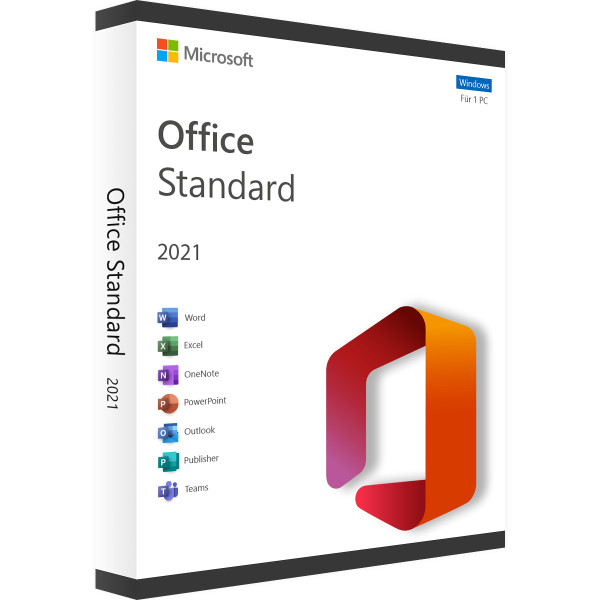
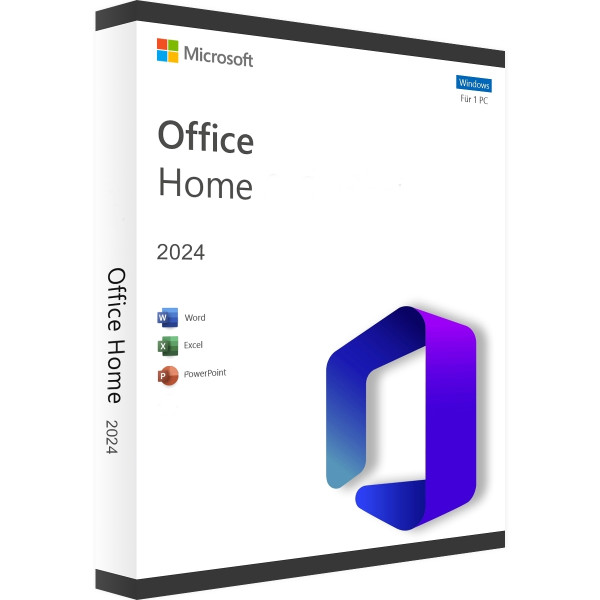
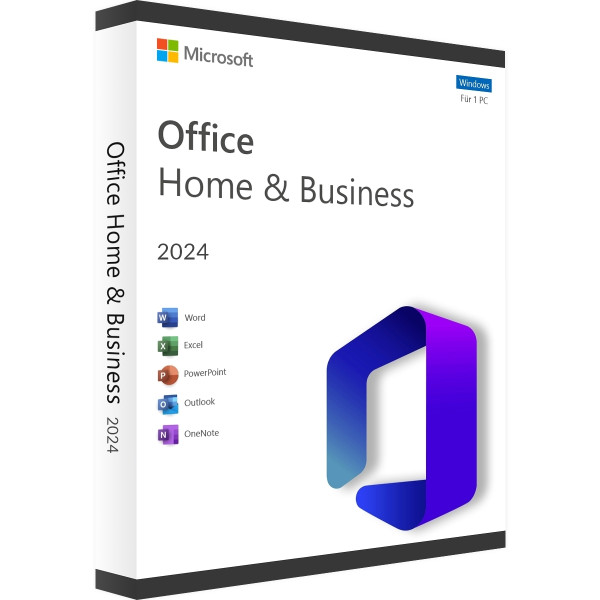
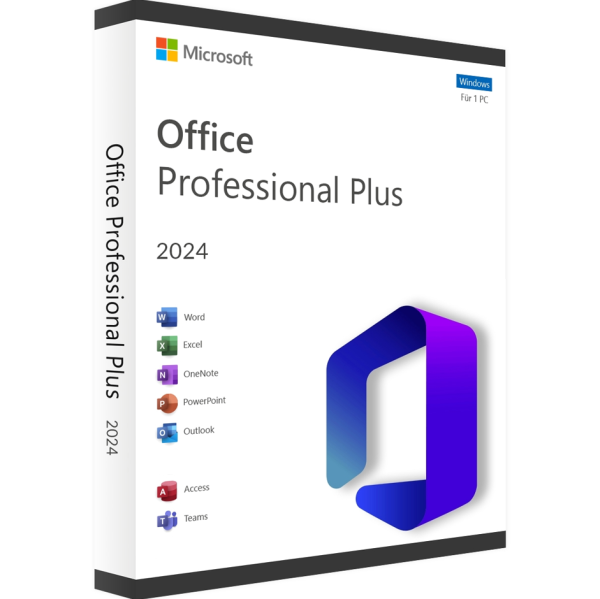
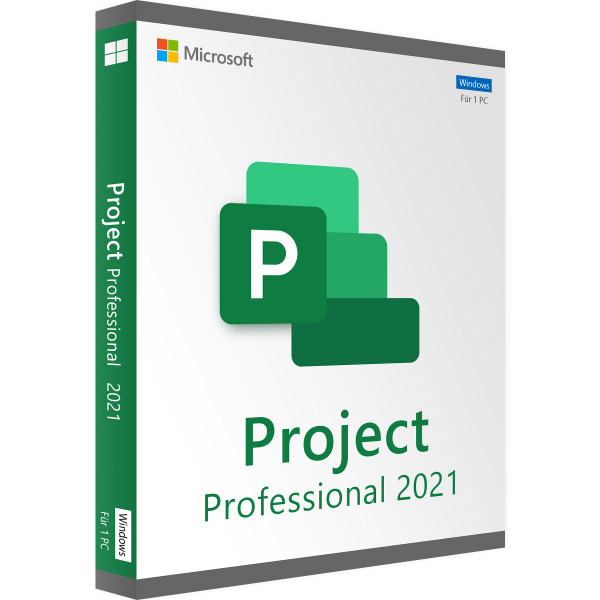

Reviews
Clear filtersThere are no reviews yet.