Visual Studio 2019 Professional: Cross-platform applications and cloud development
Microsoft Visual Studio 2019 Professional is an integrated development environment (IDE) that enables developers to create applications for various platforms such as Windows, Android, iOS, and web applications. It is a powerful IDE that offers a wide range of tools and features to simplify the development process. Visual Studio 2019 Professional offers a variety of features that support the development of applications in various programming languages such as C++, C#, Visual Basic, F#, and Python. It has a user-friendly interface and intuitive navigation to speed up and facilitate the development process. One of the key features of Visual Studio 2019 Professional is its support for .NET Core 3.0 and higher, an open-source platform for developing cross-platform applications. .NET Core enables developers to create applications that run on various operating systems such as Windows, macOS, and Linux.
Visual Studio 2019 Professional also includes a variety of tools and features that improve collaboration among developers. It supports integration with tools like Git and Team Foundation Server that allow developers to work collaboratively on a project. Developers can also use the Team Explorer options to access Git repositories, create builds, and share their work with others. Another key feature of Visual Studio 2019 Professional is the ability to build and deploy cloud-based applications. Azure, Microsoft’s cloud computing platform, enables developers to build applications and deploy them to the cloud platform. Visual Studio 2019 Professional provides an integrated Azure development experience that enables developers to build and manage cloud-based applications.
Visual Studio 2019 Professional also offers a wide range of tools and features to improve application development, including built-in debugging tools, code analysis tools, and built-in version management. In addition, it offers powerful integration with Azure DevOps to speed up the development process and improve collaboration between developers.
Who is Microsoft Visual Studio 2019 Professional suitable for?
Microsoft Visual Studio 2019 Professional is a powerful integrated development environment (IDE) aimed at professional developers and teams.
Here are some categories of users for whom Microsoft Visual Studio 2019 Professional is suitable:
- Software developers: Microsoft Visual Studio 2019 Professional is suitable for software developers who want to create applications for various platforms such as Windows , Android, iOS and Web. The IDE supports a variety of programming languages such as C++, C#, Visual Basic, JavaScript and Python, to name a few.
- Teams: Microsoft Visual Studio 2019 Professional is designed for teams that want to build complex applications in collaboration with other developers. The IDE offers features such as version control, integration with Azure DevOps, debugging tools, and test management features that help teams collaborate effectively.
- Enterprise: Microsoft Visual Studio 2019 Professional is designed for companies that want to create custom applications to automate their business processes and increase productivity. The IDE offers features such as business application templates, data analysis tools, and connectivity to Microsoft Power Platform that help companies develop and deploy applications quickly.
- Developers who want to use cutting-edge technologies: Microsoft Visual Studio 2019 Professional is designed for developers who want to integrate modern technologies such as cloud computing, artificial intelligence (AI), and machine learning into their applications. The IDE offers features such as support for Azure development, AI tools, and machine learning frameworks that help developers integrate modern technologies into their applications.
Overall, Microsoft Visual Studio 2019 Professional is a comprehensive IDE aimed at professional developers and teams who want to create sophisticated applications. The IDE offers numerous features and tools to help developers develop applications for different platforms and integrate modern technologies.
Hardware requirements for Microsoft Visual Studio 2019 Professional | for Windows
- Operating system: Windows 10 version 1703 or higher: Home, Professional, Education or Enterprise (LTSC and S mode are not supported)
- Processor: 1.8 GHz or faster processor. Quad-core or better recommended
- Memory: At least 2 GB RAM (8 GB RAM or more recommended)
- Hard disk space: At least 20 GB of free hard disk space (SSD recommended)
- Graphics card: DirectX 10-capable video adapter with a minimum resolution of 720p (1280 x 720 pixels) or higher
- Screen resolution: 1024 x 768 pixels.
- NET Framework: .NET Framework 4.5, 4.6 or higher is required
- Other required components : Internet Explorer 11 or higher, Microsoft Edge or another recent web browser, an active Internet connection
(For further details please contact the developer).
It’s also important to note that certain features of Visual Studio 2019 Professional may have additional hardware requirements. For example, developing applications for the Universal Windows Platform (UWP) requires a 64-bit version of Windows 10 and a Windows 10 SDK. We recommend that you review the full system requirements for each feature of Visual Studio 2019 Professional that you plan to use.
Relevant: We offer you the appropriate setup file for the key! Due to the variety of versions available, we strongly recommend performing a clean installation using our provided file to avoid possible future difficulties. In case you are unsure. This office program offers countless templates to help you create documents.

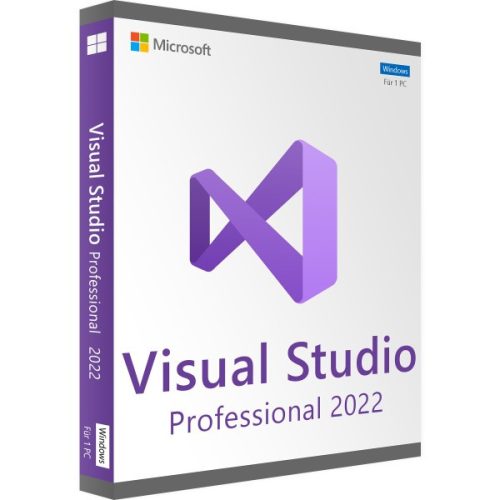
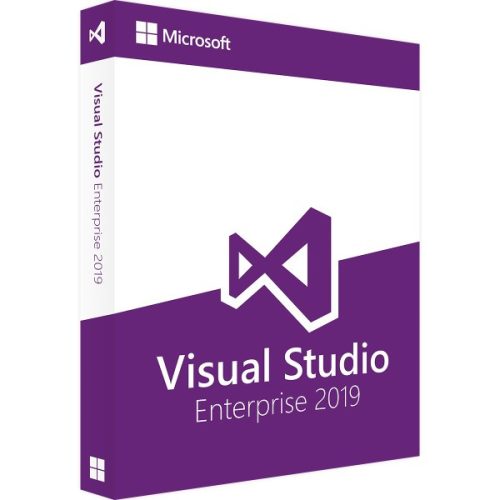




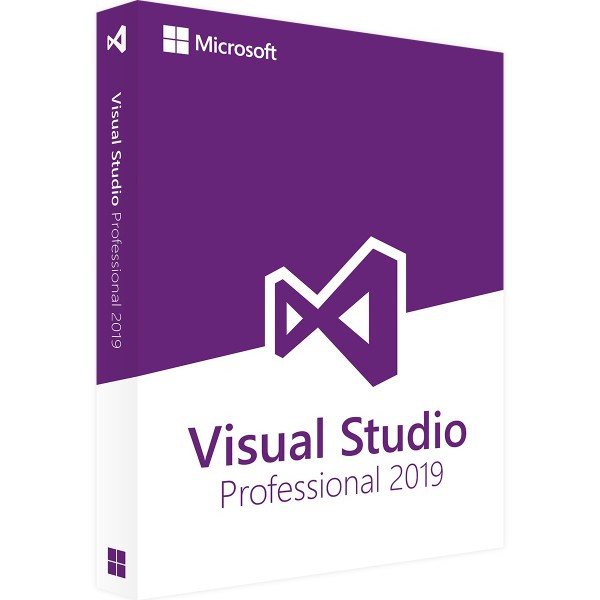
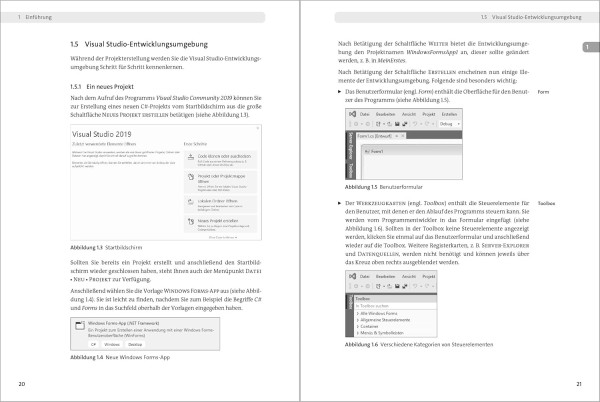

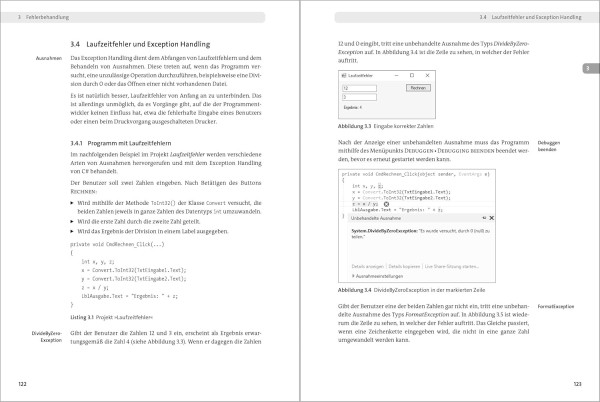
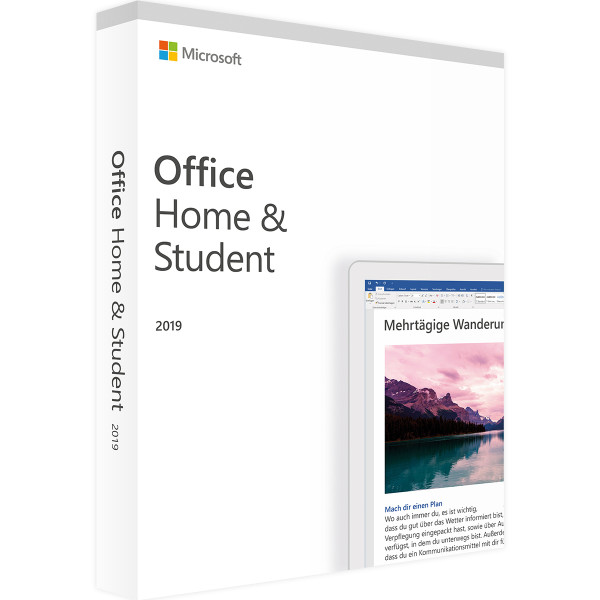
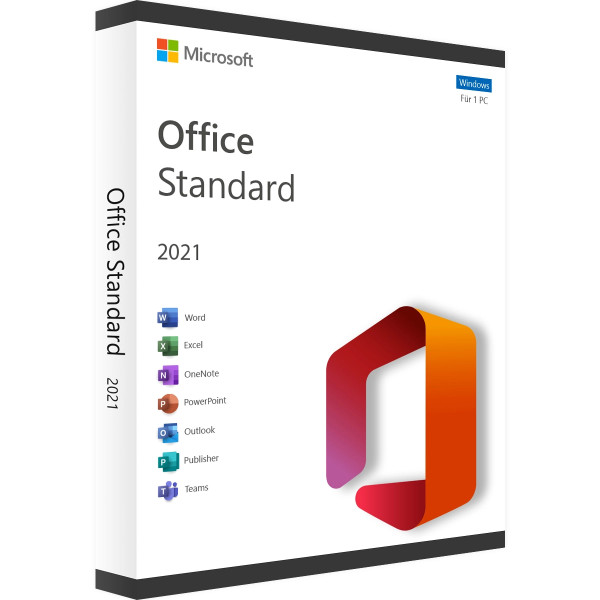
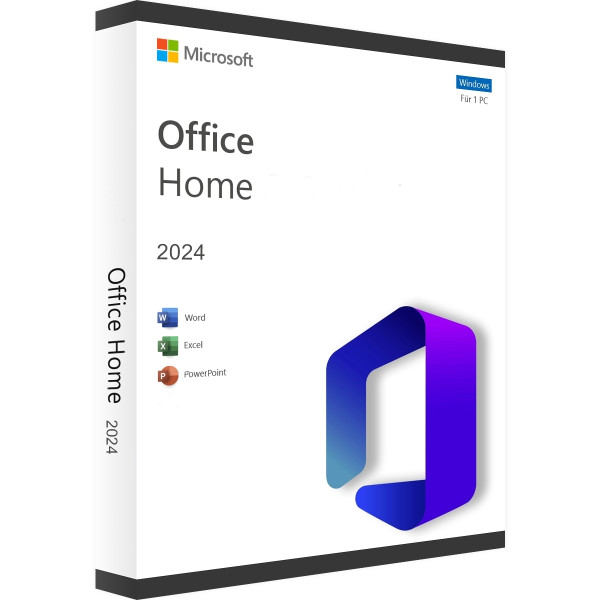
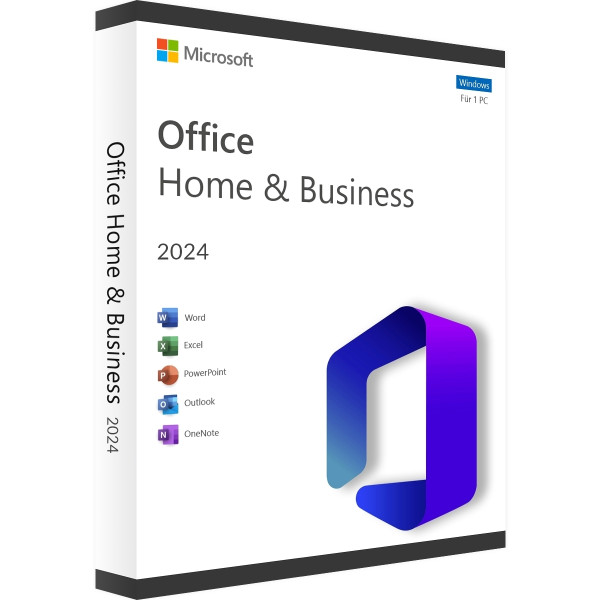
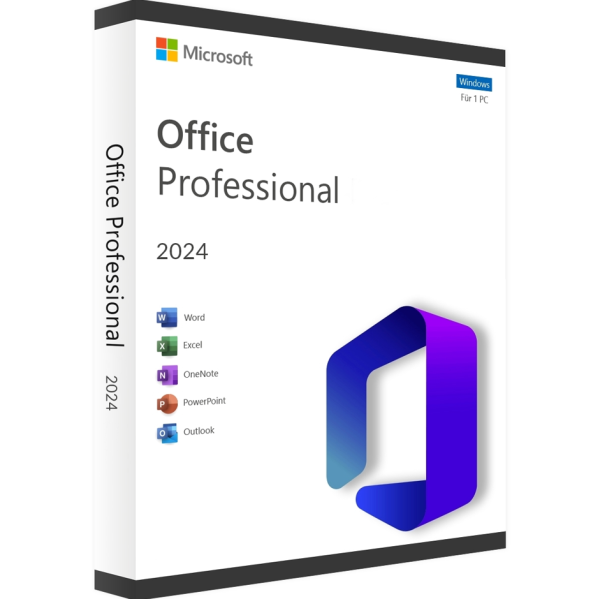
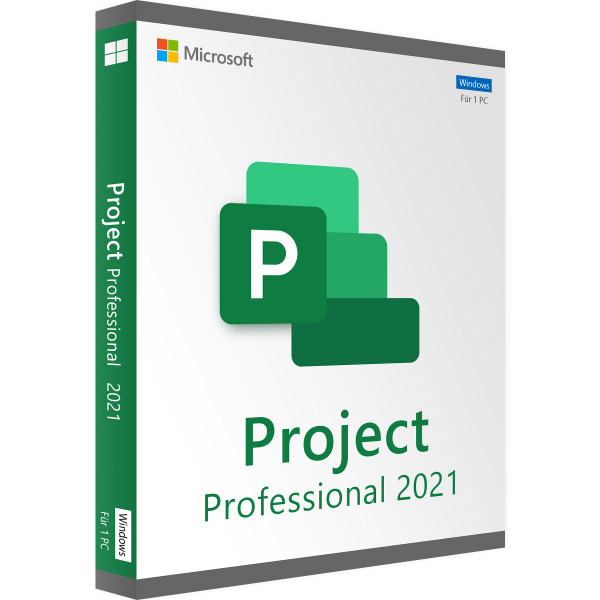

Reviews
Clear filtersThere are no reviews yet.