Microsoft Windows Server 2025 Datacenter Add-on: The solution for your business
The demands on modern IT infrastructures are constantly growing, and companies around the world need powerful and scalable solutions. This is where the Microsoft Windows Server 2025 Datacenter Add-on comes into play. This add-on is specifically designed to expand your server capacities and optimize the performance of your IT infrastructure. In this detailed article, you will learn everything about the different variants, the advantages and the possible applications of this product.
What is the Microsoft Windows Server 2025 Datacenter Add-on?
The Microsoft Windows Server 2025 Datacenter Add-on is an access and expansion license for the cores (CPU cores) of your existing Windows Server 2025 Datacenter. This license allows you to increase the computing power of your server without having to add additional physical hardware. There are three main variants that can be chosen depending on your needs:
- 2 Core Add-on
- 4 Core Add-on
- 16 Core Add-on
These extensions are ideal for companies that want to flexibly adapt and expand their server capacities .
Benefits of the Microsoft Windows Server 2025 Datacenter Add-on
scalability and flexibility
With the different variants of the add-on, you can expand the number of CPU cores exactly according to your needs. This allows you to flexibly adapt your IT infrastructure to growing requirements without having to purchase completely new hardware.
cost savings
Using access licenses instead of physical servers can save significant costs. You only pay for the additional computing power you actually need, thus avoiding unnecessary investments in expensive hardware.
Easy integration
The Microsoft Windows Server 2025 Datacenter Add-on can be seamlessly integrated into your existing server infrastructure. Thanks to the familiar Microsoft environment, installation and configuration is quick and easy.
High performance
By increasing the number of CPU cores, you can significantly increase the performance of your server. This is especially important for applications that require high computing power, such as databases, virtual machines and demanding business applications.
The three variants in detail
2 Core Add-on
The 2 Core Add-on is ideal for smaller businesses or specific application areas that require a moderate performance increase. It offers a cost-effective way to slightly increase processing power without having to invest in additional hardware.
areas of application
- Small databases
- web server
- Small virtual machines
- development environments
4 Core Add-on
The 4 Core Add-on is designed for mid-sized businesses and applications that require a greater performance boost. It offers more capacity and is ideal for more complex tasks and applications.
areas of application
- Medium to large databases
- enterprise applications
- Multiple virtual machines
- mail server
16 Core Add-on
The 16 Core Add-on is the most powerful variant and is suitable for large companies or particularly compute-intensive applications. It offers maximum expansion capacity and ensures that your IT infrastructure meets even the highest requirements.
areas of application
- Large databases
- high-performance applications
- Large virtual environments
- cloud services and hosting
Frequently Asked Questions (FAQ)
What are the system requirements for the Microsoft Windows Server 2025 Datacenter Add-on?
To use the add-on, you need an existing Windows Server 2025 Datacenter. Make sure your server has the latest updates installed and has sufficient capacity for the additional computing power.
Can I use multiple add-ons at the same time?
Yes, it is possible to use multiple add-ons at the same time to achieve the desired number of CPU cores. Make sure that your license model supports this and that the hardware requirements are met.
How is the add-on licensed?
The add-on is licensed through access licenses (CALs), which can be purchased and activated through the Microsoft Volume Licensing Service Center (VLSC).
Is there support for installation and configuration?
Yes, you are welcome to accept support from our side at Softwareindustrie24, the trained team will help you.
What advantages does the Microsoft Windows Server 2025 Datacenter Add-on offer compared to other solutions?
comparison to physical servers
Compared to expanding with physical servers, the Microsoft Windows Server 2025 Datacenter Add-on offers numerous advantages:
- Cost efficiency : You save costs for additional hardware, its maintenance and operation.
- Energy savings : Fewer physical servers mean lower energy consumption and therefore lower operating costs.
- Space Saving : No additional physical servers require additional space in your data center.
- Faster implementation : Extensions can be implemented quickly and without physical installations.
comparison to other licensing models
Compared to other licensing models, the Microsoft Windows Server 2025 Datacenter Add-on offers a targeted extension of your existing infrastructure:
- Flexibility : You can expand the computing power exactly as needed without having to commit to larger packages.
- Scalability : You can expand the number of cores according to your business growth and needs.
- Continuity : Your existing IT infrastructure and processes remain unchanged, ensuring continuity of business operations.
Technical details and requirements
system requirements
To use the Microsoft Windows Server 2025 Datacenter Add-on, you need:
- An existing Windows Server 2025 Datacenter
- Current updates and patches for your server
- Sufficient hardware resources to support the additional cores
- Access to the Microsoft Volume Licensing Service Center (VLSC) for license activation
Tips and tricks for optimal use
Regular monitoring
Regularly monitor server performance to ensure that the extra cores are being used optimally. Use tools such as Task Manager or dedicated monitoring software to identify and resolve bottlenecks.
Plan for scalability
Plan the scalability of your IT infrastructure in advance. Determine your future requirements and make sure you purchase enough licenses to be able to respond flexibly to growing needs.
security updates
Make sure your server is always up to date and has all security updates installed. This will protect your IT infrastructure from threats and ensure stable performance.
Frequently Asked Questions (FAQ) (continued)
How can I optimize the performance of my servers after the expansion?
After the upgrade, you can optimize the performance of your servers through regular maintenance and monitoring. Pay attention to:
- Latest drivers and firmware : Make sure all drivers and firmware are up to date.
- Optimized configuration : Adapt the server configuration to the new cores to ensure optimal usage.
- Performance Monitoring : Use performance monitoring tools to continuously monitor and optimize server performance.
What happens if I continue to scale my business and need additional cores?
The Microsoft Windows Server 2025 Datacenter Add-on is scalable and allows you to add additional cores as your business grows. You can purchase additional add-ons at any time and adjust the number of cores accordingly.
Are there any special hardware requirements?
Your server must be able to support the additional cores. Check your server’s specifications and make sure it has enough CPU capacity and memory to efficiently use the new cores.
Why the Microsoft Windows Server 2025 Datacenter Add-on is the best choice
The Microsoft Windows Server 2025 Datacenter Add-on offers a flexible, scalable and cost-effective solution for expanding your server capacities. With the different variants, you can expand the number of CPU cores exactly as needed and thus optimally adapt your IT infrastructure to growing requirements.
Thanks to the simple integration and configuration, you can benefit from the additional computing power quickly and without major interruptions. Take the opportunity to modernize your IT infrastructure and prepare it for the future – with the Microsoft Windows Server 2025 Datacenter Add-on.
Buy now and take your business to the next level!

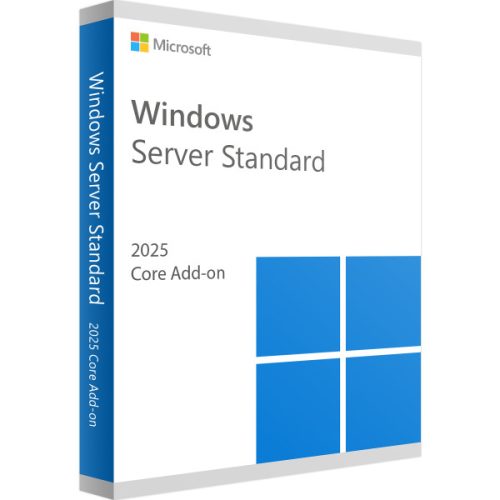
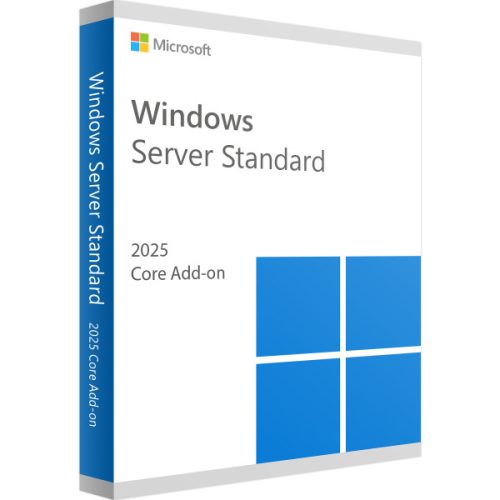
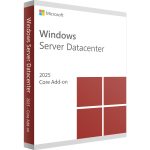


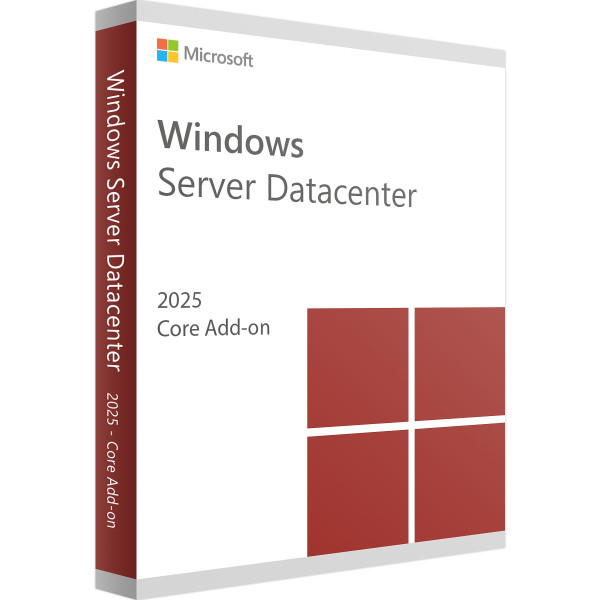
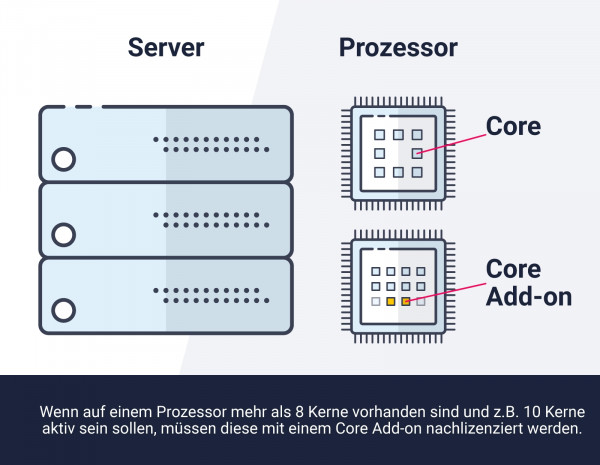
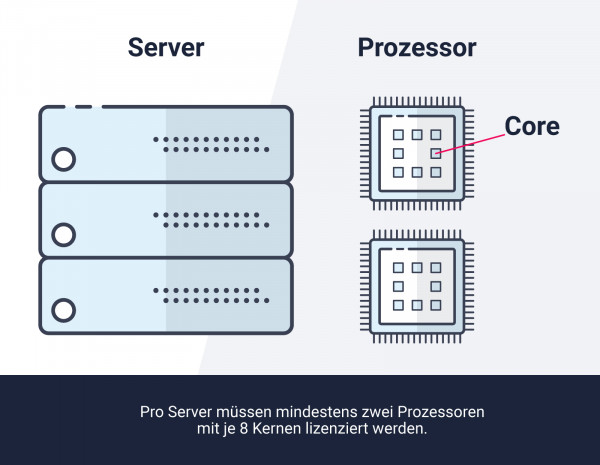
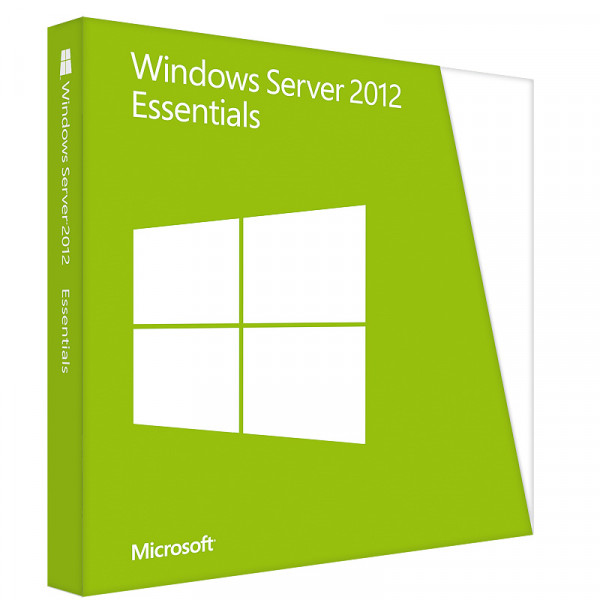
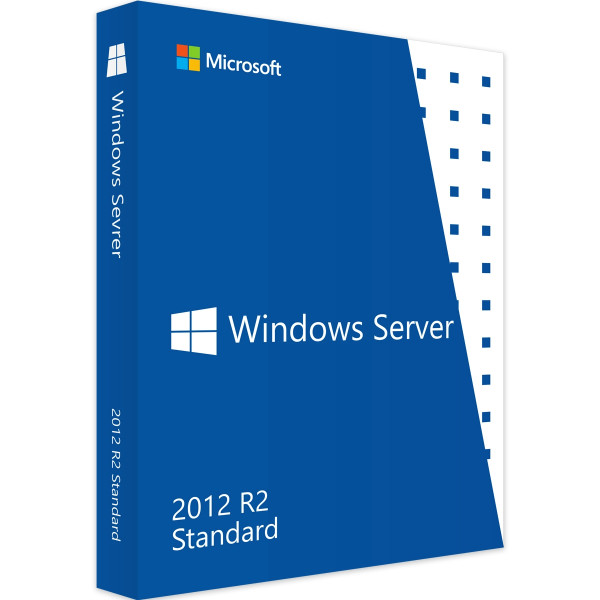
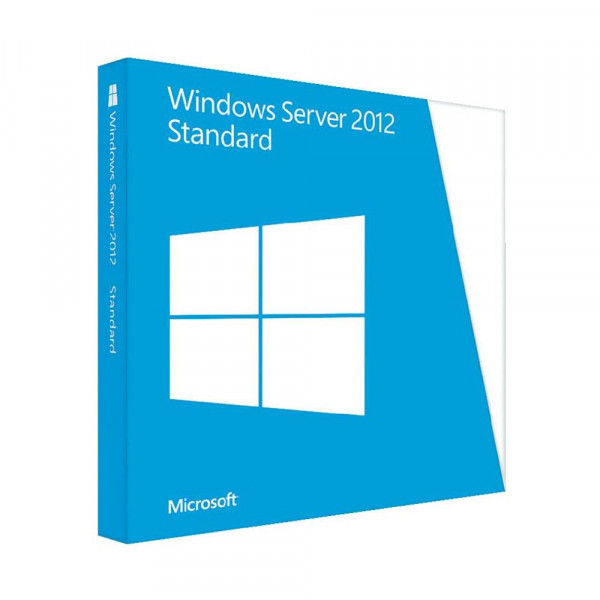
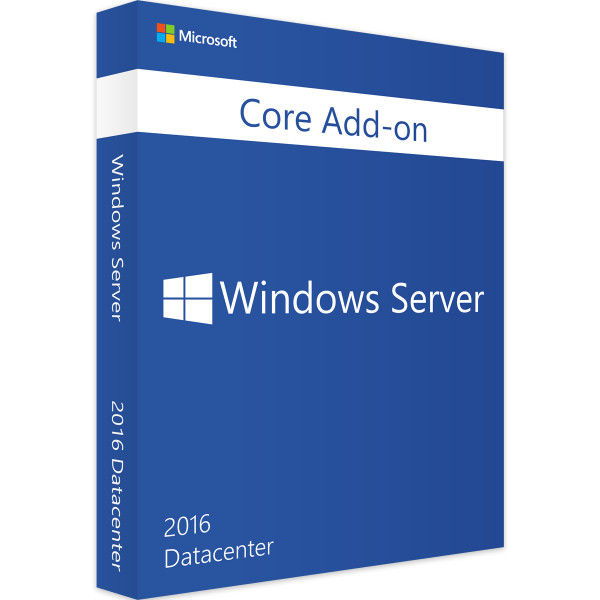
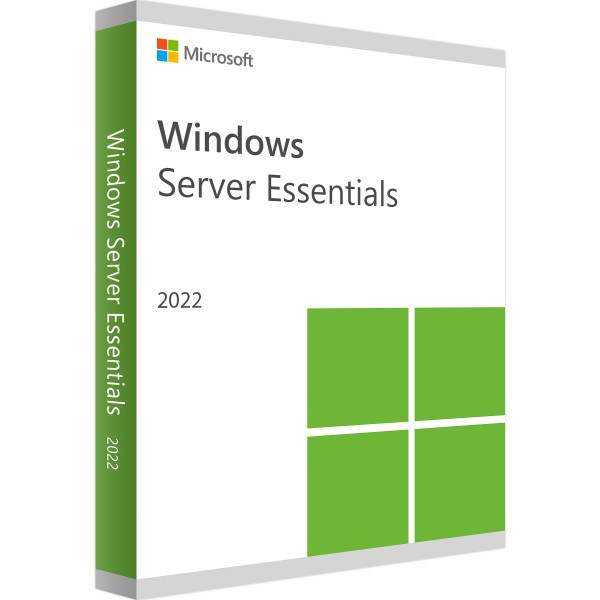
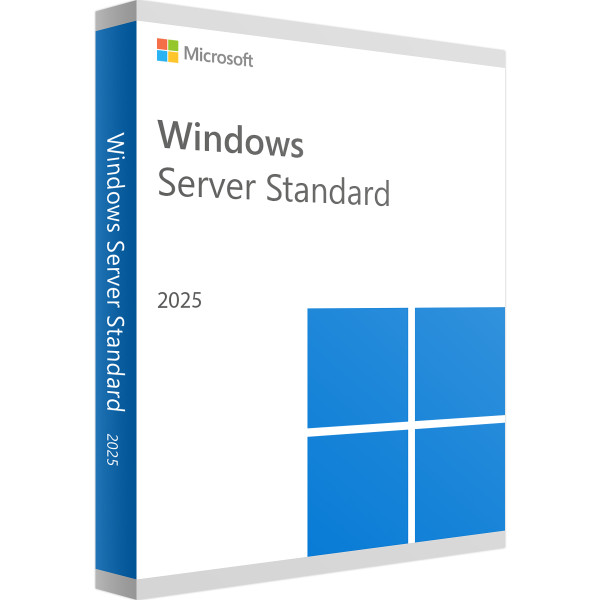

Reviews
Clear filtersThere are no reviews yet.