Professional word processing program for Mac – Discover the powerful features ofMicrosoft Word 2016
Microsoft Word 2016 for Mac is a powerful word processing software designed for Mac operating systems. This software allows you to create, edit, and format professional documents, including letters, reports, resumes, presentations , and more. One of the outstanding features of Microsoft Word 2016 for Mac is its intuitive interface, which makes it easy for you to organize your documents and quickly access frequently used features. In addition, the software offers a variety of options for formatting text, including fonts, font sizes, colors, and styles. Microsoft Word 2016 for Mac also lets you insert pictures, charts, tables, and other graphics into your documents. These features are easy to use and allow you to make your documents visually appealing and informative.
Another key feature of Microsoft Word 2016 for Mac is the ability to share documents and edit them with other users. You can save and share your documents to OneDrive or SharePoint directly from the software to allow other users to access them. In addition to these features, Microsoft Word 2016 for Mac also offers a variety of templates that you can use as a starting point for your documents. These templates are available for a variety of document types and can be easily customized to meet your specific needs.
In summary, Microsoft Word 2016 for Mac is a versatile word processing software that offers a wide range of features to help you create and edit documents. Its intuitive interface, options for formatting text, and the ability to insert images and other graphics make this software an indispensable tool for anyone who regularly creates or edits documents.
Who is Microsoft Word 2016 Mac suitable for?
Microsoft Word 2016 for Mac is a powerful word processing software that is suitable for a wide range of users.
Here are some categories of users for whom Microsoft Word 2016 for Mac may be particularly useful:
- Students: Microsoft Word 2016 for Mac offers a variety of features that can help students create professional documents for their classes. The ability to insert tables, charts, and graphs into documents makes it easier to present complex information. The ability to collaborate with other users can also be useful for group projects.
- Teachers: Teachers can use Microsoft Word 2016 for Mac to create classroom materials such as handouts, worksheets, and presentations. The ability to customize templates can also be useful for creating consistent materials.
- Writers: Writers of all kinds can use Microsoft Word 2016 for Mac to create and edit their works. The ability to export documents in various formats can also be useful for presenting the documents in various forms of publication.
- Business professionals: Microsoft Word 2016 for Mac can help business professionals create professional documents such as letters, reports, and presentations. The ability to insert graphs and charts into documents can also be useful for presenting data in a more visually appealing way.
- Home users: Microsoft Word 2016 for Mac is also useful for home users who want to create applications, resumes , invitations or travel documents, for example. It offers an intuitive interface that is easy to use and a variety of templates that make it easy to get started.
In summary, Microsoft Word 2016 for Mac is suitable for a wide range of users who need powerful word processing software. Its features and options for formatting text make it an indispensable tool for creating professional documents and collaborating with other users.
The hardware requirements for Microsoft Word 2016 Mac are as follows:
- Operating system: Office compatibility on Mac systems applies to the three most recent versions of macOS. After the release of a new major version of macOS, Microsoft focuses on the latest and the two previous versions of macOS and ends support for the oldest version. The availability and functionality of product features may vary depending on the age of the system. To ensure trouble-free use for the user, it is recommended to always use the latest version of the specified operating system.
- Processor: Intel processor
- Memory: at least 4 GB RAM
- Hard disk space: at least 6 GB of free space
- Screen resolution: at least 1280 x 800 pixels
- Graphics card: At least DirectX10 compatible, 128 MB video RAM
(For further details please contact the developer).
Note that these requirements may vary depending on the size and complexity of the documents. It is recommended that you meet or exceed the hardware requirements to ensure smooth performance of Microsoft Word 2016 Mac .
Relevant: We offer you the appropriate setup file for the key! Due to the variety of versions available, we strongly recommend performing a fresh installation using our provided file to avoid possible future difficulties. In case you are unsure.

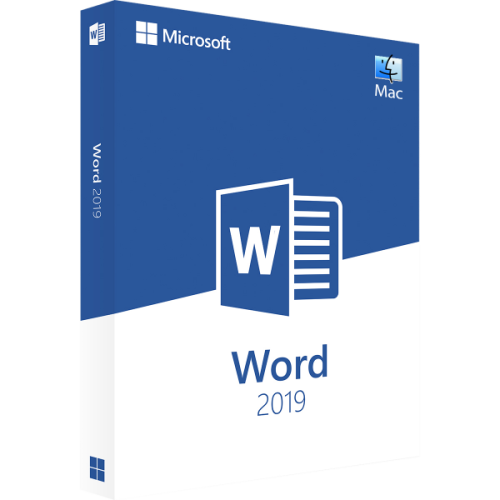
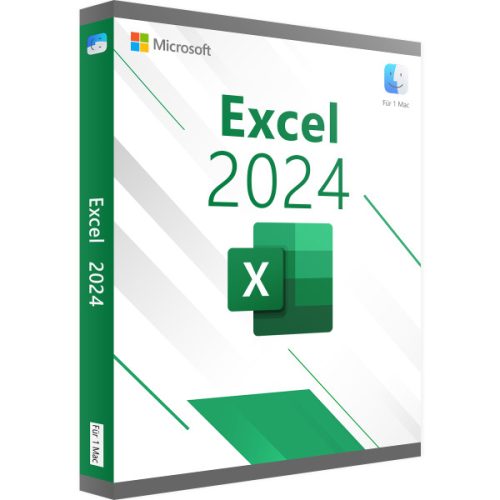
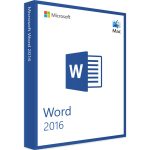
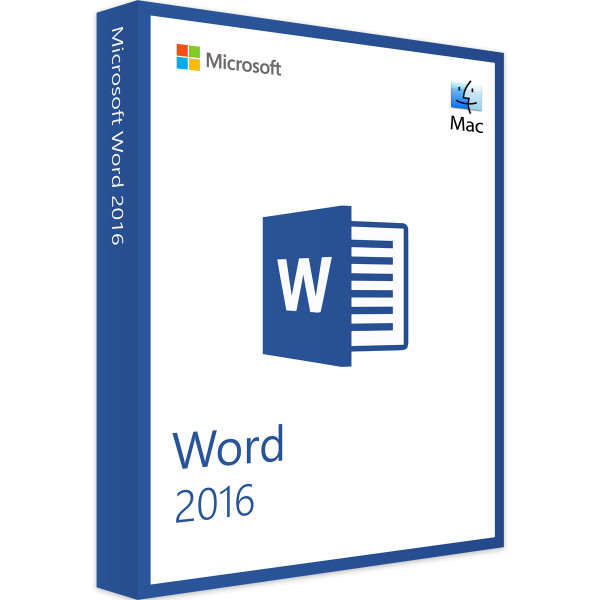
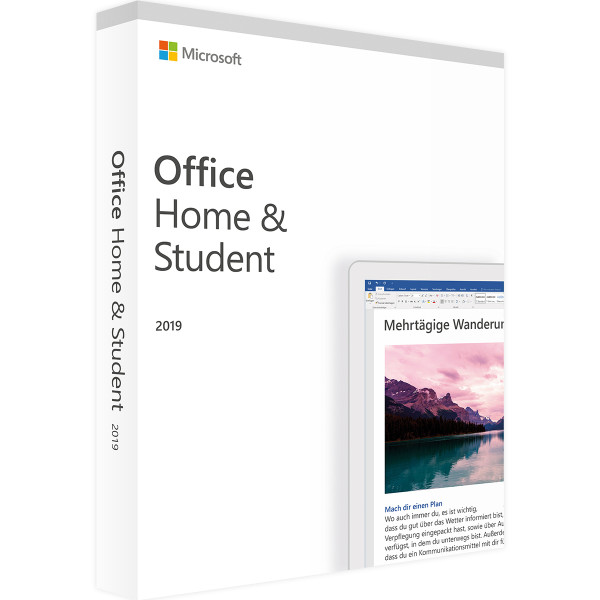
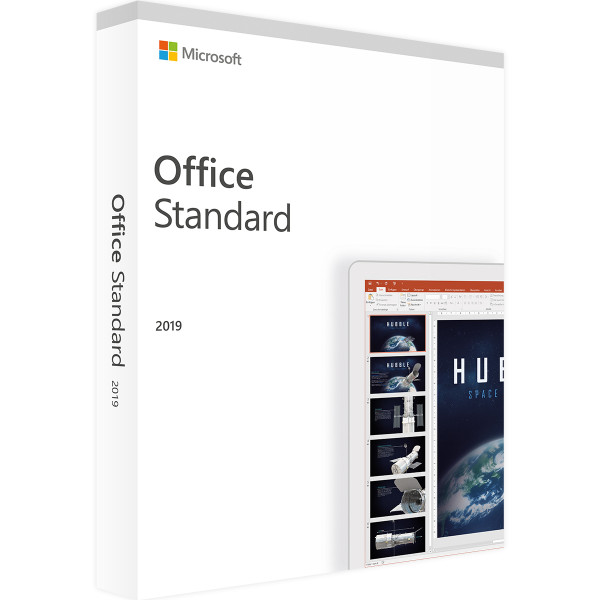
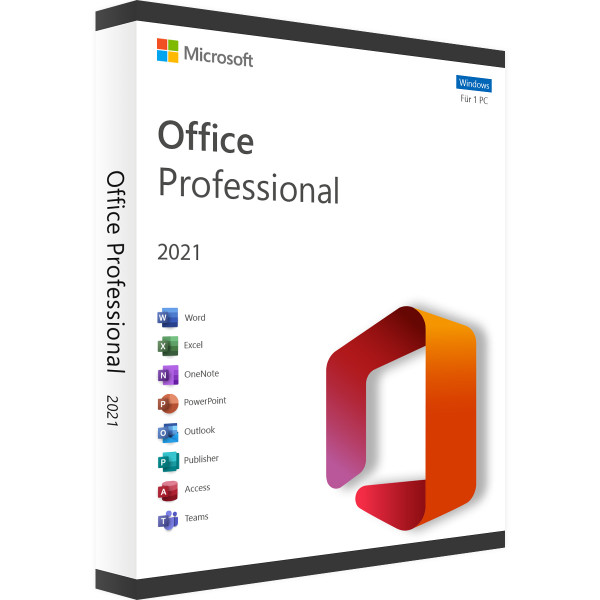
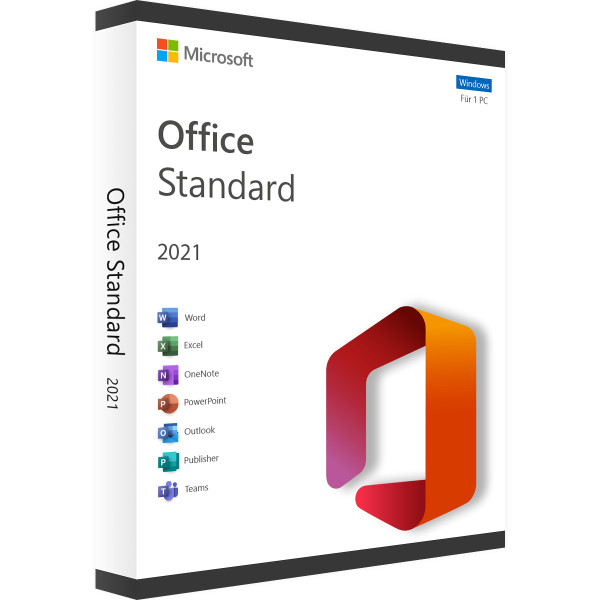
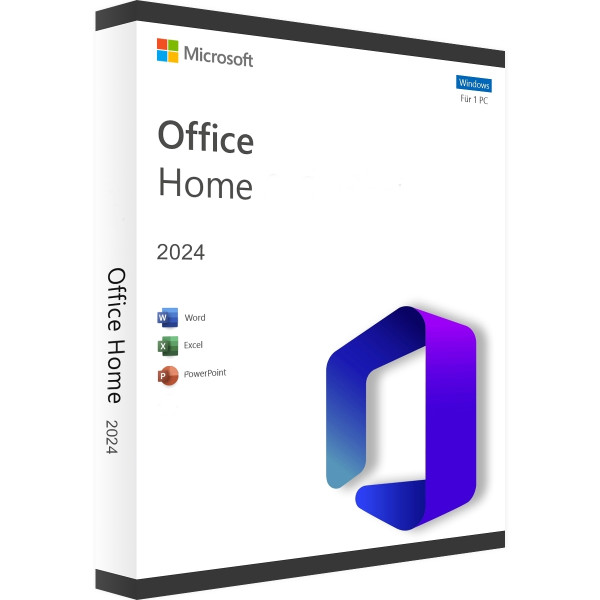
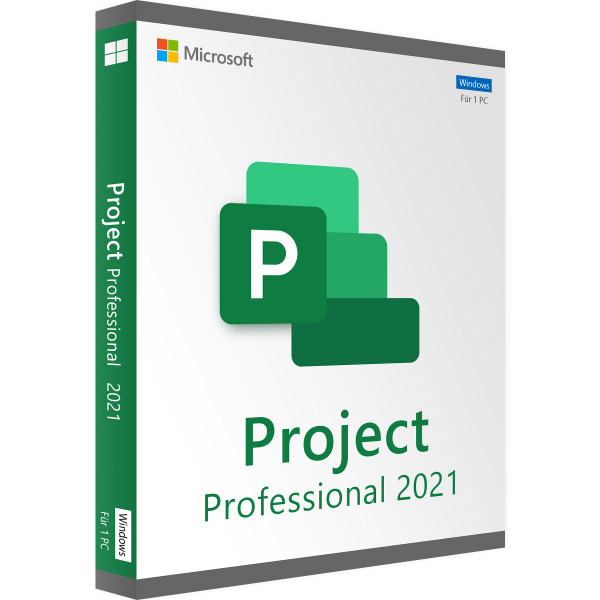

Reviews
Clear filtersThere are no reviews yet.