Professional word processing and seamless collaboration with Microsoft Word 2019 for Windows
Microsoft Word 2019 for Windows is a versatile word processing software that allows users to create, edit and format professional-quality documents. The software offers a wide range of features and tools that can be used for various purposes, such as creating reports, presentations, letters, and more. Word 2019 offers an intuitive user interface with a variety of features that are easy for the user to use. The user interface is clearly designed and offers user-friendly navigation to navigate through the program quickly and easily. In addition, there is also the option to customize the interface to the user’s needs, for example by changing the size and placement of toolbars and menus. One of the main features of Word 2019 is the ability to format texts in a professional manner. There are a variety of options here, such as different fonts, sizes and colors, styles and paragraph formatting. This allows users to create and format documents with a consistent look and feel.
Another important aspect of Word 2019 is the ability to share and co-edit documents . The software offers a built-in cloud storage feature that allows users to save documents in the cloud and access them from different devices. In addition, users can also edit documents simultaneously and see changes in real-time, making it easier to collaborate and share ideas. Word 2019 also offers a variety of templates and designs to make document creation easier. These templates are divided into different categories, such as reports, letters, resumes, and more. Users can choose from a variety of templates and customize them to suit their needs to create professional-looking documents quickly and easily.
In summary, Microsoft Word 2019 for Windows offers powerful word processing software with a variety of features and tools that allow users to create, edit, and format professional documents quickly and easily. The intuitive interface and cloud storage feature also enable seamless collaboration and sharing of ideas between different users.
Who is Microsoft Word 2019 | Windows suitable for?
Microsoft Word 2019 for Windows is a versatile word processing software that is suitable for a wide range of users.
Here are some categories of users that Word 2019 may be suitable for:
- Professionals: Word 2019 offers numerous features and tools suitable for professional purposes. Professionals can use it to quickly and easily create and edit reports , presentations, letters and other business documents.
- Pupils and students: Word 2019 is also suitable for pupils and students who need to create professional documents for school work, homework, seminar papers and presentations . They can also use Word to organize and manage their notes.
- Creative: Word 2019 also offers features for creative users, such as creating flyers, brochures , invitations, and more. Users can also insert images, graphics, and other multimedia elements into their documents.
- Authors and writers: Word 2019 is a great choice for authors and writers who need to write, format, and edit their books, stories, or other writing projects . The software also offers extensive spelling and grammar checking to ensure the final product is professional and error-free.
- Companies and organizations: Word 2019 is also suitable for companies and organizations that need to create large documents such as manuals, policies or contracts. The software also offers features for managing documents, such as adding watermarks, protecting documents with passwords or managing comments.
In summary, Microsoft Word 2019 for Windows is a versatile word processing software that is suitable for a wide range of users. From professionals to students, creative users, authors and writers, as well as businesses and organizations, Word 2019 offers a wide range of features and tools to create and edit professional documents quickly and easily.
Hardware requirements for Microsoft Word 2019 | for Windows
The hardware requirements for Microsoft Word 2019 | Windows are as follows:
- Main Processor CPU : A CPU of 1.6 GHz or higher and the distinction between 32-bit (x86) or 64-bit (x64) are important considerations in meeting the requirements of certain software.
- System software: Windows Server 2019, Windows 10, Windows 11 . (Only these versions are supported)
- Main Memory (RAM): The system requires a memory capacity of 2 GB RAM.
- Storage capacity: A storage capacity of 4 GB.
- Monitor : Recommended minimum 1024 * 768 pixels.
- Internet browser: Latest versions of Microsoft Edge, Firefox, Chrome, Safari or Internet Explorer.
- .NET Framework version: . NET Framework version or higher
- Graphics card: DirectX 9 or higher, with WDDM 2.0 driver
It is also possible to run Word 2019 on a Mac computer with an Intel processor if the operating system is at least MacOS 10.13 or later. However, in this case, different hardware requirements are required. It is recommended to follow the official Microsoft system requirements to make sure your computer meets the necessary specifications to ensure smooth performance of Word 2019 .
(Further detailed information can be obtained from the manufacturer).
Relevant: We offer you the appropriate setup file for the key! Due to the variety of versions available, we strongly recommend performing a fresh installation using our provided file to avoid possible future difficulties. If you are unsure or have further questions, do not hesitate to contact our toll-free customer service . We are always ready to provide you with expert advice!

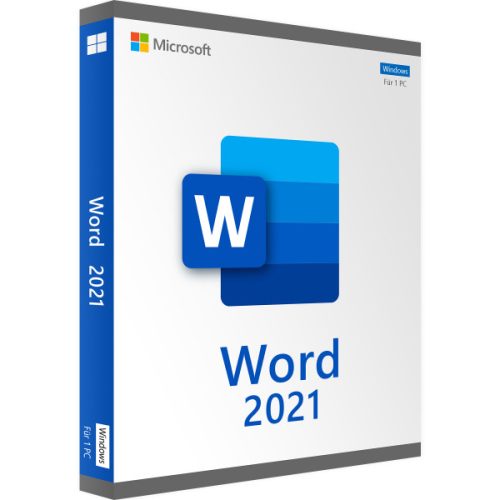
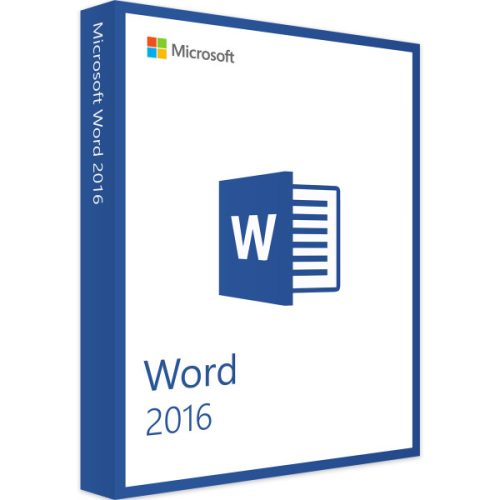





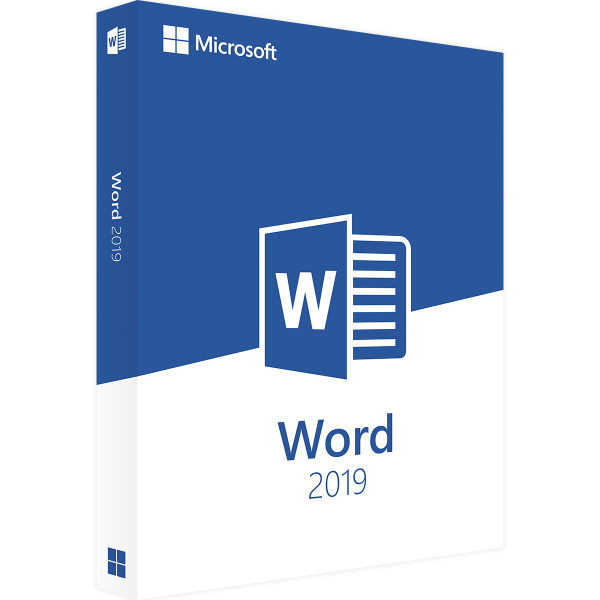
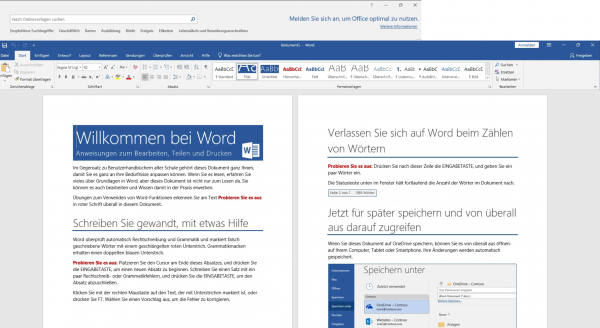
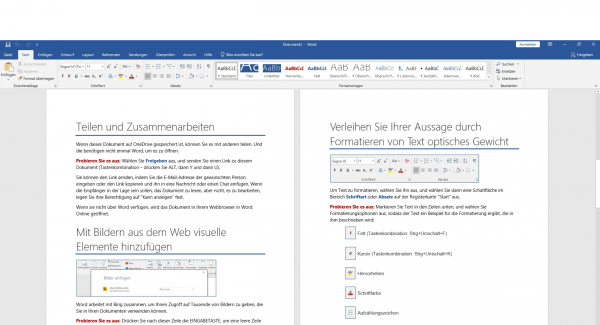
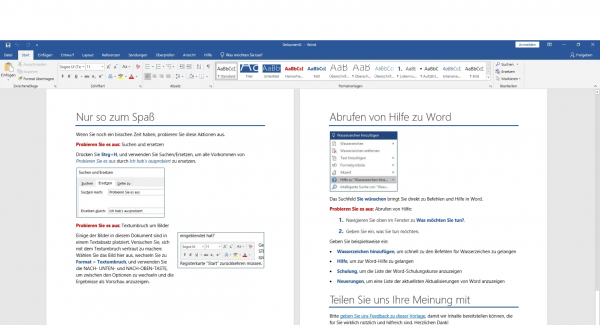
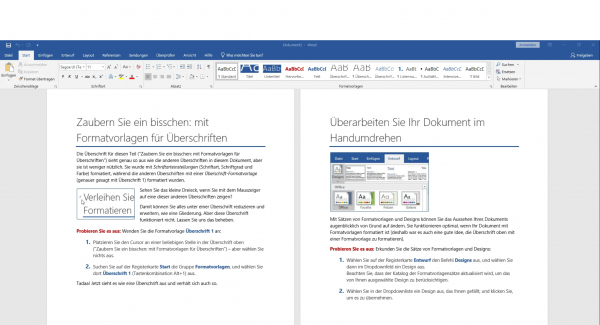
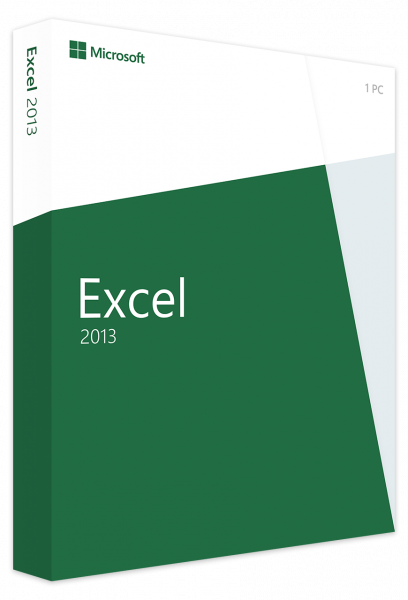
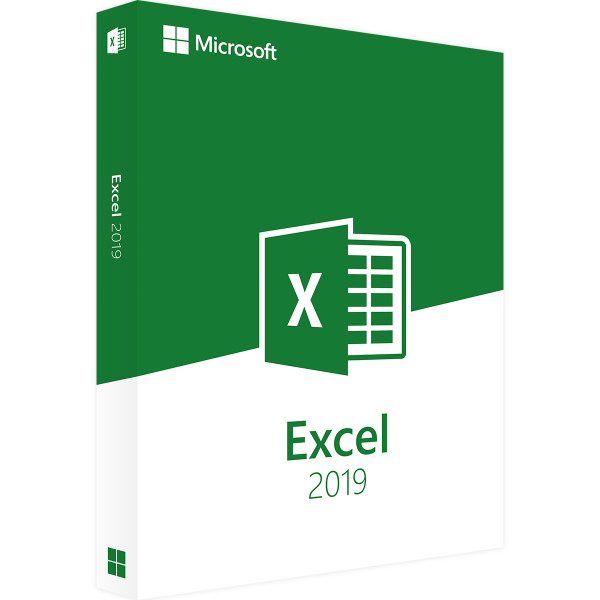
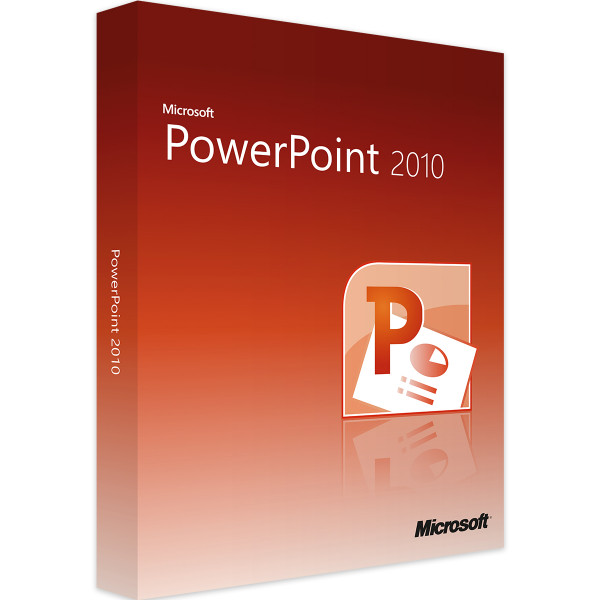
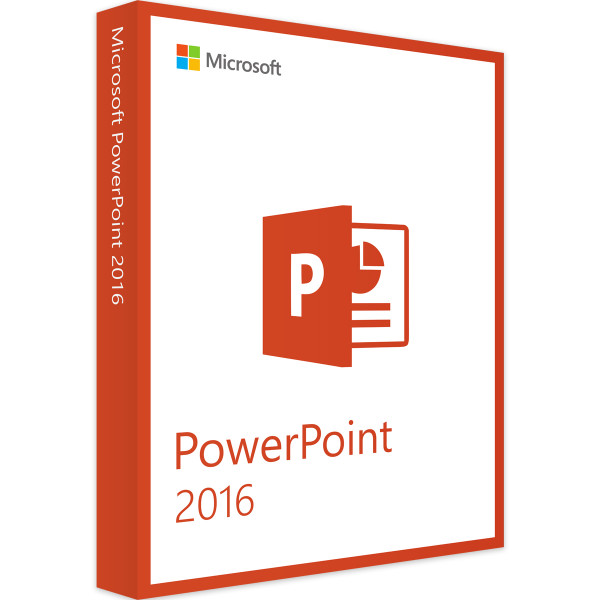
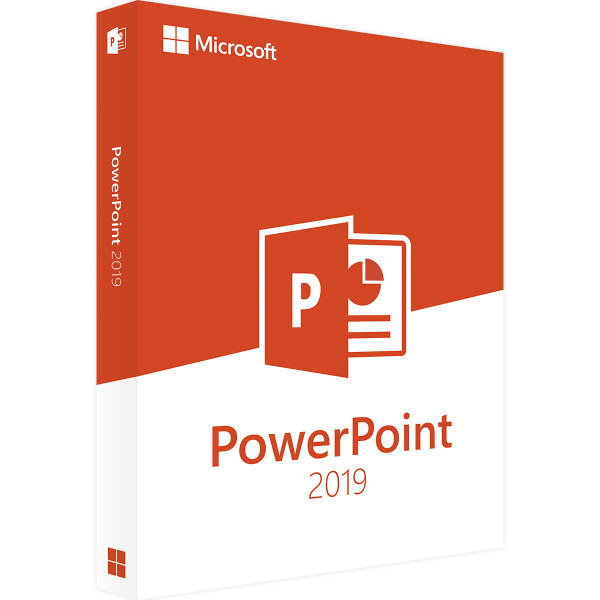
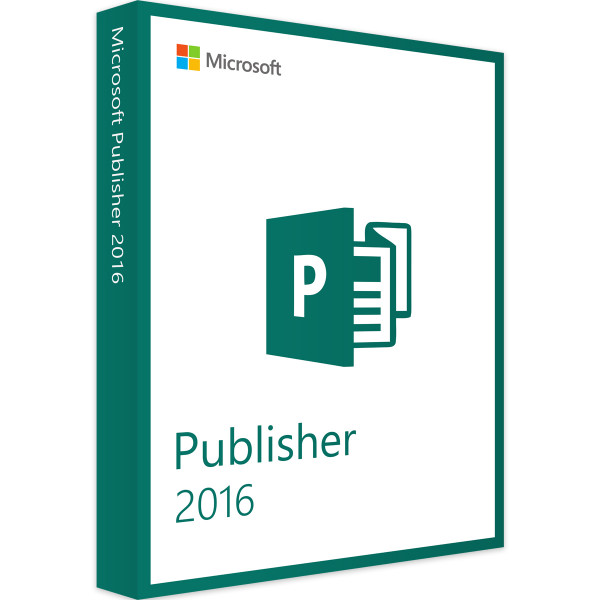

Reviews
Clear filtersThere are no reviews yet.