Product information “Nuance Dragon NaturallySpeaking 13 Home | Windows”
Voice-controlled productivity: Discover Nuance Dragon NaturallySpeaking 13 Home | Windows
Nuance Dragon NaturallySpeaking 13 Home | Windows is a state-of-the-art speech recognition software designed specifically for home use. This software allows users to use their voice to compose texts, compose emails, surf the Internet, and more. Dragon NaturallySpeaking 13 Home offers impressive accuracy and speed in converting spoken words into text , thereby increasing productivity and increasing typing speed several times over. This software allows users to use natural speech to give commands and control the computer. With an extensive range of voice commands, users can open applications, switch between programs, save files, and perform various actions without having to use the keyboard or mouse. This makes computer operation easier and provides a convenient alternative to traditional typing. Dragon NaturallySpeaking 13 Home also offers an intelligent adaptation feature where the software recognizes and adapts to the user’s individual speech pattern. This enables increasingly precise recognition and improves the user experience over time. The software can also learn the user’s vocabulary and adapt to recognize technical terms, names and special expressions.
Another notable feature of Dragon NaturallySpeaking 13 Home is the ability to use voice commands for popular social media, such as Facebook or Twitter. Users can easily type and post their status updates, tweets and messages using voice without having to manually access the social media platforms. Dragon NaturallySpeaking 13 Home ‘s interface is designed to be user-friendly and intuitive for easy navigation and configuration. The software also offers comprehensive online help and support to assist users with any questions or issues.
In summary , Nuance Dragon NaturallySpeaking 13 Home | Windows is a powerful speech recognition software for home use. With high accuracy, extensive voice commands, customization, social media integration and a user-friendly interface, this software provides an efficient and convenient way to control the computer and compose texts using voice . Whether for creating documents, composing emails or surfing the Internet, Dragon NaturallySpeaking 13 Home improves productivity and ensures a pleasant user experience.
Who is Nuance Dragon NaturallySpeaking 13 Home | Windows suitable for?
Nuance Dragon NaturallySpeaking 13 Home | Windows is suitable for different target groups.
Here are eight categories of users for whom this software is particularly beneficial:
- Typists and writers: Dragon NaturallySpeaking 13 Home is ideal for typists and writers who need to produce large volumes of text. The voice-activated feature allows them to dictate fluently, resulting in increased typing speed and efficiency.
- People with physical disabilities: Dragon NaturallySpeaking 13 Home is a valuable aid for people with physical disabilities who have difficulty typing . Speech recognition allows them to control the computer with their voice and create text without having to rely on the keyboard or mouse.
- Students: Dragon NaturallySpeaking 13 Home makes it easier for students to write essays, presentations, and other school work. The fast and accurate conversion of speech to text allows them to effortlessly put their ideas on paper.
- Frequent writers: People who write a lot for work or personal reasons can benefit from Dragon NaturallySpeaking 13 Home . Whether it’s emails , reports, blog posts or other texts, the speech recognition function speeds up the writing process considerably.
- Multitaskers: For people who need to do a lot at once, Dragon NaturallySpeaking 13 Home is extremely useful. They can use their voice to access applications, open files, search the Internet, and perform other actions while keeping their hands free for other tasks.
- Seniors: Older people who may not be as comfortable using computer keyboards can use Dragon NaturallySpeaking 13 Home to easily operate the computer using voice. This makes it easier for them to access the digital world and allows them to capture their thoughts and memories.
- People with reading or spelling difficulties: Dragon NaturallySpeaking 13 Home offers valuable support for people with reading or spelling difficulties . The ability to dictate by voice allows them to create texts without having to worry about spelling or grammatical errors.
- Tech enthusiasts: For tech-savvy users who like to try out innovative solutions, Dragon NaturallySpeaking 13 Home is an exciting option. Speech recognition technology offers a fascinating way to use the computer in a completely new way.
In summary, Nuance Dragon NaturallySpeaking 13 Home | Windows is suitable for students, professionals, creative writers, people with motor disabilities, seniors, prolific writers, multitaskers and technology enthusiasts. This software allows them to enter text by voice, increase productivity and use the computer in a comfortable and efficient way.
Hardware requirements for Nuance Dragon NaturallySpeaking 13 Home | Windows
The hardware requirements for Nuance Dragon NaturallySpeaking 13 Home | Windows are as follows:
- Processor: At least a 2.2 GHz Intel® Dual Core or equivalent AMD processor performance is recommended. A faster processor enables smoother and faster software performance.
- RAM: The recommended memory capacity is at least 4 GB of RAM. More RAM improves performance, especially when processing large text documents or working with multiple applications at the same time.
- Hard disk space: At least 8 GB of free hard disk space is required to install Dragon NaturallySpeaking 13 Home . Additionally, space is required for the speech recognition files and temporary files while using the software.
- Operating system: Dragon NaturallySpeaking 13 Home is compatible with Windows 7, Windows 8, Windows 10 and Windows 11. Make sure your computer has the recommended operating system to ensure optimal performance of the software.
- Audio Input: A microphone is needed to record your spoken language. It is recommended to use a high-quality microphone for better voice recognition .
- Sound card: A sound card is required to play the system sound and use the microphone.
- Internet connection: An Internet connection is recommended to access online resources, updates, and Nuance support.
It is important to note that exact hardware requirements may vary depending on usage levels and needs. It is recommended to check the official recommendations from Nuance or contact the manufacturer directly to ensure that your system meets the requirements of Dragon NaturallySpeaking 13 Home .
(Further detailed information can be obtained from the manufacturer).
Relevant: It is important that the installation file and the product key match. There are different versions of this software , so it may be necessary to use the installation file we offer for download to perform a fresh installation. It is advisable to obtain information in advance and ask questions if necessary to avoid later difficulties and inconveniences.
Legal:
According to the legally binding judgment of the Federal Court of Justice dated December 11, 2014 with the reference number: IZR 8/1 /3, our offer does not violate any third party rights and therefore does not violate any principles. The software is a single-user license from a volume contract takeover. Registration for an ID is therefore not possible. You can activate the product, use it without restrictions and also obtain updates, etc. However, higher updates and registration are not possible.
Further links to “Nuance Dragon NaturallySpeaking 13 Home | Windows”
- Questions about the article?
- More articles from Nuance

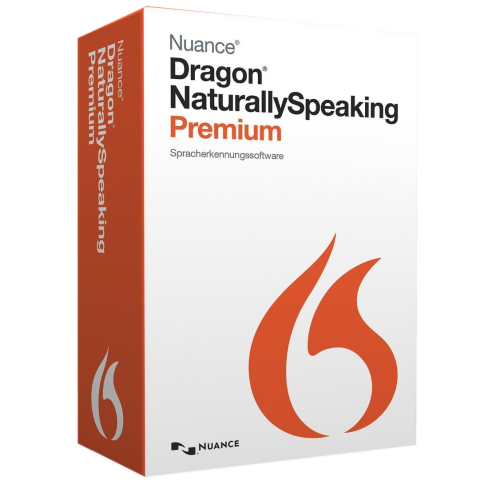
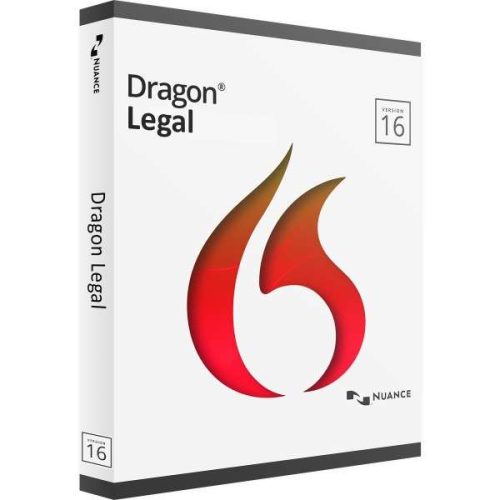
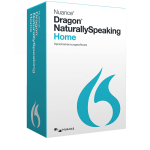
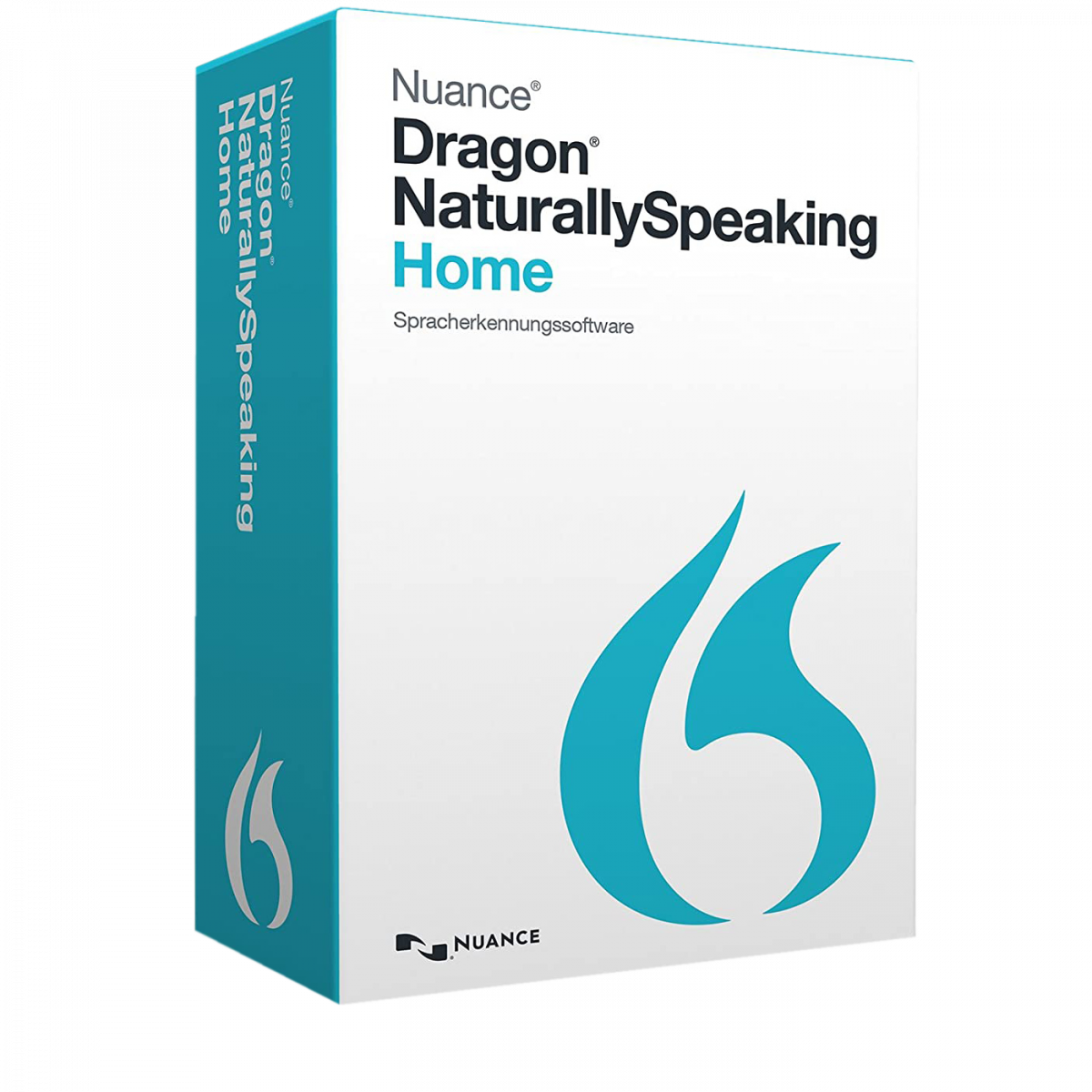
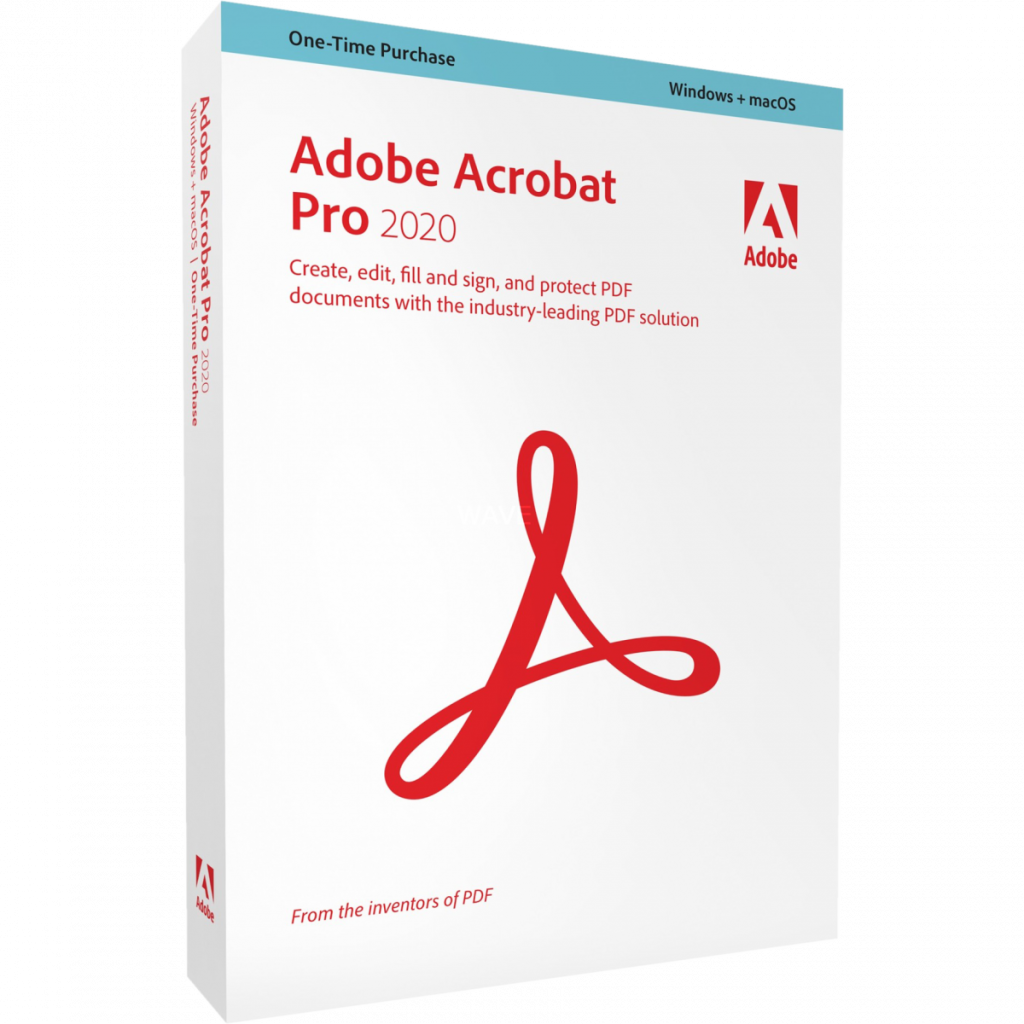
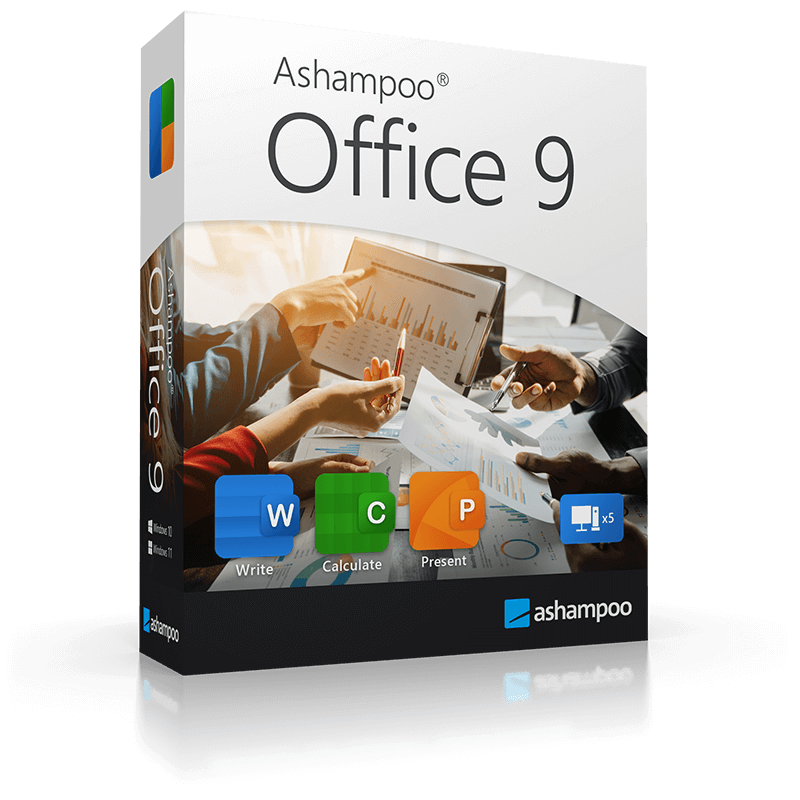
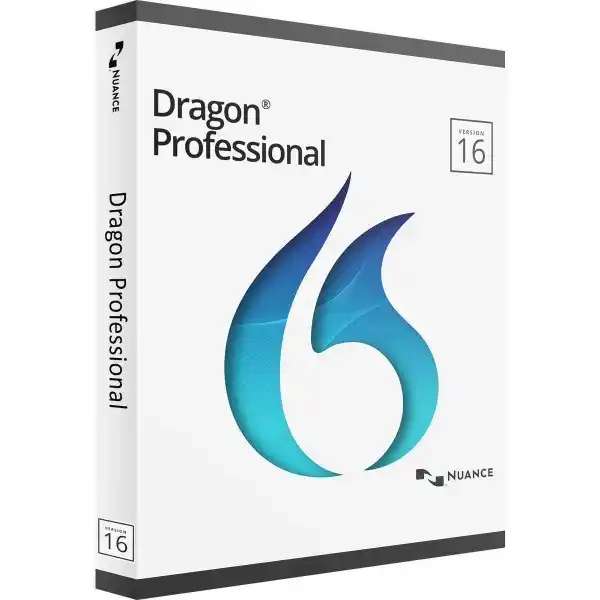


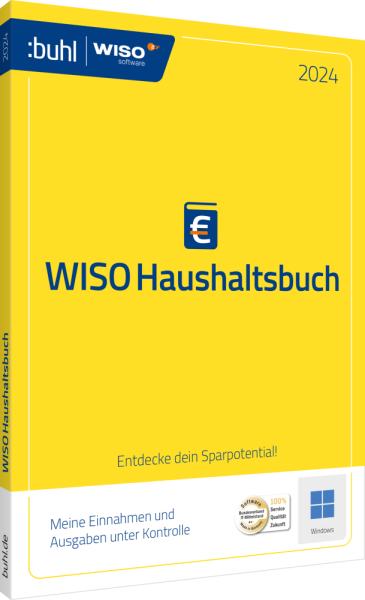

Reviews
Clear filtersThere are no reviews yet.