Product information “Nuance Dragon NaturallySpeaking 13 Premium | Windows”
Revolutionary speech recognition: Nuance Dragon NaturallySpeaking 13 Premium | Windows
Nuance Dragon NaturallySpeaking 13 Premium | Windows is a highly advanced speech recognition software that allows users to use their voice to create texts, control applications and operate the computer hands-free. With a variety of powerful features and accurate speech recognition technology, this software offers an efficient and user-friendly solution for those who want to increase their productivity and make their work easier. With Nuance Dragon NaturallySpeaking 13 Premium | Windows, users can create texts in Microsoft Word , emails , reports and other documents simply by speaking . The software recognizes the spoken language with high accuracy and converts it into written text. This saves users valuable time and allows them to concentrate on what matters most without having to bother with manually entering text. The software also offers a comprehensive voice control feature that allows users to operate their computer and applications hands-free. Users can give commands such as “Open Microsoft Excel ” or “Search the Internet for information about the weather” and the software will perform the corresponding actions. This allows seamless and intuitive control of the computer without having to use the keyboard or mouse. Nuance Dragon NaturallySpeaking 13 Premium | Windows offers high usability and flexibility. The software supports multiple languages and allows users to dictate in their preferred language. In addition, users can customize their individual voice profiles to further improve recognition accuracy and meet their individual needs. This includes adding custom words, customizing voice commands, and setting up macros for frequently used actions.
Another highlight of Nuance Dragon NaturallySpeaking 13 Premium | Windows is its integration with other applications and programs. The software works seamlessly with popular applications such as Microsoft Office , web browsers, email clients , and many others. Users can dictate and edit the text directly in these applications, which facilitates the workflow and increases productivity. In addition, the software offers extensive proofreading and editing features that allow users to check, correct, and format their texts. The integrated voice commands make it easy to add line breaks, change fonts, insert tables, and much more. This enables quick and efficient editing of texts without the need for manual intervention.
Nuance Dragon NaturallySpeaking 13 Premium | Windows is also characterized by its high speech accuracy and its ability to recognize different speaker profiles. This allows multiple users to use the software on one computer and maintain their individual settings and preferences.
Who is Nuance Dragon NaturallySpeaking 13 Premium | Windows suitable for?
Nuance Dragon NaturallySpeaking 13 Premium | Windows is a versatile speech recognition software that is suitable for different user groups.
Here are seven categories of users for whom this software is particularly beneficial:
- Professionals and typists: Nuance Dragon NaturallySpeaking 13 Premium | Windows is ideal for professionals such as lawyers, doctors, journalists and typists who need to produce large volumes of text. The ability to dictate simply by speaking helps them get their work done faster and increase productivity.
- People with physical disabilities: For people with motor disabilities who have difficulty using a keyboard or mouse, this software is a valuable solution. It allows them to control the computer using their voice and create texts without having to rely on physical input devices.
- Business people and executives: For busy business people and executives who are often on the go, Nuance Dragon NaturallySpeaking 13 Premium | Windows offers an efficient way to create texts and documents. They can easily capture their thoughts and ideas by voice, even when they are away from their desk.
- Students and researchers: Students and researchers can benefit from this software to prepare lectures, notes, and academic papers. Dictating text allows them to better focus on understanding and analyzing content rather than concentrating on manual typing.
- Creative professions: Artists, designers, writers and other creative professionals can use speech recognition to capture their creative ideas and create texts. This enables a smooth translation of inspiration and thoughts into written form.
- Multitaskers: People who often have to perform multiple tasks at once can benefit from voice recognition . They can compose text or control applications while concentrating on other tasks. This saves time and enables them to work more efficiently.
- Tech enthusiasts: For tech enthusiasts and early adopters who are always looking for innovative solutions, Nuance Dragon NaturallySpeaking 13 Premium | Windows is an exciting software. You can experience the latest advances in speech recognition technology and benefit from the modern features and improvements.
In summary , Nuance Dragon NaturallySpeaking 13 Premium | Windows is ideal for anyone who wants to save time, increase productivity, or who has difficulty using a keyboard or mouse due to physical or cognitive impairments. It is a powerful tool for professionals, students, people with disabilities, and anyone looking for an effective way to interact with their computer.
Hardware requirements for Nuance Dragon NaturallySpeaking 13 Premium | Windows
The hardware requirements for Nuance Dragon NaturallySpeaking 13 Premium | Windows are as follows:
- Operating system: Windows 7, Windows 8, Windows 8.1, Windows 10 and Windows 11 (32-bit and 64-bit versions)
- Processor: Intel Dual Core or equivalent AMD processor with a speed of 2.2 GHz or faster
- Memory: 2 GB RAM for 32-bit operating systems and 4 GB RAM for 64-bit operating systems
- Hard disk space: At least 4 GB of free hard disk space
- Sound card: A sound card suitable for recording and playing audio
- Microphone : A compatible microphone capable of picking up your voice clearly
- Internet connection: An internet connection is required to activate the software and use certain features
It is important to make sure that your computer meets the minimum hardware requirements to ensure optimal performance of Nuance Dragon NaturallySpeaking 13 Premium | Windows . Also note that requirements may vary depending on the speech engine and advanced features. It is recommended to consult the official Nuance documentation for more specific information.
(Further detailed information can be obtained from the manufacturer).
Relevant: It is important that the installation file and the product key match. There are different versions of this software , so it may be necessary to use the installation file we offer for download to perform a fresh installation. It is advisable to obtain information in advance and ask questions if necessary to avoid later difficulties and inconveniences.
Legal:
According to the legally binding judgment of the Federal Court of Justice dated December 11, 2014 with the reference number: IZR 8/1 /3, our offer does not violate any third party rights and therefore does not violate any principles. The software is a single-user license from a volume contract takeover. Registration for an ID is therefore not possible. You can activate the product, use it without restrictions and also obtain updates, etc. However, higher updates and registration are not possible.
Further links to “Nuance Dragon NaturallySpeaking 13 Premium | Windows”
- Questions about the article?
- More articles from Nuance

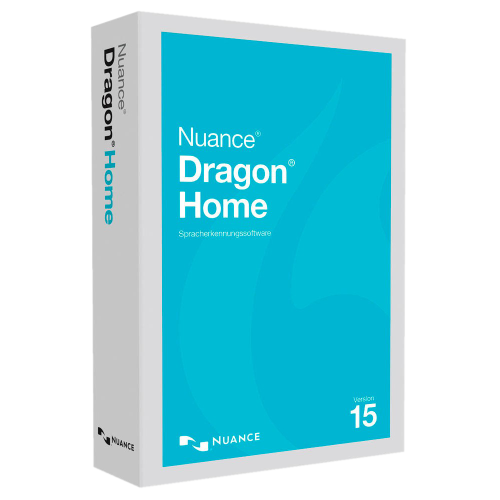
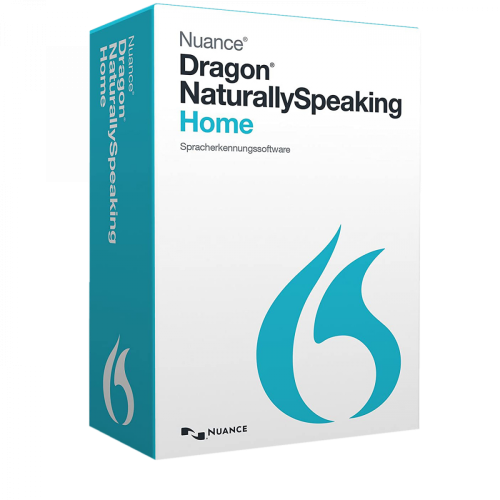
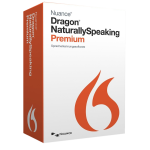
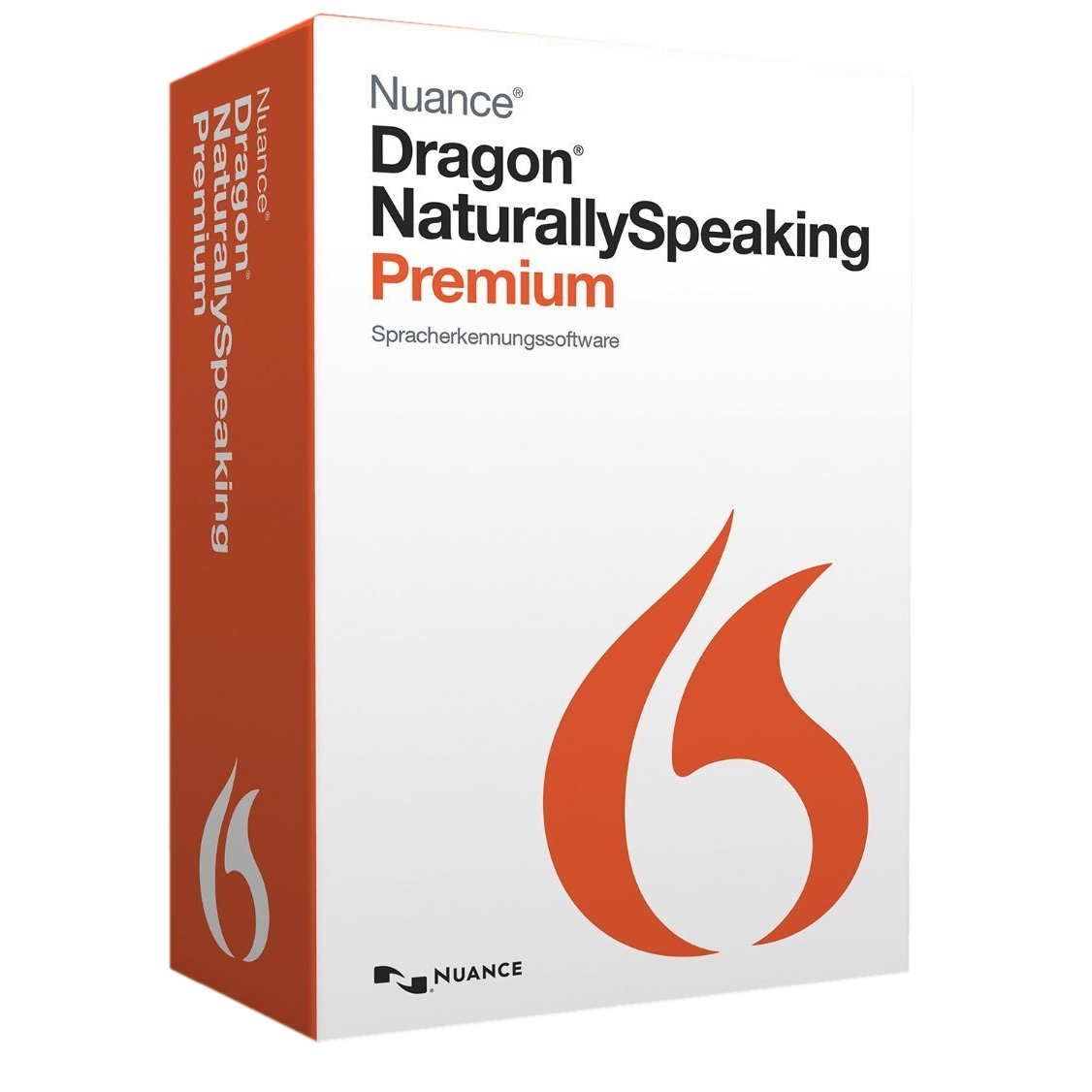
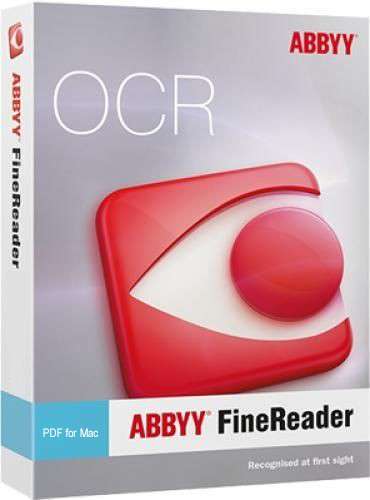
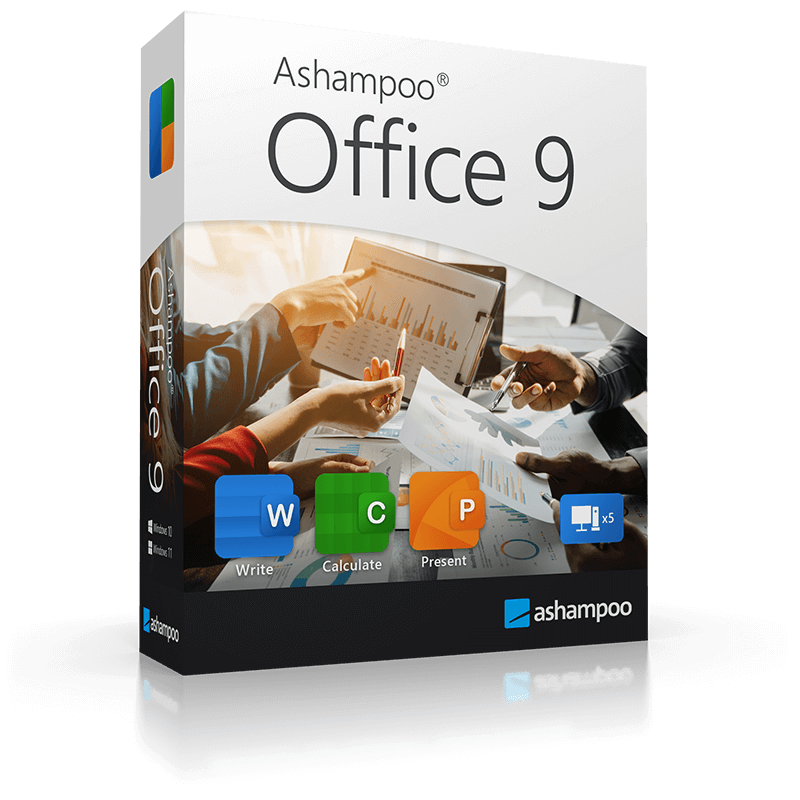

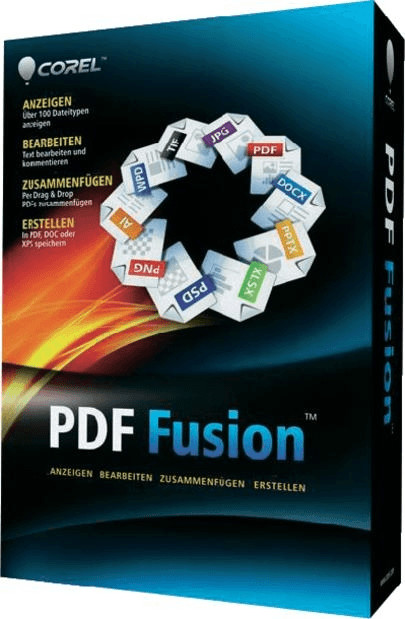
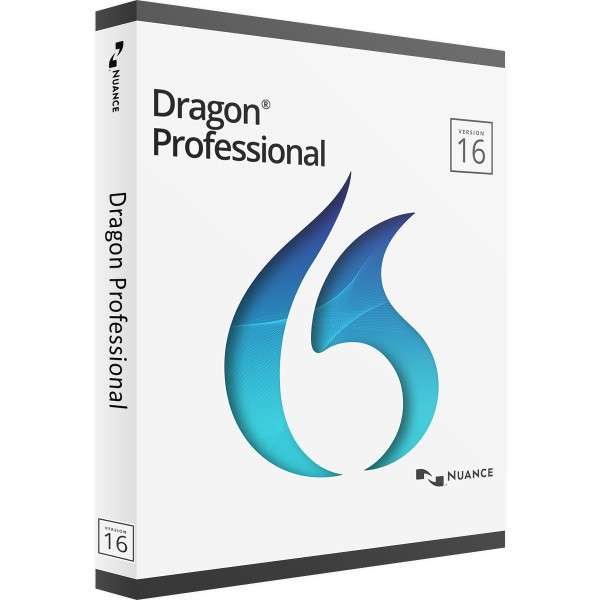
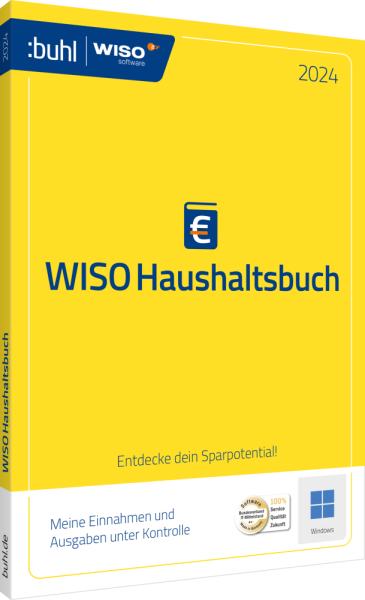

Reviews
Clear filtersThere are no reviews yet.