Product information “Nuance Dragon Professional 16 | Updateable”
Working with Nuance Dragon Professional 16: Language as your tool
Nuance Dragon Professional 16 is a powerful and comprehensive speech recognition software designed specifically for professional users and office environments . This software allows you to increase your productivity by creating and editing documents , emails , reports and other texts simply by speaking. Nuance Dragon Professional 16 ‘s advanced speech recognition technology enables high accuracy and precision in converting your spoken words into text. You can use natural language commands to perform formatting, editing and other actions directly without relying on the keyboard or mouse. This software has an extensive vocabulary and technical terminology database that covers specific industries such as law, medicine, finance and technology. This ensures that Nuance Dragon Professional 16 can recognize your technical terms and industry-specific expressions and correctly convert them into the text . Another advantage of Nuance Dragon Professional 16 is its high level of customization. You can adapt the program to your individual needs by creating custom dictionary entries, abbreviations and voice commands . This enables a more efficient and personalized use of the software.
Nuance Dragon Professional 16 integrates seamlessly with other applications and programs. You can dictate and edit text directly in applications such as Microsoft Word, Excel, PowerPoint, Outlook and other popular word processing and productivity tools. This makes it easy to integrate speech recognition into your existing workflow. Security and privacy aspects are also taken into account in Nuance Dragon Professional 16. The software offers features such as password encryption and the ability to keep sensitive information protected. In addition, Nuance Dragon Professional 16 offers regular updates and support to ensure that you always have the latest features and improvements.
Overall, Nuance Dragon Professional 16 is a powerful and versatile speech recognition software designed specifically for professional users. With its accuracy, adaptability, and seamless integration into your workflow, it can help you work more efficiently and productively by taking advantage of speech recognition technology .
Who is Nuance Dragon Professional 16 suitable for?
Nuance Dragon Professional 16 is suitable for a wide range of professional users in different fields.
Here are seven categories where Nuance Dragon Professional 16 is particularly useful:
- Medical: Doctors, healthcare professionals and transcriptionists can use Nuance Dragon Professional 16 to quickly and accurately create medical reports, patient records and other medical documents . The software provides medical terminology and enables efficient documentation.
- Finance : Financial advisors, accountants , and tax professionals can use Nuance Dragon Professional 16 to create financial reports, accounting records , and tax documents through voice input. The software also offers features such as number formatting and mathematical expressions for precise data entry.
- Business: Executives, managers and business professionals can use Nuance Dragon Professional 16 to create business correspondence, presentations and reports quickly and efficiently. The software enables seamless integration with popular productivity applications and promotes productivity.
- Education: Educators, lecturers and researchers can benefit from Nuance Dragon Professional 16 to quickly create teaching materials, research reports and lecture notes. The speech recognition software offers high accuracy and enables effective documentation of educational content.
- Journalism and writing: Journalists, writers and editors can use Nuance Dragon Professional 16 to dictate and edit articles, books and other written works. The software makes it easy to convert thoughts into text and enables fluent writing.
- Accessibility: People with physical disabilities or limitations in keyboard and mouse use can use Nuance Dragon Professional 16 as an assistive device. The software enables them to communicate effortlessly using voice input and control computer applications.
Nuance Dragon Professional 16 is therefore suitable for professionals in the legal, healthcare, financial , business, education, media and people with special needs when entering text .
Hardware requirements for Nuance Dragon Professional 16
To make optimal use of Nuance Dragon Professional 16 , certain hardware requirements must be met.
Here are the recommended hardware requirements for the software:
- Processor: Intel dual-core or equivalent AMD processor running at 2.2 GHz or faster. 3rd generation Intel Core i5 or i7 processor or higher is recommended.
- Memory: A minimum of 4 GB of RAM is recommended, but for optimal performance, 8 GB or more is recommended.
- Hard disk space: At least 8 GB of free hard disk space is required for installation. Additional space is required for user profiles and other files. An SSD hard disk is recommended to improve performance.
- Operating system: Nuance Dragon Professional 16 is compatible with Windows 10 and Windows 11 (32-bit and 64-bit). It is recommended that you install the latest service pack and updates for your operating system .
- Audio input: A working microphone or other audio input device is required to record voice input . A noise-canceling microphone is recommended to minimize background noise and improve accuracy.
- Sound card: A compatible sound card is required to play audio recordings and use the voice recognition features.
- Internet connection: An Internet connection is recommended for product activation, updates, and access to online resources.
It is important to note that these hardware requirements are minimum recommendations. The more powerful your hardware, the smoother the software will work and the better results you can achieve. It is recommended that you check the specific requirements of Nuance Dragon Professional 16 on the manufacturer’s official website to make sure your hardware meets the requirements.
(Further detailed information can be obtained from the manufacturer).
Relevant: It is important that the installation file and the product key match. There are different versions of this software , so it may be necessary to use the installation file we offer for download to perform a fresh installation. It is advisable to obtain information in advance and ask questions if necessary to avoid later difficulties and inconveniences.
Further links to “Nuance Dragon Professional 16 | Updateable”
- Questions about the article?
- More articles from Nuance

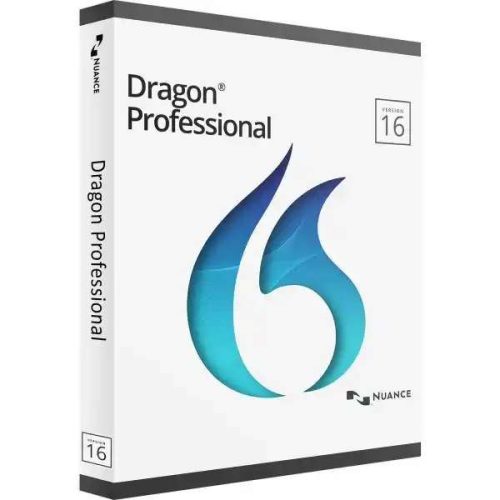
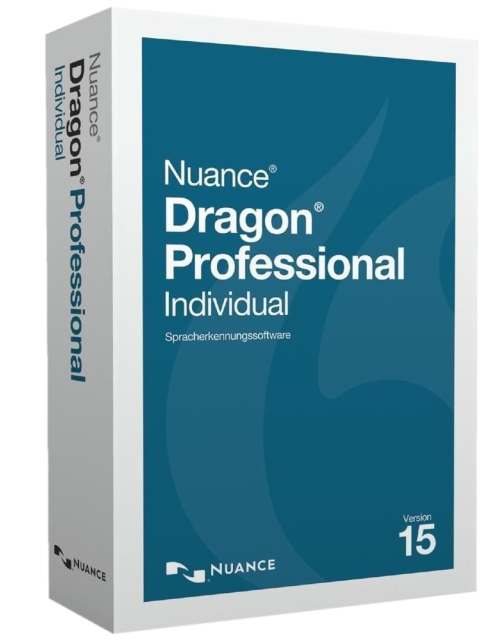

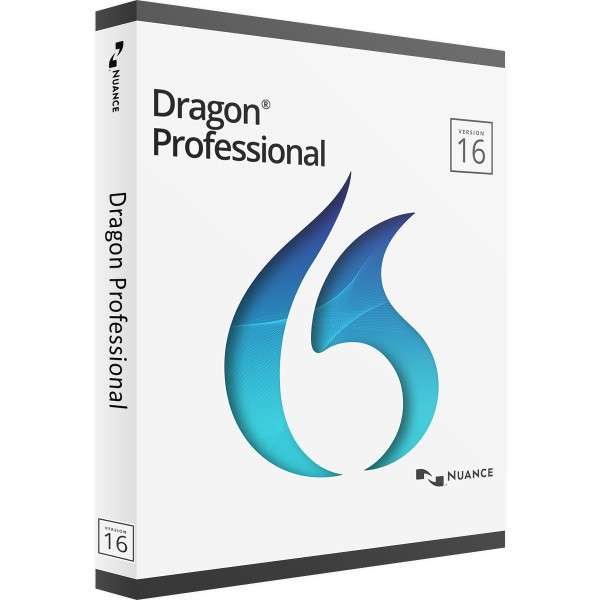
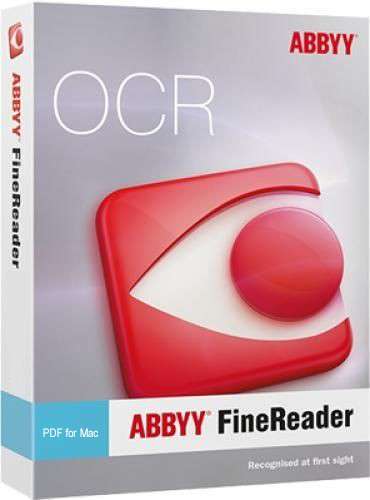
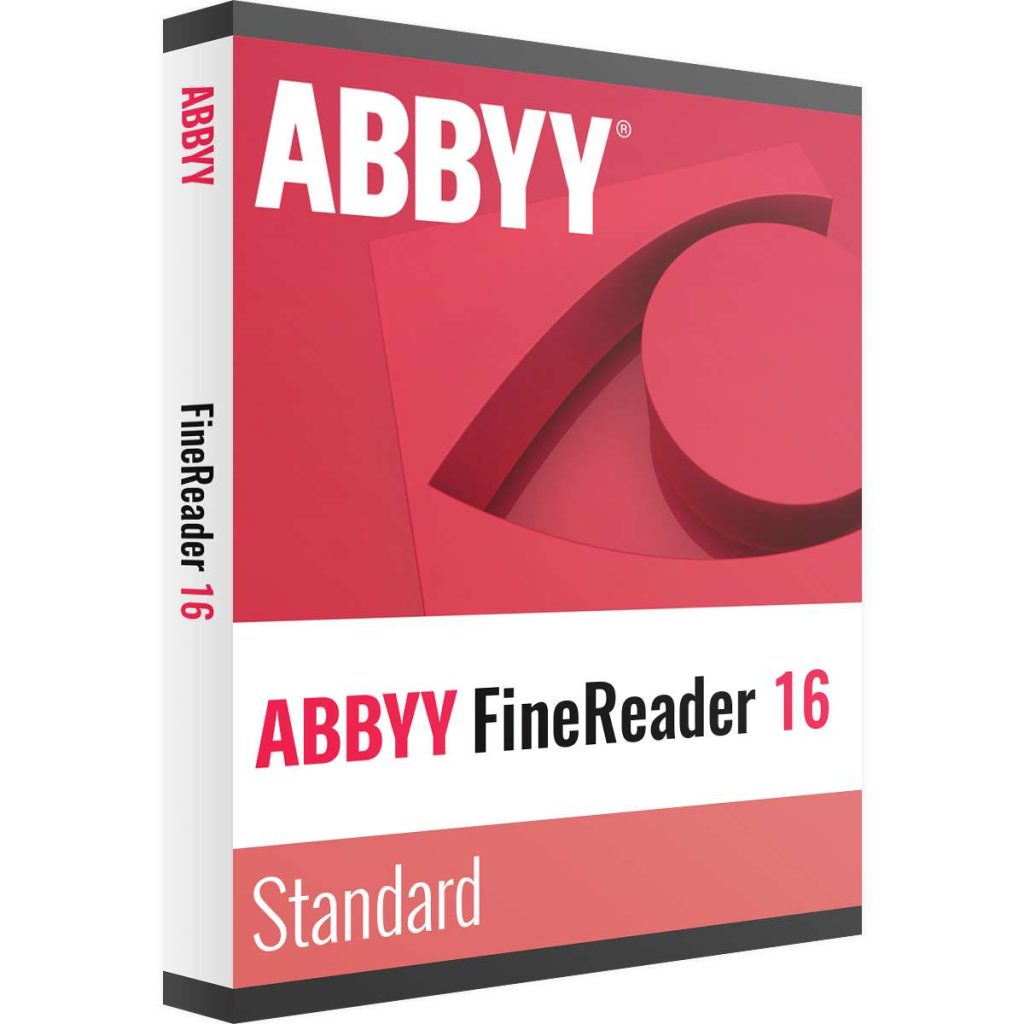
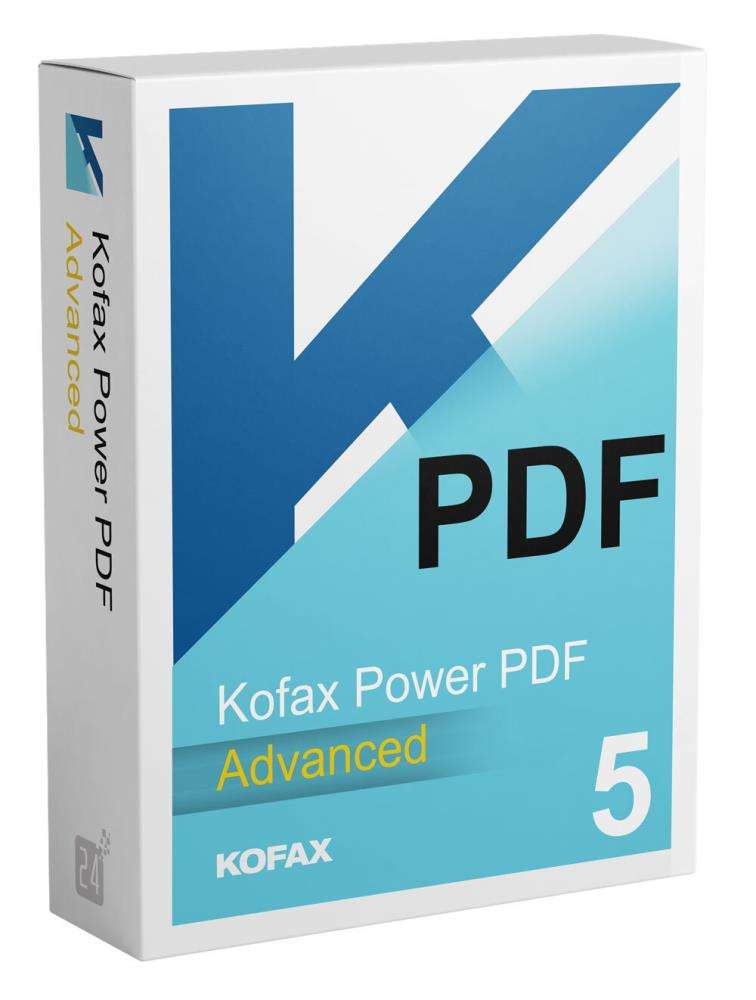
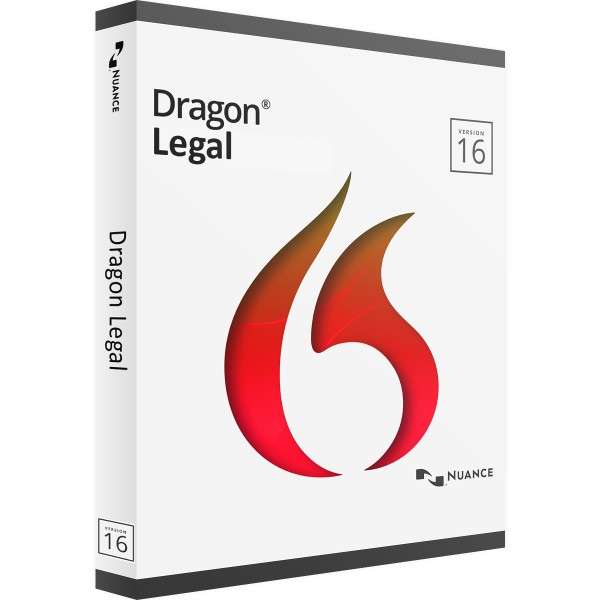
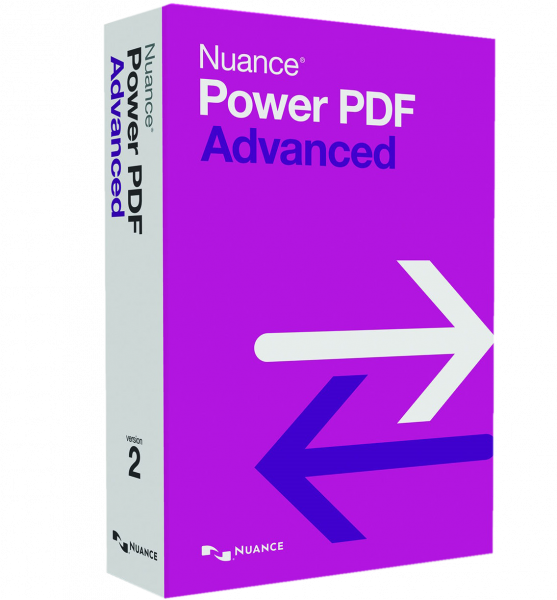
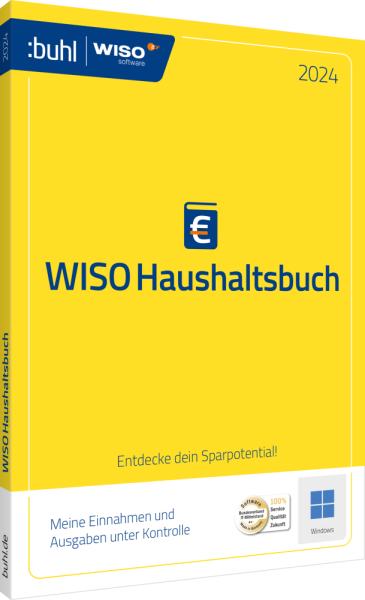

Reviews
Clear filtersThere are no reviews yet.