Product information “Nuance PaperPort Professional 14 | Windows”
Optimize your document management with Nuance PaperPort Professional 14 | Windows
Nuance PaperPort Professional 14 is a powerful software solution designed specifically for businesses and professional users to facilitate document management tasks . This software allows you to digitize, organize and easily manage documents and images. One of the most notable features of Nuance PaperPort Professional 14 is the ability to quickly and easily convert paper documents into searchable PDF files. This feature is made possible by Nuance’s unique OCR (Optical Character Recognition) technology , which allows the software to recognize text from printed documents and convert it into digital text. Another feature of Nuance PaperPort Professional 14 is the ability to annotate and make notes on documents and images. For example, you can add highlights, comments or markers to highlight important information or point out specific areas of the document.
Additionally , Nuance PaperPort Professional 14 lets you automatically sort and organize documents and images. The software automatically detects the content of the documents and groups them together accordingly. You can also add custom tags and keywords to make it easier to find and organize documents. The software also offers advanced security features, such as password protection and encryption of PDF files, to ensure that sensitive information is kept safe. Nuance PaperPort Professional 14 supports a variety of file formats, including PDF, JPEG, TIFF, BMP and MAX files. You can also access cloud storage such as Dropbox, Google Drive or Microsoft OneDrive directly from the software to securely store and share documents.
Overall, Nuance PaperPort Professional 14 offers a comprehensive document management solution for professional users who want to streamline their workflows and make them more efficient.
Who is Nuance PaperPort Professional 14 | Windows suitable for?
Nuance PaperPort Professional 14 | Windows is an ideal software for individuals and businesses looking for efficient and easier document management .
The software is particularly suitable for the following categories:
- Small and medium-sized businesses: PaperPort Professional 14 is a great solution for small and medium-sized businesses that need a centralized platform for managing documents . The software provides an easy way to scan, organize and share documents.
- Freelancers and sole proprietors: Freelancers and sole proprietors can benefit from easy document management and the ability to quickly access the information they need.
- Home Office Users: Users who work from home can use Nuance PaperPort Professional 14 to better organize their documents and save time searching for the information they need.
- Legal and Accounting: Legal and accounting companies can use the software to achieve more efficient document management and meet compliance requirements.
- Healthcare: Healthcare requires a high level of care in managing patient records and medical documents. Nuance PaperPort Professional 14 can help to create a better overview and order in these documents.
In summary, Nuance PaperPort Professional 14 | Windows is suitable for anyone looking for a simple and efficient way to manage and organize documents, whether for business or personal purposes.
Hardware requirements for Nuance PaperPort Professional 14 | Windows
The minimum hardware requirements for Nuance PaperPort Professional 14 | Windows are:
- Processor: 1 GHz Intel Pentium or higher (or equivalent processor)
- RAM: 1 GB (2 GB or more recommended)
- Operating system: Windows 7 , Windows 8.1 or Windows 10, Windows 11 (32-bit and 64-bit).
- Hard disk space: 700 MB free space
- Graphics card: Minimum resolution of 1024 x 768 with 16-bit color depth
- Sound card (for using the text-to-speech function)
- Monitor resolution: 1024 x 768 pixels or higher
- In addition, PaperPort Professional 14 requires an active Internet connection to activate the product and to access online services such as the Nuance Cloud Connection.
However, keep in mind that these requirements are minimal and you may need higher performance if you have large volumes of documents or complex workflows.
(Further detailed information can be obtained from the manufacturer).
Relevant: It is important that the installation file and the product key match. There are different versions of this software , so it may be necessary to use the installation file we offer for download to perform a fresh installation. It is advisable to obtain information in advance and ask questions if necessary to avoid later difficulties and inconveniences.
Legal:
According to the legally binding judgment of the Federal Court of Justice dated December 11, 2014 with the reference number: IZR 8/1 /3, our offer does not violate any third party rights and therefore does not violate any principles. The software is a single-user license from a volume contract takeover. Registration for an ID is therefore not possible. You can activate the product and use it without restrictions. However, higher updates and registration are not possible.
Further links to “Nuance PaperPort Professional 14 | Windows”
- Questions about the article?
- More articles from Nuance


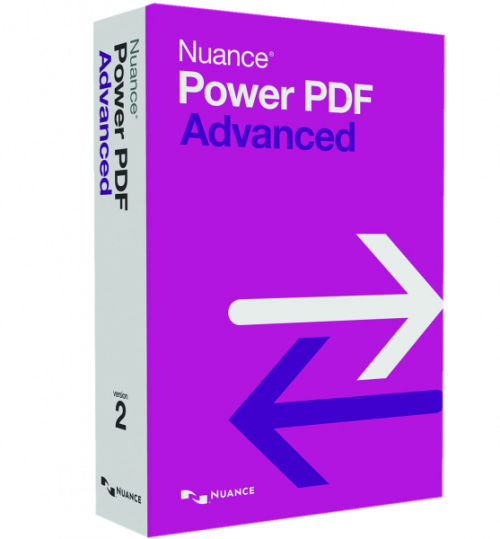




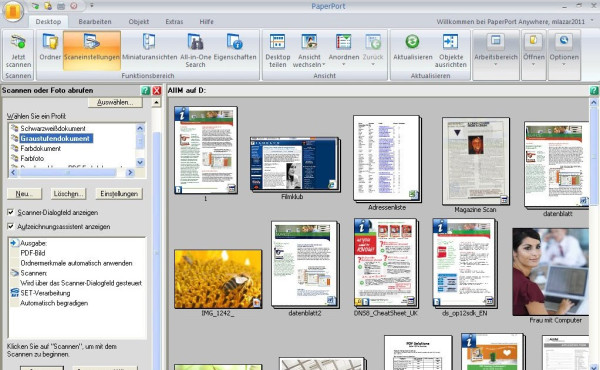
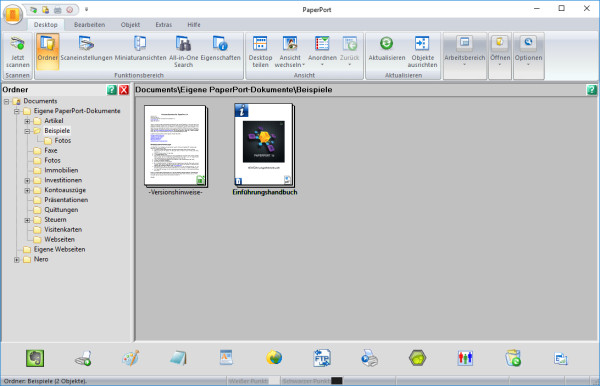
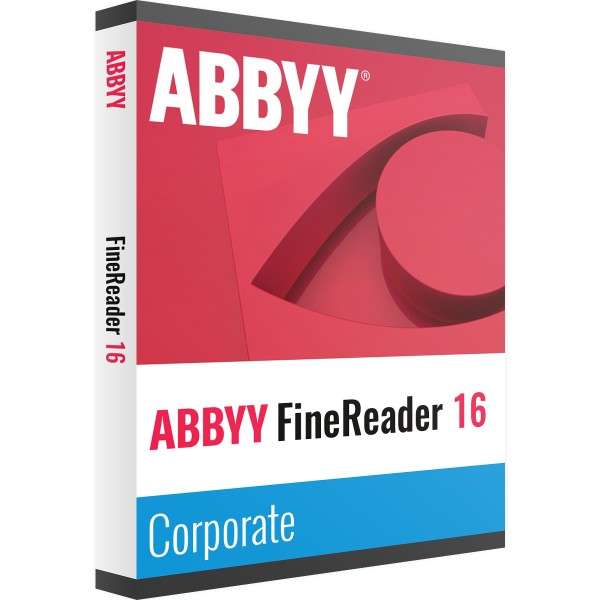
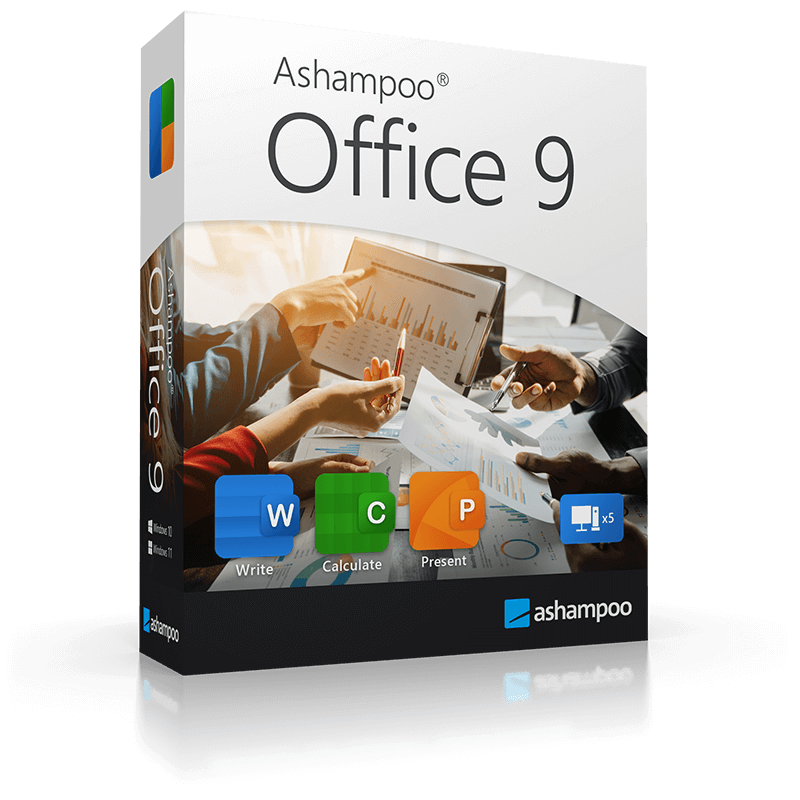
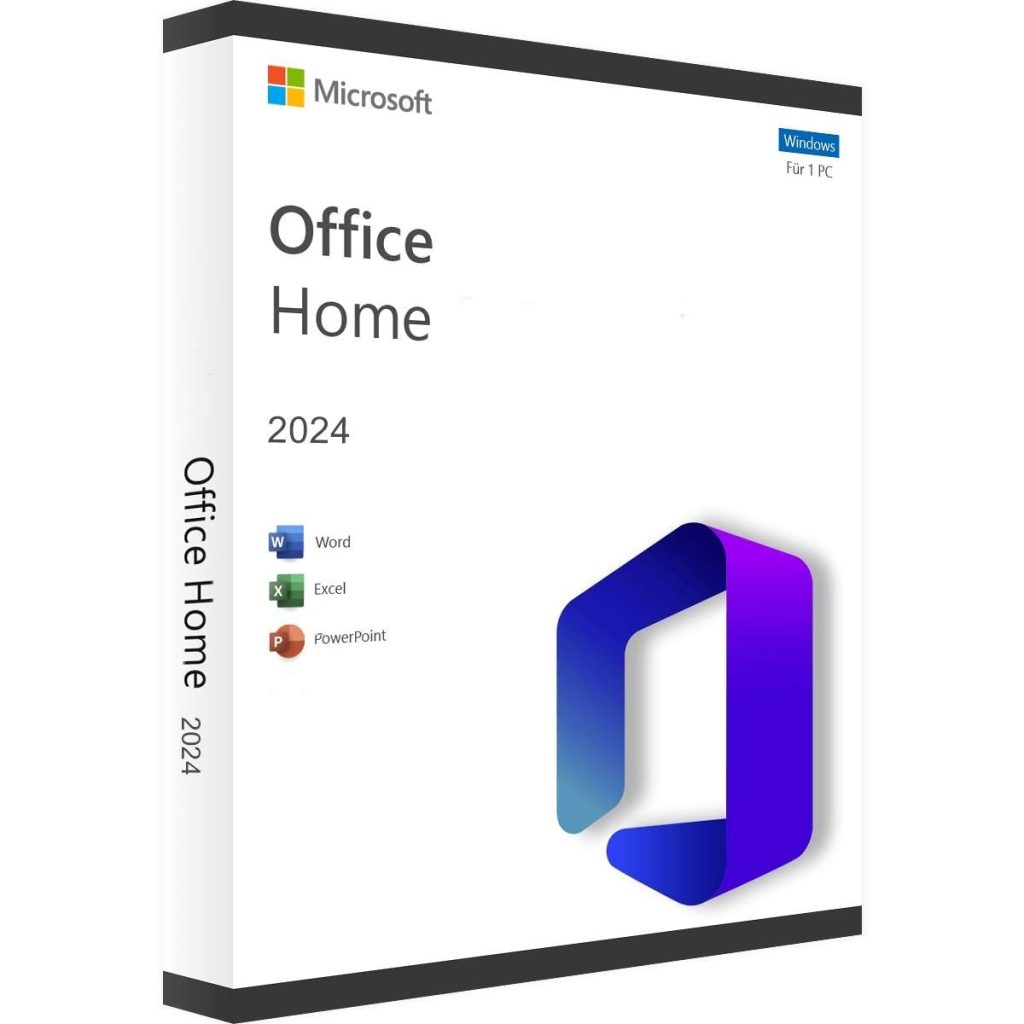
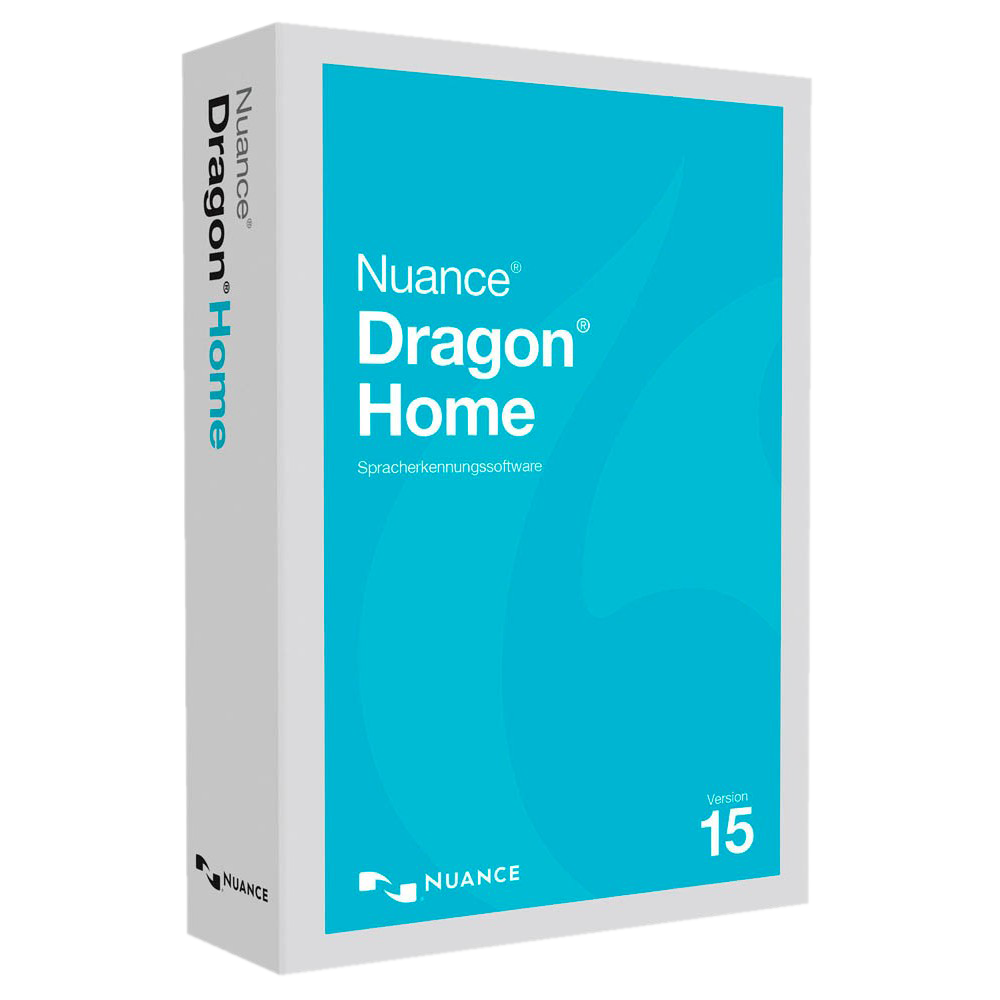
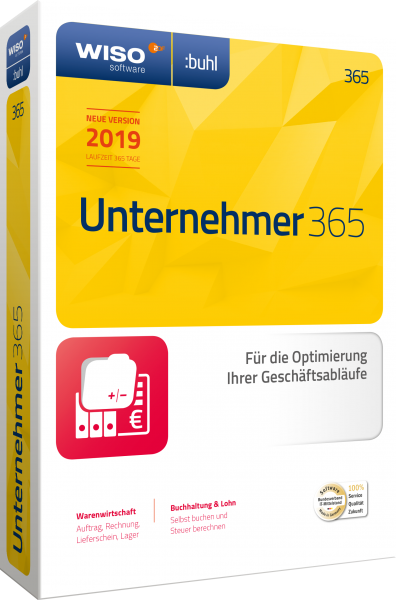
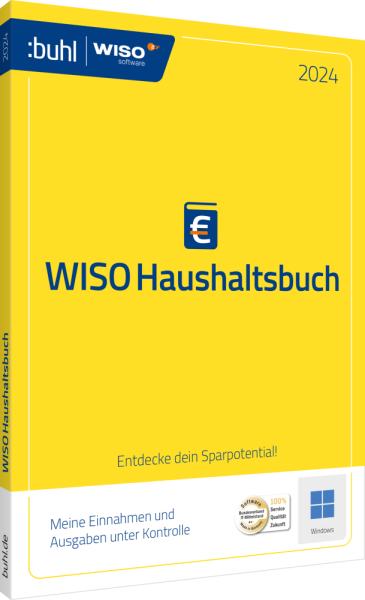

Reviews
Clear filtersThere are no reviews yet.