Product information “Nuance Power PDF Advanced 1.2 | Windows”
Nuance Power PDF Advanced 1.2: Comprehensive PDF solution for Windows
Nuance Power PDF Advanced 1.2 for Windows is a powerful PDF document creation, editing, conversion and collaboration software . This program allows users to create and edit PDF files quickly and easily without losing the original formatting or layout. The software offers numerous PDF editing features such as text editing, adding comments and annotations, inserting watermarks and page numbers, creating forms and more. A feature called “Auto Features” makes PDF document creation easier by automatically converting documents into PDF files. The OCR (Optical Character Recognition) feature of Nuance Power PDF Advanced 1.2 enables the conversion of scanned documents into searchable and editable PDFs. Users can also convert PDF files to other formats such as Microsoft Word , Excel and PowerPoint .
Additionally , Power PDF Advanced 1.2 allows users to digitally sign and encrypt documents to ensure their security. The software also offers collaboration features that allow users to co-edit and comment on PDF files in real time.
Overall, Nuance Power PDF Advanced 1.2 for Windows is a comprehensive solution for PDF document creation, editing, conversion, and collaboration . Its intuitive interface and powerful features make it an indispensable tool for anyone who works with PDF files.
Who is Nuance Power PDF Advanced 1.2 suitable for?
Nuance Power PDF Advanced 1. 2 is suitable for a wide range of users who work with PDF documents .
In general, it can be divided into the following categories of users:
- Business Users: Nuance Power PDF Advanced 1.2 is ideal for business users who use PDF documents for their daily tasks. This includes employees in departments such as sales, marketing, legal, human resources, accounting, and many others. The software offers PDF creation, editing, conversion, and collaboration features that are invaluable to business users.
- Academic users: Academic users such as researchers and scientists can benefit from the OCR feature of Nuance Power PDF Advanced 1.2 to convert scanned documents into searchable and editable PDFs . This feature can make their work easier and faster.
- Students: Students can use Nuance Power PDF Advanced 1.2 to create and edit their assignments and presentations. They can also convert PDF documents into various formats to share their work with others.
- Creative users: Creative users such as graphic designers, authors and artists can benefit from the extensive PDF editing and creation features in Nuance Power PDF Advanced 1.2 .
- Medical users: Medical professionals such as doctors and nurses can use Nuance Power PDF Advanced 1.2 to create and edit medical reports, patient records, and other medical documents. They can also convert scanned documents into searchable and editable PDFs to make their work easier.
- IT professionals: IT professionals can use Nuance Power PDF Advanced 1.2 to convert and edit PDF documents that are part of their daily tasks. They can also use the collaboration and security features to manage PDF files in their organization.
- Teachers and trainers: Teachers and trainers can use Nuance Power PDF Advanced 1.2 to create and edit teaching materials such as manuals, slides, and worksheets. They can also convert PDF documents to other formats to share with students and colleagues.
- Freelancers and self-employed : Freelancers and self-employed can use Nuance Power PDF Advanced 1.2 to create and edit their business documents such as proposals, invoices and contracts. They can also digitally sign and encrypt PDF files to ensure their security.
Overall, Nuance Power PDF Advanced 1.2 is a versatile software that is suitable for a wide range of users who work with PDF documents.
Hardware requirements for Nuance Power PDF Advanced 1.2 | Windows
The hardware requirements for Nuance Power PDF Advanced 1.2 | Windows are as follows:
- Operating system: Microsoft Windows 7 , Windows 8 , Windows 10 or Windows 11 (32-bit or 64-bit version)
- Processor: Intel Pentium 4 or higher (or equivalent processor)
- RAM: 512 MB or higher (1 GB or more recommended)
- Hard disk space: 700 MB of free space for application files plus additional space for temporary installation files
- Monitor resolution: 1024 x 768 pixels or higher
Please note that these requirements must be met at a minimum to install and use the software to ensure smooth functionality. However, some features may require higher hardware requirements.
(Further detailed information can be obtained from the manufacturer).
Relevant: It is important that the installation file and the product key match. There are different versions of this software , so it may be necessary to use the installation file we offer for download to perform a fresh installation. It is advisable to obtain information in advance and ask questions if necessary to avoid later difficulties and inconveniences.
Further links to “Nuance Power PDF Advanced 1.2 | Windows”
- Questions about the article?
- More articles from Nuance

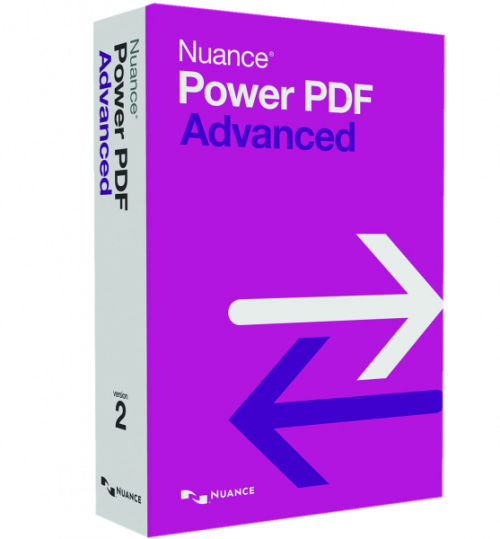

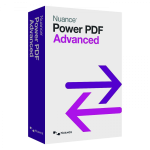

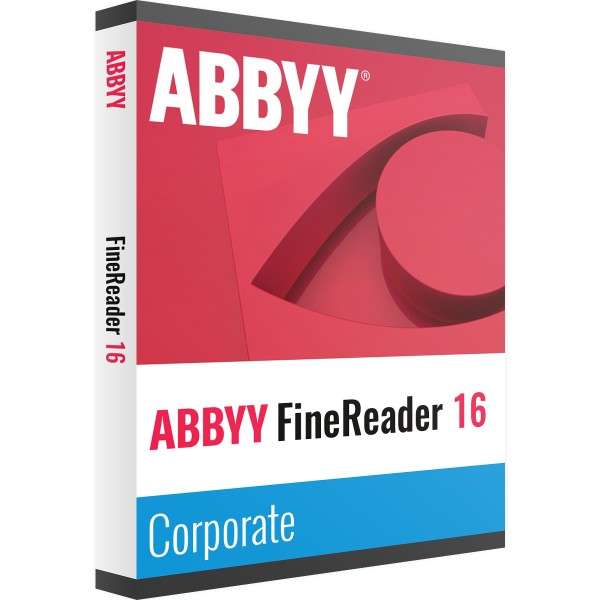
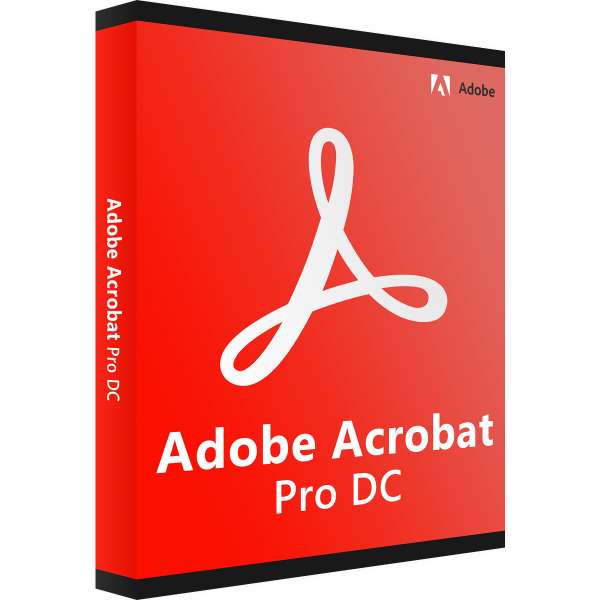

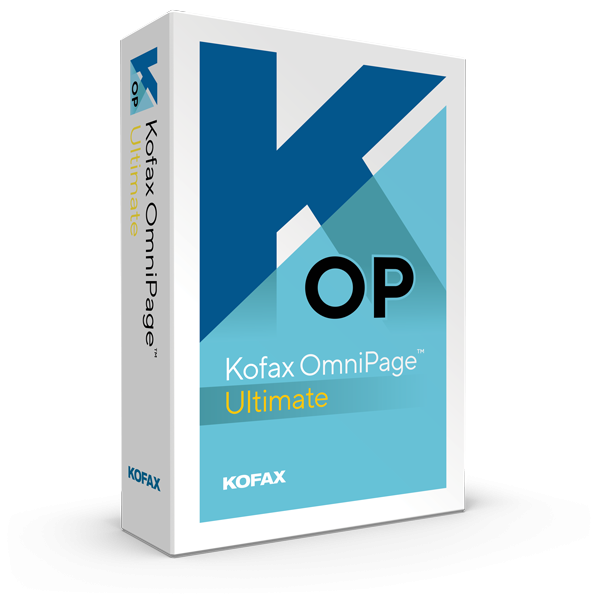
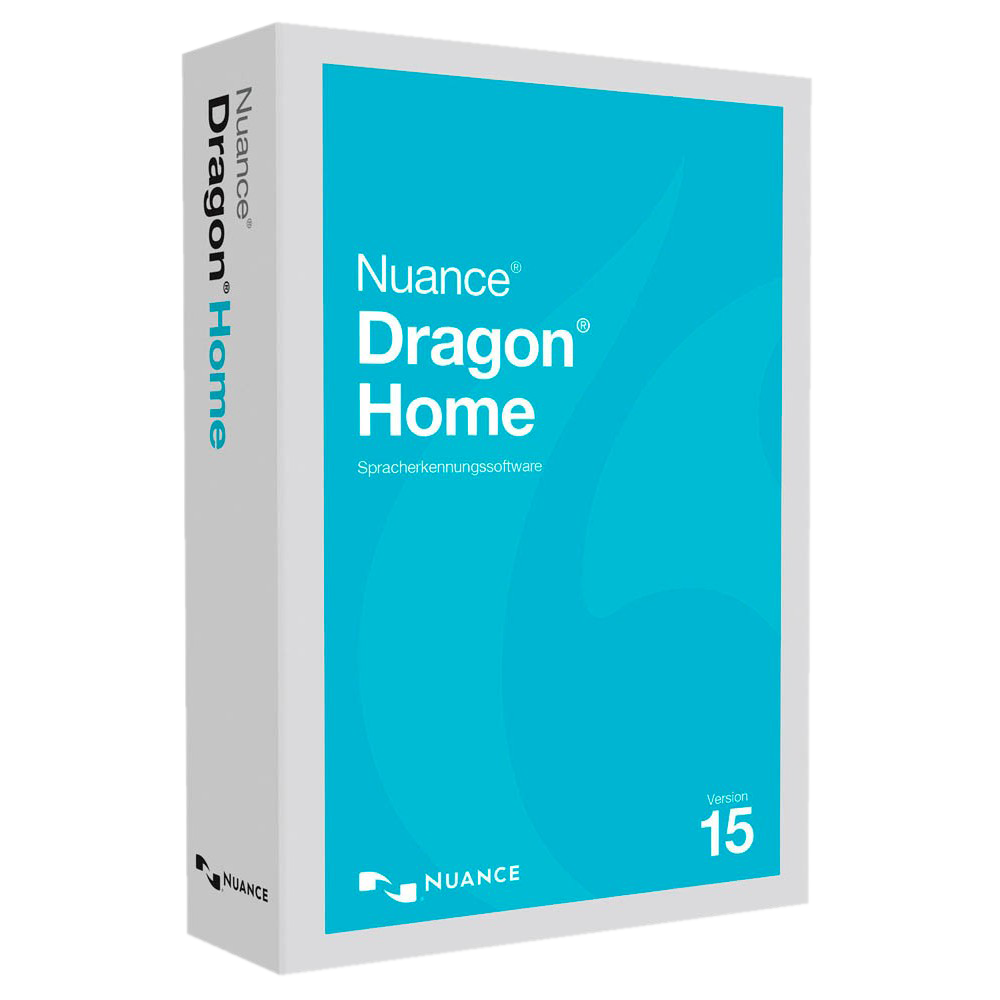
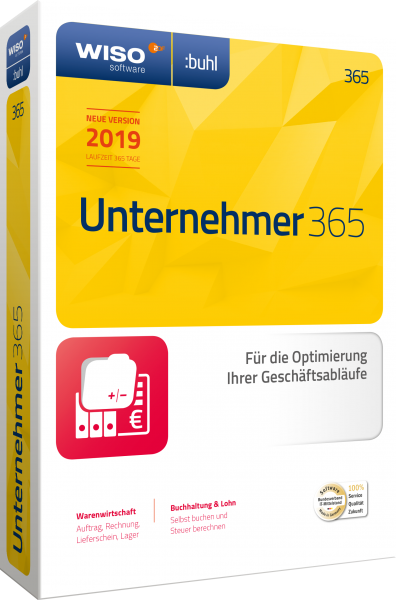

Reviews
Clear filtersThere are no reviews yet.