Discover your photographic vision with Skylum Luminar Neo: The image editing software for Windows and Mac
Skylum Luminar Neo is a state-of-the-art photo editing software for Windows and Mac, designed specifically for discerning photographers. With a variety of powerful tools and features, Luminar Neo enables you to edit and enhance photos at a professional level. The software is powered by artificial intelligence (AI) and offers a range of AI-driven tools that allow users to optimize their images in impressive ways. Luminar Neo’s AI editing features automatically analyze your photos and provide intelligent suggestions for improving exposure, colors, contrast, and more. This saves valuable time while providing impressive results. In addition, Luminar Neo has an extensive collection of filters, effects, and presets that allow you to add a personal touch to your images. From classic black and white conversions to creative looks and styles, the software offers a wide range of options for customizing your photos.
Luminar Neo ‘s interface is designed to be intuitive and user-friendly, making the editing process as easy as possible. With a modern and clean design, you can effortlessly access the various tools and features and see your edits in real time. In addition, Luminar Neo offers extensive support for RAW files, meaning you can use the full potential of your camera equipment. The software allows you to precisely adjust exposure, white balance, noise reduction and other parameters to get the most out of your RAW shots.
In summary, Skylum Luminar Neo offers a comprehensive range of tools , filters and AI features to edit your photos at a professional level. With a user-friendly interface, extensive RAW support and the ability to add a custom touch to your images, Luminar Neo is the ideal solution for photographers who want to unleash their creativity and achieve impressive results.
Who is Skylum Luminar Neo | Windows / Mac suitable for?
Skylum Luminar Neo | Windows / Mac is suitable for a wide range of photographers and photo editors.
Here are seven categories of users for whom Luminar Neo can be particularly useful:
- Professional photographers: Luminar Neo offers extensive tools and functions to create and optimize professional photos. It allows precise control and fine adjustment of image parameters.
- Amateur photographers: For amateur photographers, Luminar Neo offers a user-friendly interface and a variety of presets and effects to quickly and easily enhance photos and give them a creative touch.
- Landscape photographers: With features like sky augmentation, weather adjustment, and detail enhancement, Luminar Neo enables landscape photographers to highlight the beauty of nature in their images and achieve striking results.
- Portrait photographers: Luminar Neo offers advanced retouching and skin enhancement tools to enhance portraits and remove skin blemishes. AI-powered tools let you adjust facial features and make portraits even more appealing.
- Architectural photographers: By correcting perspective, removing distracting objects, and enhancing details, Luminar Neo enables architectural photographers to create stunning images of buildings and structures.
- Travel photographers: With its diverse filters and effects, travel photographers can transform their photos into different creative styles and emphasize the mood of their shots.
- Beginners and amateurs: For beginners, Luminar Neo offers a simple and intuitive user interface as well as helpful wizards to quickly achieve impressive results and learn the basics of image editing .
In summary, Skylum Luminar Neo is suitable for professional photographers, hobbyists, landscape and portrait photographers, architecture and travel photographers, as well as beginners and amateurs. It offers a variety of tools, effects and wizards to optimize photos and give them a personal touch.
Hardware requirements for Skylum Luminar Neo | Windows / Mac
The hardware requirements for Skylum Luminar Neo vary depending on your operating system. Here are the basic requirements for using Luminar Neo on Windows and Mac systems:
Windows:
- Operating system : Windows 7/ Windows 8.1 / Windows 10 (64-bit versions only)
- Processor: Intel Core i5 or higher, AMD Ryzen 5 or higher (Recommended: Intel Core i7 or higher, AMD Ryzen 7 or higher)
- RAM: 8 GB or more (Recommended: 16 GB or more)
- Graphics card: DirectX 12 compatible graphics card with 4 GB VRAM or more
- Hard disk space: 10 GB free space
- Screen resolution: 1280 x 768 or higher
Mac:
- Operating system: macOS 10.13 or higher
- Processor: Intel Core i5 or higher (Recommended: Intel Core i7 or higher)
- RAM: 8 GB or more (Recommended: 16 GB or more)
- Graphics card: Metal-capable graphics card with 4 GB VRAM or more
- Hard disk space: 10 GB free space
- Screen resolution: 1280 x 768 or higher
Please note that these requirements are a guideline and may vary depending on the amount of editing and the size of the images. For the best performance, we recommend that you meet or exceed the recommended hardware requirements.
It is also important to regularly update your operating system and drivers to ensure stability and compatibility with Luminar Neo.
(Further detailed information can be obtained from the manufacturer)
- Questions about the article?
- More articles from Skylum

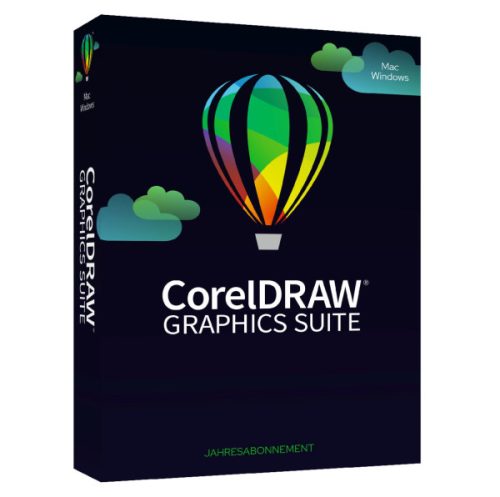
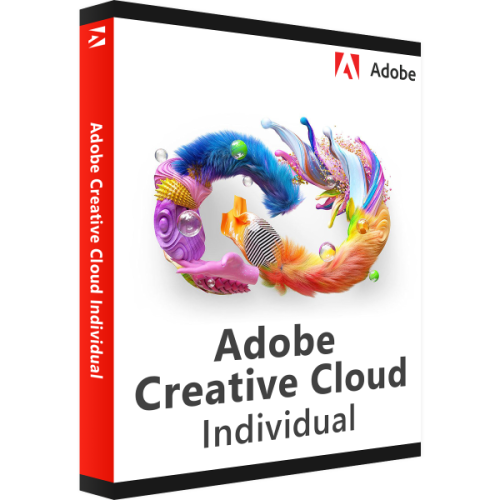
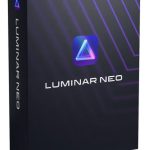
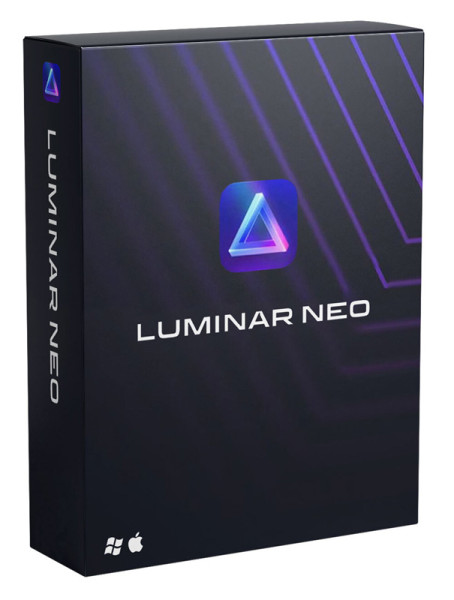
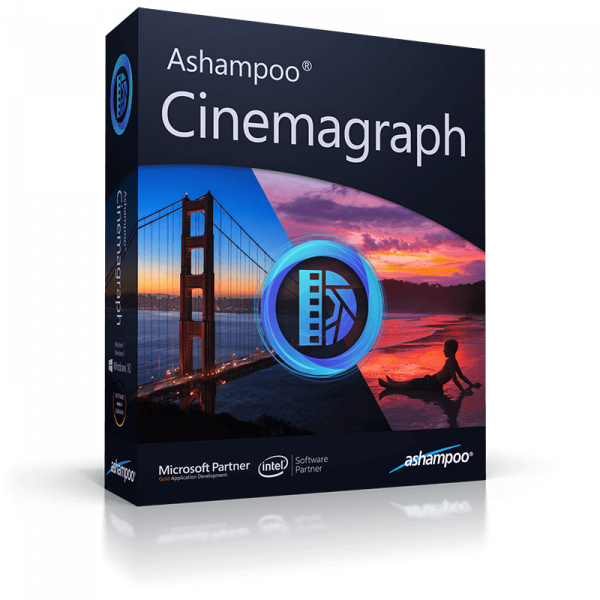
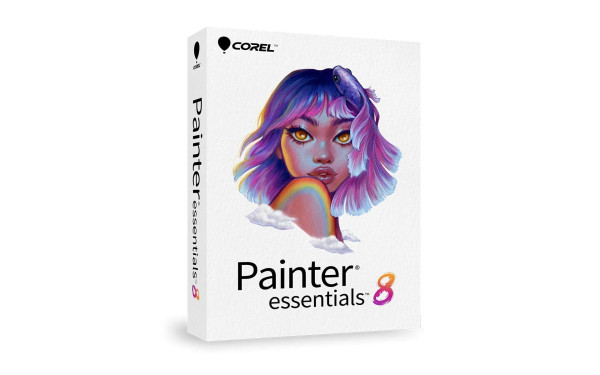
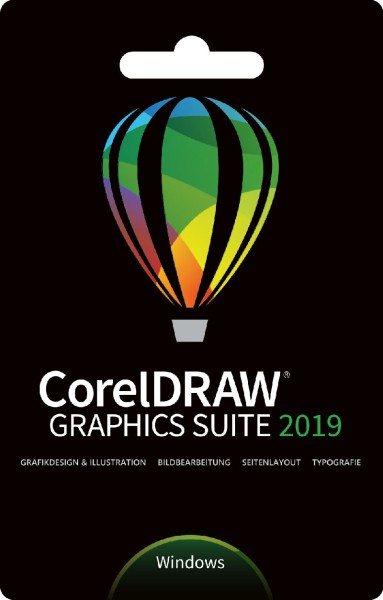
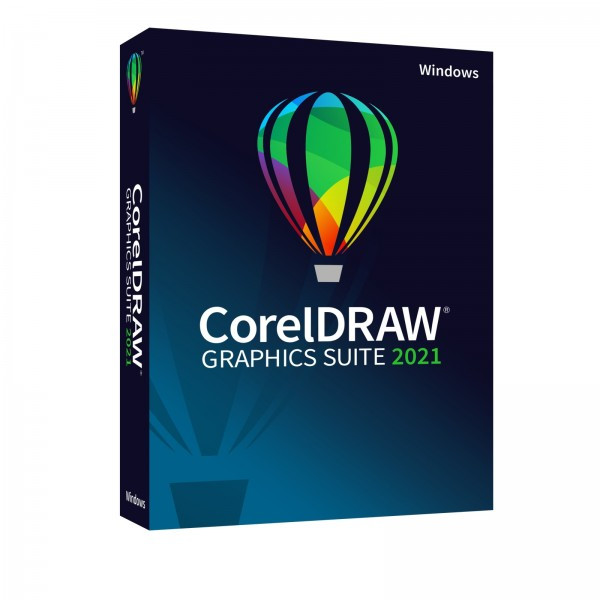
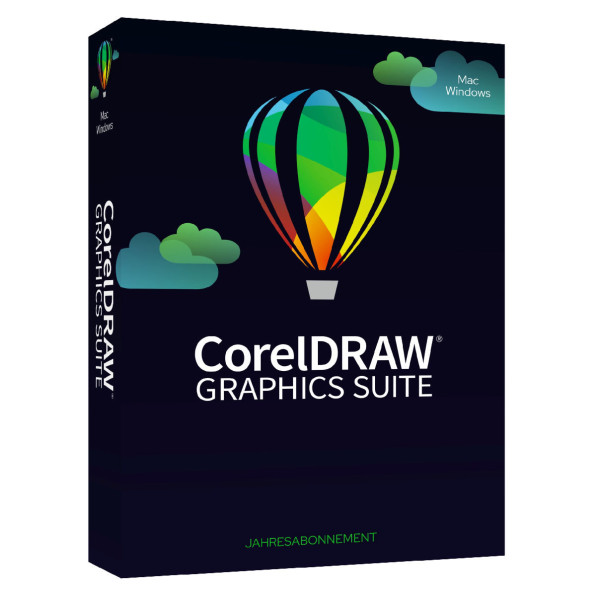
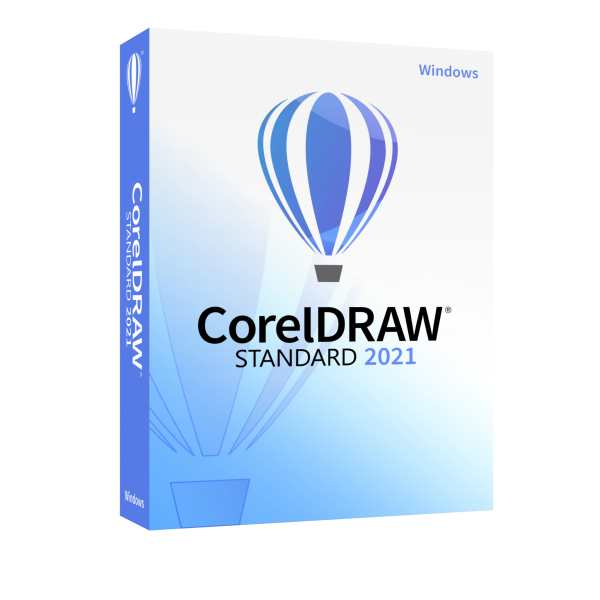

Reviews
Clear filtersThere are no reviews yet.