Windows 10 Education: The key to an innovative learning experience!
Windows 10 Education is a special edition of the Windows 10 operating system designed specifically for the education sector. This version offers a variety of features and tools that are beneficial to educational institutions, students, teachers and IT administrators. Windows 10 Education combines the familiar features of Windows 10 Pro with additional tools and options that support the education sector. One of the key features of Windows 10 Education is its broad compatibility with various device types, including PCs, laptops, tablets and interactive whiteboards. This flexibility allows educational institutions to work on different platforms and incorporate the benefits of modern technology into their curricula. Another standout feature is its enhanced security. Windows 10 Education offers advanced security features such as Windows Defender Antivirus to detect and block threats and BitLocker to encrypt data on the devices and protect it from unauthorized access. The security measures in Windows 10 Education support the data protection of students and teachers, which is crucial in the education industry. Windows 10 Education also has powerful management tools that allow IT administrators to centrally manage devices and applications. The Microsoft Autopilot feature makes device deployment easy and minimizes the time spent on configuration. Microsoft Intune allows administrators to manage remote devices and securely distribute updates and policies.
In education, collaboration is key, and Windows 10 Education supports this with built-in productivity tools such as Microsoft Office applications and the ability to set up OneNote classrooms. Teachers can collaborate with students, assign tasks, and provide feedback, while students can easily organize their learning materials and unleash their creativity in projects. Accessibility is another major concern in education, and Windows 10 Education offers many accessible features. Ease of Access offers options such as Magnification Mode, Text-to-Speech, and On-Screen Keyboard to make it easier for all students to access. Windows 10 Education is continuously updated with security updates and new features to ensure that educational institutions can enjoy a modern and secure operating system environment. The ability to access the latest features gives students and teachers the confidence that they are working in an innovative environment that supports their learning and teaching methods.
Overall, Windows 10 Education offers a powerful and versatile platform for education that prioritizes security, collaboration, manageability, and accessibility. With its wide range of features, educational institutions and teachers can make the most of technology to create an interactive and modern learning experience.
Who is Windows 10 Education suitable for?
Windows 10 Education is a special edition of Windows 10 designed specifically for education. It offers a variety of features and tools tailored to the needs of educational institutions, students, teachers and IT administrators.
Here are eight categories of people and institutions for whom Windows 10 Education is particularly suitable:
- Educational institutions and schools: Windows 10 Education is specifically designed for use in educational institutions such as schools, colleges and universities. It provides a secure and productive environment for the teaching and learning process.
- Students: Students of all ages benefit from the features of Windows 10 Education. Accessibility options make the operating system easier to access , and built-in tools encourage creativity and collaboration.
- Teachers: Windows 10 Education offers teachers a variety of ways to design lessons and provide students with an interactive learning environment. The productivity tools and the ability to set up OneNote classrooms help teachers design lessons effectively.
- IT administrators: IT administrators in educational institutions can benefit from the powerful management tools of Windows 10 Education . Centralized management and configuration of devices and applications is made easier, saving time and resources.
- Data Protection Officers: Data privacy and security are critical for educational institutions. With Windows 10 Education ‘s advanced security features , such as Windows Defender Antivirus and BitLocker, data protection officers can ensure the safety of student and teacher data.
- Education researchers: Education researchers can benefit from the flexibility of Windows 10 Education to collect data and perform analysis. Compatibility with various devices makes it possible to collect data from students and teachers in different environments.
- Research institutions: Research institutions in education can use Windows 10 Education to encourage collaboration between researchers and students. The built-in productivity tools and seamless integration of Office applications facilitate collaboration and knowledge sharing.
Overall, Windows 10 Education is a versatile platform specifically designed to meet the needs of the education sector. It provides a secure, productive and innovative environment for students, teachers, researchers and educational institutions to harness the potential of modern technology for better education.
Hardware requirements for Windows 10 Education
The hardware requirements for Windows 10 Education are generally identical to the requirements for other editions of Windows 10.
Here are the recommended minimum requirements for installing and using Windows 10 Education:
- Processor: 1 GHz or faster compatible processor or System on a Chip (SoC).
- RAM: 2 GB for the 64-bit version or 1 GB for the 32-bit version.
- Hard disk space: 20 GB for the 64-bit version or 16 GB for the 32-bit version.
- Graphics card: DirectX 9 or higher with WDDM 1.0 driver.
- Display: 800 x 600 or higher screen resolution.
- Internet connection: An Internet connection may be required for updates and to access some features.
These minimum requirements enable basic functionality of Windows 10 Education. However, we recommend using more powerful hardware if possible to achieve better performance and an optimal user experience. Higher specifications are particularly advisable for more demanding tasks such as multitasking, image and video editing, or modern games.
Here are some recommended hardware specifications to improve Windows 10 Education performance:
- Processor: Multi-core processor with higher clock speeds, e.g. Intel Core i5 or i7, AMD Ryzen 5 or 7.
- RAM: 8GB or more for smooth usage and multitasking.
- Hard disk storage: SSD (Solid State Drive) for fast boot times and better system response.
- Graphics card: Support for DirectX 11 and dedicated graphics memory for gaming and graphics-intensive applications.
- Display: Higher resolution for improved image quality and productivity.
- Internet connection: Broadband connection for faster updates and downloads.
Please note that actual hardware requirements may vary depending on specific usage. For example, if you use special software or applications, you should also consider the system requirements of those applications.

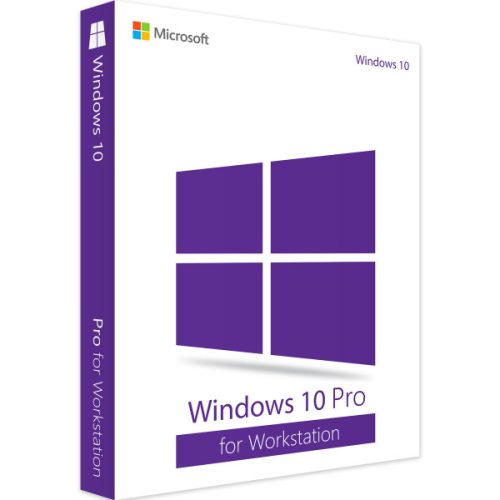
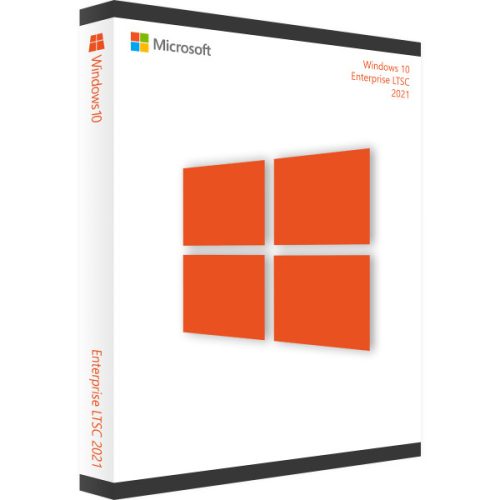
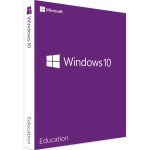





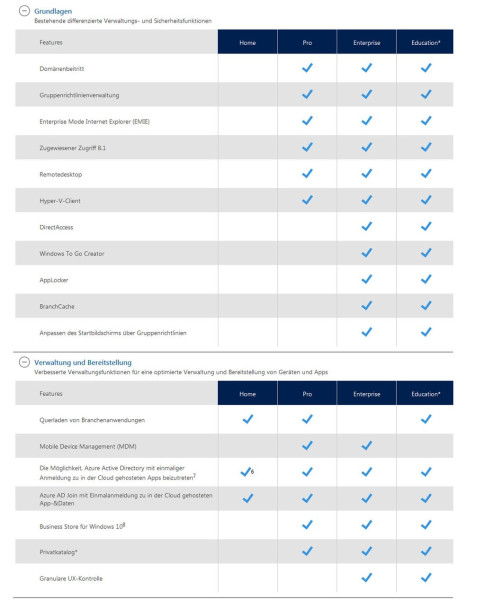



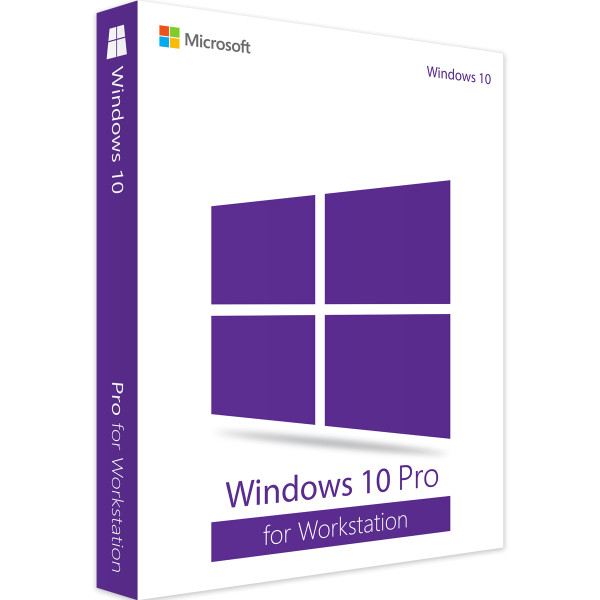
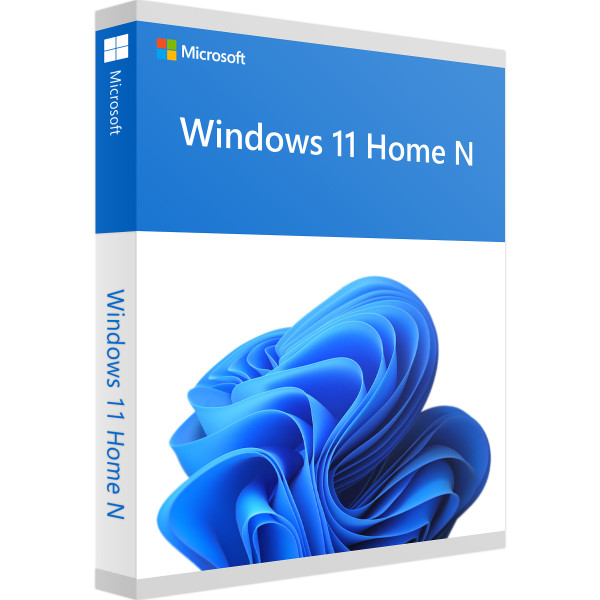
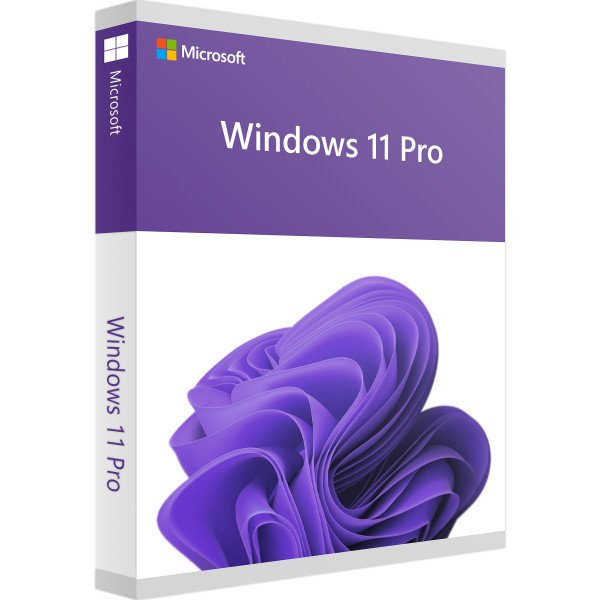
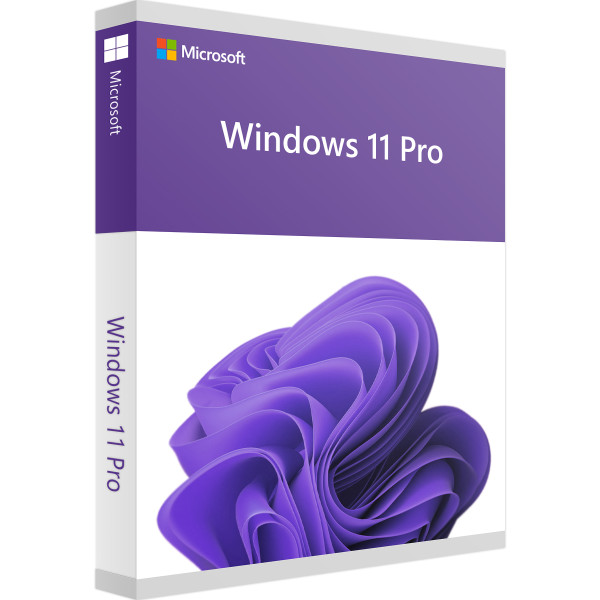
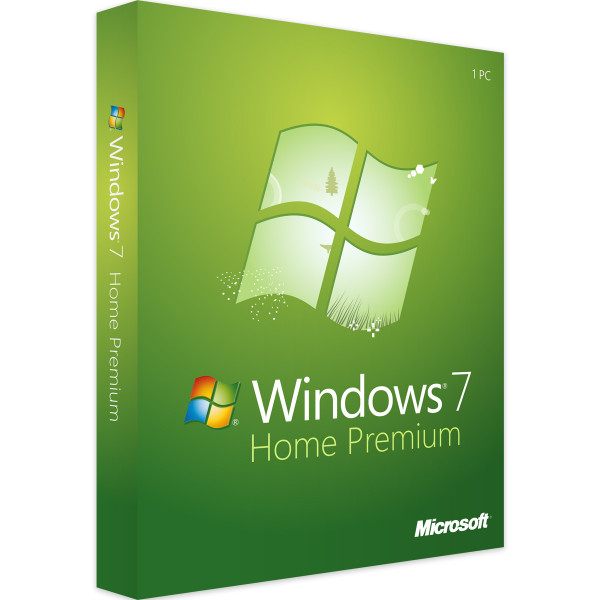
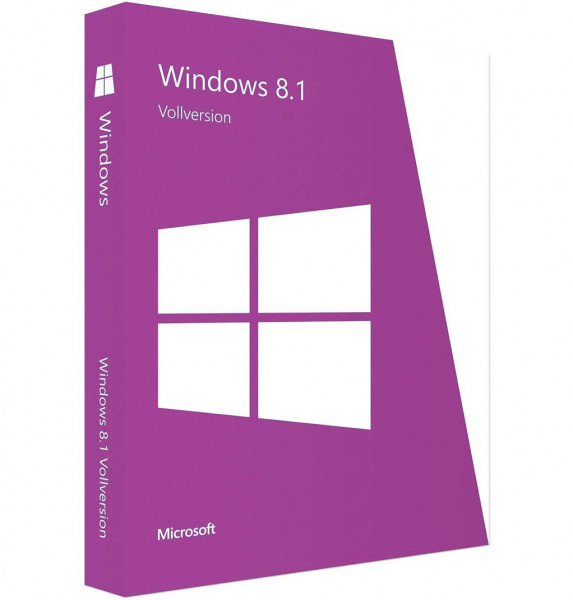

Reviews
Clear filtersThere are no reviews yet.