Windows 10 Enterprise: The armor for corporate IT!
Windows 10 Enterprise is a comprehensive operating system solution specifically designed to meet the needs of businesses and organizations. It offers a variety of advanced features and security measures that enable companies to efficiently manage their IT infrastructure, improve security and increase productivity. This version of Windows 10 is characterized by its flexibility as it supports a wide range of devices, including desktop computers, laptops, tablets and even IoT devices. Companies can thus ensure a consistent and seamless user experience across different platforms. Windows 10 Enterprise offers features such as “Windows Update for Business”, which helps companies maintain control over updates and patches. IT administrators can coordinate and schedule the deployment of updates to minimize disruptions during important workflows. Another highlight of Windows 10 Enterprise is the integration of “Windows Defender Advanced Threat Protection” (ATP). This powerful security solution offers real-time protection against known and unknown threats as well as advanced analysis functions to detect and respond to attacks at an early stage. With Microsoft Application Virtualization, companies can virtualize applications and stream them to user devices over the network without requiring a full installation on the local computer. This enables applications to be deployed and managed efficiently, saving time and resources.
“Microsoft Device Guard” is a security feature of Windows 10 Enterprise that helps prevent unauthorized applications and malware. By restricting execution to trusted applications and drivers, attacks by malicious software can be effectively fended off. Windows 10 Enterprise also enables the use of “Windows Information Protection” to protect sensitive corporate data from data leaks. This feature separates business and personal data on devices and enables the secure transfer of corporate information inside and outside the corporate network. For an optimal user experience, Windows 10 Enterprise offers features such as “DirectAccess” and “BranchCache”. DirectAccess enables seamless and secure access to the corporate network, while BranchCache speeds up access to files and applications from remote locations by caching them locally.
With all these features, Windows 10 Enterprise is a powerful operating system solution that helps companies optimize their IT infrastructure, strengthen security, and increase employee productivity. It is the ideal choice for companies looking for a comprehensive and advanced solution to meet their business needs while optimizing costs.
Who is Windows 10 Enterprise suitable for?
Windows 10 Enterprise is a powerful operating system solution that is suitable for a wide range of businesses and organizations.
Here are seven categories that Windows 10 Enterprise is suitable for:
- Large enterprises: Windows 10 Enterprise is ideal for large companies with extensive IT infrastructure and a large number of employees. The advanced security features and management tools enable these companies to efficiently protect their systems while ensuring seamless deployment across a wide range of devices.
- Financial institutions: Companies in the financial sector process a wealth of sensitive financial data. Windows 10 Enterprise enables them to protect their IT systems and ensure compliance with security and data protection regulations.
- Healthcare: Hospitals, clinics and medical facilities must handle a large amount of patient data. Windows 10 Enterprise offers features like Windows Information Protection to ensure this sensitive information is protected and managed securely.
- Educational institutions: Schools, universities, and other educational institutions can benefit from the advanced management tools and security features of Windows 10 Enterprise to create a secure and well-managed IT environment for students, teachers, and staff.
- Technology companies: Companies in the technology industry often have complex IT infrastructures and must respond quickly to changing requirements. Windows 10 Enterprise offers flexibility and scalability to meet the needs of these companies.
- SMBs with increased security needs: Small and medium-sized businesses (SMBs) that manage sensitive customer information or intellectual property can benefit from the enhanced security features of Windows 10 Enterprise . The ability to centrally manage security policies and take preventative measures against threats helps these companies protect their data.
Overall, Windows 10 Enterprise is suitable for companies and organizations that are looking for a comprehensive solution to secure their IT infrastructure, increase productivity and optimize the management of their devices. It is the ideal choice for companies with increased security needs and a focus on data protection and compliance.
Hardware requirements for Windows 10 Enterprise
The hardware requirements for Windows 10 Enterprise are similar to the hardware requirements for other editions of Windows 10.
Here are the minimum requirements for installing Windows 10 Enterprise :
- Processor: 1 GHz or faster compatible processor with support for PAE, NX, and SSE2.
- RAM: 2 GB for 64-bit (or more recommended)
- Hard disk space: 20 GB for 64-bit (or more recommended)
- Graphics card: DirectX 9 or higher with WDDM 1.0 driver
- Screen resolution: 800 x 600 pixels (or higher)
- Internet connection: Required for updates and certain features
These specifications meet the minimum requirements to install and run Windows 10 Enterprise . However, it is recommended to exceed the hardware requirements to ensure optimal performance and smooth use of the operating system.
For a better Windows 10 Enterprise experience , especially for more demanding tasks like photo and video editing or gaming, consider a faster processor, more RAM, and a more powerful graphics card. Additionally, an SSD (solid state drive) hard drive can significantly improve loading times and overall system performance.
When planning a larger deployment of Windows 10 Enterprise in an organization, it is wise to consider the hardware requirements for users’ specific workloads and applications to ensure that the devices meet the needs and provide an optimal experience.

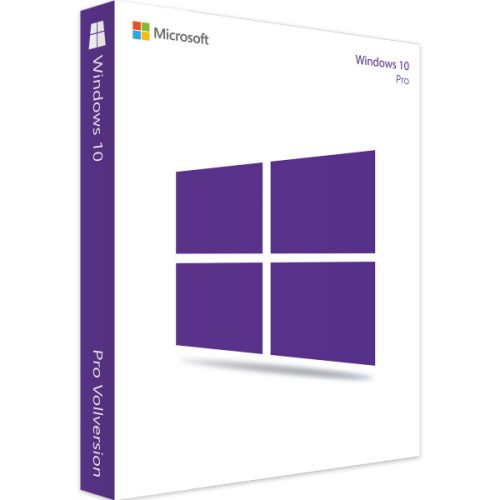
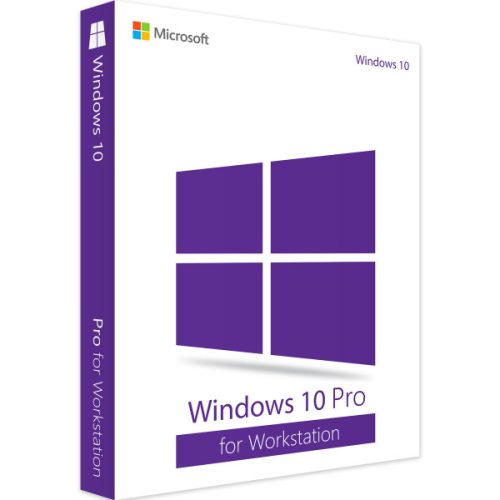





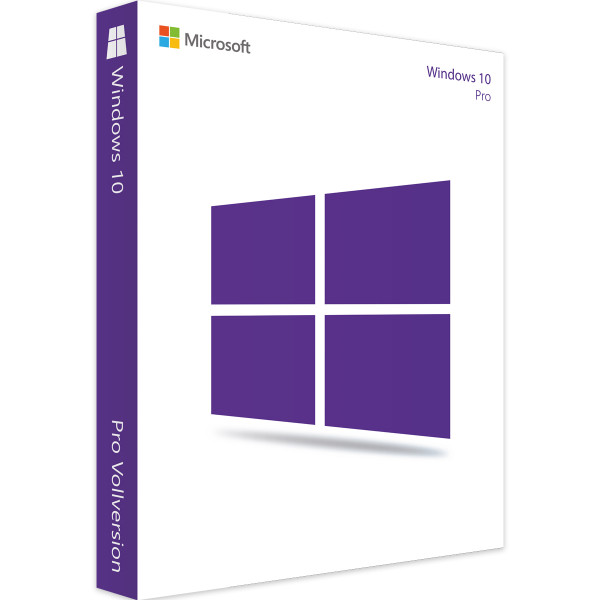




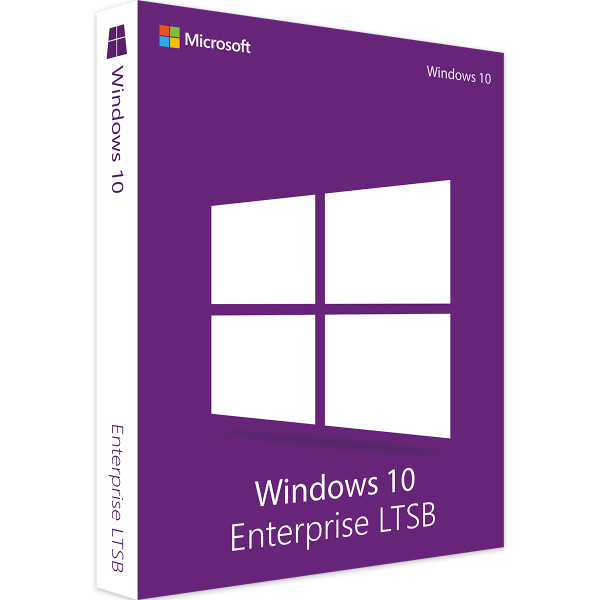
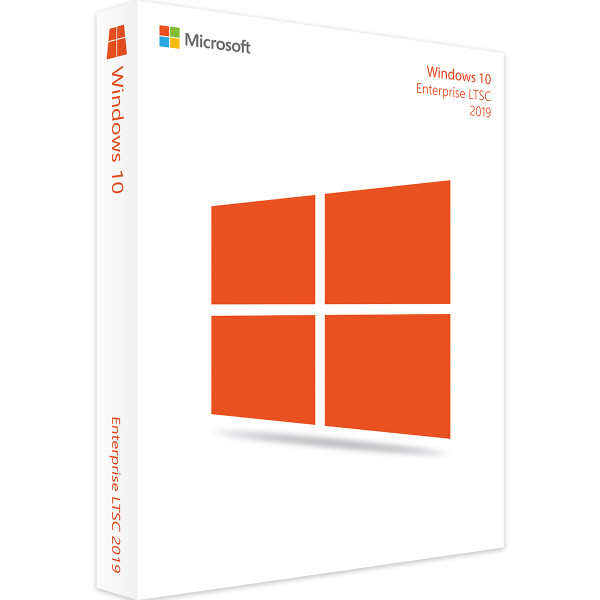
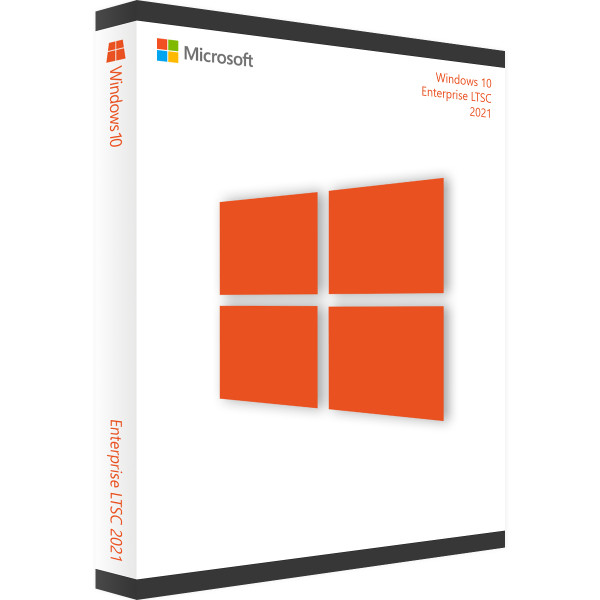
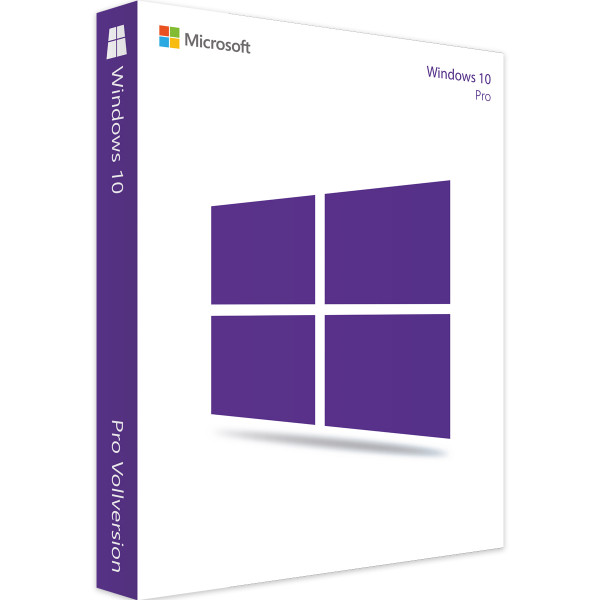
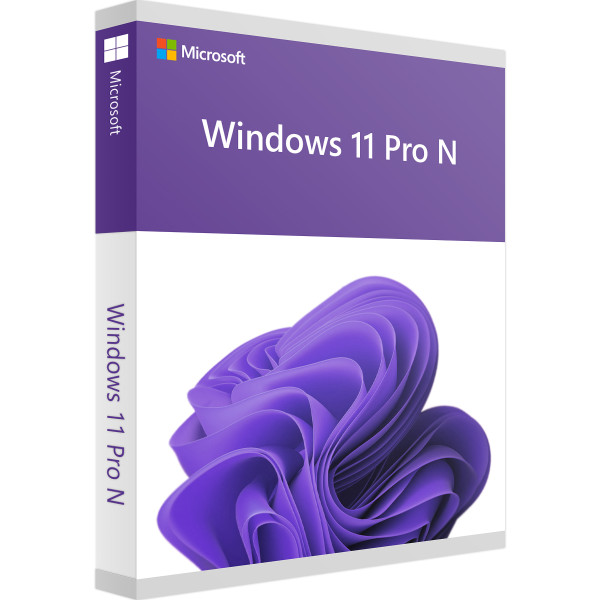
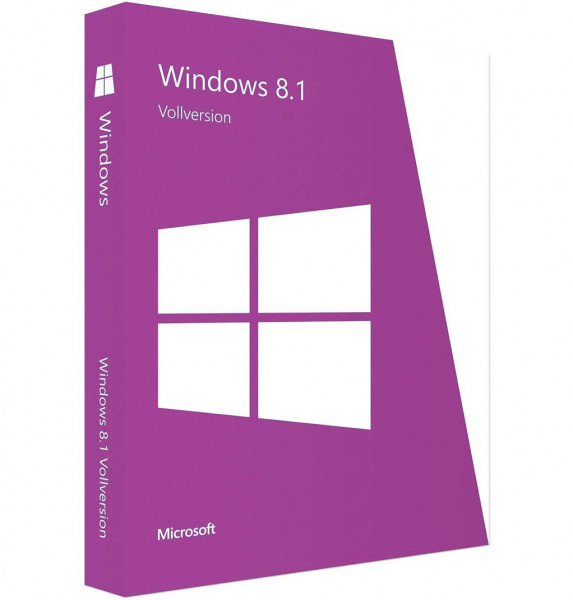

Reviews
Clear filtersThere are no reviews yet.