Windows 10 Pro for Workstations: The master class of performance!
Windows 10 Pro for Workstations is a special version of the popular Windows 10 operating system designed specifically for demanding business environments and power-hungry workloads. This edition offers a wealth of features and optimizations that improve performance, stability, and reliability on workstations and high-end computers. One of the most notable features of Windows 10 Pro for Workstations is its support for up to four CPUs with 6 TB of RAM. This is especially useful for compute-intensive tasks such as 3D rendering, video editing, simulations, and complex data processing where maximum performance is required. ReFS (Resilient File System) file system technology is also included in this edition. ReFS is especially designed for large data stores and offers advanced data security and fault tolerance. This minimizes the chances of data loss and significantly increases data integrity. In addition, Windows 10 Pro for Workstations also offers SMB Direct mode, which speeds up network transfer of data and reduces CPU load. This makes file transfers over the network faster and more efficient, which is particularly beneficial in companies with large file servers.
To optimize I/O performance, this edition includes Persistent Memory storage mode, which improves the speed and reliability of disks that use persistent memory. This is especially beneficial for applications that need to process large amounts of data in a short period of time. Windows 10 Pro for Workstations also has the option to enable “Ultimate Performance” mode, which offers even higher performance by focusing on performance rather than energy efficiency. This is ideal for users who need to continuously run their system at full load. Security is also a top priority in this edition of Windows. In addition to the standard security features of Windows 10 , the Pro for Workstations version also includes Windows Defender Advanced Threat Protection (ATP), an additional layer of security that detects and responds to advanced attacks.
In summary, Windows 10 Pro for Workstations offers a comprehensive range of features and optimizations specifically aimed at improving performance and stability on workstations and power-hungry machines. Whether it’s compute-intensive tasks, large data storage or network transfers, this edition is designed to meet the needs of demanding business environments and ensure the highest levels of productivity.
Who is Windows 10 Pro for Workstations suitable for?
Windows 10 Pro for Workstations is suitable for a wide range of users and organizations that have specific performance and reliability requirements.
Here are eight categories of users for whom this edition is particularly suitable:
- Creative professionals: Graphic designers , video editors , architects, and other creative professionals who work with resource-intensive applications will benefit from the improved performance and computing capacity. Fast data processing and 3D rendering support enable smooth and efficient work with demanding projects.
- Engineers and Scientists: Researchers, engineers and scientists performing complex calculations, simulations or data analysis can benefit from support for multiple CPUs and large RAM capacities to complete their demanding tasks quickly and accurately.
- Enterprise databases and servers: Companies with large databases and servers that require high I/O performance can use Persistent Memory mode and SMB Direct mode to accelerate data storage and transfer and avoid bottlenecks.
- IT professionals and system administrators: System administrators who work with large networks and server environments can benefit from the enhanced security and diagnostic features in Windows 10 Pro for Workstations to ensure system stability and detect potential problems early.
- Content creators and streamers: Content creators who produce rich videos, live streams, or virtual reality content will benefit from performance improvements and optimizations for media applications that enable seamless creation and editing.
- Financial professionals and traders: Financial analysts, stock traders, and other professionals who work with huge data sets and complex financial applications can benefit from the increased computing power and data security of Windows 10 Pro for Workstations .
- Small businesses with growing needs: Small businesses that expect growing data volumes and more demanding workloads in the future can choose Windows 10 Pro for Workstations to ensure their systems continue to operate efficiently and reliably as demands increase.
In general, Windows 10 Pro for Workstations is suitable for anyone who needs a powerful and stable operating system environment , be it for demanding professional tasks or for an intensive gaming experience.
Hardware requirements for Windows 10 Pro for Workstations
The hardware requirements for Windows 10 Pro for Workstations are essentially similar to those for Windows 10 Pro, but there are certain recommendations and minimum requirements to realize the full potential of this edition.
Here are the recommended and minimum hardware requirements:
Minimum hardware requirements:
- Processor: 1 GHz or faster processor or system-on-a-chip (SoC)
- RAM: 1 GB for 32-bit or 2 GB for 64-bit systems
- Hard disk space: 32 GB free space
- Graphics card: DirectX 9 or higher with WDDM 1.0 driver
- Display: 800 x 600 pixels
Recommended hardware requirements:
- Processor: Quad-core processor or higher with high clock speed (e.g. Intel Core i5/i7/i9 or comparable AMD Ryzen processor)
- RAM: 8 GB or more (16 GB or more is recommended for demanding applications or workloads)
- Hard disk storage: SSD (solid-state drive) with sufficient storage space for operating system and applications
- Graphics card: Dedicated graphics card with DirectX 11 support and dedicated VRAM (for gaming or GPU-intensive applications)
- Display: Full HD (1920 x 1080) or higher with good color accuracy
It is important to note that these hardware requirements serve as general guidelines. Specific workloads, applications, or scenarios may require additional resources. In particular, if you want to benefit from the advanced features such as supporting multiple CPUs, large RAM capacities, or using ReFS or Persistent Memory, you must ensure that your system meets these specific hardware requirements.
Before installing Windows 10 Pro for Workstations , we recommend that you check your computer’s exact hardware specifications against the recommended requirements to ensure optimal performance and stability.

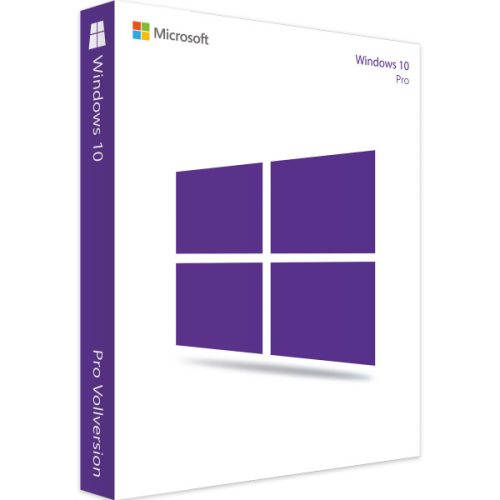
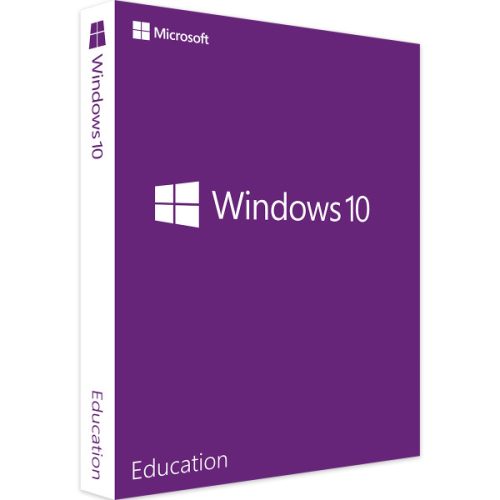
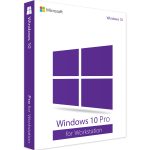




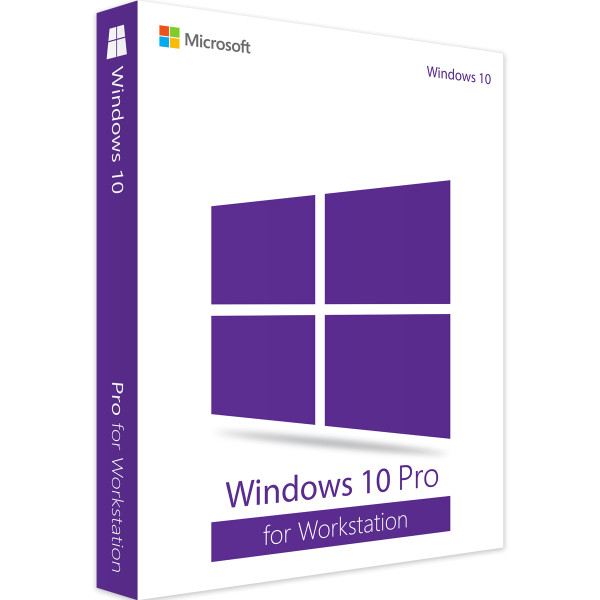




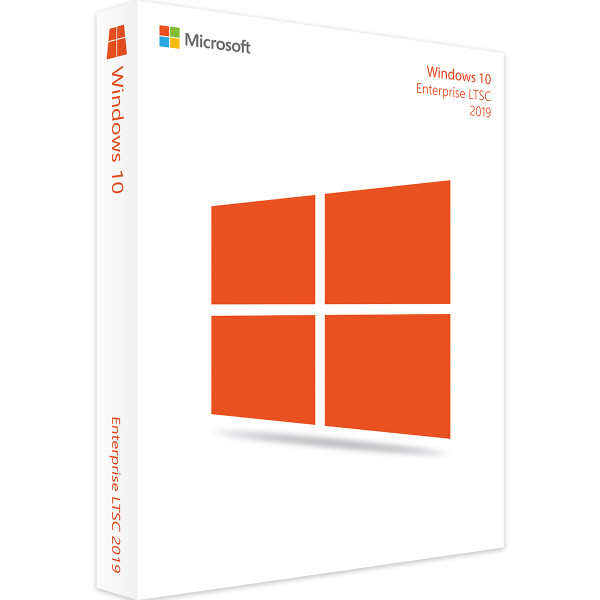
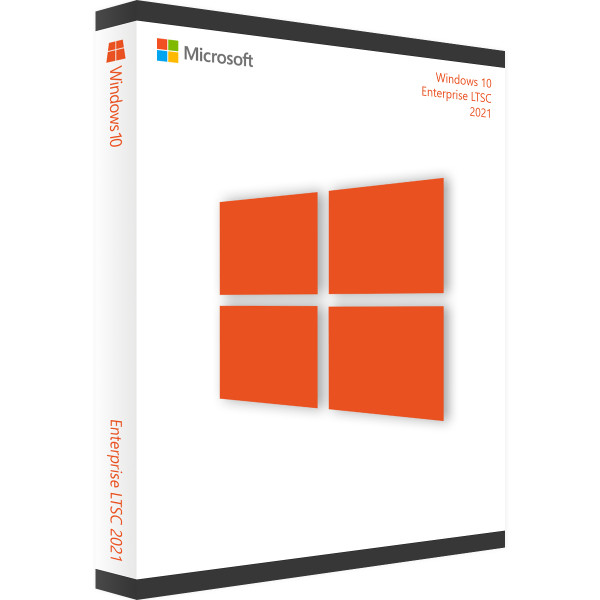

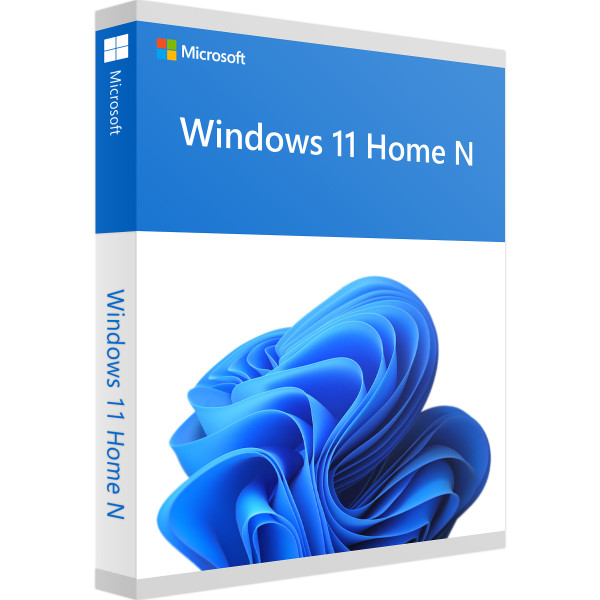
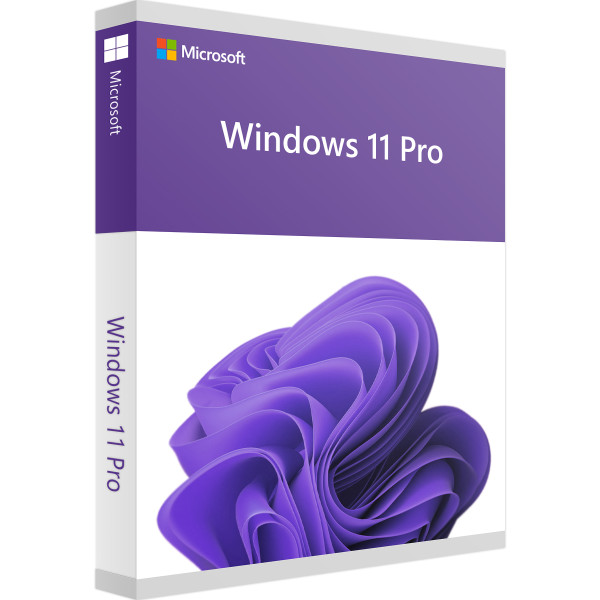
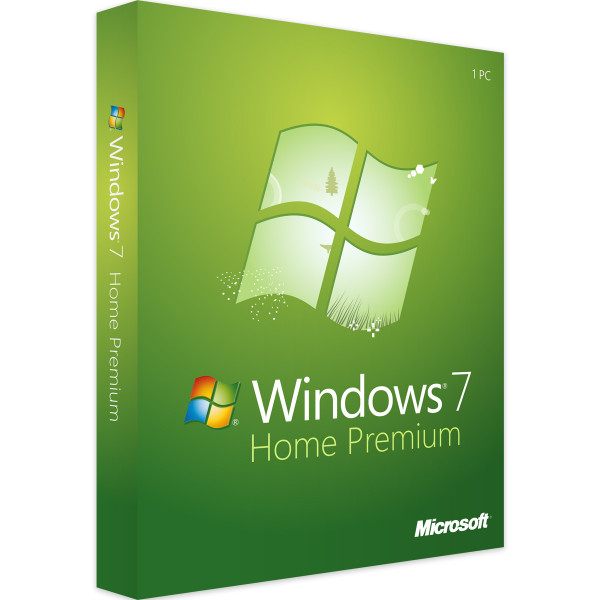

Reviews
Clear filtersThere are no reviews yet.