Windows 10 Pro: The operating system for professional users and companies
Windows 10 Pro is an advanced operating system from Microsoft that is specifically designed for professional users and businesses. Unlike Windows 10 Home, Windows 10 Pro offers richer features and advanced tools to boost daily workflow and productivity. One of the key features of Windows 10 Pro is the ability to create remote desktop connections. This feature allows users to access other computers or servers from anywhere in the world, which is ideal for field workers or businesses with distributed locations. Windows 10 Pro also offers advanced security features such as BitLocker to encrypt data on the hard drive. This ensures that sensitive data is protected from unauthorized access. In addition, Windows 10 Pro offers Windows Hello to enable secure logins using biometric methods such as fingerprints or facial recognition.
Another important feature of Windows 10 Pro is its advanced management capabilities. Group Policy allows IT administrators to centrally manage and configure the computers and devices on their network. Windows 10 Pro also allows domain joining and the creation of virtual machines, which is particularly useful when multiple users need to work on one computer. Windows 10 Pro also supports the latest hardware technologies such as touchscreens, pen and voice control. Modern applications and apps from the Windows Store can run smoothly, giving users the flexibility and ease of use they need to stay productive.
Overall, Windows 10 Pro offers a complete operating system package for professional users and businesses that need advanced features, security and management to increase their productivity and efficiency.
Who is Windows 10 Pro suitable for?
Windows 10 Pro is primarily designed for professionals and businesses that need advanced features, security and management to increase their productivity and efficiency.
Here are some categories of users for whom Windows 10 Pro is particularly suitable:
- Business: Windows 10 Pro is ideal for small to medium-sized businesses that need advanced features to manage their networks, increase security, and boost productivity. It offers advanced management features such as group policies, domain joining, and creating virtual machines to simplify IT administration.
- Freelancers and self-employed workers: Windows 10 Pro offers features like remote desktop connections and advanced security features like BitLocker that are useful for freelancers and self-employed workers who work on the go or need to store sensitive data.
- Technology enthusiasts: Windows 10 Pro offers a variety of advanced features and tools for technology enthusiasts who like to customize and optimize their computers and devices.
- Designers and creatives: Windows 10 Pro supports the latest hardware technologies such as touchscreens, pen and voice control and offers seamless integration with creative software to improve the design workflow.
- Developers: Windows 10 Pro offers advanced features for developers, including Hyper-V for creating and managing virtual machines and the ability to run Docker containers.
Overall, Windows 10 Pro is ideal for professionals and businesses that need advanced functionality, security and management to increase their productivity and efficiency.
Hardware requirements for Microsoft Windows 10 Pro
The hardware requirements for Microsoft Windows 10 Pro are as follows:
- Processor: 1 GHz or faster processor or system-on-a-chip (SoC)
- RAM: 2 GB for 32-bit or 64-bit systems
- Hard disk space: 32 GB for 64-bit systems or 32 GB for 32-bit systems
- Graphics card: DirectX 9 or higher with WDDM 1.0 driver
- Screen resolution: 800 x 600 or higher
It should be noted that these are the minimum requirements to run Windows 10 Pro . If you want to use certain applications or features, higher requirements may be required. For example, heavy-duty applications such as video editing software or games usually require more powerful hardware.
It is also recommended that your device has an internet connection so that it can regularly download and install security and other updates from Microsoft .

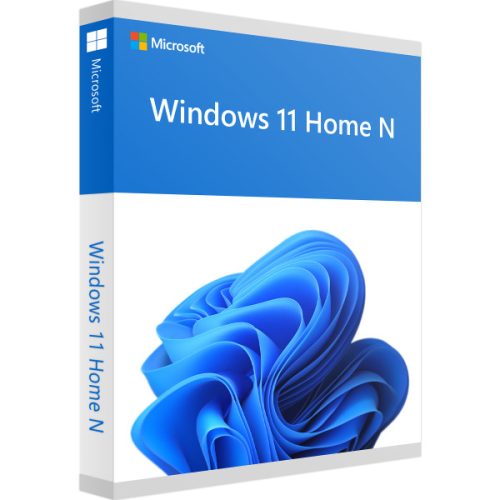
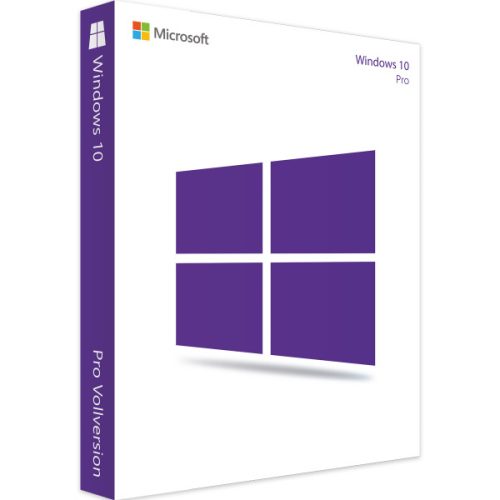





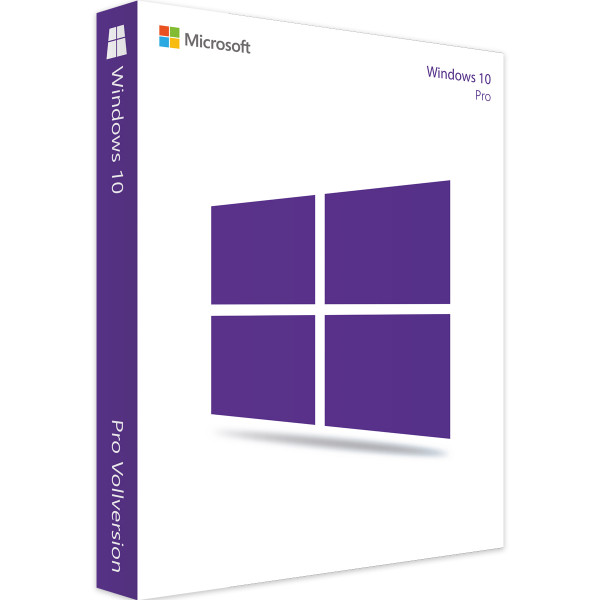




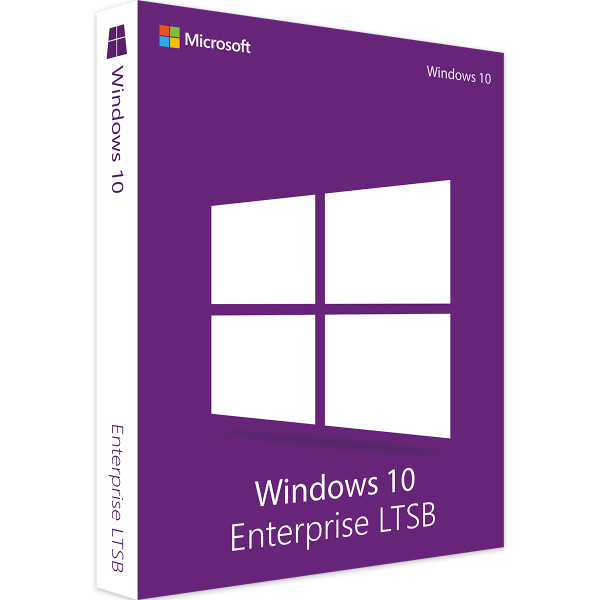
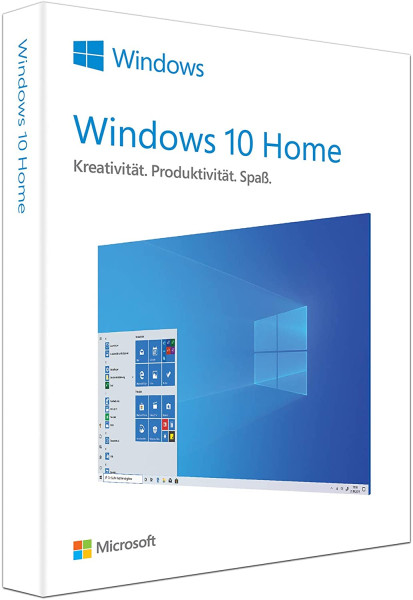
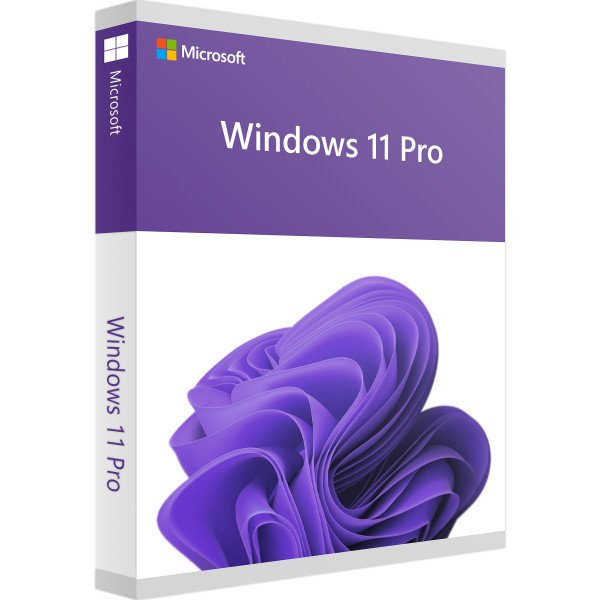
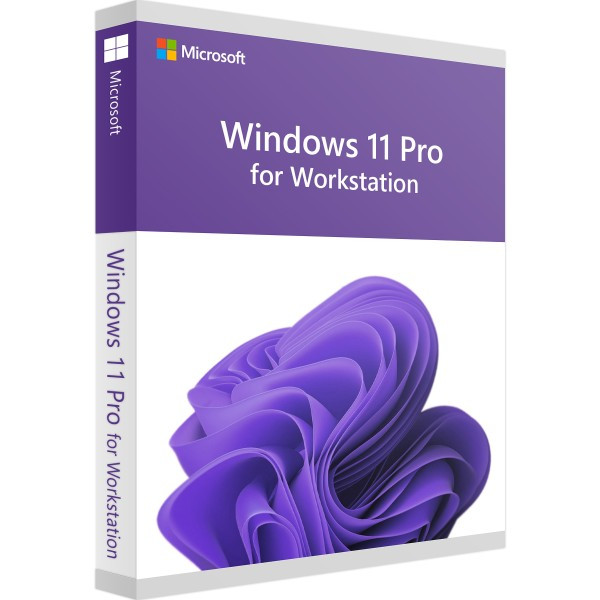
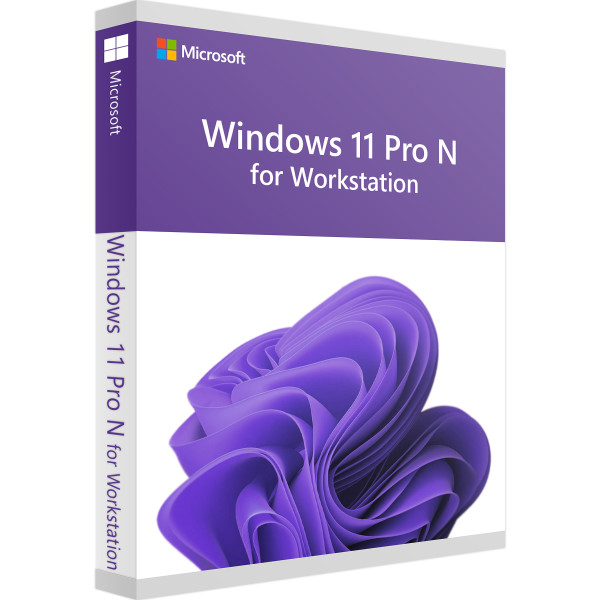
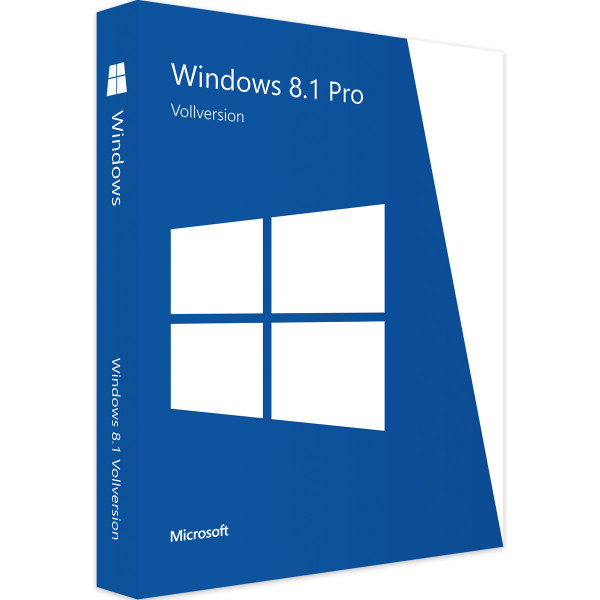

Reviews
Clear filtersThere are no reviews yet.