Windows 11 Enterprise: The future of enterprise technology!
Windows 11 Enterprise is the latest version of Microsoft ‘s operating system , designed specifically for the corporate sector. It is the most powerful and secure version of Windows and offers numerous features and improvements aimed at increasing user productivity while ensuring a robust security infrastructure. The operating system has a completely redesigned user interface with a fresh and modern design that enables a seamless user experience. The notifications and start menu have been redesigned to make it easier to access frequently used applications and information. Windows 11 Enterprise supports use on a wide range of devices, from traditional desktop computers to laptops, tablets and 2-in-1 devices. The flexibility of the operating system allows users to switch smoothly between different devices without compromising the continuity of their work processes. A key focus of Windows 11 Enterprise is security. The operating system offers built-in security features such as Windows Hello, a biometric authentication method that uses fingerprint and facial recognition to protect access to the system. In addition, there are enhanced security features such as Secure Boot and Virtualization-based Security to protect against threats and ensure the protection of sensitive data.
The performance of Windows 11 Enterprise has been optimized to provide a faster boot time and more responsive applications. The integration of DirectX 12 Ultimate enables improved graphics performance for demanding applications and games. Another outstanding feature of Windows 11 Enterprise is the seamless integration of Microsoft 365 . This enables access to applications such as Word, Excel and PowerPoint as well as Microsoft Teams to improve team communication and collaboration. Windows 11 Enterprise is designed for use in large enterprises and therefore offers comprehensive management and deployment features. IT administrators can centrally manage the devices and efficiently control updates and security policies to ensure the security and stability of the corporate network.
Overall, Windows 11 Enterprise delivers a powerful, secure and productive work environment for businesses and is an ideal solution for organizations looking for an advanced operating system that meets their business needs while providing a modern user experience.
Who is Windows 11 Enterprise suitable for?
Windows 11 Enterprise is suitable for different target groups and corporate environments.
Here are 8 categories for which Windows 11 Enterprise is particularly relevant:
- Large enterprises: Windows 11 Enterprise offers extensive management functions and security features that meet the specific needs of large companies. Centralized management of devices and security policies makes it easier for IT administrators to scale and control systems in complex corporate networks.
- Mid-sized companies: Windows 11 Enterprise offers a good balance of features and security, making it an attractive choice for mid-sized companies . It enables cost-effective implementation and management of corporate devices.
- Security-conscious companies: Companies that place particular emphasis on data protection and information security benefit from the built-in security features of Windows 11 Enterprise . Biometric authentication through Windows Hello and enhanced security measures protect confidential company data from threats .
- Creative and graphics-intensive industries: Windows 11 Enterprise offers improved graphics performance through DirectX 12 Ultimate, making it ideal for creative industries such as graphic design, architecture, or 3D modeling that benefit from smooth rendering of demanding applications.
- Education sector: Windows 11 Enterprise makes it easier to use and manage devices in educational institutions. Seamless integration with Microsoft 365 and Microsoft Teams enables efficient collaboration and communication between teachers and students.
- Healthcare: In the healthcare industry, where privacy and management of sensitive patient data are of paramount importance, Windows 11 Enterprise provides the security measures needed to ensure compliance with data protection regulations.
- International companies: Windows 11 Enterprise supports multiple languages and regions, making it a suitable choice for international companies that operate worldwide and have employees in different countries.
These different categories demonstrate the versatility of Windows 11 Enterprise and how it meets the different requirements and needs of businesses and organizations .
Hardware requirements for Microsoft Windows 11 Enterprise
Microsoft has set the following minimum hardware requirements for Windows 11 (including the Enterprise version):
- Processor: Compatible 64-bit processor with at least 1 gigahertz (GHz) and two or more cores on a compatible 64-bit processor or system on a chip (SoC).
- RAM: At least 4 gigabytes (GB) for 64-bit systems.
- Storage: At least 64 GB of free storage space.
- System firmware: UEFI firmware with Secure Boot capability.
- TPM: Trusted Platform Module (TPM) Version 2.0.
- Graphics card: Compatible with DirectX 12 or higher, with a WDDM 2.0 driver.
- Display: High-definition (720p) display larger than 9″, 8 bits per color channel.
- Internet connection: An internet connection is required to install updates and use some features for the first time.
Note that these are the minimum requirements to install and run Windows 11 Enterprise . For optimal performance and to take full advantage of the operating system ‘s more advanced features, more powerful hardware components may be required. The exact requirements may also vary depending on your organization’s specific needs and applications.

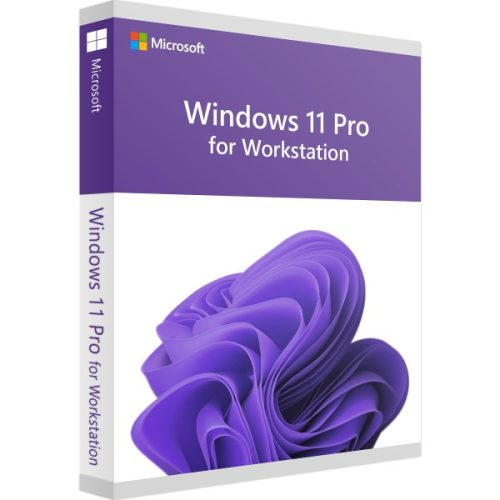
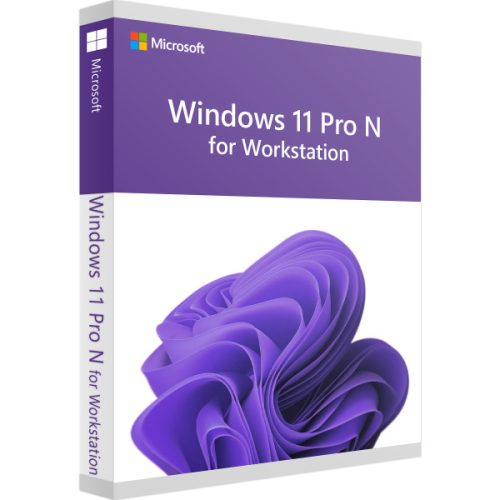
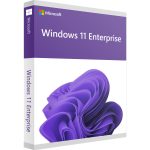





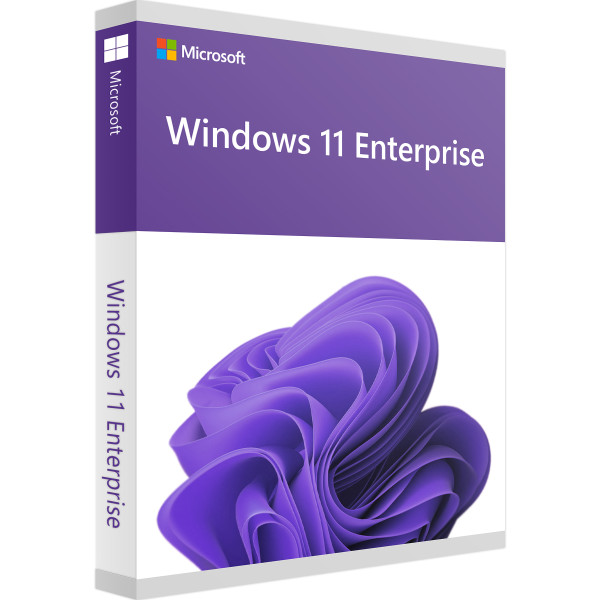
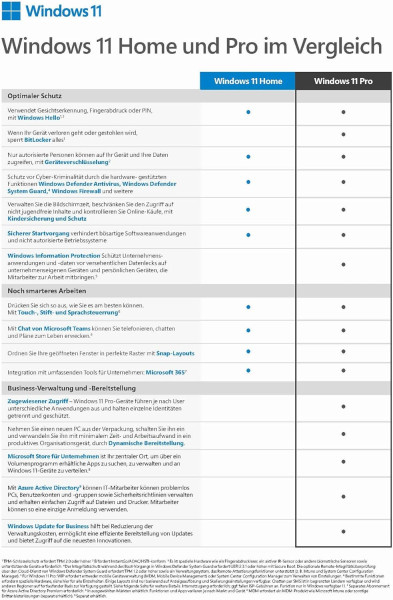

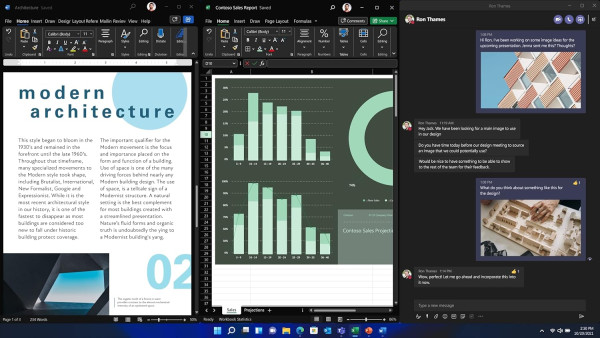
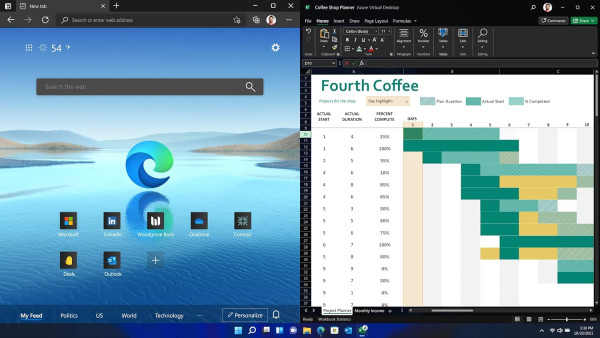
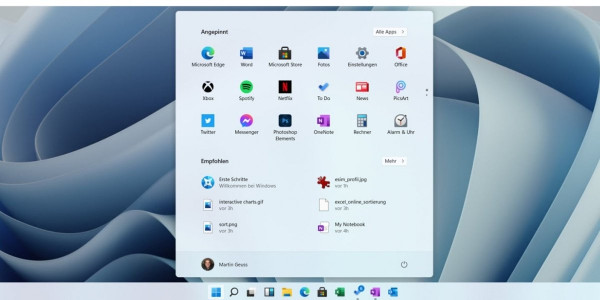
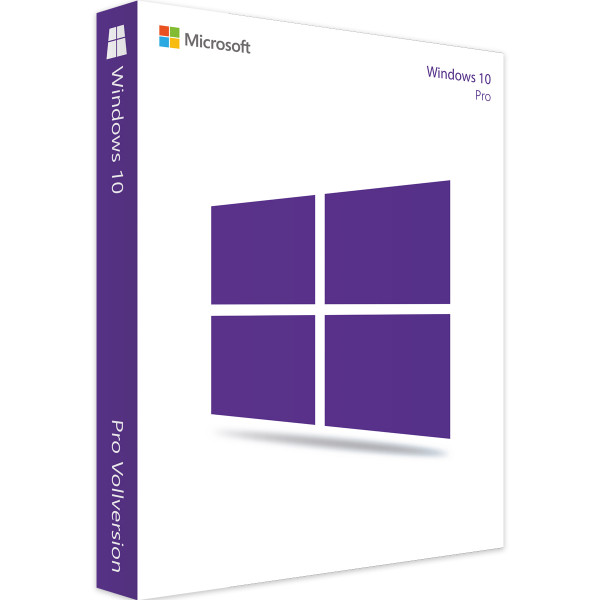
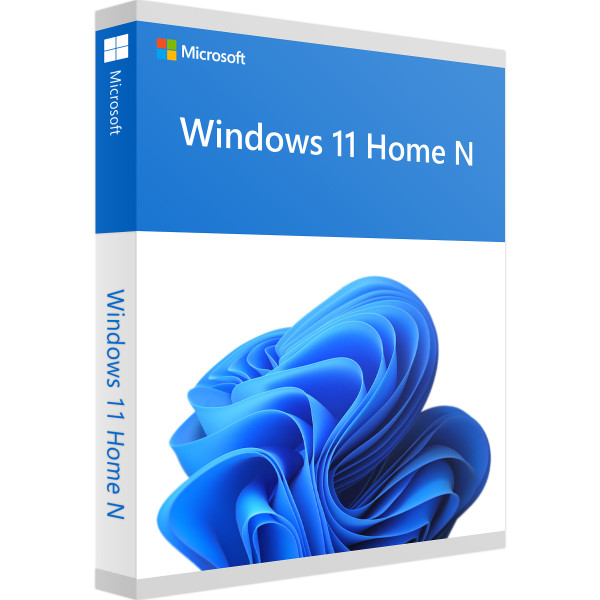
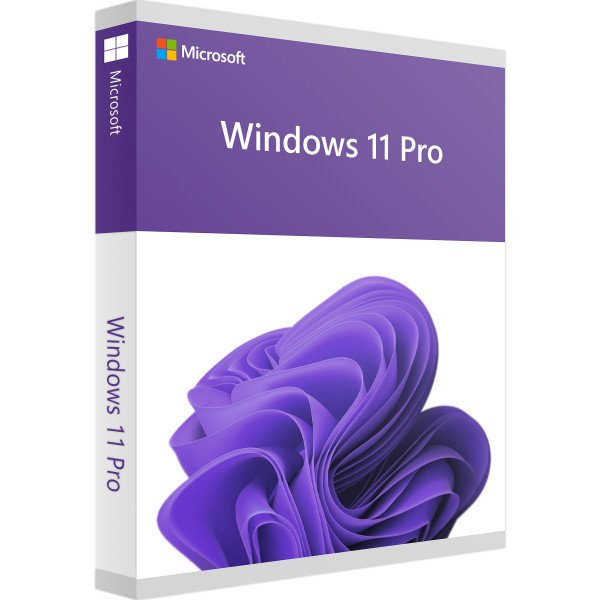


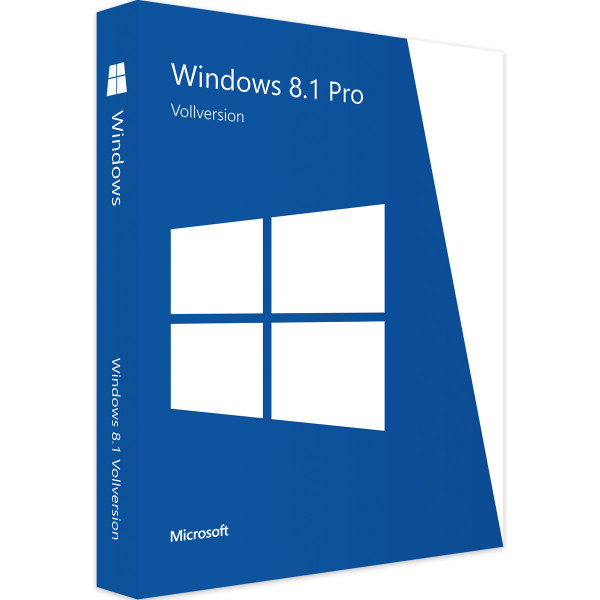

Reviews
Clear filtersThere are no reviews yet.