Product information “Windows 11 Pro”
The future of work: Windows 11 Pro revolutionizes productivity!
Windows 11 Pro is Microsoft’s latest operating system designed for professional use. It is an advanced version of its predecessor, Windows 10 , and offers a variety of features designed to make workflows more efficient and productive. One of the most striking new features of Windows 11 Pro is the completely redesigned user interface. The operating system is now operated via a centralized start menu that is quick and easy to navigate. There is also an improved snap function that allows applications to be arranged on the screen to make work easier. In addition, Windows 11 Pro has a variety of security features to protect data and systems from threats. These include, for example, the integrated Windows Defender, which offers comprehensive protection against viruses and malware. The “Windows Hello” function for biometric authentication also ensures greater security.
The “Azure Active Directory Join” feature is of particular interest to companies. This feature allows employees to seamlessly integrate their Windows 11 Pro devices into the company’s IT infrastructure and access various applications and resources using a single password. Windows 11 Pro also offers improved performance, which is reflected in faster boot times, better energy efficiency and optimized resource usage. This makes using programs and completing tasks even faster and more efficient.
Overall, Windows 11 Pro offers a comprehensive range of features specifically tailored to professional users. It is a reliable choice for companies that need an efficient and secure IT infrastructure.
Who is Windows 11 Pro suitable for?
Windows 11 Pro is primarily designed for businesses and professional users who need a reliable and secure IT infrastructure.
Here are some categories that Windows 11 Pro is suitable for:
- Small, medium and large businesses: Windows 11 Pro is an ideal choice for companies of all sizes. With features like Azure Active Directory Join, enhanced security features and the ability to integrate with existing IT infrastructures, companies can increase productivity and efficiency.
- IT professionals: Windows 11 Pro offers numerous features designed specifically for IT professionals. These include the ability to manage devices and applications, as well as advanced group policy management.
- Creatives and designers: Windows 11 Pro is also a great choice for creatives and designers as it offers improved support for graphics, multimedia and video editing. The new Snap Layout allows multiple applications to be displayed on one screen at the same time, making it easier to work with different applications.
- Educational institutions: Windows 11 Pro is also suitable for educational institutions. It offers features such as the ability to create multiple user accounts on one device and improved support for touchscreen and pen input. The security features of Windows 11 Pro protect both teachers and students.
- Freelancers and self-employed people: Windows 11 Pro is also suitable for freelancers and self-employed people as it offers an effective way to organize and manage work. With features such as the virtual desktop and the improved file explorer, tasks can be completed more efficiently.
- Call centers and customer service centers: Windows 11 Pro offers improved support for VoIP and video calling, making it an ideal choice for call centers and customer service centers. Built-in security features protect customer data and confidential information.
- Healthcare: Windows 11 Pro is also suitable for healthcare as it offers a secure and reliable platform to store and manage confidential patient data. The improved support for touchscreens and pen input makes the work of doctors and nurses easier.
- Technology companies: Windows 11 Pro is also a good fit for technology companies because it provides a powerful platform to build and manage applications and developer tools . With features like expanded support for Hyper-V and the ability to manage devices and applications, technology companies can increase productivity.
Overall, Windows 11 Pro is a powerful solution suitable for a wide range of users and businesses . It offers a wide range of features tailored to the needs of professional users.
Buy Windows 11 Pro and enjoy an excellent operating system
Windows 11 Pro offers ideal user-friendly functions with which you as a user, company, self-employed person or other organization can benefit from numerous additional functions compared to the Home Edition . As soon as you purchase Windows 11 Pro , you will receive other system-optimized features in addition to BitLocker device encryption. Other examples would be Windows Information Protection (WIP) 1 , Assigned Access 2 , Dynamic Provisioning 3 , Enterprise State Roaming with Azure 4 , Group Policy 5 , Kiosk Mode Setting 6 , Microsoft Store for Business 7 , Mobile Device Management 8 , Support for Active Directory 9 , Support for Azure Active Directory 10 , Windows Update for Business 11 . All of the features mentioned give you the opportunity to optimize your operations. Microsoft builds on the strengths of Windows 10 and ensures effective work. After installing Windows 11, you are only small steps away from using a user-friendly and modern operating system .
Windows 11 comes with optimizations
Windows 11 mainly includes optimizations in terms of performance during work, streaming, gaming or video or data processing. In addition, according to Microsoft, annoying updates are reduced by 40% and are also smaller. You can also benefit from faster and visually appealing presets during the installation process. For visualization, Microsoft has oriented itself towards the present and has thus integrated a contemporary design language. Both the structure and the appearance appear more harmonious and independent. If you prefer a pleasant working atmosphere, Windows 11 allows you to easily arrange several windows next to each other or one below the other with a mouse click using the SnapView function. Minimalist context menus, which can be expanded if necessary, make your work surface clearer and simpler. Buy now from our shop and benefit from the future.
Minimum system requirements:
The minimum requirements for Windows 11 Pro are as follows:
- Processor: 1 GHz or faster with at least 2 cores on a 64-bit processor.
- Memory: 4 GB RAM or more.
- Storage space: 64 GB or more of free hard disk space.
- Graphics card: Compatible with DirectX 12 or higher, with a WDDM 2.0 driver.
- Display: A screen with a minimum resolution of 720p (1280 x 720) and a diagonal size of 9 inches or more. The display should also support 8-bit color depth per color channel.
- TPM: A Trusted Platform Module (TPM) version 2.0 is required.
- Internet connection: An internet connection is required for activation and regular updates of Windows 11 Pro.
- Additional requirements: A Microsoft account and Internet access are required for some features.
It’s important to note that these specifications represent the minimum requirements to run Windows 11 Pro . To get the best performance and user experience, Microsoft typically recommends going beyond the minimum requirements, especially in terms of processor, RAM, and hard drive space.
Additionally, you should check whether your existing hardware is compatible with Windows 11 Pro . Microsoft offers an official compatibility tool that checks whether your device is eligible for the upgrade to Windows 11 Pro.

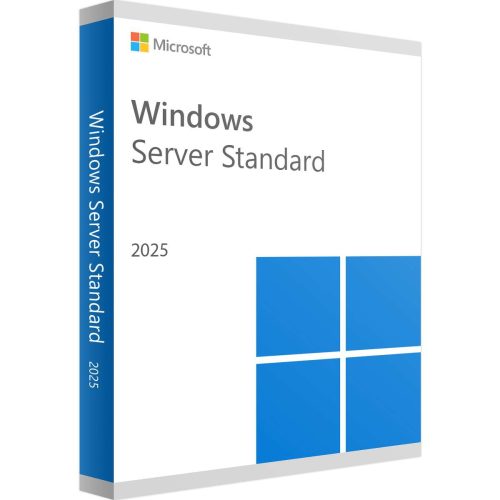






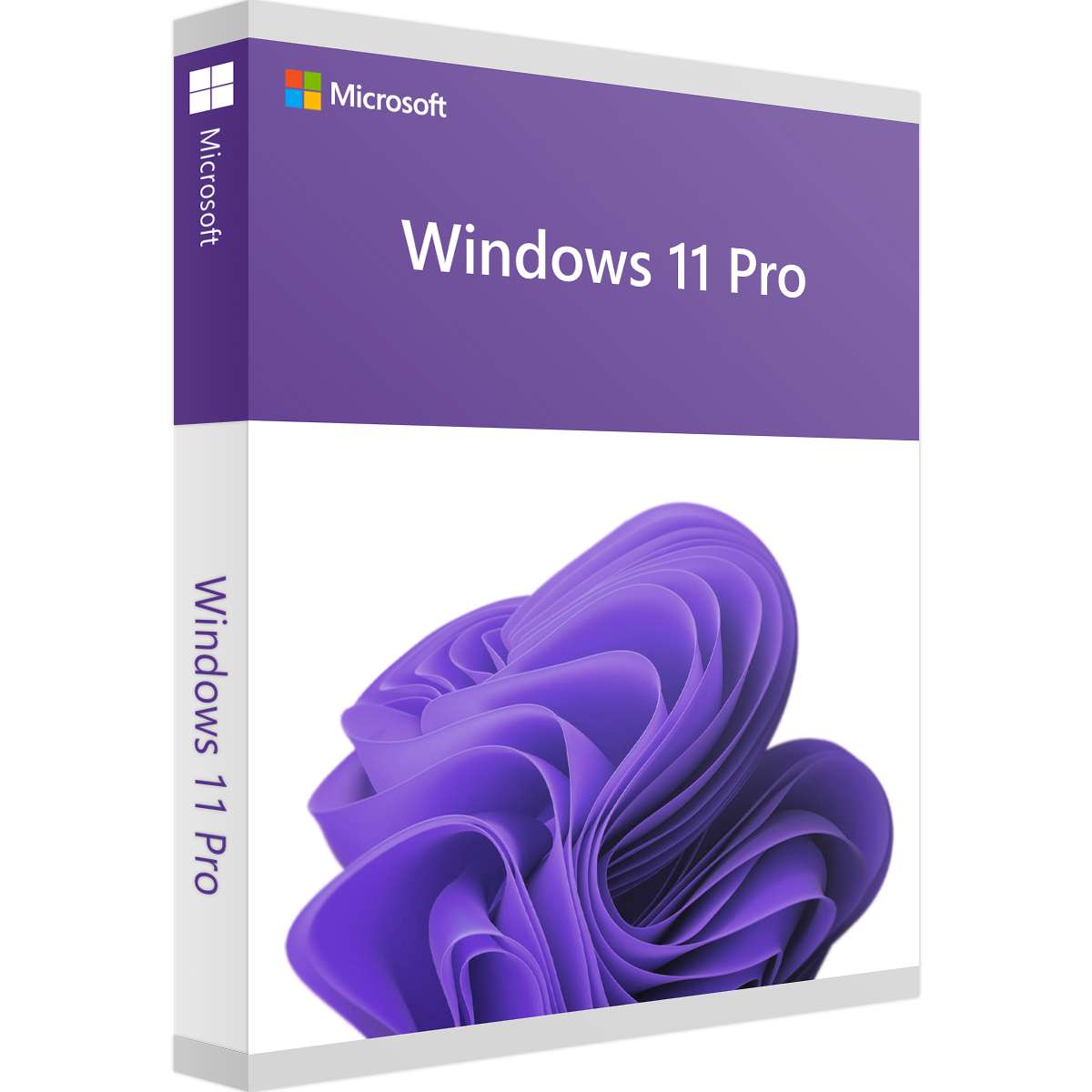

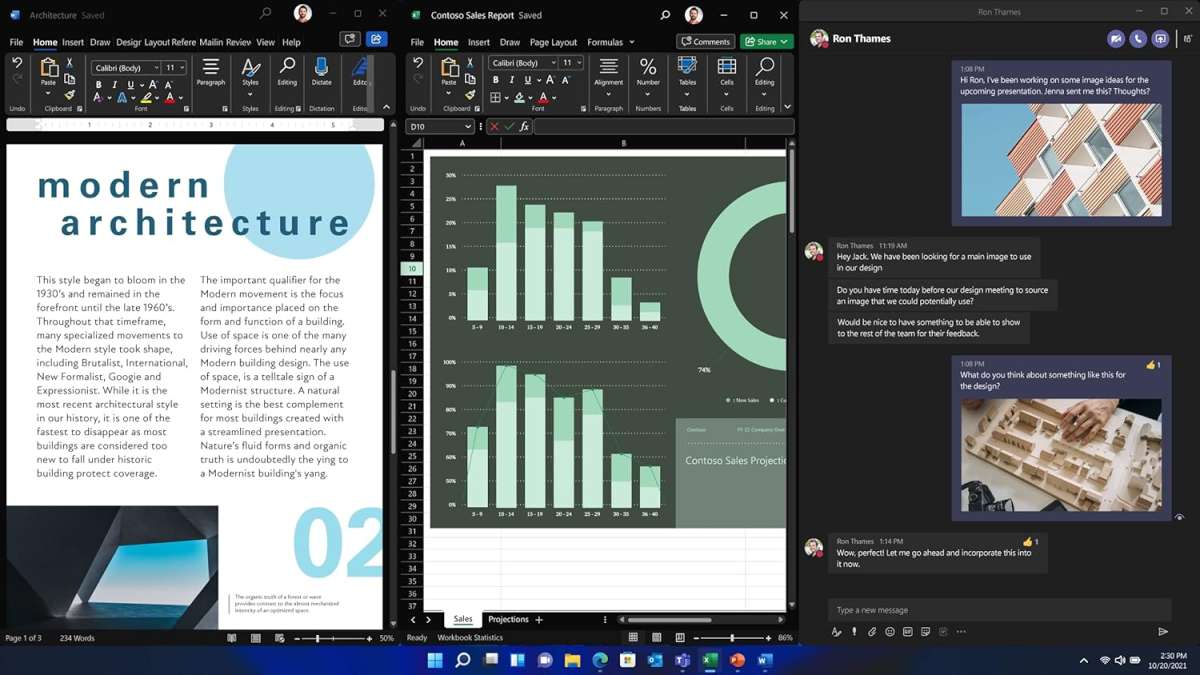
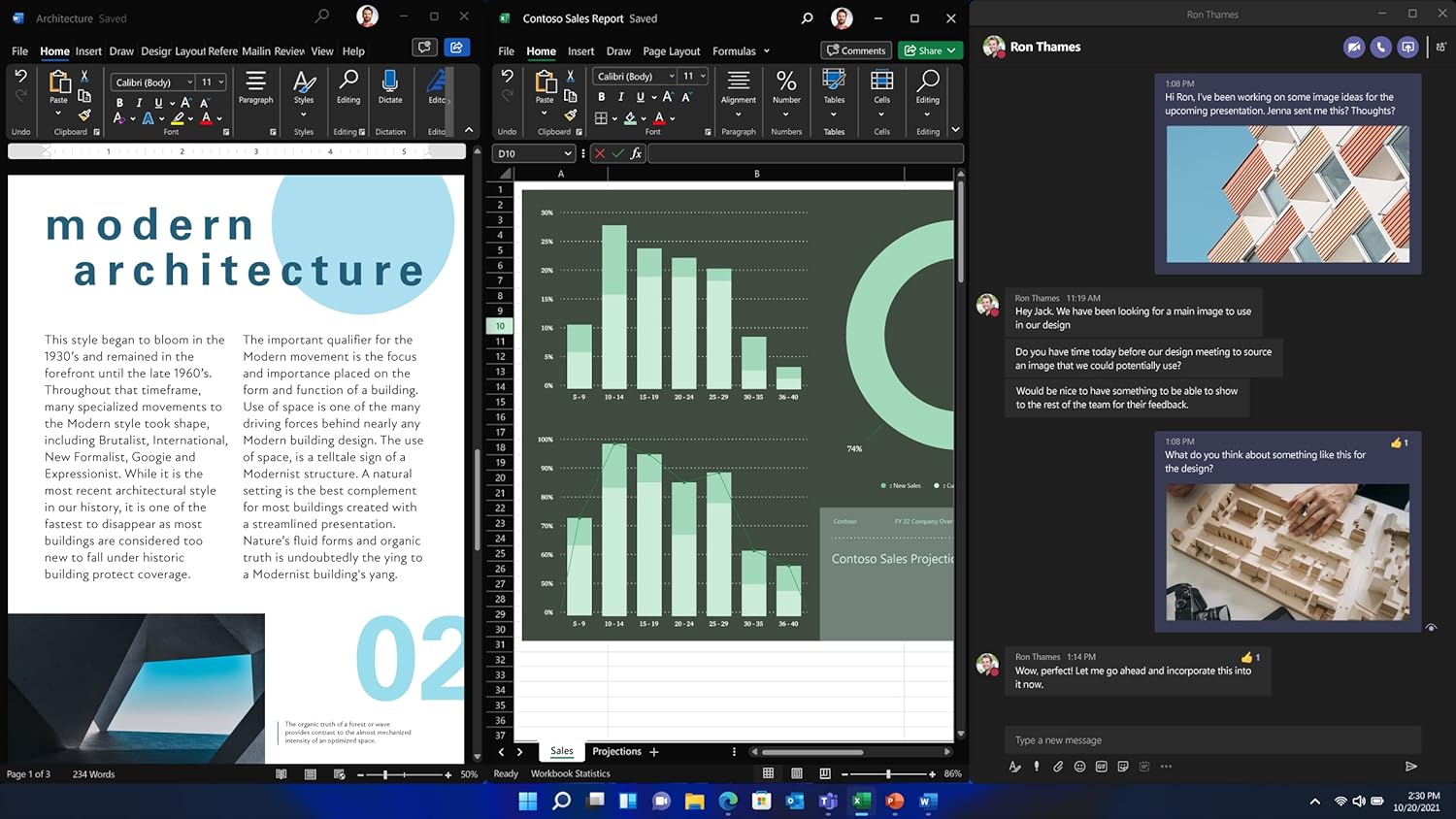

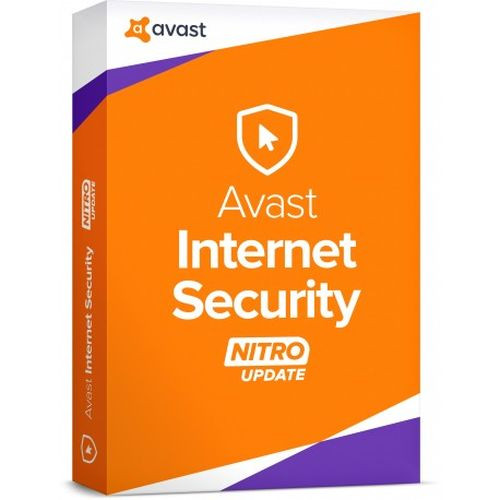
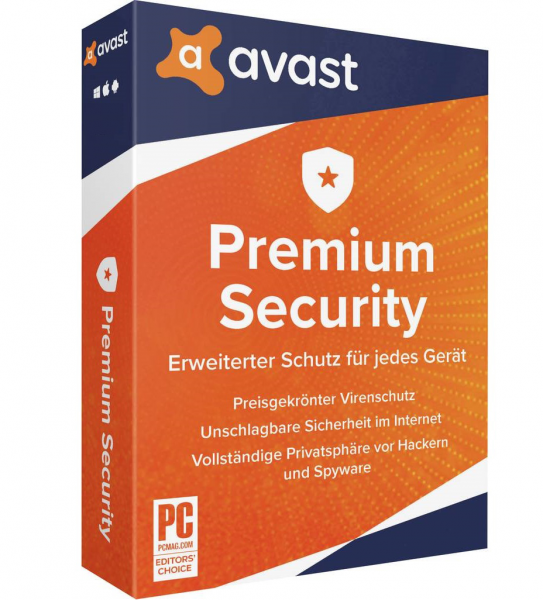
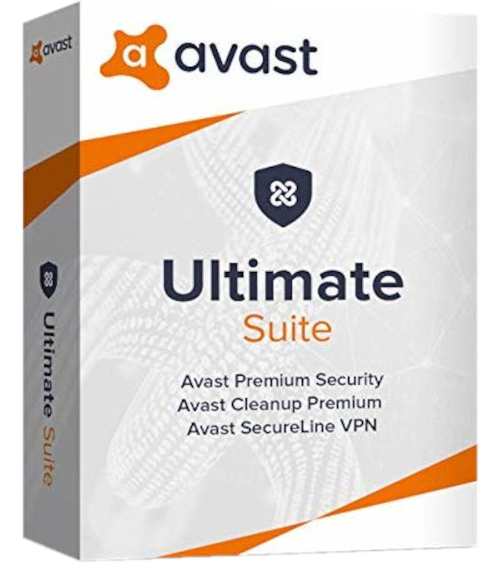
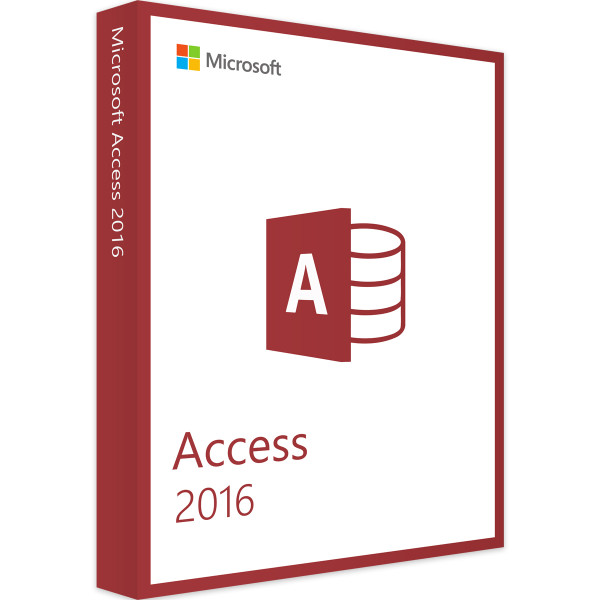

Reviews
Clear filtersThere are no reviews yet.