Windows 7 Ultimate: The choice for performance and usability
Windows 7 Ultimate is an operating system from Microsoft aimed primarily at advanced users and businesses . It offers a variety of features and utilities to provide users with a comprehensive, secure and user-friendly computing environment. The Ultimate edition of Windows 7 includes all the features and utilities available in the other editions (Home Basic, Home Premium, Professional, Enterprise), as well as additional features that are only included in this version. These features include, for example, BitLocker Drive Encryption, which allows users to encrypt their hard drives and thus protect them from unauthorized access. DirectAccess allows users to access network resources without having to dial into a VPN . Although support for Windows 7 ended on January 14, 2020, it is still possible to use the operating system without restrictions and to its full extent.
Other features of Windows 7 Ultimate include the ability to create remote desktop connections and the ability to run Windows XP programs in Windows XP Mode, among others. It also offers enhanced security features such as AppLocker and BitLocker To Go. Available in 32-bit and 64-bit versions, Windows 7 Ultimate offers an intuitive user interface that is tailored to users’ needs. The performance of the operating system is also notable, as it is faster and more stable than its predecessors.
Overall, Windows 7 Ultimate is a powerful operating system aimed at users who require a comprehensive and secure computing environment. It offers a wealth of features and utilities that make it one of the best operating system options on the market.
Who is Windows 7 Ultimate suitable for?
Windows 7 Ultimate is an operating system that is suitable for a wide range of users. Here are some categories of users for whom Windows 7 Ultimate is particularly suitable:
- Business people: Windows 7 Ultimate includes a variety of features that are useful for business people. These include the ability to support multiple languages, the ability to make remote desktop connections, and the ability to use data encryption for additional security.
- Computer enthusiasts: Windows 7 Ultimate offers a variety of features that may be of interest to computer enthusiasts. These include advanced features for personalizing desktop backgrounds, themes and sounds, as well as the ability to use multiple monitors.
- Creative professionals : Creative professionals such as designers and video producers can benefit from the increased performance and stability of Windows 7 Ultimate . The improved performance enables them to complete complex tasks faster.
- Power users: Power users can benefit from Windows 7 Ultimate ‘s multi-processor support and increased RAM capacity , resulting in faster and more efficient system performance.
In summary, Windows 7 Ultimate is suitable for a wide range of users, including business professionals, computer enthusiasts, creative professionals, gamers and power users. It offers a variety of features and performance benefits tailored to the specific needs of each user.
Hardware requirements for Microsoft Windows 7 Ultimate
The minimum requirements for installing Microsoft Windows 7 Ultimate are:
- Processor: 1 GHz or faster (32-bit or 64-bit)
- RAM: 1 GB (32-bit) or 2 GB (64-bit)
- Hard disk space: 16 GB (32-bit) or 20 GB (64-bit)
- Graphics card: DirectX 9 or higher with WDDM 1.0 driver
- Screen resolution: at least 800×600 pixels
It is recommended to use a processor with more than one core and 2GB of RAM or more for better performance. In addition, users should ensure that their hardware meets the requirements of the applications and software they use for optimal performance.

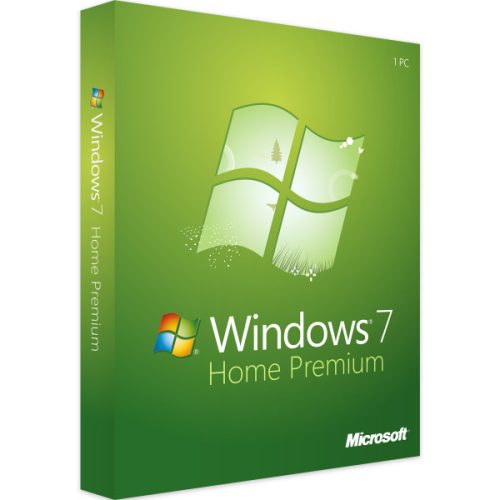
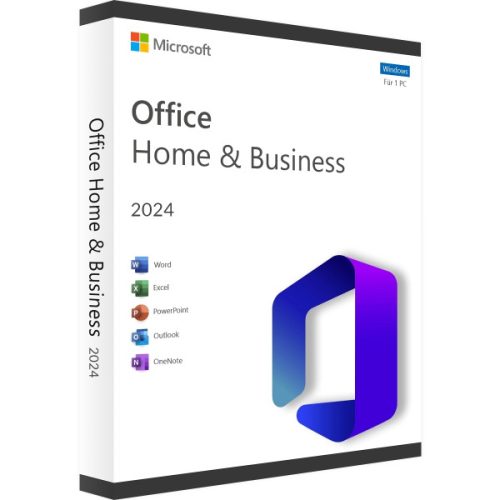
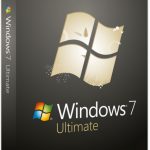






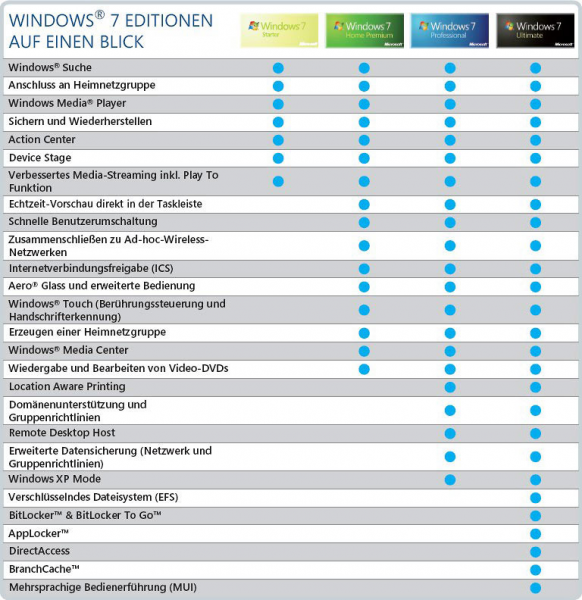
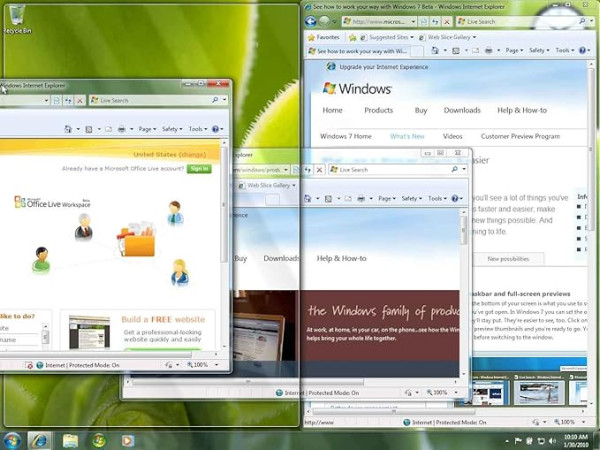
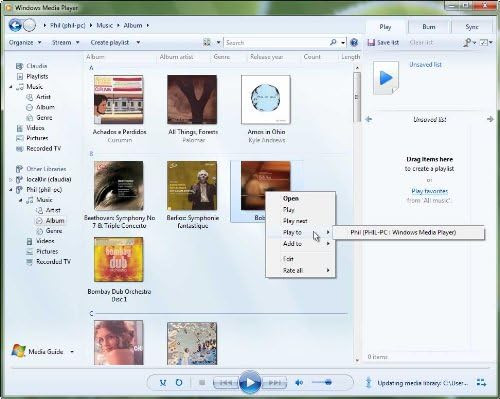
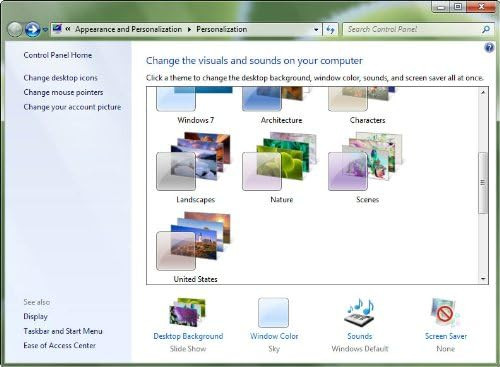
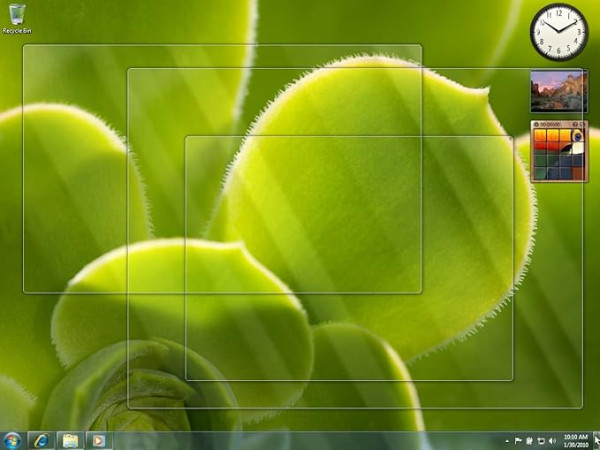
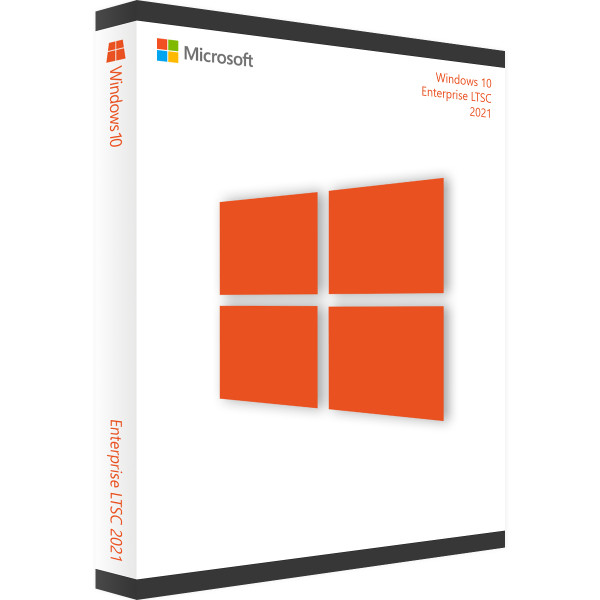
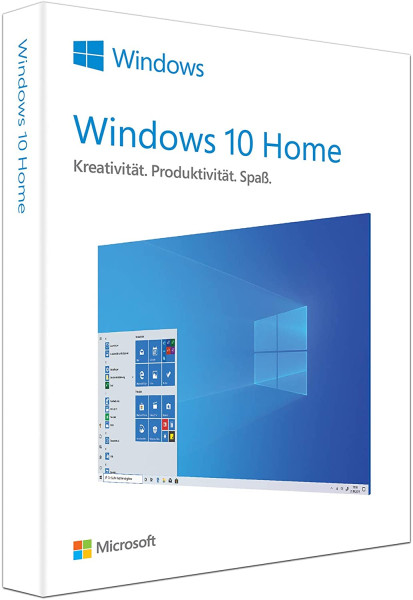
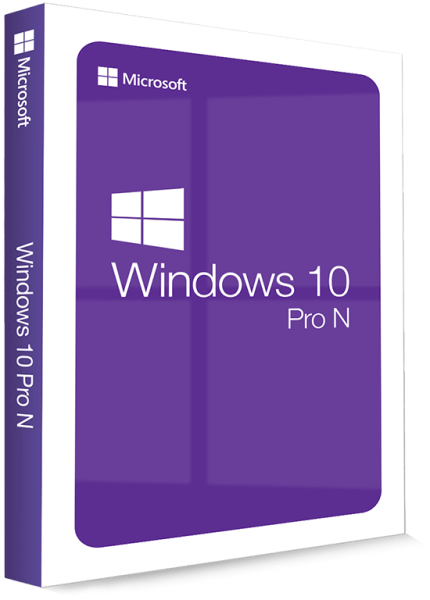
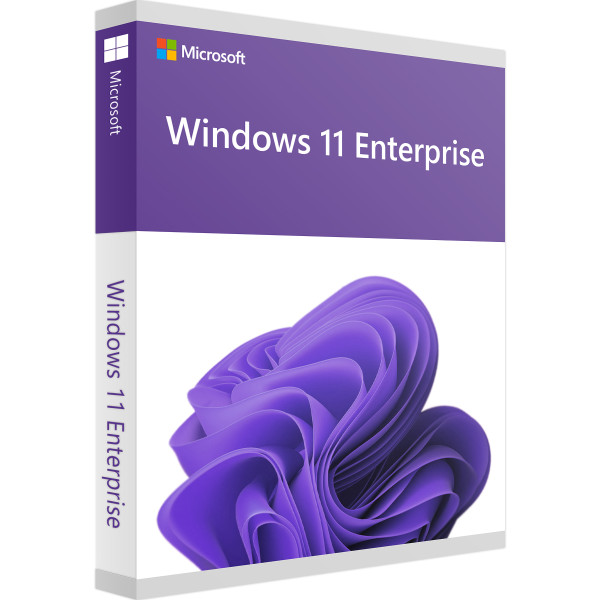
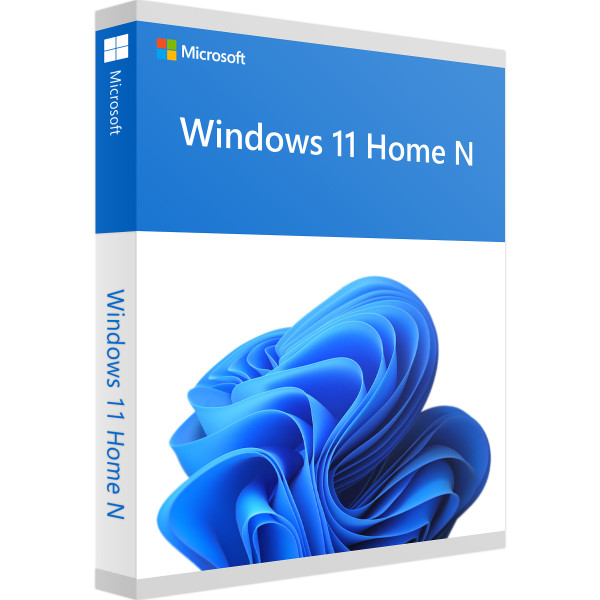
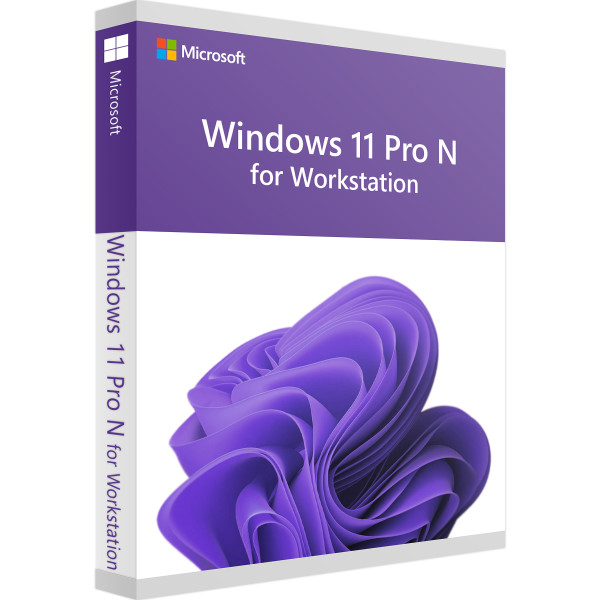

Reviews
Clear filtersThere are no reviews yet.