Power and Productivity: Windows 8.1 Pro at a Glance
Windows 8.1 Pro is a powerful and versatile operating system version from Microsoft . It offers a streamlined user interface, improved performance, security, and advanced features for users who need more control over their system. One of the most notable features of Windows 8.1 Pro is the ability to switch between Classic Desktop mode and Modern Start Screen mode. Start Screen mode allows users to easily organize and manage their apps, email , contacts, and social networks. Classic Desktop mode, on the other hand, offers a familiar user interface for experienced PC users. Windows 8.1 Pro also includes a number of advanced features such as Remote Desktop, which allows users to access and control remote computers. BitLocker allows users to encrypt their hard drives to protect their data from theft or loss. Hyper-V Manager, which allows users to create and manage virtual machines, is also included in Windows 8.1 Pro .
In addition, Windows 8.1 Pro offers improved performance and stability, especially during system startup and shutdown, and when launching apps. It also includes security features such as Windows Defender, SmartScreen Filter, and Windows Firewall to protect the system from viruses and malware. Windows 8.1 Pro is suitable for users who need a powerful and versatile operating system , especially business users who require remote desktop connections or need to access sensitive data. It is also ideal for users who want faster and more stable performance and want to take advantage of advanced features such as BitLocker and Hyper-V Manager.
Who is Windows 8.1 Pro suitable for?
Windows 8.1 Pro is suitable for a wide range of users, especially those who need powerful features to do their job or hobby optimally.
Here are some categories of users for whom Windows 8.1 Pro is best suited:
- Business users: Windows 8.1 Pro offers a number of features that are ideal for business users, including access to network and domain management, group policies, and data encryption.
- Creative users: Creative users, such as graphic designers, video editors, and photographers, need powerful hardware and software to do their work optimally. Windows 8.1 Pro offers a wide range of features and tools that can meet these needs.
- Power users: If you’re an advanced user and are looking for a wide range of settings and personalization, Windows 8.1 Pro is the right choice for you. It offers a variety of options that allow you to customize your operating system to your exact needs.
- Tech enthusiasts: If you enjoy working and experimenting with technology, Windows 8.1 Pro is a great choice. It offers a wide range of features and tools that appeal to advanced users, such as the ability to virtualize, the remote desktop feature, and more.
- Business: Windows 8.1 Pro is suitable for small to medium-sized businesses because it offers features specifically designed for business applications, including domain joining, Group Policy management, the ability to use Remote Desktop Connection, and data encryption.
- IT professionals: Windows 8.1 Pro provides IT professionals with a number of tools and features that make it easier to manage networks and computers. These include the Group Policy Editor tool , Remote Desktop Connection, Hyper-V Manager, and the ability to manage virtual hard disks.
Overall, Windows 8.1 Pro is a powerful operating system with a variety of features suitable for a wide range of users.
Hardware requirements for Microsoft Windows 8.1 Pro
The hardware requirements for Windows 8.1 Pro are similar to Windows 8.1 Home , but there are some additional requirements for features that are only available in the Pro version.
Here are the minimum requirements:
- Processor: 1 GHz or faster with support for PAE, NX and SSE2
- RAM: 1 GB (32-bit) or 2 GB (64-bit)
- Hard disk space: 16 GB (32-bit) or 20 GB (64-bit)
- Graphics card: DirectX 9 or higher with WDDM 1.0 driver
- Display resolution: 1024 x 768 or higher
Additional hardware requirements for specific features:
- BitLocker encryption requires a Trusted Platform Module (TPM) 1.2 or later and a USB flash drive (Windows 8.1 Pro required)
- Client Hyper-V requires a 64-bit system with Second Level Address Translation (SLAT) support and 2 GB of additional RAM (Windows 8.1 Pro required)
- Remote server access and Remote Desktop Connection require a network connection and Windows Server or Windows Multipoint Server (Windows 8.1 Pro required)
- Windows Media Center requires additional hardware and is not included in Windows 8.1 Pro; it must be purchased separately.
Please note that higher requirements are recommended to achieve better performance.

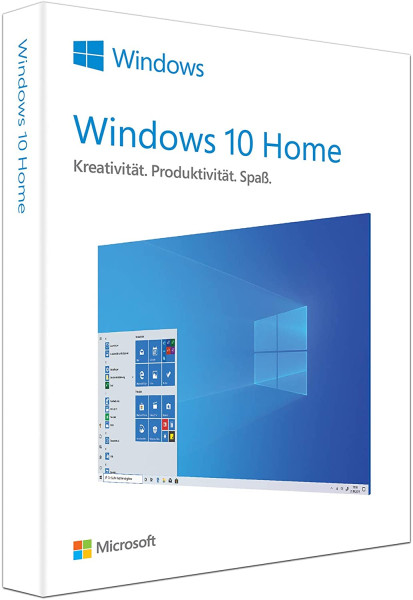
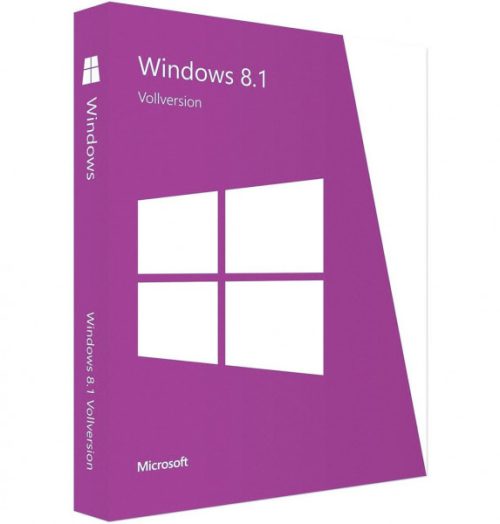




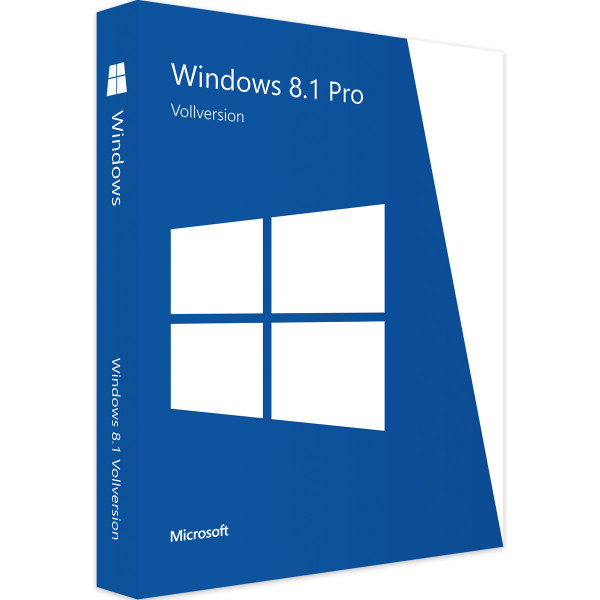


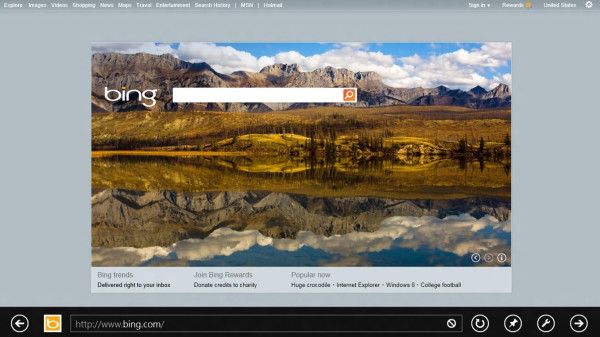
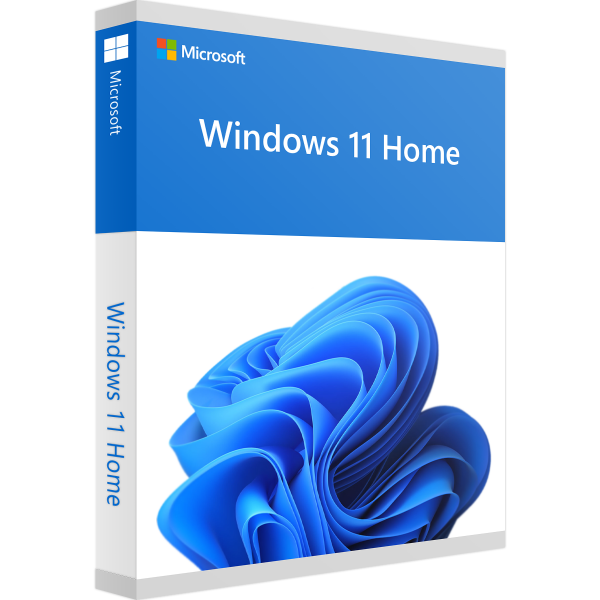
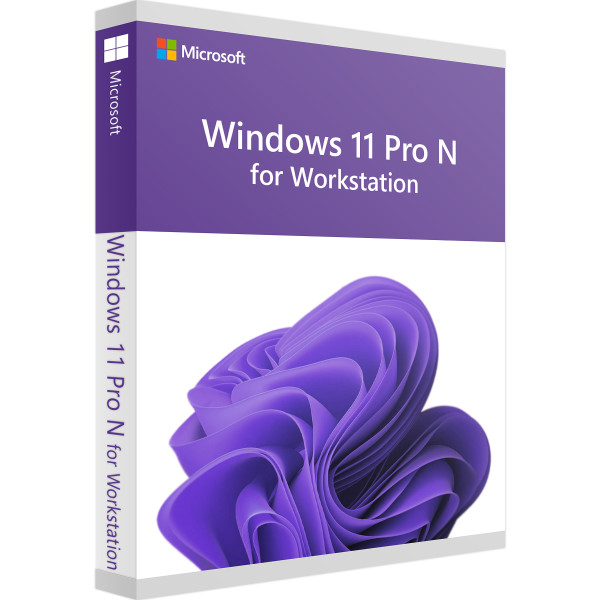
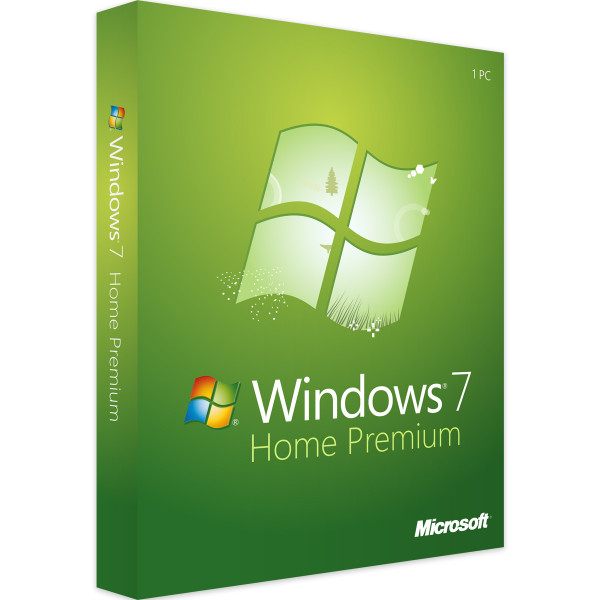



Reviews
Clear filtersThere are no reviews yet.