Freedom of Access: Explore the World with Windows Server 2012 R2 Device CAL!
The Windows Server 2012 R2 Device CAL (Client Access License) is an important licensing option that enables businesses and organizations to access the resources and features of a Windows Server 2012 R2 . This licensing is per device and allows authorized devices to connect to a Windows Server 2012 R2 and benefit from the services and applications hosted on it. Each device that wants to access the Windows Server 2012 R2 requires a single Windows Server 2012 R2 Device CAL license . These CALs are specific to each device and are not tied to the user ID, meaning that regardless of the number of users using the device, licensing is granted on a per-device basis. The Windows Server 2012 R2 Device CAL enables access to a variety of services and features of the server, including file and print services, Active Directory, Dynamic Host Configuration Protocol (DHCP), Domain Name System (DNS), web servers, database services, Remote Desktop Services, and more. With this license, companies can optimize their IT infrastructure and improve collaboration and communication among their employees. The Device CAL offers companies several advantages. Firstly, it enables a cost-effective licensing solution for companies where multiple users share a device. Instead of purchasing CALs for each user, companies can save costs with the Windows Server 2012 R2 Device CAL and only purchase licenses for the relevant devices.
Second, the Windows Server 2012 R2 Device CAL enables a flexible and mobile work environment. Authorized devices can access the Windows Server 2012 R2 from different locations, which is especially beneficial for companies with remote and home office employees. This improves productivity and allows users to access important company resources from almost anywhere. Third, the Device CAL offers easier management and monitoring of license usage. Because the CALs are device-based, companies do not have to track and license each individual user ID. Instead, they can manage the number of CALs based on the number of devices accessing them. It is important to note that the Windows Server 2012 R2 Device CAL must be properly purchased and activated to ensure legitimate use of the server. Companies should ensure that they purchase the correct number of licenses to cover all eligible devices and ensure compliance with license terms.
In summary, the Windows Server 2012 R2 Device CAL offers a reliable and efficient solution for companies that want to access the resources and services of a Windows Server 2012 R2 . With this licensing option, companies can optimize their IT infrastructure, improve collaboration and create a secure and flexible working environment for their employees.
Who is Windows Server 2012 R2 Device CAL suitable for?
The Windows Server 2012 R2 Device CAL (Client Access License) is suitable for various companies and organizations that require a reliable and flexible IT infrastructure to access the resources and functions of a Windows Server 2012 R2.
Here are eight categories of businesses and use cases for which the Windows Server 2012 R2 Device CAL is particularly well suited:
- Small Business: Small businesses with limited IT resources and a limited number of devices can benefit from the Windows Server 2012 R2 Device CAL . The CAL provides a cost-effective licensing solution because CALs are only needed for the devices that access the server.
- Mid-sized companies: Mid-sized companies with a growing number of employees and a growing number of devices can use the Windows Server 2012 R2 Device CAL to create a scalable and flexible infrastructure. The CAL makes it possible to manage access to the server for a variety of devices.
- Large companies: Large companies with extensive IT infrastructures and many devices can benefit from the Windows Server 2012 R2 Device CAL . It offers an efficient way to manage access to the server and optimize license usage.
- Educational institutions: Schools, universities, and other educational institutions can use the Windows Server 2012 R2 Device CAL to enable teachers, students, and administrative staff to access the server and critical educational resources from a variety of devices.
- Healthcare: Hospitals, clinics and medical facilities where doctors, nurses and administrative staff access shared devices can benefit from the Windows Server 2012 R2 Device CAL to create an efficient and secure work environment.
- Technology companies: IT companies and technology providers can use the Windows Server 2012 R2 Device CAL to offer their customers a flexible and scalable solution for accessing their platforms and services.
- Companies with flexible working models: Companies that offer flexible working hours and models can benefit from the Windows Server 2012 R2 Device CAL because it allows their employees to access the server from different devices and locations.
- Non-profit organizations: Non-profit organizations and non-profit associations can use the Windows Server 2012 R2 Device CAL to provide their employees and volunteers with access to the server and to efficiently manage their non-profit projects.
The Windows Server 2012 R2 Device CAL offers a reliable and powerful licensing option for companies and organizations that want to create a secure and flexible working environment on Windows Server 2012 R2. By licensing on a device basis, companies can benefit from improved collaboration, mobile working opportunities and easier CAL management.
Hardware requirements for Windows Server 2012 R2 Device CAL
The Windows Server 2012 R2 Device CAL (Client Access License) is a licensing option and has no specific hardware requirements. The CAL simply regulates the access of authorized devices to Windows Server 2012 R2 and enables them to use the services and functions hosted on it.
The hardware requirements for Windows Server 2012 R2 depend on the version of the server and the planned features and services to run on it.
However, here are some general hardware requirements for a typical Windows Server 2012 R2:
- Processor: A 64-bit processor is required. The exact speed and number of cores depend on the desired performance and the number of concurrent users.
- RAM: The recommended minimum RAM capacity is 2 GB for the Standard Edition and 4 GB for the Datacenter Edition. However, more RAM is recommended, especially if you plan to run multiple services and applications simultaneously.
- Hard disk space: The minimum requirement for the system partition is 32 GB, but additional space is required for applications, data, and backups.
- Network: A reliable network connection with sufficient bandwidth is important to ensure efficient communication between the server and the connected devices.
- Graphics card: A dedicated graphics card is not required in most cases, as servers usually operate without a direct display.
It is advisable to consult the official Microsoft documentation or the technical requirements for the specific version of Windows Server 2012 R2 you plan to use. There you will find detailed information on the recommended hardware requirements for optimal server performance and stability.
In summary, the hardware requirements for the Windows Server 2012 R2 Device CAL are closely related to the requirements of the Windows Server 2012 R2 itself. It is important to ensure that the server is running on a suitable hardware platform with sufficient power and resources to efficiently run the desired services and applications. The Device CAL itself has no hardware requirements as it only governs the licensing of devices’ access to the server.

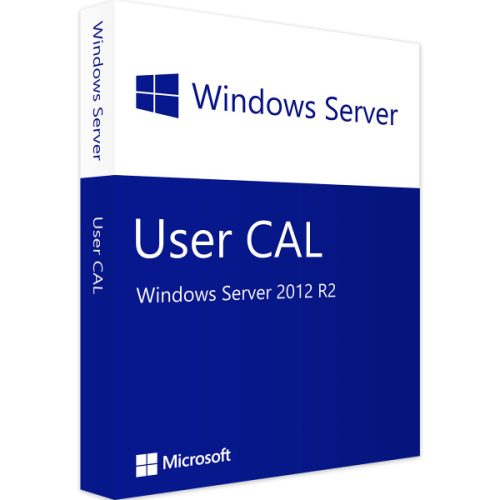
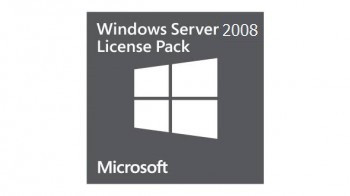
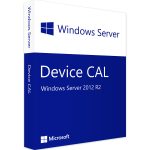
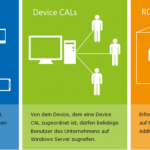

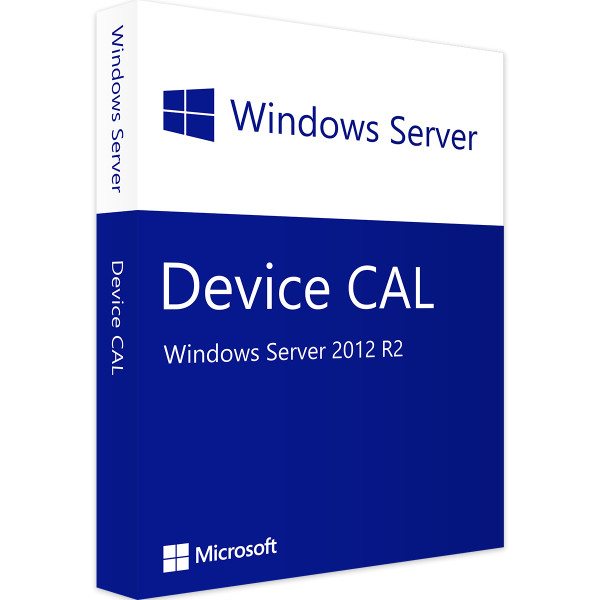
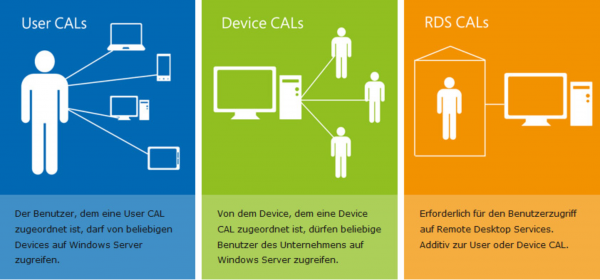

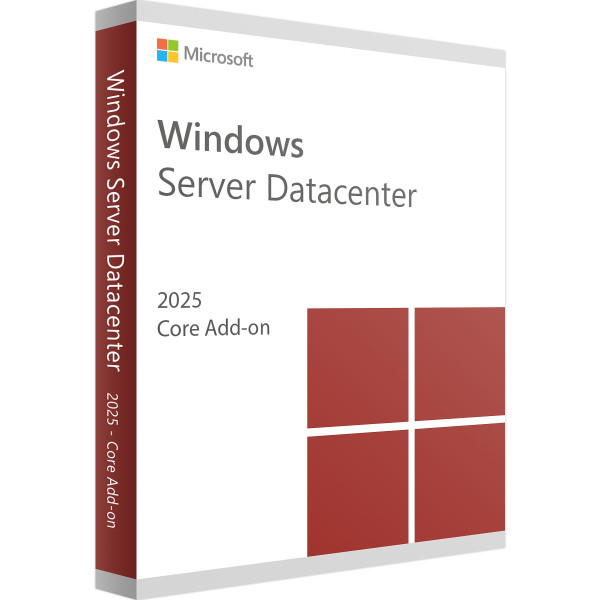
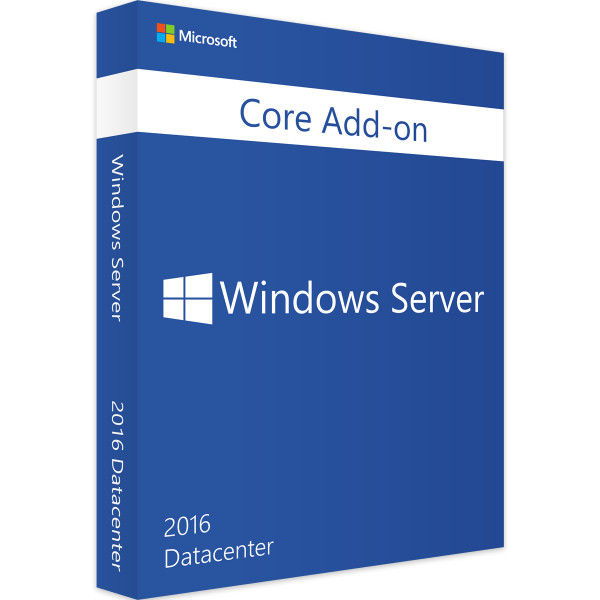
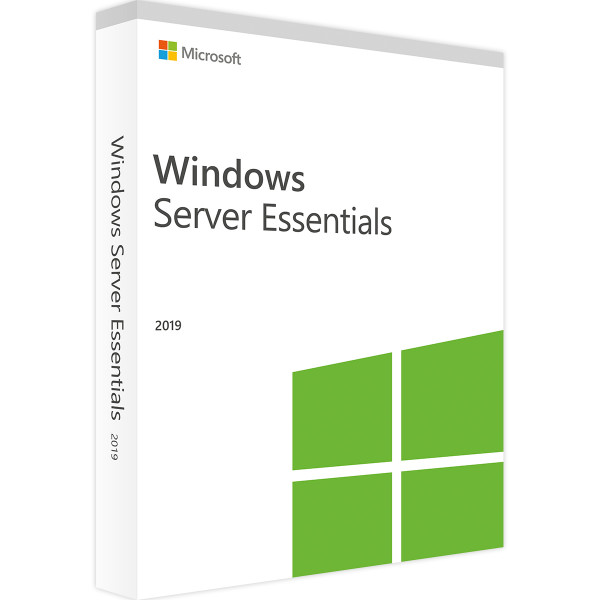

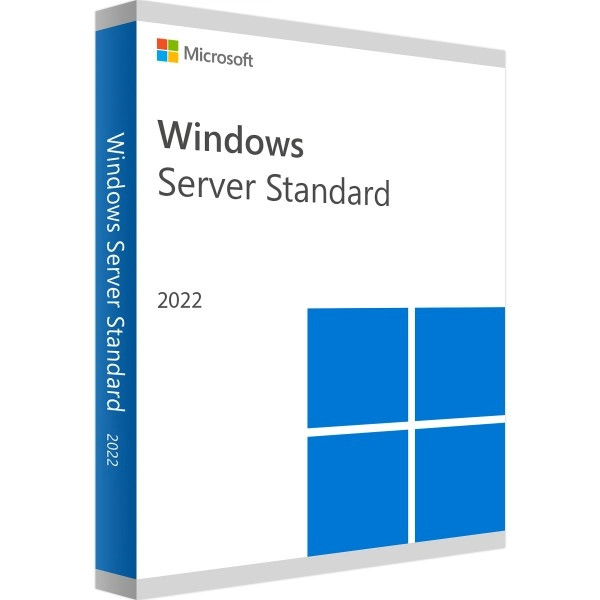
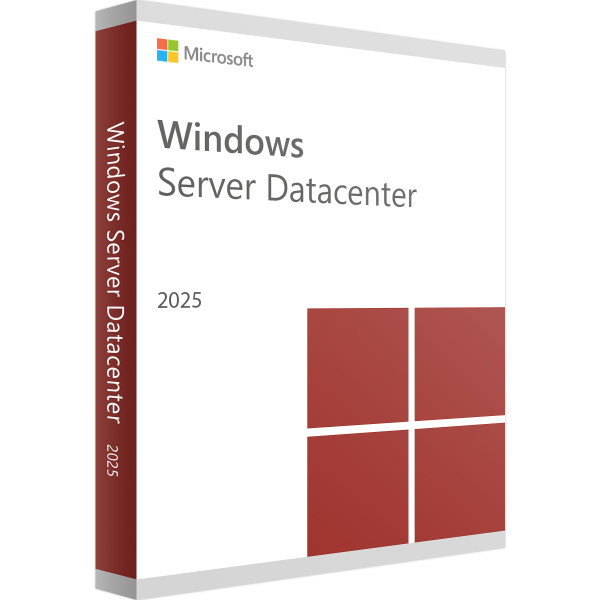

Reviews
Clear filtersThere are no reviews yet.