Windows Server 2016 User CAL: Flexibility, Ease of Use and Cost-Efficiency
Windows Server 2016 User CAL is a licensing option for user use of Microsoft Windows Server 2016. A User CAL is a license that gives a user permission to access the server from any device, rather than being tied to a specific device. Compared to Device CAL licensing, where a license is assigned to a specific device, Windows Server 2016 User CAL gives organizations the flexibility they need to allow users to access the server regardless of what device they use. With a User CAL license, any user can access the server from any device, supporting mobility and remote working.
The Windows Server 2016 User CAL license also provides a simpler and more user-friendly experience for users, as they can access the server from any device. This can make accessing the server more effective and allows users to work more efficiently. In addition, a User CAL can also help increase employee productivity as they have the flexibility to work from anywhere. Windows Server 2016 User CALs are a cost-effective way to manage Windows Server 2016 licensing . Companies only need to purchase as many User CALs as they have users who will access the server, rather than purchasing a separate license for each device. This allows companies to save money while providing the flexibility and mobility that employees need.
It is important to note that Windows Server 2016 User CALs are for use only with Windows Server 2016 and are not compatible with other versions of Windows Server or other Microsoft products . However, organizations using Windows Server 2016 can benefit from the advantages of User CAL licensing to improve the user experience, increase productivity, and save costs.
Who is Windows Server 2016 User CAL suitable for?
The Windows Server 2016 User CAL license is ideal for companies and organizations that want to offer their employees the flexibility and mobility to access the server from any device.
Some specific categories of organizations that can benefit from using the Windows Server 2016 User CAL license include:
- Companies that offer remote work opportunities : Companies that offer their employees the opportunity to work from home or other locations can benefit from the Windows Server 2016 User CAL license . Employees can access the server from their personal devices, making remote work easier.
- Companies with mobile employees: Organizations that have employees who regularly travel and use various devices can benefit from using the Windows Server 2016 User CAL license . Employees can access the server from their smartphones, laptops, or other mobile devices, which can increase their work efficiency and productivity.
- Companies with BYOD policies: Companies that have a Bring-Your-Own-Device (BYOD) policy can benefit from the Windows Server 2016 User CAL license . Employees can access the server from their personal devices without the company having to purchase separate device licenses.
- Companies with seasonal or temporary employees: Companies that hire seasonal or temporary employees can benefit from using the Windows Server 2016 User CAL license . Employees can access the server from their own devices without the company having to purchase additional device licenses.
Overall, the Windows Server 2016 User CAL license is suitable for companies and organizations that want to offer their employees the flexibility to access the server from any device. User CAL licensing is also a cost-effective way for companies to manage Windows Server 2016 licensing, as they only need to purchase as many licenses as they have users who will access the server.
Hardware requirements for Windows Server 2016 User CAL
A Windows Server 2016 User CAL is a licensing solution that works independently of the hardware of the user’s device. This means that no special hardware requirements need to be met in order to use a Windows Server 2016 User CAL .
However, to take advantage of the Windows Server 2016 User CAL , you need a server to access. The hardware requirements for the server depend on the type of server application and may vary depending on your requirements.
Microsoft recommends the following hardware requirements for Windows Server 2016 :
- CPU: at least 1.4 GHz 64-bit processor or faster
- RAM: at least 2 GB RAM or more (depending on the application)
- Hard drive: at least 32 GB or more free space
- Network: Gigabit (10/100/1000BaseT) Ethernet adapter
However, it is important to note that these hardware requirements may vary depending on the server application . For example, a file server may require less RAM and processing power than a virtualization server or an application server. It is therefore advisable to check the specific hardware requirements for the planned server application before setting up a server.

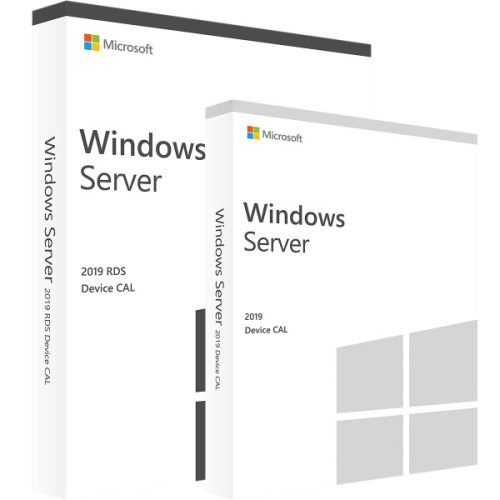
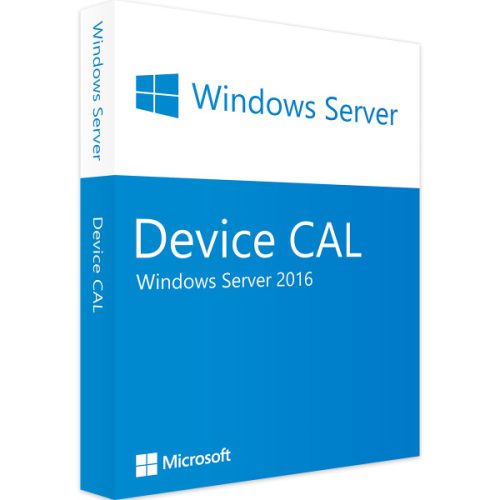
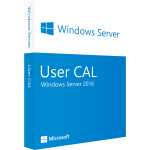
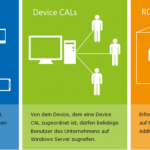

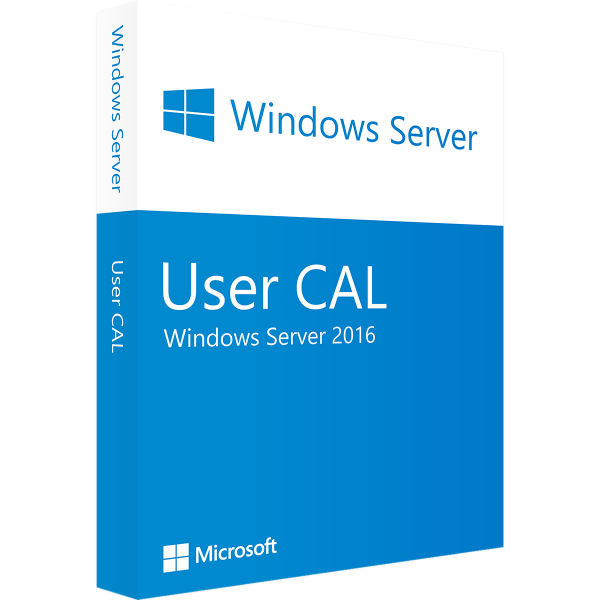
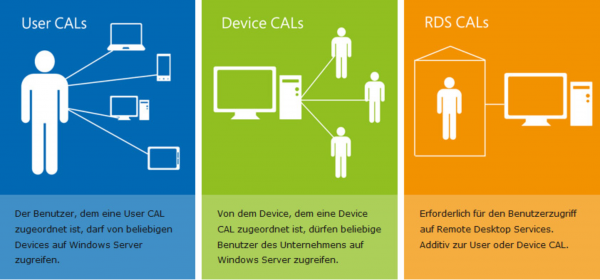

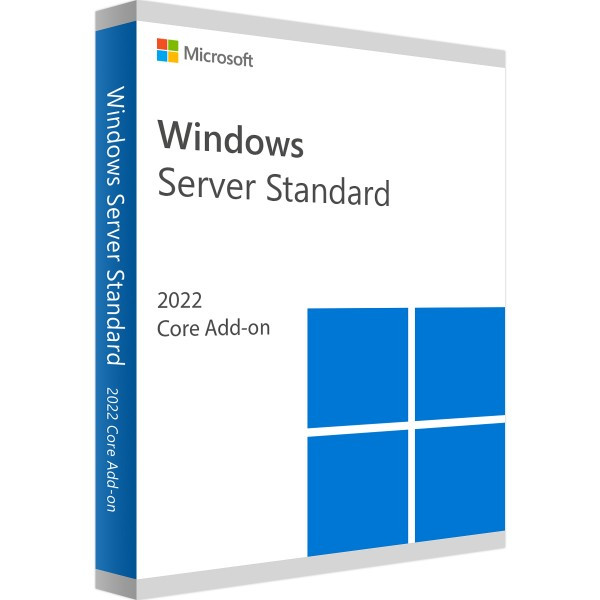
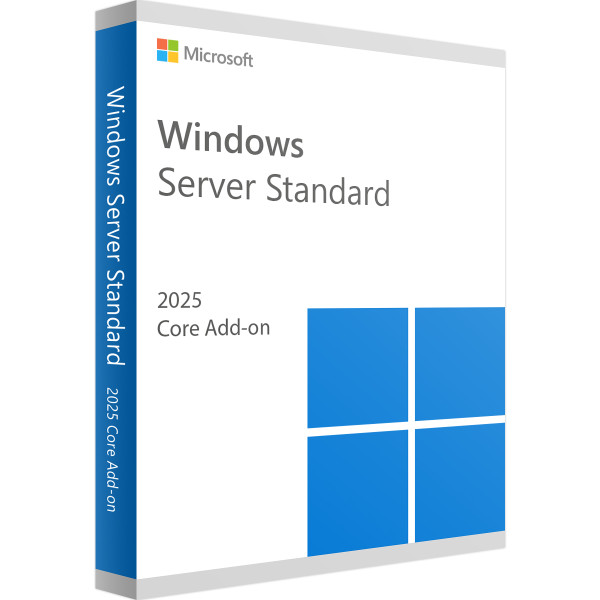
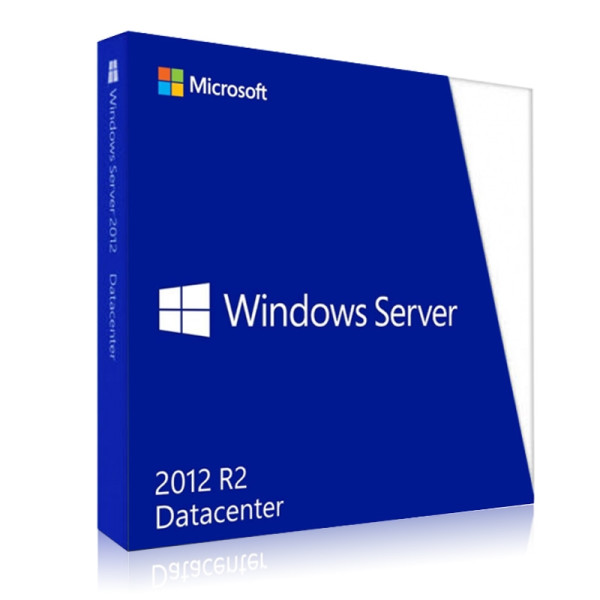
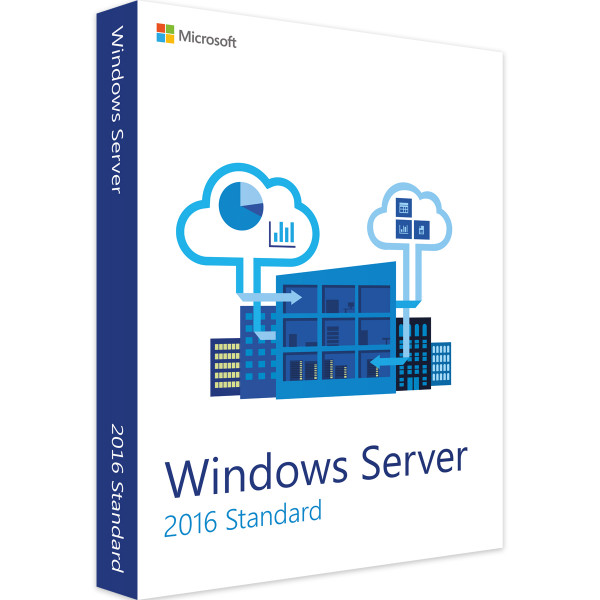
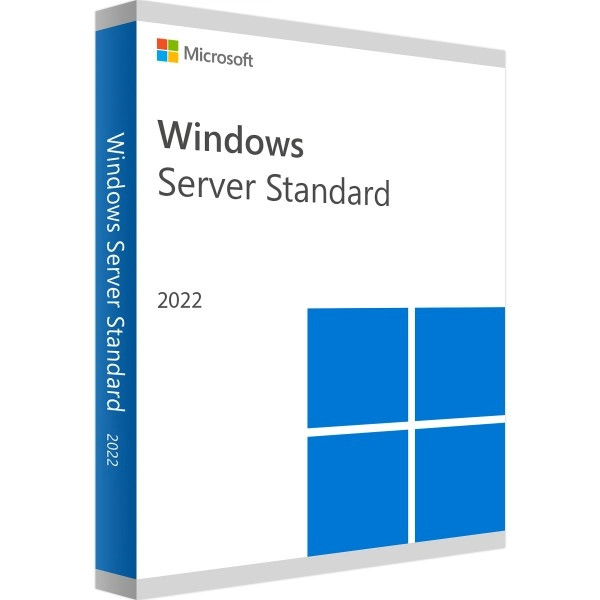
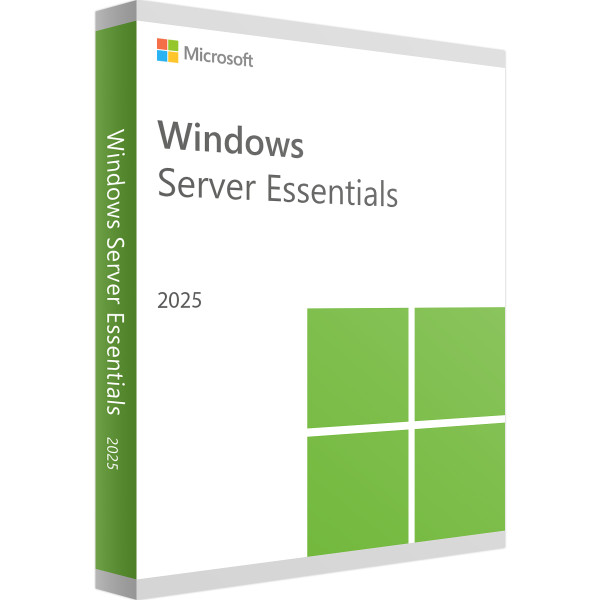

Reviews
Clear filtersThere are no reviews yet.