Advanced functions and features: Microsoft Windows Server 2019 Standard Add-on
Microsoft Windows Server 2019 Standard Add-on is an extension of the Windows Server 2019 Standard operating system and provides additional functions and features designed specifically for businesses and organizations. This add-on solution is an ideal choice for companies that want to improve their IT infrastructure to increase the productivity and efficiency of their workflows. New features in Windows Server 2019 Standard Add-on include Windows Defender Advanced Threat Protection, which protects companies from malware threats and other attacks. The add-on also includes the ability to take Microsoft Active Directory functionality to the next level by providing improved group policy management, an improved LDAP signature algorithm, and improved Kerberos authentication capabilities.
Another important feature of Microsoft Windows Server 2019 Standard Add-on is the integration of Azure Backup. This feature allows organizations to store important data and information in the cloud while ensuring that this data is protected from loss or corruption. In addition, the add-on offers enhanced virtualization features such as improved support for Linux VMs and improved management of Hyper-V containers. Microsoft Windows Server 2019 Standard Add-on is also a great choice for organizations that require increased security. The Shielded Virtual Machines feature allows organizations to protect their virtual machines by encrypting Windows servers and using Virtual TPMs. This ensures that only authorized users can access sensitive data and information.
Overall, Microsoft Windows Server 2019 Standard Add-on offers a variety of features and improvements over the standard version. It is an excellent choice for companies looking to improve their IT infrastructure to achieve greater productivity and efficiency, as well as for companies that require increased security.
Who is Microsoft Windows Server 2019 Standard Add-on for?
The Microsoft Windows Server 2019 Standard Add-on is an extension of the Microsoft Windows Server 2019 Standard operating system and is aimed at companies that want to expand their IT infrastructure. It offers advanced functions and features that help companies optimize and automate their work processes.
Here are some categories of companies for which the Microsoft Windows Server 2019 Standard Add-on is particularly suitable:
- Large enterprises: Large enterprises that have many employees and complex IT infrastructures can benefit from the Microsoft Windows Server 2019 Standard Add-on . The advanced functions and features enable them to better manage and automate their server workloads.
- Mid-sized companies: Mid-sized companies looking for a cost-effective way to expand their IT infrastructure may consider the Microsoft Windows Server 2019 Standard Add-on as an alternative to more expensive solutions.
- High availability companies: Companies that require high availability and reliability can benefit from the Microsoft Windows Server 2019 Standard Add-on . It offers improved replication and failover functionality that ensure that IT systems are always available.
- Companies with high security requirements: Companies that have high security requirements can benefit from the Microsoft Windows Server 2019 Standard Add-on as it offers advanced security features to protect data and systems from threats.
- Companies with cloud integration: Companies that require cloud integration can benefit from the Microsoft Windows Server 2019 Standard Add-on . It offers advanced features for integration with Microsoft Azure to enable hybrid cloud scenarios.
Overall, the Microsoft Windows Server 2019 Standard Add-on is suitable for companies of all sizes and industries that want to expand and improve their IT infrastructure.
Hardware requirements for Microsoft Windows Server 2019 Standard Add-on
The hardware requirements for Microsoft Windows Server 2019 Standard Add-on are similar to those for the Standard edition of Microsoft Windows Server 2019 .
Here are the recommended minimum requirements:
- Processor: 1.4 GHz 64-bit processor with at least 2 cores
- RAM: 2 GB ECC (Enterprise-class) RAM for the 64-bit version, 1 GB ECC RAM for the 32-bit version
- Hard disk space : at least 160 GB of hard disk space with an additional partition for the paging file
- Network interface: an Ethernet interface with a transfer rate of at least 1 Gbit/s
However, it is important to note that actual requirements may vary depending on the level of usage and number of users. It is recommended to add additional memory, processors and network adapters to ensure higher performance and availability.

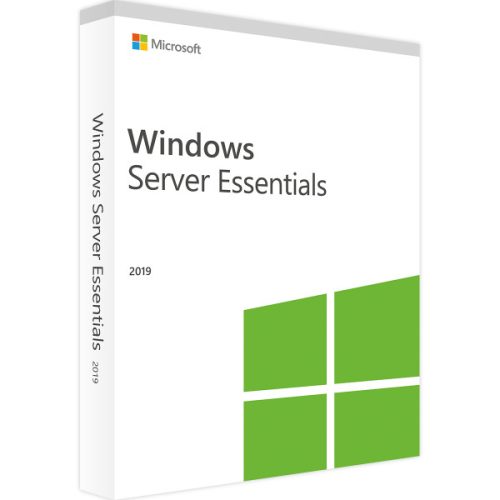
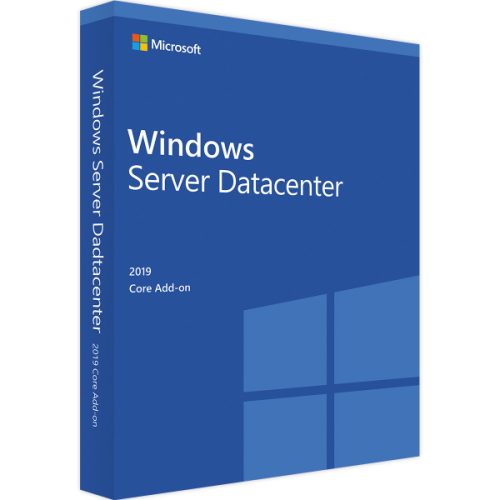

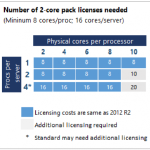

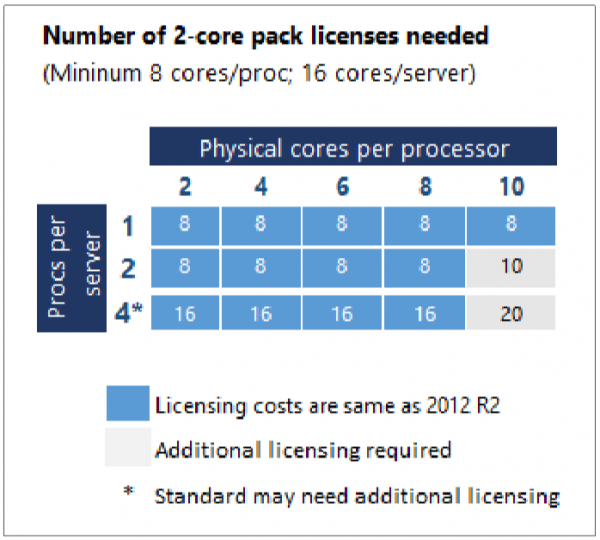
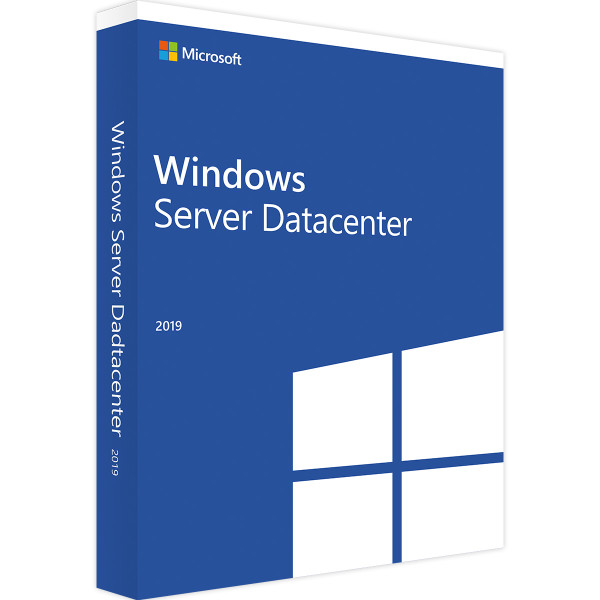
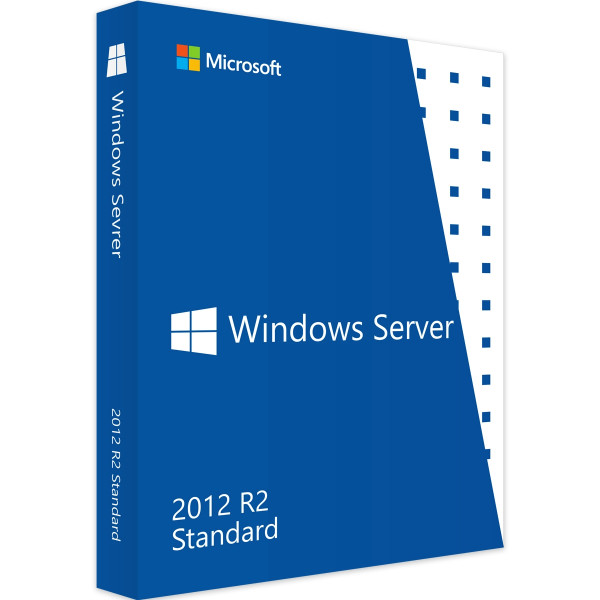

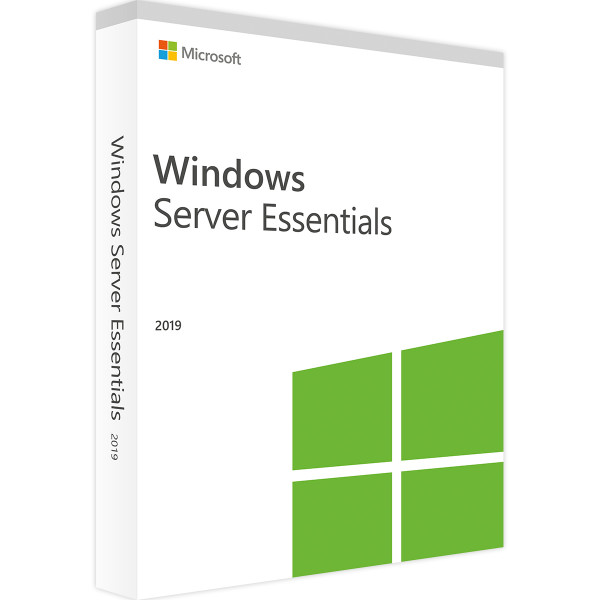
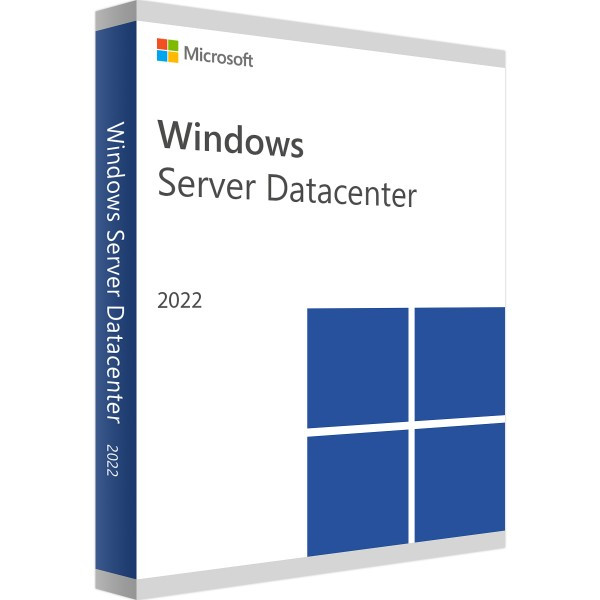
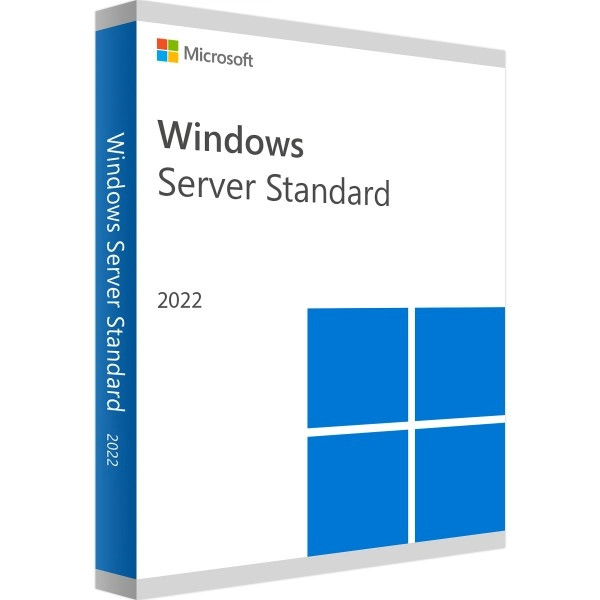

Reviews
Clear filtersThere are no reviews yet.