Windows Server 2019 User CALs: Flexibility, Scalability and Security
Windows Server 2019 User CALs are licenses that allow users to access Windows Server 2019. Unlike Device CALs, which are limited to a specific device, User CALs allow a user to access the server from any device. This means that a user working from different devices only needs one User CAL to access the server. Windows Server 2019 User CALs offer great flexibility because users can access the server from any device. This flexibility can be especially useful when companies have a large number of mobile or remote workers. With a User CAL license, users can access the server from their office, home, or any other location they choose.
Windows Server 2019 User CALs also offer high scalability because they can be purchased by any user, regardless of the number of devices the user uses. This means that companies can easily adapt their licensing to the growing number of users without having to worry about the number of devices each user uses. In addition, Windows Server 2019 User CALs offer high security because they ensure that only authorized users can access the server. Licensing allows companies to ensure that their data and applications can only be accessed by authorized users.
In summary, Windows Server 2019 User CALs provide flexibility, scalability and security for companies that need effective licensing for their users. With a User CAL license, users can access the server from any device and companies can easily adapt their licensing to the growing number of users.
Who is Windows Server 2019 User CAL suitable for?
Windows Server 2019 User CALs are suitable for companies and organizations of all sizes and industries that require flexible, scalable and secure licensing for their users.
Here are some specific categories of companies and organizations for which Windows Server 2019 User CALs are particularly suitable:
- Companies with mobile workforces: If a company has a large number of mobile workers working from different locations, User CAL licensing can be an effective way to manage user access to the server. Because users can access the server from any device, User CAL licensing offers great flexibility for companies with mobile workforces.
- Organizations with remote workers: For organizations with remote workers, User CAL licensing can be a useful way to manage user access to the server. Since users can access the server from any device, remote workers can easily access the server without worrying about which device they are using.
- Companies with growing user numbers: For companies with growing user numbers, User CAL licensing can be an effective way to adapt licensing to the growing number of users. Because User CALs can be purchased regardless of the number of devices each user uses, licensing offers high scalability for companies that are growing quickly.
- Companies with high security requirements: For companies with high security requirements, User CAL licensing can be a useful way to restrict access to the server. Since only authorized users with a valid User CAL license can access the server, licensing offers a high level of security for companies that need to ensure that their data and applications can only be accessed by authorized users.
Overall, Windows Server 2019 User CALs are suitable for a wide range of companies and organizations that need effective licensing for their users that is flexible, scalable and secure.
Hardware requirements for Windows Server 2019 USER CALs
Windows Server 2019 User CALs are a licensing option for user use of Microsoft Windows Server 2019 and require that the hardware requirements for installing and running the server are met. The requirements for Windows Server 2019 are as follows:
- Processor: A 64-bit processor with at least 1.4 GHz or faster
- RAM: At least 2 GB of RAM, but 4 GB or more is recommended for best performance.
- Hard disk space: At least 32 GB of free hard disk space, but at least 40 GB or more is recommended for installing applications and updates.
- Network card: A network card that supports Ethernet connections is required.
- Display: A graphics card that supports DirectX 9 or higher is required.
It’s also important to note that requirements may vary depending on how the server is used and the number of users connected at the same time. For example, if many users access the server at the same time , more RAM and processor power may be required to ensure smooth performance.
Overall, the hardware requirements for Windows Server 2019 User CALs depend on the intended use and the number of users who will access the server simultaneously. It is therefore important to evaluate the organization’s specific needs to ensure the hardware is designed for optimal performance.

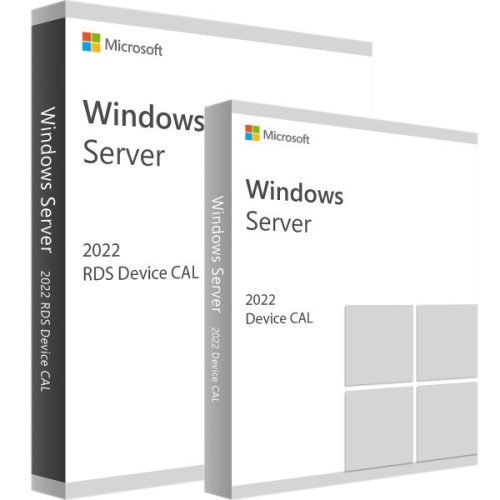
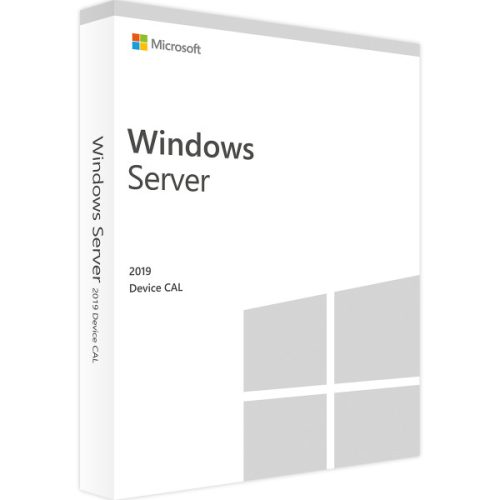


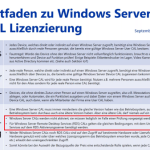
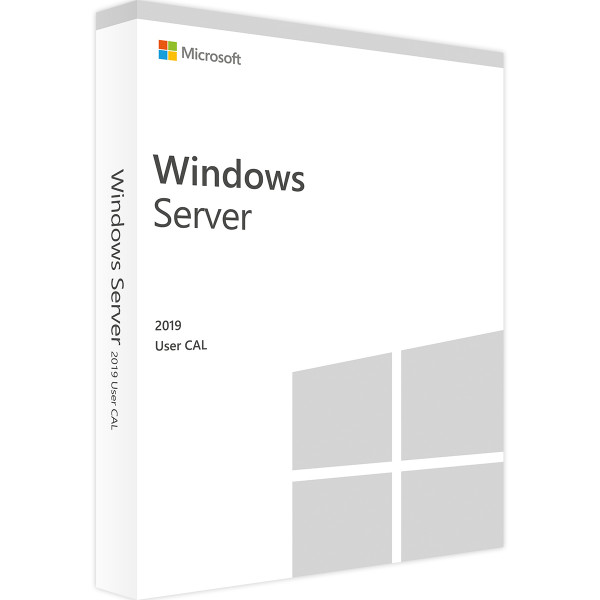

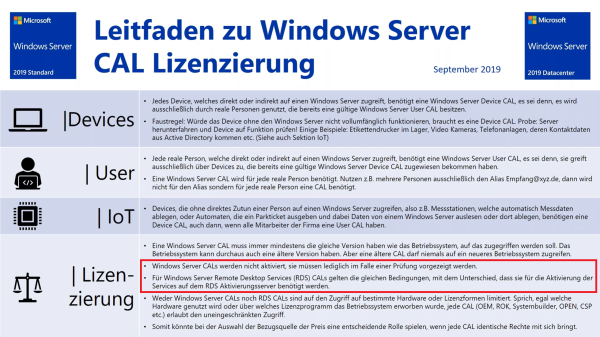
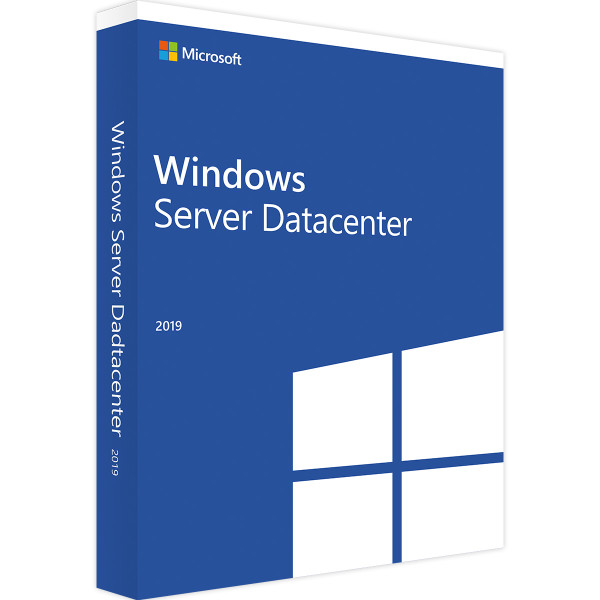
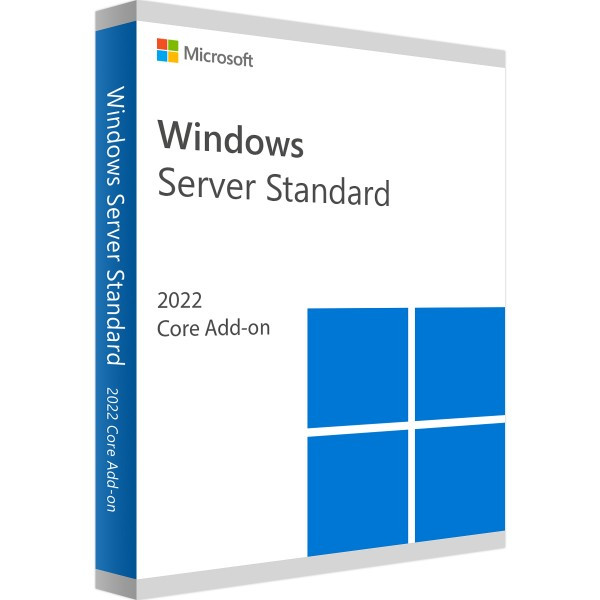
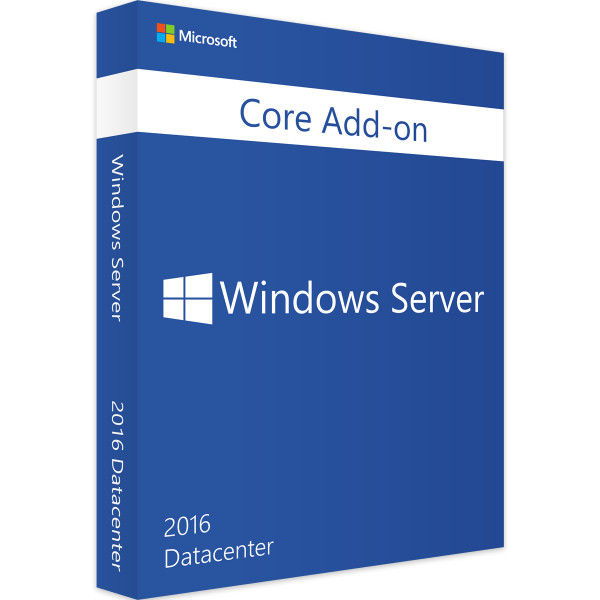

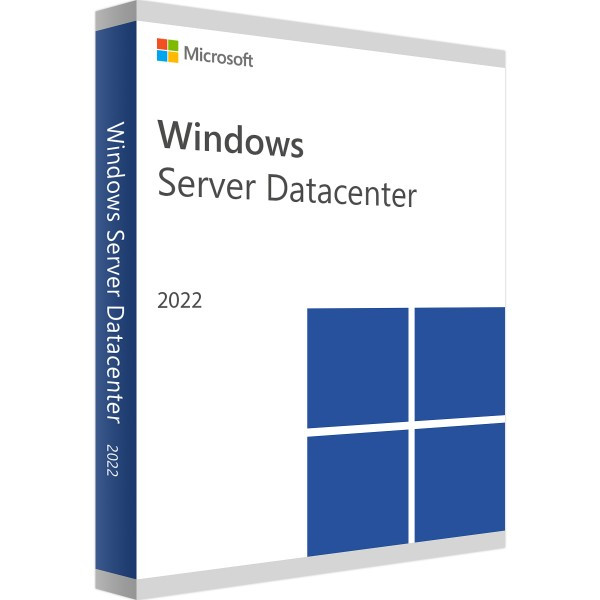
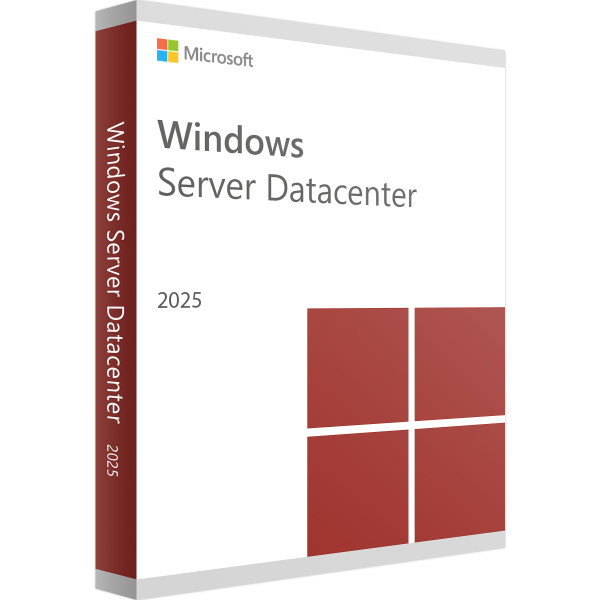

Reviews
Clear filtersThere are no reviews yet.