Windows Server 2025 Device CAL: Solution for your corporate network
What is the Windows Server 2025 Device CAL?
The Windows Server 2025 Device CAL (Client Access License) is a license that allows a device to access the services of Windows Server 2025. This type of licensing is particularly suitable for companies that have multiple users working from a single device, such as shift workers or workstations used by different employees.
Why you need the Windows Server 2025 Device CAL
Increased security and control
With the Windows Server 2025 Device CAL, you have increased control over the devices that can access your server resources. This means you can more tightly monitor access and ensure that only authorized devices are connected. This significantly reduces the risk of security breaches and unauthorized access.
Efficient resource management
By using Device CALs, organizations can work more efficiently by ensuring their resources are used optimally. When multiple users share the same device, a Device CAL is more cost-effective than User CALs because it limits access to server services to the device rather than the individual user.
Scalability for growing companies
The Windows Server 2025 Device CAL provides the flexibility and scalability that growing businesses require. New devices can be easily added without the need for individual user licenses, making it much easier to manage and grow your business.
Benefits of the Windows Server 2025 Device CAL
cost savings
One of the main benefits of using Device CALs is the potential cost savings. If your employees work in shifts or multiple people use the same device, you only need to purchase one Device CAL per device instead of purchasing multiple User CALs.
Simplified license management
Managing licenses can be complex and time-consuming. Device CALs simplify this process because you only need to track the devices that access your server resources. This can be especially helpful in large organizations with many users and devices.
support for remote work
In today’s business world, where remote work is becoming more common, it is critical that your IT infrastructure is flexible and secure. The Windows Server 2025 Device CAL enables devices to access server resources securely and efficiently from different locations, promoting productivity and collaboration.
Installation and configuration of the Windows Server 2025 Device CAL
requirements
Before you begin installing the Windows Server 2025 Device CAL, make sure that your system meets the following requirements:
- A running Windows Server 2025
- Administrator rights to add and configure CALs
- A stable network connection
step-by-step instructions
- Accessing Server Manager : Log in to your Windows Server 2025 as an administrator and open Server Manager.
- Add Roles and Features : Click Add Roles and Features and follow the wizard to install the Licensing Service.
- Licensing Configuration : After installation, open the Licensing Manager and add the purchased Device CALs.
- Assigning CALs : Assign the Device CALs to the appropriate devices in your network. This can be done via the Licensing Manager or via a script-based solution.
- Verify and test : Make sure that devices can properly access server resources and that all licenses have been assigned correctly.
Comparison: Device CAL vs. User CAL
flexibility
Device CALs provide a great solution for organizations where multiple users share the same device, while User CALs are better suited for scenarios where individual users use multiple devices. The deciding factor when choosing between Device CAL and User CAL is how your employees access server resources.
cost considerations
Cost structure is another important consideration. Device CALs can be more cost-effective if many users share a device, while User CALs can become more expensive if users use multiple devices. It is important to analyze the specific needs and access behavior in your organization to find the most cost-effective solution.
administrative effort
Device CALs can simplify license management because you only need to keep track of the number of devices. User CALs require more precise monitoring of individual users and their access rights. Choosing the right CAL therefore also depends on how much effort you want to put into managing your licenses.
Frequently Asked Questions (FAQ)
What happens when a device is decommissioned?
When a device is retired or replaced, you can transfer the corresponding Device CAL to a new device. This ensures that your investment in licenses is protected and you can react flexibly to changes in your IT infrastructure.
Can Device CALs be used with older versions of Windows Server?
Device CALs are typically version specific. The Windows Server 2025 Device CAL is specifically designed to access Windows Server 2025 and is not backwards compatible with older versions. It is important to ensure that your CALs match the version of the server being accessed.
How many Device CALs do I need?
The number of Device CALs you need depends on the number of devices that will access Windows Server 2025. You will need a separate Device CAL for each device that accesses the server. A detailed analysis of your number of devices and access requirements will help determine the licenses you need.
How long are Device CALs valid?
Device CALs typically have no expiration date and are valid as long as you use the corresponding server version. However, if you upgrade to a new server version, the CALs must also be updated accordingly.
Best Practices for Using Windows Server 2025 Device CALs
Regular review of license usage
To ensure that you are always adequately licensed and that no compliance issues arise, you should regularly review the usage of your Device CALs. This can be done through internal audits or by using license management tools.
training your IT staff
Make sure your IT staff is well trained in license management and Device CAL configuration. This will help avoid errors and increase efficiency in license management.
use of license management tools
There are several tools and software solutions that can help you manage your licenses effectively. These tools offer features such as automatic monitoring, reporting, and alerts when licenses are running low or when compliance issues are looming.
Safe and reliable: Windows Server 2025 Device CAL
The Windows Server 2025 Device CAL is a critical component for any organization looking to maximize the efficiency and security of its IT infrastructure. With its many benefits, including cost-effectiveness, simplified license management, and support for remote work, it is an excellent choice. Proper implementation and management can help ensure your server resources are used optimally and your business is on a solid foundation.
By using this comprehensive solution, you are investing not only in the present but also in the future of your company. Visit our website Softwareindustrie24 for more information and to purchase the Windows Server 2025 Device CAL for your specific needs.

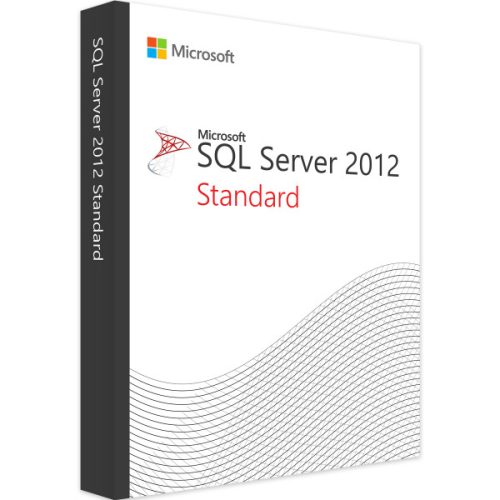
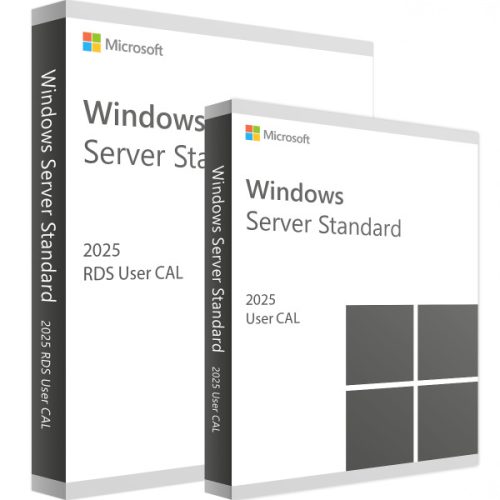

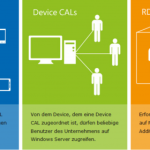
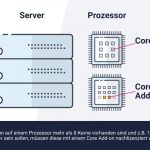
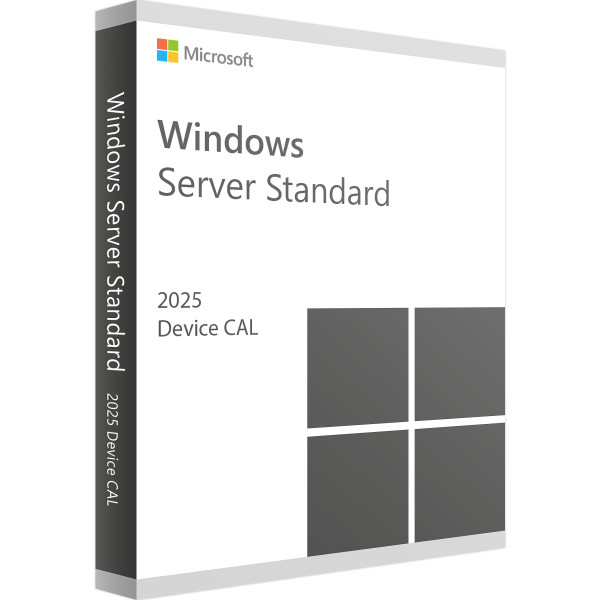
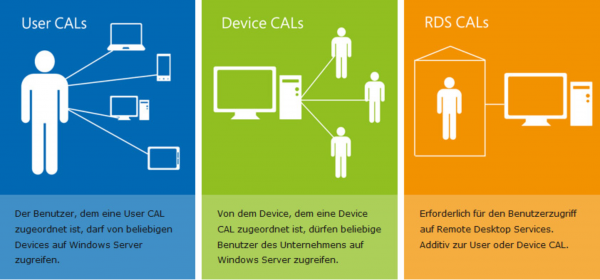
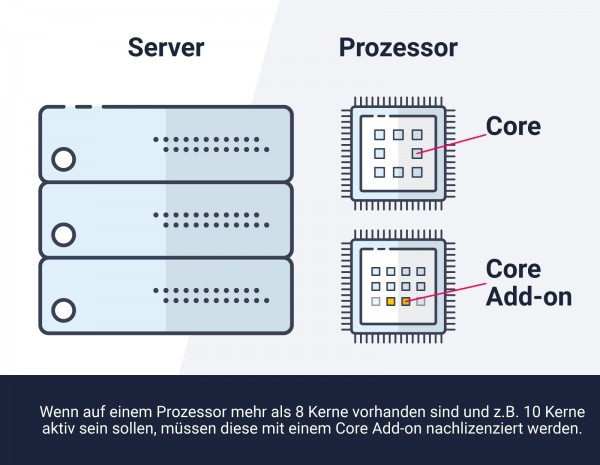
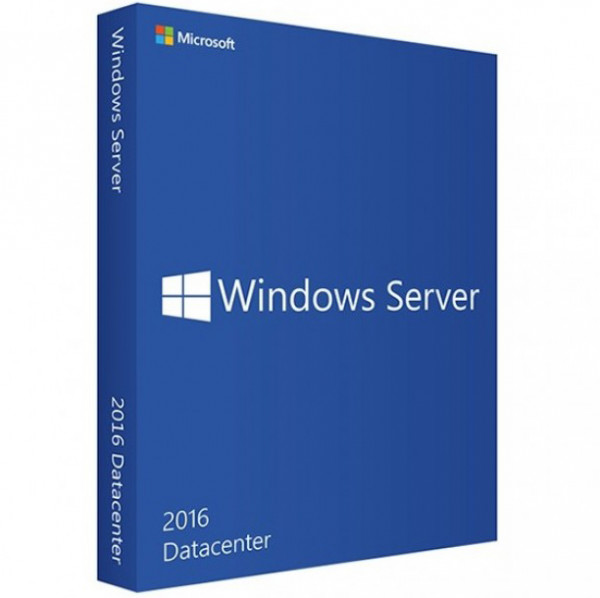
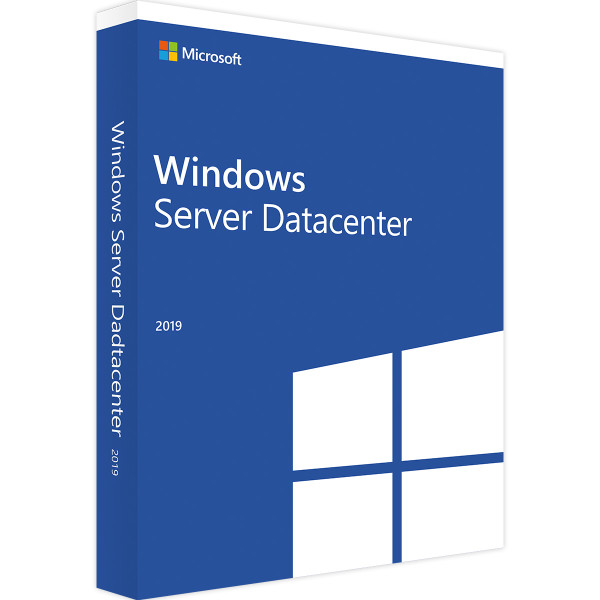
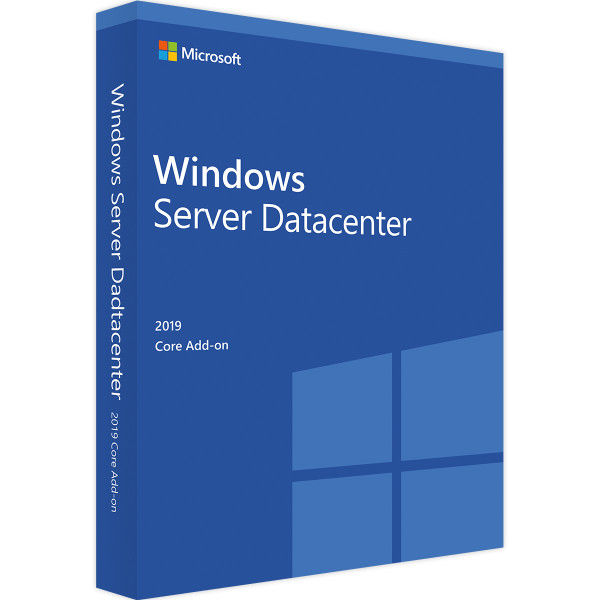
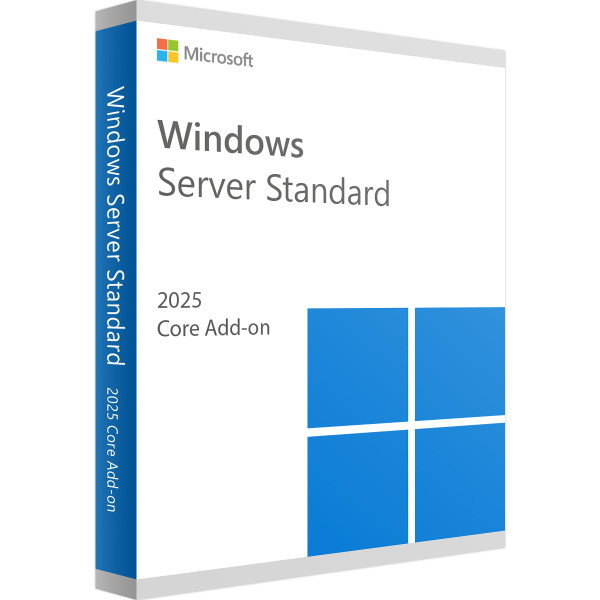
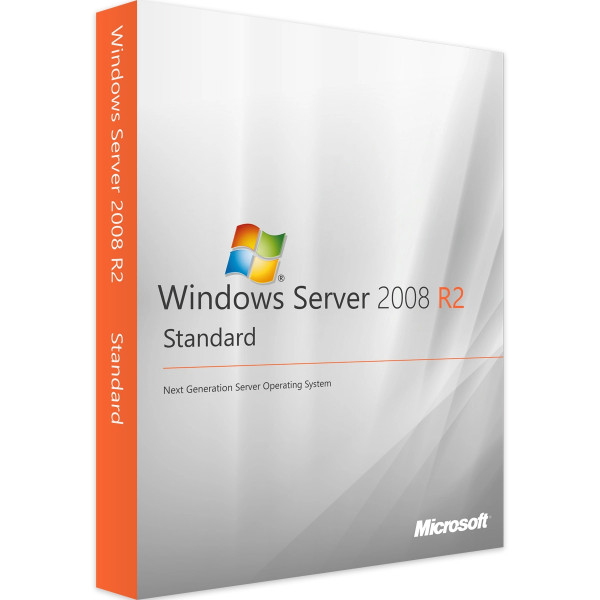
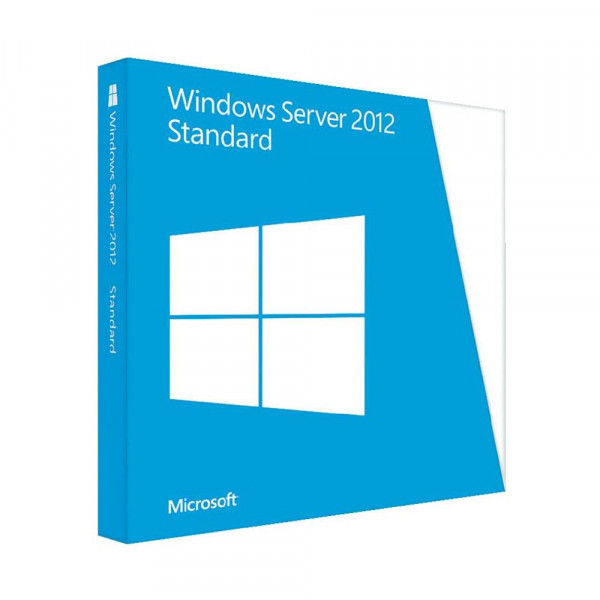

Reviews
Clear filtersThere are no reviews yet.