WISO EÜR & Kasse 2021: The ultimate tax solution for self-employed and freelancers
Increase your productivity and save time with the convenient tax return software
WISO EÜR & Kasse 2021 is the powerful and user-friendly software that was specially developed for the needs of self-employed people and freelancers who want to create their EÜR easily and conveniently. With the intuitive user interface , the numerous helpful functions and the comprehensive support from the WISO experts, you can complete your tax return in just a few steps and save valuable time.
Effortless preparation of your income statement (EÜR)
WISO EÜR & Kasse 2021 guides you step by step through the creation of the EÜR and automatically calculates the most important key figures.
The software offers you:
- An intuitive assistant that supports you in entering your data.
- Numerous help and tips to make your work easier.
- Plausibility checks that reveal sources of errors.
- The ability to access account transactions directly from online banking programs.
- A convenient import of bank statements.
Efficient document management
With WISO EÜR & Kasse 2021 you can manage your receipts digitally and access them at any time.
The software offers you:
- A convenient scanning function that allows you to digitize your documents quickly and easily.
- Automatic categorization of your documents using AI.
- The ability to link your receipts to the corresponding income and expenses.
- Secure archiving of your documents in digital form.
- A full-text search that allows you to find your documents quickly and easily.
Effortless VAT advance declaration
WISO EÜR & Kasse 2021 supports you in the preparation and electronic transmission of the advance VAT return to the tax office.
The software offers you:
- A clear assistant for preparing the VAT return .
- The automatic calculation of sales tax .
- The possibility of transmitting the data electronically to the tax office.
- Support for ELSTER certificates for secure transmission.
Comprehensive evaluations and tax tips
WISO EÜR & Kasse 2021 offers you numerous clear evaluations of your income and expenses. This allows you to keep an eye on your business development at all times and identify trends and optimization potential.
The software also offers you:
- Numerous tax tips that will help you avoid mistakes and save taxes.
- A reference to relevant tax notices and deadlines.
- An integrated tax lexicon with explanations of technical terms.
Further advantages of WISO EÜR & Kasse 2021:
- Convenient operation: The intuitive user interface and context-sensitive help make using the software particularly easy.
- Comprehensive help: Detailed manual, online help and free support from WISO experts.
- Made in Germany: Highest quality and safety thanks to development in Germany.
- Compatibility: The software is compatible with Windows 10 and Windows 11 .
- Data security: Your data is stored securely and encrypted.
- Regular updates: Securely update your software with new features and bug fixes.
Buy WISO EÜR & Kasse 2021 for Windows now and benefit!
Order WISO EÜR & Kasse 2021 for Windows today and take advantage of the software’s many benefits. Benefit from the easy operation , comprehensive support and many helpful functions to prepare your tax return to complete
System requirements for WISO EÜR & Kasse 2021 for Windows
The exact system requirements for WISO EÜR & Kasse 2021 for Windows may vary, but you typically need the following:
- Operating system: Windows 11 , Windows 10 , Windows 8.1 or Windows 7 (with Service Pack 1)
- Processor: Intel Pentium 1 GHz or faster
- Memory (RAM): At least 1 GB RAM (for 32-bit operating systems) At least 2 GB RAM (for 64-bit operating systems)
- Hard disk space: At least 1 GB of free space for installation
- Screen resolution: At least 1024 x 768 pixels
- Miscellaneous: Internet access for activation and updates, mouse or other pointing device
It is important to note that these specifications are based on common requirements and may vary depending on individual usage scenarios. It is recommended to check the exact system requirements on the manufacturer’s official website or in the product description to make sure your computer is compatible with the software.
(For further details please contact the developer).
- Questions about the article?
- More articles from Buhl Data

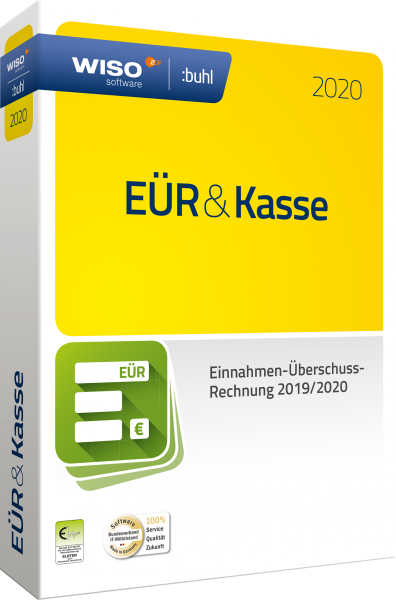
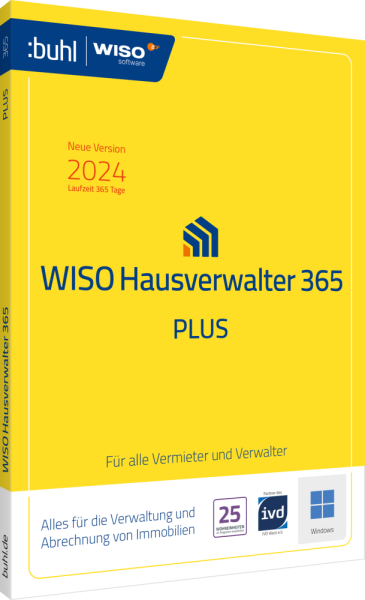
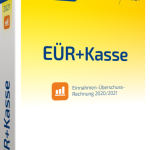
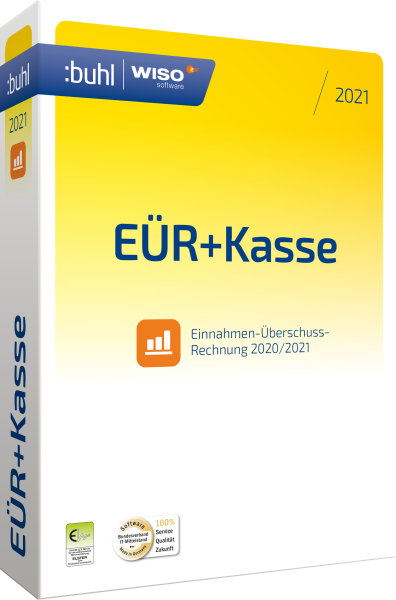
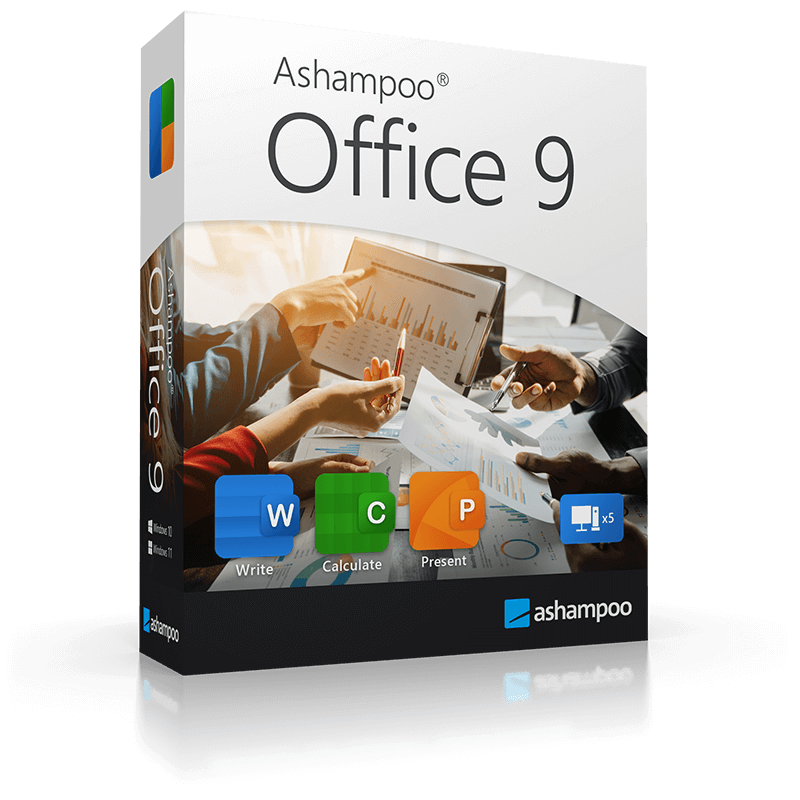

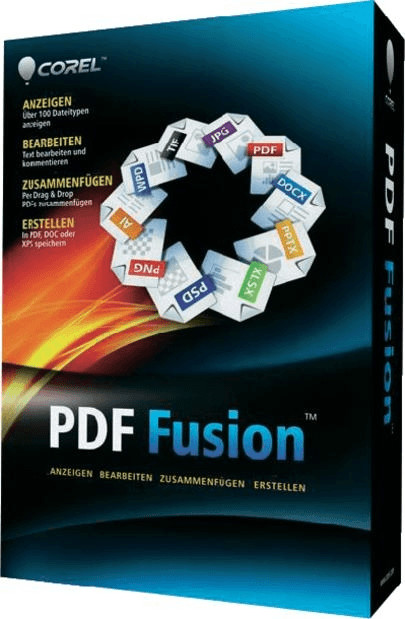
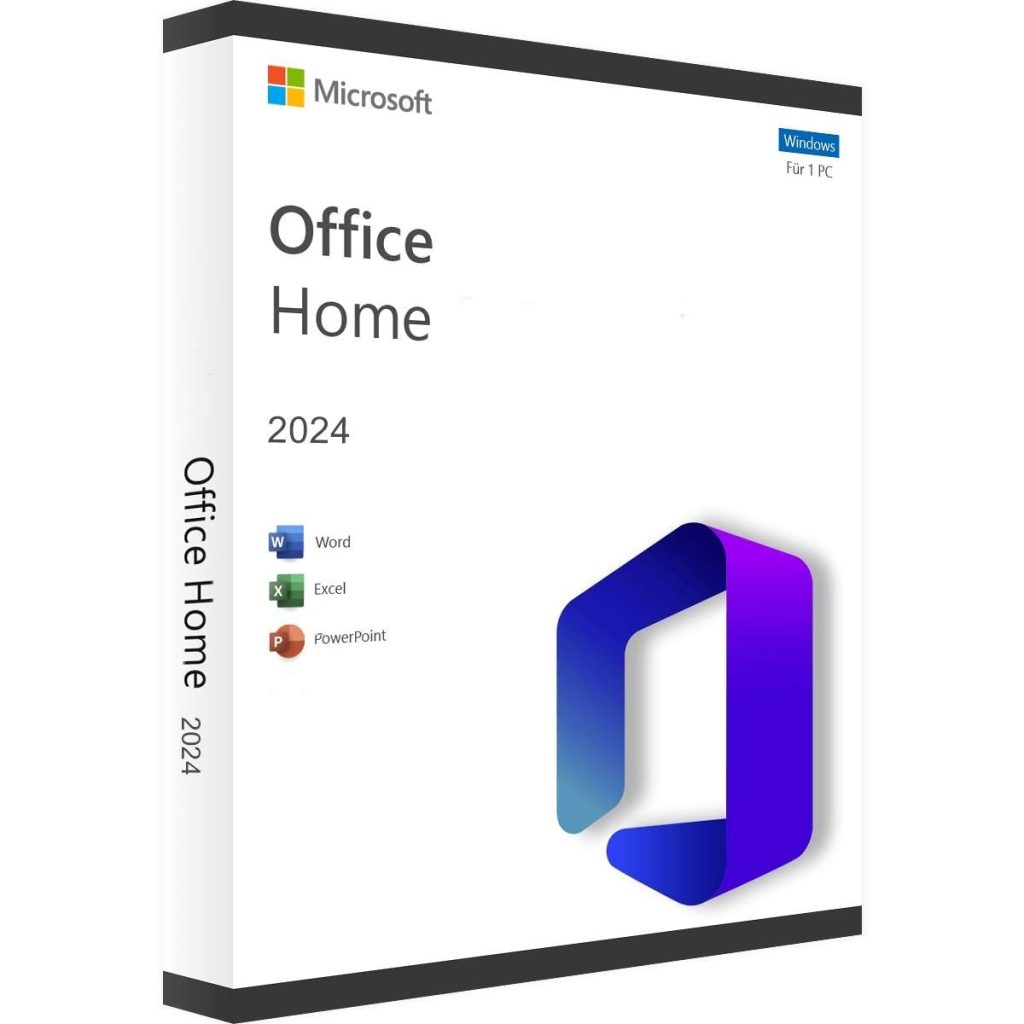

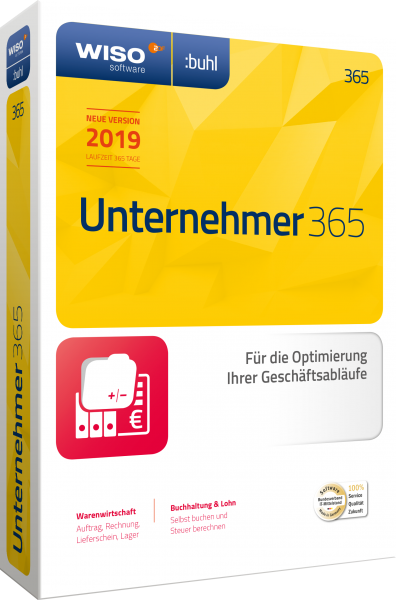

Reviews
Clear filtersThere are no reviews yet.